좋아요 1
댓글 876
동영상 26
업로드 2
팔로워 25
다운로드 7,354
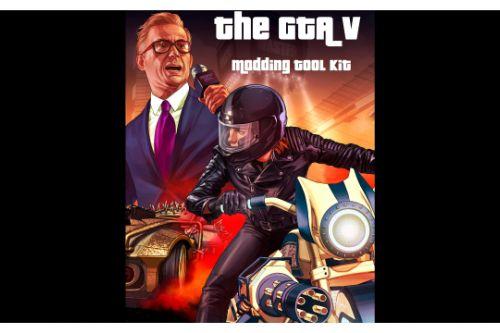

 5mods on Discord
5mods on Discord
@PwnageSoldier If you want use this billboard, without installing this mod, you can spawn it with any trainer. It's actually just a vanilla prop/object that has been renamed for reasons unknown. The prop is called prop_billboard_14 and you can search for it in Open 4. Once spawned you can place it wherever you want.
https://forge.plebmasters.de/objects/prop_billboard_14?search=prop_billboard
@mikesta If you go into Open 4 and peek inside gameconfig.xml at (\mods\update\update.rpf\common\data) you won't find a line that looks like this: <PoolName>Los Santos Customs</PoolName>. The reason is because it has nothing to do with gameconfig.xml. Are you trying to open it with a trainer or in game mode?
@Ch1town83lt9 , @MissySnowie
thank you
@Toniqyhx It's nice to hear, for a change, how you fixed your issues and shared the reasons with the community. @F7YO 's gameconfig.xml is an "enabler", it does NOT crash games. Mods and Scripts and user errors crash games.
When you have 10 or more scripts installed, all using ontick events on each game frame, you can imagine the potential for conflicts resulting in crashes. Anyway thanks for sharing, most ppl don't.
@KRYST4LCLR . Over 250 noobs who don't know how to comment out an xml line have downloaded it and they will wonder why nothing spawns except vanilla assets. Very sad.
@F7YO If noobs install this dlclist.xml mod to replace their current dlclist.xml they won't have to worry about a gameconfig.xml mod because they will be losing every single mod addon (peds, vehicles, props, MLOs, ymaps) they ever entered.
https://www.gta5-mods.com/misc/dlclist-xml-no-gen-9-content-fix-for-menyoo#description_tab
@AR Scorpion Do you understand by replacing your existing dlclist.xml with this one you will no longer have any of your addons spawn?
@HeySlickThatsMe Actually it's much better than that. Once a noob installs this they will lose every single addon entry they did since installing GTA V. This should be removed.
@gtavjamal Only issue is getting the computers through. For example you ship me a computer valued at $1000. Canada imposes a 25% duty on it which means $250 and they then value the computer at $1,250. U.S. Customs now put a similar tariff (actually duty fees) of $312.50 and that puts the value of the computer at $1562.50. That's the power of compounding but of course not taking into account the currency exchange rates. Do that to the automobile industry and it means consumers will pay a shitload more money for their cars.
@Kraff Thanks, but I know how to display FPS. You're absolutely right, the FPS is capped at 120 FPS and with this setting set to off, I hit 163 tops in a low texture area on a 4080 GPU. Just shows you the amount of bullshit and disinformation you have on the web and particularly on Youtube.
However I think it's best we have a stable modding environment before we start introducing new variables. - contingent on SH5 and other mods that might need updating such as OpenIV.asi (the editor works, who knows if the .asi will work), heap and packfile limit adjusters, etc., Also, it's really debatable as what is the maximum FPS that the human eye can detect. I've watched action movies at 24 FPS that were decent but obviously that's way too low for gaming.
https://i.postimg.cc/pd8ncSFC/Untitled-1.jpg