Package Editor for OpenIV 1.2.1
12,534
100
12,534
100
Here is a simple tool designed for managing your .oiv package files. You can use this to easily create and/ or modify archives that use .oiv format 2.0. I put this together since it can be quite a tedious process to put the archives together manually. Using this tool you can create an archive in less than 30 seconds (:
Using the tool is very simple:
To create a new .oiv package file:
1. Enter all desired metadata on the metadata tab
2. Use the add content wizard on the content tab to add files to the archive
3. Save the package to .oiv format on the import/ export tab
To open an existing .oiv package file:
1. Use the import existing package function on the import/ export tab
Future versions should include support for any updates to the .oiv format. In the meantime please report any bugs that you find with the current version!
Source code can be found on github: https://github.com/CamxxCore/OIVPackageCreator
Changelog:
Version 1.2
Version 1.2.1
Using the tool is very simple:
To create a new .oiv package file:
1. Enter all desired metadata on the metadata tab
2. Use the add content wizard on the content tab to add files to the archive
3. Save the package to .oiv format on the import/ export tab
To open an existing .oiv package file:
1. Use the import existing package function on the import/ export tab
Future versions should include support for any updates to the .oiv format. In the meantime please report any bugs that you find with the current version!
Source code can be found on github: https://github.com/CamxxCore/OIVPackageCreator
Changelog:
Version 1.0 - Tool released (Please report bugs!)
Version 1.1- Fixed a bug causing files not to show after being imported
- Added the ability to set the package icon and text color for the OpenIV installer (Images will be resized to fit the 128x128 px requirement)
- Added the ability to remove files from the archive
- Other fixes..
- Added expandable text control for editing description fields.
- Fixed most bugs (hopefully) related to importing files.
- Fixed a bug causing the file path to be formatted incorrectly when importing .rpf files in the wizard.
- Fixed a bug that was causing removed files to be added to the package.
- Added more fail-safes for badly formatted paths.
- Minor changes in the UI.
최초 업로드: 2016년 04월 24일 (일)
마지막 업로드: 2016년 05월 01일 (일)
마지막 다운로드: 2시간 전
댓글 46
More mods by CamxxCore:
Here is a simple tool designed for managing your .oiv package files. You can use this to easily create and/ or modify archives that use .oiv format 2.0. I put this together since it can be quite a tedious process to put the archives together manually. Using this tool you can create an archive in less than 30 seconds (:
Using the tool is very simple:
To create a new .oiv package file:
1. Enter all desired metadata on the metadata tab
2. Use the add content wizard on the content tab to add files to the archive
3. Save the package to .oiv format on the import/ export tab
To open an existing .oiv package file:
1. Use the import existing package function on the import/ export tab
Future versions should include support for any updates to the .oiv format. In the meantime please report any bugs that you find with the current version!
Source code can be found on github: https://github.com/CamxxCore/OIVPackageCreator
Changelog:
Version 1.2
Version 1.2.1
Using the tool is very simple:
To create a new .oiv package file:
1. Enter all desired metadata on the metadata tab
2. Use the add content wizard on the content tab to add files to the archive
3. Save the package to .oiv format on the import/ export tab
To open an existing .oiv package file:
1. Use the import existing package function on the import/ export tab
Future versions should include support for any updates to the .oiv format. In the meantime please report any bugs that you find with the current version!
Source code can be found on github: https://github.com/CamxxCore/OIVPackageCreator
Changelog:
Version 1.0 - Tool released (Please report bugs!)
Version 1.1- Fixed a bug causing files not to show after being imported
- Added the ability to set the package icon and text color for the OpenIV installer (Images will be resized to fit the 128x128 px requirement)
- Added the ability to remove files from the archive
- Other fixes..
- Added expandable text control for editing description fields.
- Fixed most bugs (hopefully) related to importing files.
- Fixed a bug causing the file path to be formatted incorrectly when importing .rpf files in the wizard.
- Fixed a bug that was causing removed files to be added to the package.
- Added more fail-safes for badly formatted paths.
- Minor changes in the UI.
최초 업로드: 2016년 04월 24일 (일)
마지막 업로드: 2016년 05월 01일 (일)
마지막 다운로드: 2시간 전


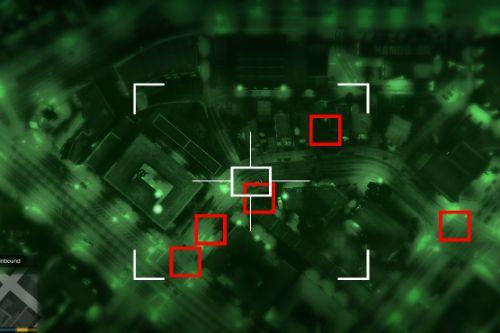


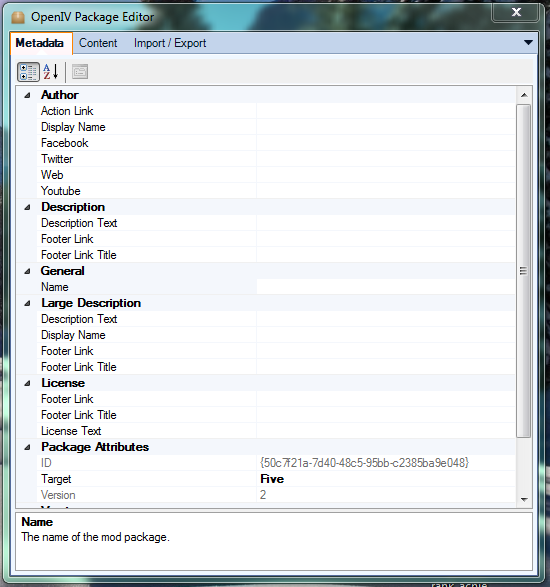
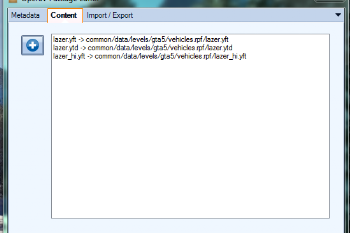
 5mods on Discord
5mods on Discord
@CamxxCore When I try and install a file, it says "The installation failed. A fatel error occurred during installation. Please check log file for error details"
--------------------------------------------------------------------------------
[18/05/2016 13:27:56] [7424] INFO -> Current GameId: "Five"
[18/05/2016 13:27:56] [7424] INFO -> Current GamePlatform: "pc"
[18/05/2016 13:27:56] [7424] INFO -> Current GamePath: "C:\Program Files (x86)\Steam\steamapps\common\Grand Theft Auto V\"
[18/05/2016 13:27:56] [6716] INFO -> Loading package
[18/05/2016 13:27:56] [6716] INFO -> Loading package from "C:\Users\cmmff\Desktop\Working Mods\Weapon Pack.oiv"
[18/05/2016 13:27:56] [6716] INFO -> Package file was opened successfully
[18/05/2016 13:27:56] [6716] INFO -> Loading assembly from "assembly.xml"
[18/05/2016 13:27:56] [6716] INFO -> Reading assembly file "assembly.xml"
[18/05/2016 13:27:56] [6716] INFO -> Format version: "2.0"
[18/05/2016 13:27:56] [6716] INFO -> Package info class: "TPackageInfo20"
[18/05/2016 13:27:56] [6716] INFO -> Reading package info
[18/05/2016 13:27:56] [6716] INFO -> Package ID: "{ACBCB3B0-3D6F-4D42-97E2-2AE85FCA8BE0}"
[18/05/2016 13:27:56] [6716] INFO -> Package target: "Five"
[18/05/2016 13:27:56] [6716] INFO -> Package name: "Weapon Pack"
[18/05/2016 13:27:56] [6716] INFO -> Package version: "1.0"
[18/05/2016 13:27:56] [6716] INFO -> Package author: "Zomby991"
[18/05/2016 13:27:56] [6716] ERROR -> The "footerLink" attribute is not found in node "metadata>description"
[18/05/2016 13:27:56] [6716] INFO -> Package contains changes for RPF archives
[18/05/2016 13:27:56] [6716] INFO -> Package can be installed into "mods" folder
[18/05/2016 13:27:56] [6716] INFO -> Load package icon from "icon.png"
[18/05/2016 13:27:56] [6716] INFO -> Package loaded successfully
[18/05/2016 13:27:56] [7424] INFO -> The "mods" folder installed
[18/05/2016 13:27:56] [7424] INFO -> Show install options dialog before installation
[18/05/2016 13:27:56] [5004] INFO -> Install options
{
Content Index: "-1"
Use "mods" Folder: "True"
}
[18/05/2016 13:27:56] [5004] INFO -> Package installer class: "TPackageInstaller20"
[18/05/2016 13:27:56] [5004] INFO -> Validate content files
[18/05/2016 13:27:56] [5004] INFO -> Validate content files SUCCEEDED
[18/05/2016 13:27:56] [5004] INFO -> Installation
[18/05/2016 13:27:56] [5004] INFO -> Process ARCHIVE "GTA V" with path "C:\Program Files (x86)\Steam\steamapps\common\Grand Theft Auto V\"
[18/05/2016 13:27:56] [5004] INFO -> Process ARCHIVE "dlc.rpf" with path "C:\Program Files (x86)\Steam\steamapps\common\Grand Theft Auto V\mods\update\x64\dlcpacks\patchday8ng\dlc.rpf"
[18/05/2016 13:27:56] [5004] INFO -> Process ARCHIVE "weapons.rpf" with path "C:\Program Files (x86)\Steam\steamapps\common\Grand Theft Auto V\mods\update\x64\dlcpacks\patchday8ng\dlc.rpf|x64\models\cdimages\weapons.rpf"
[18/05/2016 13:27:56] [5004] INFO -> Replace file in archive
{
Source: "content/rpf/update/x64/dlcpacks/patchday8ng/dlc.rpf/w_pi_pistol.ydr"
Destination: "w_pi_pistol.ydr"
Archive: "C:\Program Files (x86)\Steam\steamapps\common\Grand Theft Auto V\mods\update\x64\dlcpacks\patchday8ng\dlc.rpf|x64\models\cdimages\weapons.rpf"
}
[18/05/2016 13:27:56] [5004] INFO -> Replace file in archive
{
Source: "content/rpf/update/x64/dlcpacks/patchday8ng/dlc.rpf/w_pi_pistol.ytd"
Destination: "w_pi_pistol.ytd"
Archive: "C:\Program Files (x86)\Steam\steamapps\common\Grand Theft Auto V\mods\update\x64\dlcpacks\patchday8ng\dlc.rpf|x64\models\cdimages\weapons.rpf"
}
[18/05/2016 13:27:56] [5004] INFO -> Replace file in archive
{
Source: "content/rpf/update/x64/dlcpacks/patchday8ng/dlc.rpf/w_pi_pistol_hi.ydr"
Destination: "w_pi_pistol_hi.ydr"
Archive: "C:\Program Files (x86)\Steam\steamapps\common\Grand Theft Auto V\mods\update\x64\dlcpacks\patchday8ng\dlc.rpf|x64\models\cdimages\weapons.rpf"
}
[18/05/2016 13:27:56] [5004] INFO -> Replace file in archive
{
Source: "content/rpf/update/x64/dlcpacks/patchday8ng/dlc.rpf/w_pi_pistol_mag1.ydr"
Destination: "w_pi_pistol_mag1.ydr"
Archive: "C:\Program Files (x86)\Steam\steamapps\common\Grand Theft Auto V\mods\update\x64\dlcpacks\patchday8ng\dlc.rpf|x64\models\cdimages\weapons.rpf"
}
[18/05/2016 13:27:56] [5004] INFO -> Replace file in archive
{
Source: "content/rpf/update/x64/dlcpacks/patchday8ng/dlc.rpf/w_pi_pistol_mag1.ytd"
Destination: "w_pi_pistol_mag1.ytd"
Archive: "C:\Program Files (x86)\Steam\steamapps\common\Grand Theft Auto V\mods\update\x64\dlcpacks\patchday8ng\dlc.rpf|x64\models\cdimages\weapons.rpf"
}
[18/05/2016 13:27:56] [5004] INFO -> Replace file in archive
{
Source: "content/rpf/update/x64/dlcpacks/patchday8ng/dlc.rpf/w_pi_pistol_mag2.ydr"
Destination: "w_pi_pistol_mag2.ydr"
Archive: "C:\Program Files (x86)\Steam\steamapps\common\Grand Theft Auto V\mods\update\x64\dlcpacks\patchday8ng\dlc.rpf|x64\models\cdimages\weapons.rpf"
}
[18/05/2016 13:27:56] [5004] INFO -> Replace file in archive
{
Source: "content/rpf/update/x64/dlcpacks/patchday8ng/dlc.rpf/w_pi_pistol_mag2.ytd"
Destination: "w_pi_pistol_mag2.ytd"
Archive: "C:\Program Files (x86)\Steam\steamapps\common\Grand Theft Auto V\mods\update\x64\dlcpacks\patchday8ng\dlc.rpf|x64\models\cdimages\weapons.rpf"
}
[18/05/2016 13:27:56] [5004] INFO -> Replace file in archive
{
Source: "content/rpf/update/x64/dlcpacks/patchday8ng/dlc.rpf/w_pi_pistol+hi.ytd"
Destination: "w_pi_pistol+hi.ytd"
Archive: "C:\Program Files (x86)\Steam\steamapps\common\Grand Theft Auto V\mods\update\x64\dlcpacks\patchday8ng\dlc.rpf|x64\models\cdimages\weapons.rpf"
}
[18/05/2016 13:27:56] [5004] INFO -> ARCHIVE "weapons.rpf" processed
[18/05/2016 13:27:56] [5004] INFO -> ARCHIVE "dlc.rpf" processed
[18/05/2016 13:27:56] [5004] INFO -> Unable to open ARCHIVE with path "mods\update\x64\dlcpacks\patchday3ng\dlc\x64\models\cdimages\weapons.rpf" in parent archive "C:\Program Files (x86)\Steam\steamapps\common\Grand Theft Auto V\"
[18/05/2016 13:27:56] [5004] INFO -> ARCHIVE "GTA V" processed
[18/05/2016 13:27:56] [5004] INFO -> Installation FAILED
Awesome!
you,keep working on this project?
THX !!!
@Zomby991 you missed the extension .rpf in this:
[18/05/2016 13:27:56] [5004] INFO -> Unable to open ARCHIVE with path "mods\update\x64\dlcpacks\patchday3ng\dlc\x64\models\cdimages\weapons.rpf"
it should be this
[18/05/2016 13:27:56] [5004] INFO -> Unable to open ARCHIVE with path "mods\update\x64\dlcpacks\patchday3ng\dlc.rpf\x64\models\cdimages\weapons.rpf"
Thaks for fixing the unique id for each folder and not making a folder for each item to be replaced.
But there seems to be inconsistencies with the structure.
Sometimes it creates a folder for the rpf inside of the parent archive
ie. it creates a folder x64e.rpf and inside that folder is a folder
levels that has a folder gta5 in the gta 5 folder is the vehicles.rpf folder.
sometimes it does not.
ie. in the content folder is a folder rpf with a folder x64e.rpf and all files in there.
As a developer it is nice to offer the proper structure so beginning or advanced modders can follow the tree to the file being replaced.
I will say that though I have to rebuild the structure and re-write the code this tool is helpful in the over all layout of my mods packages.
I hope to see a new version that consistently creates the folder structure to reflect the archive location with the relevant files to be replaced in their proper folder and format.
Also I would like if you could adjust the "next" button for after the first screen unless I intentionally move my mouse more left, ( or always click on the far left edge of the "next" button the following screen "cancel" is where my mouse is.
As my GTA V RE-Sized Mod is replacing thousands of files it is frustrating to me with this current release of the tool for often I close the screen by clicking cancel.
Also it is hard coded to 2.0 so in order to get the benefits of OpenIV package version 2.1 people will have to edit the xml.
But all in all you are doing a great job and making progress.
I will keep checking in for that 5 star release and refrain from rating till then.
Thanks for your wonderful effort, to which I would give 5 stars alone, and continous improvements.
Peace, N8Gamez
@CamxxCore I need your help to develop and release two editing tools for GTA V. Can you help me?
@Krazy What kind of tools? (:
@CamxxCore A handling editor and a .oiv package creator for OpenIV. I've been working on the interface of the two tools.
@Krazy Don't both of those things already exist? There are multiple package editors on the site already.
@CamxxCore Yes there are many of them but none of them is mine. Each one has created its own handling editor or package editor and I also want to create my own.
this idk why but does not work for me
Good job, thanks.
Great Tool! For me it's the Best this Time!
@CamxxCore it did'nt work...
Very very helpful !!!! great tools!
@CamxxCore Hi, I have a little bit of a problem. I started working on an oiv package, the first file I entered is supposed to go to this path > mods/update/update.rpf/x64/data/cdimages/scaleform_frontend.rpf but, when I saw the path on the package editor the path was displayed like this > x64/data/cdimages/scaleform_frontend.rpf. I don't know why it begins on x64, I want this file to go thru the mods folder first then update folder and then update.rpf, I don't want this file to go into the x64 folder in the root directory or the x64 in the mods folder, I want this file to go into the x64 within mods/update/update.rpf in the mods folder. Why isn't showing the full path in the display window of the editor?
Not supported package format version <<< This mod doesn't work anymore
Not supported package format version <<< This mod doesn't work anymore
Still works. Very simple to use, thanks!