4,894,986
4,312
4,894,986
4,312
After seeing ENT in serious need of an update (and with the other ENT members not having the time anymore to update ENT) I've taken on the role of keeping ENT as up to date as I can.
I've been releasing updates on GTAForums for a while now, but due to multiple requests - I'm going to put the changes here as well as in the ENT thread on GTAForums
This is built on Enhanced Native Trainer update 28 (so your previous database file and config will work with this).
Notable features include:
- Skin customiser
- Vehicle customiser
- Weapon customiser
- Organised & extra vehicles
- Organised & extra teleport locations
- Ability to save vehicles & skins
- Many additional general options
- Saves/restores settings across multiple uses
- Controller support
For installation details and keys/controls, and what's new in each release, please read the document in the ZIP.
This will tell you, for example, that by default, game controls are disabled whilst in the menu, but that you can turn this off in Miscellaneous > Trainer Options. See, useful.
You can redefine the keys using the supplied XML, which should be placed in the game directory.
Known Issues:
- Reshade 1.1 will crash your game if you run ENT alongside it. I'm told Redux works fine however. It's way above my head, so not something I can fix.
- When loading ENT, unplug any controller and let your game load before plugging it back in. Not doing this will result in your game crashing during loading, or an infinite loading screen!
I've included the original thread as I (and others) still use it to test builds and give feedback on them.
If any of the other ENT team members want me to rename my updated fork of ENT (to prevent issues with the names and anything I may add which they may not want in ENT), please PM me and I'll change it.
How to use the Hotkey functionality (Tutorial courtesy of Slash Alex):
Due to formatting problems (Xml code not showing up) - this is a link to tutorial instead:
https://pastebin.com/80qQzDx6
-------------------
Source: https://github.com/FIying-Scotsman/GTAV-EnhancedNativeTrainer
I've been releasing updates on GTAForums for a while now, but due to multiple requests - I'm going to put the changes here as well as in the ENT thread on GTAForums
This is built on Enhanced Native Trainer update 28 (so your previous database file and config will work with this).
Notable features include:
- Skin customiser
- Vehicle customiser
- Weapon customiser
- Organised & extra vehicles
- Organised & extra teleport locations
- Ability to save vehicles & skins
- Many additional general options
- Saves/restores settings across multiple uses
- Controller support
For installation details and keys/controls, and what's new in each release, please read the document in the ZIP.
This will tell you, for example, that by default, game controls are disabled whilst in the menu, but that you can turn this off in Miscellaneous > Trainer Options. See, useful.
You can redefine the keys using the supplied XML, which should be placed in the game directory.
Known Issues:
- Reshade 1.1 will crash your game if you run ENT alongside it. I'm told Redux works fine however. It's way above my head, so not something I can fix.
- When loading ENT, unplug any controller and let your game load before plugging it back in. Not doing this will result in your game crashing during loading, or an infinite loading screen!
I've included the original thread as I (and others) still use it to test builds and give feedback on them.
If any of the other ENT team members want me to rename my updated fork of ENT (to prevent issues with the names and anything I may add which they may not want in ENT), please PM me and I'll change it.
How to use the Hotkey functionality (Tutorial courtesy of Slash Alex):
Due to formatting problems (Xml code not showing up) - this is a link to tutorial instead:
https://pastebin.com/80qQzDx6
-------------------
Source: https://github.com/FIying-Scotsman/GTAV-EnhancedNativeTrainer
최초 업로드: 2016년 10월 08일 (토)
마지막 업로드: 2025년 06월 29일 (일)
마지막 다운로드: 2분 전
All Versions
댓글 12,858
After seeing ENT in serious need of an update (and with the other ENT members not having the time anymore to update ENT) I've taken on the role of keeping ENT as up to date as I can.
I've been releasing updates on GTAForums for a while now, but due to multiple requests - I'm going to put the changes here as well as in the ENT thread on GTAForums
This is built on Enhanced Native Trainer update 28 (so your previous database file and config will work with this).
Notable features include:
- Skin customiser
- Vehicle customiser
- Weapon customiser
- Organised & extra vehicles
- Organised & extra teleport locations
- Ability to save vehicles & skins
- Many additional general options
- Saves/restores settings across multiple uses
- Controller support
For installation details and keys/controls, and what's new in each release, please read the document in the ZIP.
This will tell you, for example, that by default, game controls are disabled whilst in the menu, but that you can turn this off in Miscellaneous > Trainer Options. See, useful.
You can redefine the keys using the supplied XML, which should be placed in the game directory.
Known Issues:
- Reshade 1.1 will crash your game if you run ENT alongside it. I'm told Redux works fine however. It's way above my head, so not something I can fix.
- When loading ENT, unplug any controller and let your game load before plugging it back in. Not doing this will result in your game crashing during loading, or an infinite loading screen!
I've included the original thread as I (and others) still use it to test builds and give feedback on them.
If any of the other ENT team members want me to rename my updated fork of ENT (to prevent issues with the names and anything I may add which they may not want in ENT), please PM me and I'll change it.
How to use the Hotkey functionality (Tutorial courtesy of Slash Alex):
Due to formatting problems (Xml code not showing up) - this is a link to tutorial instead:
https://pastebin.com/80qQzDx6
-------------------
Source: https://github.com/FIying-Scotsman/GTAV-EnhancedNativeTrainer
I've been releasing updates on GTAForums for a while now, but due to multiple requests - I'm going to put the changes here as well as in the ENT thread on GTAForums
This is built on Enhanced Native Trainer update 28 (so your previous database file and config will work with this).
Notable features include:
- Skin customiser
- Vehicle customiser
- Weapon customiser
- Organised & extra vehicles
- Organised & extra teleport locations
- Ability to save vehicles & skins
- Many additional general options
- Saves/restores settings across multiple uses
- Controller support
For installation details and keys/controls, and what's new in each release, please read the document in the ZIP.
This will tell you, for example, that by default, game controls are disabled whilst in the menu, but that you can turn this off in Miscellaneous > Trainer Options. See, useful.
You can redefine the keys using the supplied XML, which should be placed in the game directory.
Known Issues:
- Reshade 1.1 will crash your game if you run ENT alongside it. I'm told Redux works fine however. It's way above my head, so not something I can fix.
- When loading ENT, unplug any controller and let your game load before plugging it back in. Not doing this will result in your game crashing during loading, or an infinite loading screen!
I've included the original thread as I (and others) still use it to test builds and give feedback on them.
If any of the other ENT team members want me to rename my updated fork of ENT (to prevent issues with the names and anything I may add which they may not want in ENT), please PM me and I'll change it.
How to use the Hotkey functionality (Tutorial courtesy of Slash Alex):
Due to formatting problems (Xml code not showing up) - this is a link to tutorial instead:
https://pastebin.com/80qQzDx6
-------------------
Source: https://github.com/FIying-Scotsman/GTAV-EnhancedNativeTrainer
최초 업로드: 2016년 10월 08일 (토)
마지막 업로드: 2025년 06월 29일 (일)
마지막 다운로드: 2분 전



![Simple Mining Script [.NET] Simple Mining Script [.NET]](https://img.gta5-mods.com/q75-w500-h333-cfill/images/simple-mining-script-net-for-gta-v-legcay-enhanced-by-aztecz8798/dde3bf-pic1.png)














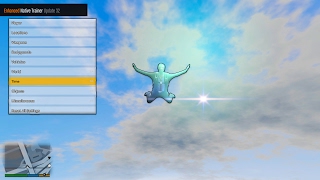





 5mods on Discord
5mods on Discord
Enhanced Native Trainer: Update 56.1
Added:
* Added the missing vehicle previews.
Known Bugs:-
* Some of the weapon tints (namely MK1 tints) use the incorrect name in ENT. This is a side effect of using the in-game names.
@Slash_Alex Oh, thank you so much, that's what I looked for! ☺
@wolfman21 I believe you have the wrong Trainer version for your installed game and scripthook look up your scripthook txt file in your game directory see what version that is and look on the left of this window at the trainer achieve and try two different versions either side of your script hook date the later one will probably be the correct one!. I would bet that is your issue.
Still rank this as one of the best mods created on this site it has served me well over many years and the creator has been most helpful thank you for keeping this up to date and for the use of it your much appreciated I would be lost without it :).
@Zemanez Just a thank you again for this trainer much appreciated :) I still can confirm works well with Redux.
@Zemanez Hi! I would like to know in which directory (folder) the car configs are saved. I would like to transfer them from one PC to another. Where are these configs located?
@georgi_h15221 Press Win + R and type: %appdata%\GTAV Enhanced Native Trainer. It's the ENT.db file.
Hey there, guys. I was just wondering if there is a version of this trainer that would work for my version of GTA5? The original Native Trainer is working properly, but when I installed ENT, I'm getting an error and I assume it's due to me playing on an older version of GTA5. I am running v1.0.350.1 (Build 350). Is there a way to get this trainer to work with my version? Or, perhaps an older version of ENT I can download that would work with my version? Would love to use this, as it looks far superior to the original clunky ET menu I've been using. Appreciate the work you guys have done on this project, and any help would be greatly appreciated!
Also, not sure if this helps, but this is the error from the ScriptHook log file:
[18:09:39] CORE: Creating threads
[18:09:39] CORE: Created 2 threads (including control)
[18:09:39] CORE: Waiting to launch 'EnhancedNativeTrainer.asi' (0x00007FFD03480000), id 3
[18:09:50] CORE: Launching main() for 'EnhancedNativeTrainer.asi' (0x00007FFD03480000), id 3
[18:09:50] CORE: An exception occurred while executing 'EnhancedNativeTrainer.asi', id 3
Exception addr 0x0000000000000000
Last called native 0x0000000000000000
[18:10:11] UNINIT: Unregistering script 'EnhancedNativeTrainer.asi'
[18:10:11] WARN: scriptWait() called on unk thread
Update (and apology): After going through and trying every version available in the list on the left, I finally got it working with the very last version on the list (Update 42). LOL! So, I assume I'll be missing some fixes and features that were added in later versions, but that's perfectly fine with me. I'm just glad I got it working. So, feel free to ignore my posts above. I apologize for clogging the thread with those questions when I should have tried all of this stuff first. Thank you guys, Zemanez and Slash_Alex, for all of the hard work you've put into this project. It truly is appreciated!
---------------------------
GTA5.exe - Entry Point Not Found
---------------------------
The procdure entry poin ?scriptWait@@YAXK@Z could not be located in the dynamic link libary C:Program Files(x86)\Steam\steamapps\comon\Grand Theft Auto V\EnhancedNativeTrainer.asi.
---------------------------
GTA5.exe - Entry Point Not Found
---------------------------
The procedure entry point ?scriptWait@@YAXK@Z could not be located in the dynamic link library C:\Program Files (x86)\Steam\steamapps\common\Grand Theft Auto V\ScriptHookVDotNet.asi.
How to fix these errors?
All of the mansion locations are bugged in the online map. They appear are just a big hole in the map.
@Zemanez Could you gave me a list which dlcpacks contains the full list of Online NPCs? ❓
For example, I can't change my character to "Call Girl 1" and "Call Girl 2" and I have no idea where they originally could be.
Please make a trainer of level 57 or higher quickly. So that I can enter the mansion...
3717 update soon?
Is there any way to disable controller input? Setting keybinds to -1 doesn't work. Version 42 had a toggle for that and it worked perfectly.
@LavenderEmpress You must have the "Load Online Map" option enabled.
@Ramusa8_ca We're working on it.
@Jvest We will probably restore that feature from version 42. Wait for the update.
@Slash_Alex Thanks for the info, sounds good.
@Hongsik @Ramusa8_ca
Not before January - we're just too busy. You can always build it from the Git yourself as the changes are up there. Open the .sln or vcxproj file in VS Community, set the build target to "release" if it isn't already and build. It should make an .asi file for you.
Alex fixed the missing vehicle previews but the mansions have far too many props compared to the interiors hence the delay.
The new vehicles are already in ENT as it auto-updates.
@Zsombor_99
There isn't 1 DLC pack with all the NPCs - those are spread through different DLC files. If you know the model name you can search for it in OpenIV or use the GTA wiki as that should have both the model name, pack name and other names (if any).
@Zemanez I don't know anything than which Online NPC not working in this trainer.
@Jvest
The "-1" thing worked last time I used it but I remember it not working for keys which are shared with keyboard buttons (like ACTION_INPUT). For those it won't work because _something_ has to be bound to the key given it's shared.
The "Disable controller" option only worked because ENT used to use xinput for controller input however with the amount of people using DS4 controllers (at the time), ENT would crash the game because you were essentially emulating an Xbox controller (through DS4 Windows) and into Xinput which it didn't like hence the move to using R*'s in-built controller handling which isn't great but it was that or crashes.