Unpaused: Game Pause Control [.Lua] 3.0
2,835
57
2,835
57
Ever wish that you could check the pause menu map to maybe set a waypoint while your chauffeur (or someone) drives you around or maybe adjust some settings or interact with some elements of the pause menu while some event happens to be going around or happening in the background, without the game actually pausing/freezing? Well, here you go, the solution that'll allow you to do this!
How it works - by default, with a quick press (and release) of your pause button, your pause menu will open without pausing the game; however, should you decide that you want the game to actually pause this time around in the menu, pressing and holding the pause button for a (1) second will pause the game in the menu like normal.
This script requires ScriptHookV and JM36 Lua Plugin.
Put "PauseMenuGamePauseControl.lua" into your JM36 Lua Plugin "ScriptsDir-Lua/Modules" directory.
Changelog:
v3.0:
- Added some additional checks in order to prevent some unwanted/unintentional pauses from being triggered (such as while typing text into some game text boxes).
v2.0:
- Changed/Improved the internal logic of how "pausing" the game works
- No longer needs to "unpause" to "repause" for full/freeze pause
- Poorly written scripts might have timing related issues (and/aka not work very well) with this version if they fail to check for whether the pause menu is active; use an older/legacy version of this script if this issue affects/impacts you (and let me know about the problematic script as well too).
v1.1:
- Improved and simplified code to be both more readable and more efficient.
- Renamed from "Pause Menu Game Pause Control [.Lua]"
How it works - by default, with a quick press (and release) of your pause button, your pause menu will open without pausing the game; however, should you decide that you want the game to actually pause this time around in the menu, pressing and holding the pause button for a (1) second will pause the game in the menu like normal.
This script requires ScriptHookV and JM36 Lua Plugin.
Put "PauseMenuGamePauseControl.lua" into your JM36 Lua Plugin "ScriptsDir-Lua/Modules" directory.
Changelog:
v3.0:
- Added some additional checks in order to prevent some unwanted/unintentional pauses from being triggered (such as while typing text into some game text boxes).
v2.0:
- Changed/Improved the internal logic of how "pausing" the game works
- No longer needs to "unpause" to "repause" for full/freeze pause
- Poorly written scripts might have timing related issues (and/aka not work very well) with this version if they fail to check for whether the pause menu is active; use an older/legacy version of this script if this issue affects/impacts you (and let me know about the problematic script as well too).
v1.1:
- Improved and simplified code to be both more readable and more efficient.
- Renamed from "Pause Menu Game Pause Control [.Lua]"
최초 업로드: 2022년 05월 19일 (목)
마지막 업로드: 2024년 03월 12일 (화)
마지막 다운로드: 1일 전
댓글 25
More mods by JayMontana36:
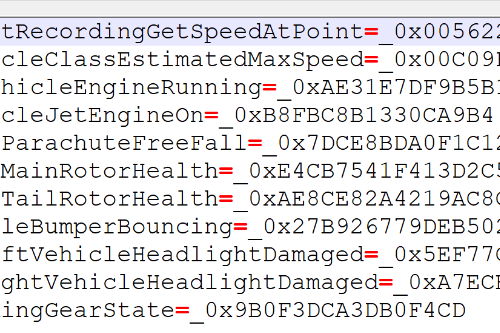
- Lua
- Gtalua
2,093
39
20210909.001
By JayMontana36
Ever wish that you could check the pause menu map to maybe set a waypoint while your chauffeur (or someone) drives you around or maybe adjust some settings or interact with some elements of the pause menu while some event happens to be going around or happening in the background, without the game actually pausing/freezing? Well, here you go, the solution that'll allow you to do this!
How it works - by default, with a quick press (and release) of your pause button, your pause menu will open without pausing the game; however, should you decide that you want the game to actually pause this time around in the menu, pressing and holding the pause button for a (1) second will pause the game in the menu like normal.
This script requires ScriptHookV and JM36 Lua Plugin.
Put "PauseMenuGamePauseControl.lua" into your JM36 Lua Plugin "ScriptsDir-Lua/Modules" directory.
Changelog:
v3.0:
- Added some additional checks in order to prevent some unwanted/unintentional pauses from being triggered (such as while typing text into some game text boxes).
v2.0:
- Changed/Improved the internal logic of how "pausing" the game works
- No longer needs to "unpause" to "repause" for full/freeze pause
- Poorly written scripts might have timing related issues (and/aka not work very well) with this version if they fail to check for whether the pause menu is active; use an older/legacy version of this script if this issue affects/impacts you (and let me know about the problematic script as well too).
v1.1:
- Improved and simplified code to be both more readable and more efficient.
- Renamed from "Pause Menu Game Pause Control [.Lua]"
How it works - by default, with a quick press (and release) of your pause button, your pause menu will open without pausing the game; however, should you decide that you want the game to actually pause this time around in the menu, pressing and holding the pause button for a (1) second will pause the game in the menu like normal.
This script requires ScriptHookV and JM36 Lua Plugin.
Put "PauseMenuGamePauseControl.lua" into your JM36 Lua Plugin "ScriptsDir-Lua/Modules" directory.
Changelog:
v3.0:
- Added some additional checks in order to prevent some unwanted/unintentional pauses from being triggered (such as while typing text into some game text boxes).
v2.0:
- Changed/Improved the internal logic of how "pausing" the game works
- No longer needs to "unpause" to "repause" for full/freeze pause
- Poorly written scripts might have timing related issues (and/aka not work very well) with this version if they fail to check for whether the pause menu is active; use an older/legacy version of this script if this issue affects/impacts you (and let me know about the problematic script as well too).
v1.1:
- Improved and simplified code to be both more readable and more efficient.
- Renamed from "Pause Menu Game Pause Control [.Lua]"
최초 업로드: 2022년 05월 19일 (목)
마지막 업로드: 2024년 03월 12일 (화)
마지막 다운로드: 1일 전
![Vehicle Theft Wanted Levels (2-5) [.Lua] Vehicle Theft Wanted Levels (2-5) [.Lua]](https://img.gta5-mods.com/q75-w500-h333-cfill/images/vehicle-theft-wanted-levels-2-5-lua/92d051-2022-05-10_07-04-10.mkv_snapshot_00.11.186.jpg)

![Mini Big Map Control Toggle [.Lua] Mini Big Map Control Toggle [.Lua]](https://img.gta5-mods.com/q75-w500-h333-cfill/images/mini-big-map-control-toggle-lua/76e22c-2022-05-19_11-42-12.mkv_snapshot_00.04.225.jpg)
![Speed Limit Cruise Control [.Lua] Speed Limit Cruise Control [.Lua]](https://img.gta5-mods.com/q75-w500-h333-cfill/images/speed-limit-cruise-control-lua/b958d5-2022-05-20_15-51-06.mkv_snapshot_01.32.639.jpg)



 5mods on Discord
5mods on Discord
i love the option to have both fully paused and nonpaused depending on how long you hold! great work!
@mitto_backup Thanks, sorry I didn't see this until now but yeah I have a lot of pretty crazy things that I've made over the years and haven't released, and I may start releasing more of that stuff over time and/or releasing more stuff that I see is being requested
Amazing mod. This is genius. I could totally see the base game having this feature
@Wevvie Thanks, and yeah honestly it should lol I don't think the base game really needs this as much just because it lacks a lot of the dynamics that mods bring but it definitely should have been an option
Dosent work for me i know i installed everything right any help?
Love this mod, I would also love to see a unpaused death screen go with this too!
@JayMontana36 I feel like it should be the opposite, where the game pauses normally unless you hold pause. My reasoning for this is that you would want the game to actually pause everything far more often than you would want it to keep going in the background. That's just an idea anyway.
@Think_Tank Ehh, I could make an inverted variation now that I've created version 2.0 which works a lot better/cleaner (no longer unpause to then repause), but I feel like someone/anyone wanting/using this sort of thing would like/prefer it to be the way it is now (or maybe a shorter hold delay if anything)
bro,What mod is used to move the aircraft on the map in your video demonstration?
@JoyLucien It is a script mod that I originally created back in 2019 in FiveM; I've never released it however.
im confused, your last update files extension is .luac and when i install it alone nothing happens, even if i change the extention back to lua. Should i keep the previous version plus install this?
Yea, ignore my first comment, your mod is great, my files got randomly deleted from my lua scripts, weirdly... but i fixed it
@JayMontana36 can you released
@JayMontana36 Fantastic mod! Just have one problem, I can't type the letter "P" without the Pause Menu coming up. I use TrainerV, so it makes things difficult when I have to manually type something that has the letter "P", which prevents me from spawning certain things that have the letter "P" in it. Is there any way to make this compatible?
@SnakeVenom33939 It's been fixed in the release of version 3; from the moment I saw your comment, I almost pretty instantly knew how to fix it, it took me about 5 or so minutes to do so including launching and testing lol.
@JayMontana36 The file extension is .luac instead of .lua
For users having trouble with the new version, make sure you rename the file extension to .lua
@Xire The file extension being ".lua" or ".luac" actually doesn't matter, it will load both, no renaming required. The difference between ".lua" vs ".luac" is that one generally is text while the other generally is binary, much like ".cs" vs ".dll" is.
@JayMontana36 Thanks so much! You just made my game so much better.
@SnakeVenom33939 No problem!
@JayMontana36 Oh okay, thanks for enlightening me.
Bro, what function do you use to achieve the non-pause game