Heavy Rifle Enhancements Pack 1.0 WIP
2,449
89
2,449
89
The no-holds-barred 30-round answer to that eternal question, how do I get this guy off my back?
Changelog:
1.0 WIP - Release
This mod improves Heavy Rifle in multiple ways:
-Adds new default and extended magazine models, based on the sniper rifle magazine model, inspired by the actual beta model of this gun
-Custom addition of Drum Mag inspired by real SCAR one, model based on SMG Drum Mag
-You can choose if you want more "beta-style" realistic approach on the clip sizes, or a more "current-lore" one
-New gun tints that are closer to day one weapons like it should be, instead of the rifle being grey by default, now it's black, the police tint is inspired by beta oldgen tint
-Additional gun camo added, since the families finish doesn't really fit but at the same time it's pretty cool, i decided to add the army desert camo as another variation
Notes:
-As of right now the magazines don't have working collisions, hopefully this will be fixed in the future, blame GIMS, collisions are set up properly
-Standard and extended mags change colors depending on the gun tint you selected, you can force a black tint or tan tint by going into optionals folder, selecting one of options and replacing the texture file
-Animations for the drum mag don't really fit, i could use regular animations instead but i think it's better to have hands floating a bit rather than having them clip into the model, this may be fixed in the future
Spawn Component Names:
COMPONENT_HEAVYRIFLE_CAMO2 - Army Camo
COMPONENT_HEAVYRIFLE_CLIP_01 - Default Clip
COMPONENT_HEAVYRIFLE_CLIP_02 - Extended Clip
COMPONENT_HEAVYRIFLE_CLIP_03 - Drum Mag
Credits:
Rockstar Games - Original... laziness? However you want to call it
Slick (me) - This
Installation:
Go to mods\update\x64\dlcpacks\mpsecurity\dlc.rpf and install everything accordingly:
1. Go to main files folder, follow the path structure and replace with modified files or add them
2. Go to 'choose clip capacity version' folder, select your version and follow the path structure, add the modified file
3. Add optional mods if you wish, follow the same folder structures
Changelog:
1.0 WIP - Release
This mod improves Heavy Rifle in multiple ways:
-Adds new default and extended magazine models, based on the sniper rifle magazine model, inspired by the actual beta model of this gun
-Custom addition of Drum Mag inspired by real SCAR one, model based on SMG Drum Mag
-You can choose if you want more "beta-style" realistic approach on the clip sizes, or a more "current-lore" one
-New gun tints that are closer to day one weapons like it should be, instead of the rifle being grey by default, now it's black, the police tint is inspired by beta oldgen tint
-Additional gun camo added, since the families finish doesn't really fit but at the same time it's pretty cool, i decided to add the army desert camo as another variation
Notes:
-As of right now the magazines don't have working collisions, hopefully this will be fixed in the future, blame GIMS, collisions are set up properly
-Standard and extended mags change colors depending on the gun tint you selected, you can force a black tint or tan tint by going into optionals folder, selecting one of options and replacing the texture file
-Animations for the drum mag don't really fit, i could use regular animations instead but i think it's better to have hands floating a bit rather than having them clip into the model, this may be fixed in the future
Spawn Component Names:
COMPONENT_HEAVYRIFLE_CAMO2 - Army Camo
COMPONENT_HEAVYRIFLE_CLIP_01 - Default Clip
COMPONENT_HEAVYRIFLE_CLIP_02 - Extended Clip
COMPONENT_HEAVYRIFLE_CLIP_03 - Drum Mag
Credits:
Rockstar Games - Original... laziness? However you want to call it
Slick (me) - This
Installation:
Go to mods\update\x64\dlcpacks\mpsecurity\dlc.rpf and install everything accordingly:
1. Go to main files folder, follow the path structure and replace with modified files or add them
2. Go to 'choose clip capacity version' folder, select your version and follow the path structure, add the modified file
3. Add optional mods if you wish, follow the same folder structures
최초 업로드: 2021년 12월 20일 (월)
마지막 업로드: 2021년 12월 20일 (월)
마지막 다운로드: 4시간 전
댓글 35
The no-holds-barred 30-round answer to that eternal question, how do I get this guy off my back?
Changelog:
1.0 WIP - Release
This mod improves Heavy Rifle in multiple ways:
-Adds new default and extended magazine models, based on the sniper rifle magazine model, inspired by the actual beta model of this gun
-Custom addition of Drum Mag inspired by real SCAR one, model based on SMG Drum Mag
-You can choose if you want more "beta-style" realistic approach on the clip sizes, or a more "current-lore" one
-New gun tints that are closer to day one weapons like it should be, instead of the rifle being grey by default, now it's black, the police tint is inspired by beta oldgen tint
-Additional gun camo added, since the families finish doesn't really fit but at the same time it's pretty cool, i decided to add the army desert camo as another variation
Notes:
-As of right now the magazines don't have working collisions, hopefully this will be fixed in the future, blame GIMS, collisions are set up properly
-Standard and extended mags change colors depending on the gun tint you selected, you can force a black tint or tan tint by going into optionals folder, selecting one of options and replacing the texture file
-Animations for the drum mag don't really fit, i could use regular animations instead but i think it's better to have hands floating a bit rather than having them clip into the model, this may be fixed in the future
Spawn Component Names:
COMPONENT_HEAVYRIFLE_CAMO2 - Army Camo
COMPONENT_HEAVYRIFLE_CLIP_01 - Default Clip
COMPONENT_HEAVYRIFLE_CLIP_02 - Extended Clip
COMPONENT_HEAVYRIFLE_CLIP_03 - Drum Mag
Credits:
Rockstar Games - Original... laziness? However you want to call it
Slick (me) - This
Installation:
Go to mods\update\x64\dlcpacks\mpsecurity\dlc.rpf and install everything accordingly:
1. Go to main files folder, follow the path structure and replace with modified files or add them
2. Go to 'choose clip capacity version' folder, select your version and follow the path structure, add the modified file
3. Add optional mods if you wish, follow the same folder structures
Changelog:
1.0 WIP - Release
This mod improves Heavy Rifle in multiple ways:
-Adds new default and extended magazine models, based on the sniper rifle magazine model, inspired by the actual beta model of this gun
-Custom addition of Drum Mag inspired by real SCAR one, model based on SMG Drum Mag
-You can choose if you want more "beta-style" realistic approach on the clip sizes, or a more "current-lore" one
-New gun tints that are closer to day one weapons like it should be, instead of the rifle being grey by default, now it's black, the police tint is inspired by beta oldgen tint
-Additional gun camo added, since the families finish doesn't really fit but at the same time it's pretty cool, i decided to add the army desert camo as another variation
Notes:
-As of right now the magazines don't have working collisions, hopefully this will be fixed in the future, blame GIMS, collisions are set up properly
-Standard and extended mags change colors depending on the gun tint you selected, you can force a black tint or tan tint by going into optionals folder, selecting one of options and replacing the texture file
-Animations for the drum mag don't really fit, i could use regular animations instead but i think it's better to have hands floating a bit rather than having them clip into the model, this may be fixed in the future
Spawn Component Names:
COMPONENT_HEAVYRIFLE_CAMO2 - Army Camo
COMPONENT_HEAVYRIFLE_CLIP_01 - Default Clip
COMPONENT_HEAVYRIFLE_CLIP_02 - Extended Clip
COMPONENT_HEAVYRIFLE_CLIP_03 - Drum Mag
Credits:
Rockstar Games - Original... laziness? However you want to call it
Slick (me) - This
Installation:
Go to mods\update\x64\dlcpacks\mpsecurity\dlc.rpf and install everything accordingly:
1. Go to main files folder, follow the path structure and replace with modified files or add them
2. Go to 'choose clip capacity version' folder, select your version and follow the path structure, add the modified file
3. Add optional mods if you wish, follow the same folder structures
최초 업로드: 2021년 12월 20일 (월)
마지막 업로드: 2021년 12월 20일 (월)
마지막 다운로드: 4시간 전
![[MP Male] Short Sleeve Clean Business Shirt [MP Male] Short Sleeve Clean Business Shirt](https://img.gta5-mods.com/q75-w500-h333-cfill/images/mp-male-short-sleeve-clean-business-shirt/95c7da-pic2.jpg)

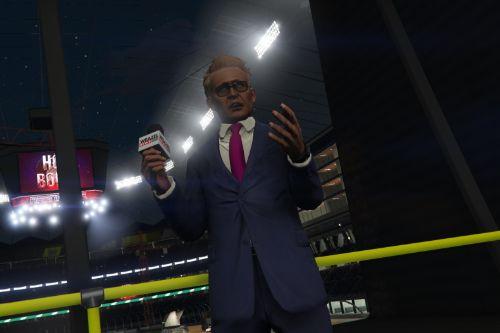
![Shrewsbury Heavy Shotgun Mk II [Add-On | Sound | Animated | Tints | Lore-Friendly] Shrewsbury Heavy Shotgun Mk II [Add-On | Sound | Animated | Tints | Lore-Friendly]](https://img.gta5-mods.com/q75-w500-h333-cfill/images/shrewsbury-heavy-shotgun-mk-ii-add-on-sound-animated-tints-lore-friendly/b1ed1e-base-min.png)
![Vom Feuer Military Rifle Mod.S [Add-On | Sound | Animated | Tints | Lore-Friendly] Vom Feuer Military Rifle Mod.S [Add-On | Sound | Animated | Tints | Lore-Friendly]](https://img.gta5-mods.com/q75-w500-h333-cfill/images/military-rifle-mod-s-add-on-sound-animated-tints-lore-friendly/8e792c-Base-min.png)













 5mods on Discord
5mods on Discord
I'll update this at some point with easier install by dlc pack
@HeySlickThatsMe Dunno to what extents you remodeled the Sniper Rifle mag for the Heavy Rifle, but the original collision at least still works. Not sure if the collision accounts for the altered geometry or not, either way, it's better than no collision.
https://i.imgur.com/zMasORD.jpg
Works for the extended mag too
https://i.imgur.com/AtuiSL4.jpg
Weird thing I couldn't figure out tho, the magazine's tint reverts back the default after reloading
https://i.imgur.com/M2KuTDa.jpg
https://i.imgur.com/4PrhCc6.jpg
Switching weapons fixes it tho
@HeySlickThatsMe i did in fact put the models into dlc1.rpf but my game still crashed, i even tried a second time and it still crashed. But i removed the mpsecurity dlc from my mods folder and my game loads fine. So i must have gotten something wrong. Even though i placed all the files into the correct file paths.
@JamesRack Do you have weapon limit adjuster? Pinned message
@NaijaMango Yeah I somehow didn't realize that reloading actually resets the tint, shame, guess I'll have to update this soon
@HeySlickThatsMe Yup just checked It's there
so where would the original mag model be? it isn't an obvious answer unless i just overlooked somewhere
just dropping it in mpsecurity/weapons.rpf would be fair game?
nvm apparently it reuses the Special Carbines magazine? strange
are there any mods to take weapons from the new dlc into single player?
@ParagonRB u need a trainer. Menyoo currently dont have the contract dlc weapons, so use another trainer. For me I use simple trainer.
Where is the sand tint like in the pic? I really want that.
how do you create skins for the heavy rifle?
@HeySlickThatsMe I have a question,when I spawn extend clip my game can crash,from log it said 3221225725. This code usually showed up after random gameplay,but not when I spawn something. Any ideas?
@gentlejoey123458 I'm not sure, the mod has to be reworked tbh
@HeySlickThatsMe I will wait for an update if it's available
Seems the game must've updated because in the dlc.rpf, there is no models folder like the zip file for this depicts.
@HeySlickThatsMe Hey slick! With your permission i can use part of this mod in my weapons config pack? I'll wait for your approval!
@William Halverd go ahead
@HeySlickThatsMe Much obliged!
installed it in the correct places, unable to select the weapon. what did i do wrong? do i have to install it in dlc_patch as well?