Toggle Script Hook V in a single batch file 0.2.1
13,286
23
13,286
23
This simple batch file toggles Script Hook V on or off.
1. Place in your GTA V install folder.
2. Make sure that the path to your GTA V executable is correct (4th line).
3. IMPORTANT! First time use, you should have Script Hook V enabled before launching this bat!
4. Optional: Make a Shortcut of this bat file to your desktop.
5. Optional: Change the icon for the Shortcut to your liking.
When you use this to launch GTA V you will never forget to turn mods on or off, depending on if you play campaign or online.
Thank you for Matt281 for the inspiration.
Version history
version 0.1 - created the tool
version 0.1.1 - minor fix: added pauses to error messages
version 0.1.2 - minor addition: added version history
- minor edit: Renaming table elements
version 0.2 - removed editing unnecessary files
- added check if enabled and disabled file has the same status
version 0.2.1 - support for ENB Series
1. Place in your GTA V install folder.
2. Make sure that the path to your GTA V executable is correct (4th line).
3. IMPORTANT! First time use, you should have Script Hook V enabled before launching this bat!
4. Optional: Make a Shortcut of this bat file to your desktop.
5. Optional: Change the icon for the Shortcut to your liking.
When you use this to launch GTA V you will never forget to turn mods on or off, depending on if you play campaign or online.
Thank you for Matt281 for the inspiration.
Version history
version 0.1 - created the tool
version 0.1.1 - minor fix: added pauses to error messages
version 0.1.2 - minor addition: added version history
- minor edit: Renaming table elements
version 0.2 - removed editing unnecessary files
- added check if enabled and disabled file has the same status
version 0.2.1 - support for ENB Series
최초 업로드: 2020년 11월 03일 (화)
마지막 업로드: 2020년 11월 09일 (월)
마지막 다운로드: 26분 전
댓글 11
This simple batch file toggles Script Hook V on or off.
1. Place in your GTA V install folder.
2. Make sure that the path to your GTA V executable is correct (4th line).
3. IMPORTANT! First time use, you should have Script Hook V enabled before launching this bat!
4. Optional: Make a Shortcut of this bat file to your desktop.
5. Optional: Change the icon for the Shortcut to your liking.
When you use this to launch GTA V you will never forget to turn mods on or off, depending on if you play campaign or online.
Thank you for Matt281 for the inspiration.
Version history
version 0.1 - created the tool
version 0.1.1 - minor fix: added pauses to error messages
version 0.1.2 - minor addition: added version history
- minor edit: Renaming table elements
version 0.2 - removed editing unnecessary files
- added check if enabled and disabled file has the same status
version 0.2.1 - support for ENB Series
1. Place in your GTA V install folder.
2. Make sure that the path to your GTA V executable is correct (4th line).
3. IMPORTANT! First time use, you should have Script Hook V enabled before launching this bat!
4. Optional: Make a Shortcut of this bat file to your desktop.
5. Optional: Change the icon for the Shortcut to your liking.
When you use this to launch GTA V you will never forget to turn mods on or off, depending on if you play campaign or online.
Thank you for Matt281 for the inspiration.
Version history
version 0.1 - created the tool
version 0.1.1 - minor fix: added pauses to error messages
version 0.1.2 - minor addition: added version history
- minor edit: Renaming table elements
version 0.2 - removed editing unnecessary files
- added check if enabled and disabled file has the same status
version 0.2.1 - support for ENB Series
최초 업로드: 2020년 11월 03일 (화)
마지막 업로드: 2020년 11월 09일 (월)
마지막 다운로드: 26분 전




![pyloader (Python scripts for GTA V) [Enhanced and Legacy] pyloader (Python scripts for GTA V) [Enhanced and Legacy]](https://img.gta5-mods.com/q75-w500-h333-cfill/images/pyloader-python-scripts-for-gta-v-enhanced/d519ab-pyloader_bannerV3.png)
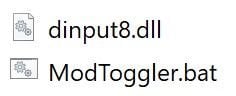
 5mods on Discord
5mods on Discord
@frogthroat Renaming the SHV dll and every .asi file is not necessary. As nicely written as this little batch file seems to be, it makes unnecessary changes to the user's filesystem.
@InfamousSabre That's great news! I wanted to make one more check, but with SHV dll that would have required 4! checks and 4! is quite a lot. This makes it much simpler! I wasn't sure what needs to be enabled and disabled, so I just copied the file names from Matt281's batch file. I should have checked this beforehand. I will submit a new one.
@frogthroat Looks good now, thanks! I think some users may be interested in having an option to also disable ENBSeries. Its as simple as doing the same thing you've done with dinput8.dll, but with d3d11.dll.
@InfamousSabre No worries. I added it now and in a way that it is relatively easy to add more options later, if needed.
really helpful. would you be able to make a mod that i can use to reload ASIs such as Menyoo without having to restart the game? (assuming there isn't already a mod like that) It's frustrating when i try to change outfits and Menyoo gets a "ScripthookV error unhandled exception" and i have to restart the game.
Interesting. I have a 2 line batch file that deletes the files (SH and loader) and another 1 line batch file that copies them back .
You copy back the 2 files from a backup folder to your GTA V folder.
Add a line of code to launch if you desire. That's 5 lines max. Simpler no?
theres no dinput8.dll file...
@mjames867 this batch file works before you launch the game. After the game is launched, this file cannot do anything with the game any more. Sorry.
@JohnFromGWN yes, this originally started as a slight modification to Matt281's batch files that are very similar to what you describe. I just wanted to have more options and everything in one file. This batch takes in account more exceptions, checks the status and gives more control over what you are doing so you need to remember less. If it is simplicity you are after, I would recommend looking for Matt281's batch files. After all, I got the idea for this from him.
@XxFallenGangxX this batch file toggles Script Hook V by enabling or disabling dinput8.dll which is part of Script Hook V. You might want to make sure your Script Hook V is correctly installed.
does this disable the script hook v . net ?