Portals 1.1
3,183
85
3,183
85
» Installation:
- Install Alexander Blade's ScriptHookV.
- Extract "Portals.asi" and "Portals folder" in to the root of your game folder (where GTA5.exe is located at)
- Done!
» How to use:
If you want to create a new portal then you can do it in-game. Press CTRL + T to start the portal creation. Then you will be asked to press T to confirm the player’s current location as the position of the first portal and later the second portal. Each time you will need to set a title for the portal (or add space as a title to ignore it). Finally, you will have to set a name for the file in which the portal will be saved under the Portals folder.
» Description:
Portals is a simple mod which allows users to create their own teleports similar to Rockstar’s. The major benefit of this script is that each teleport can be seen in the game world as a marker on the ground.
» Changelog:
Version 1.1: Portals handle vehicles individually only when users drive them in to a marker
Version 1.0: Initial release
» Credits:
- alloc8or for his contributions to the modding community and specifically for providing an up to date native database
» Join my Patreon
For news regarding the progress of my mod updates you can join my Patreon page where you can get a closer look on what I'm working on at the moment. You can find my Patreon here .
» Support me by:
Joining my Patreon
Following me on X
Subscribing to my YouTube channel
Checking out my Linktr.ee
- Install Alexander Blade's ScriptHookV.
- Extract "Portals.asi" and "Portals folder" in to the root of your game folder (where GTA5.exe is located at)
- Done!
» How to use:
If you want to create a new portal then you can do it in-game. Press CTRL + T to start the portal creation. Then you will be asked to press T to confirm the player’s current location as the position of the first portal and later the second portal. Each time you will need to set a title for the portal (or add space as a title to ignore it). Finally, you will have to set a name for the file in which the portal will be saved under the Portals folder.
» Description:
Portals is a simple mod which allows users to create their own teleports similar to Rockstar’s. The major benefit of this script is that each teleport can be seen in the game world as a marker on the ground.
» Changelog:
Version 1.1: Portals handle vehicles individually only when users drive them in to a marker
Version 1.0: Initial release
» Credits:
- alloc8or for his contributions to the modding community and specifically for providing an up to date native database
» Join my Patreon
For news regarding the progress of my mod updates you can join my Patreon page where you can get a closer look on what I'm working on at the moment. You can find my Patreon here .
» Support me by:
Joining my Patreon
Following me on X
Subscribing to my YouTube channel
Checking out my Linktr.ee
최초 업로드: 2022년 07월 31일 (일)
마지막 업로드: 2024년 08월 14일 (수)
마지막 다운로드: 19시간 전
댓글 34
» Installation:
- Install Alexander Blade's ScriptHookV.
- Extract "Portals.asi" and "Portals folder" in to the root of your game folder (where GTA5.exe is located at)
- Done!
» How to use:
If you want to create a new portal then you can do it in-game. Press CTRL + T to start the portal creation. Then you will be asked to press T to confirm the player’s current location as the position of the first portal and later the second portal. Each time you will need to set a title for the portal (or add space as a title to ignore it). Finally, you will have to set a name for the file in which the portal will be saved under the Portals folder.
» Description:
Portals is a simple mod which allows users to create their own teleports similar to Rockstar’s. The major benefit of this script is that each teleport can be seen in the game world as a marker on the ground.
» Changelog:
Version 1.1: Portals handle vehicles individually only when users drive them in to a marker
Version 1.0: Initial release
» Credits:
- alloc8or for his contributions to the modding community and specifically for providing an up to date native database
» Join my Patreon
For news regarding the progress of my mod updates you can join my Patreon page where you can get a closer look on what I'm working on at the moment. You can find my Patreon here .
» Support me by:
Joining my Patreon
Following me on X
Subscribing to my YouTube channel
Checking out my Linktr.ee
- Install Alexander Blade's ScriptHookV.
- Extract "Portals.asi" and "Portals folder" in to the root of your game folder (where GTA5.exe is located at)
- Done!
» How to use:
If you want to create a new portal then you can do it in-game. Press CTRL + T to start the portal creation. Then you will be asked to press T to confirm the player’s current location as the position of the first portal and later the second portal. Each time you will need to set a title for the portal (or add space as a title to ignore it). Finally, you will have to set a name for the file in which the portal will be saved under the Portals folder.
» Description:
Portals is a simple mod which allows users to create their own teleports similar to Rockstar’s. The major benefit of this script is that each teleport can be seen in the game world as a marker on the ground.
» Changelog:
Version 1.1: Portals handle vehicles individually only when users drive them in to a marker
Version 1.0: Initial release
» Credits:
- alloc8or for his contributions to the modding community and specifically for providing an up to date native database
» Join my Patreon
For news regarding the progress of my mod updates you can join my Patreon page where you can get a closer look on what I'm working on at the moment. You can find my Patreon here .
» Support me by:
Joining my Patreon
Following me on X
Subscribing to my YouTube channel
Checking out my Linktr.ee
최초 업로드: 2022년 07월 31일 (일)
마지막 업로드: 2024년 08월 14일 (수)
마지막 다운로드: 19시간 전

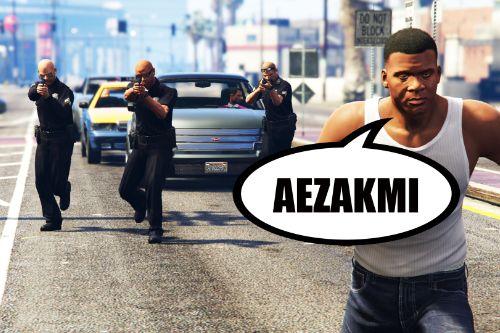

![Working Character Switch for Legacy & Enhanced [ WIP | .NET ] Working Character Switch for Legacy & Enhanced [ WIP | .NET ]](https://img.gta5-mods.com/q75-w500-h333-cfill/images/working-character-switch-for-legacy-enhanced-wip-net-nozomu-san/c1cef7-final1.jpg)



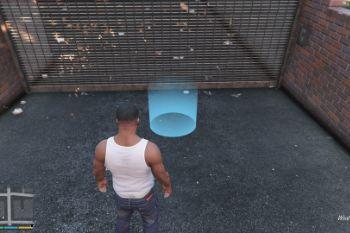


 5mods on Discord
5mods on Discord
This is perfect bro.
Way better than menyoo portals: useful, stable, loaded from the start, easy to use and with that nice fade-out effect. So why only 3.5 stars? Because they suck your car in if you park it too close! (yes, even if you exit the car!) So either add an option to disable car teleprtation or remove it completely! Example of scenario that makes this feature game breaking: put an enter/exit portal in one of those online stilt houses on the hills; you are forced to park the car in a tiny space by the garage door, which is also close to the main door, where you put the portal. Well, the car gets sucked in, even if you parked it a few meters away. Only way to prevent this is to open menyoo and set the car to "frozen in place" then switch back to dynamic when you use the car again. An awfully tedious process :P
EDIT to my previous comment: No, even if you put the car in "frozen in place" state with menyoo it still teleports inside!
@Effe78 That's a good point. I intended to add car teleportation because some people may want to go through the portal with their car. I'll figure out a better way to do that. Thanks for the feedback!
@Const96b You are welcome, glad the feedback was useful. Yes teleporting cars would be awesome, right now it's a little messy though. Maybe you could start by drasically reducing the "area of effect" around the portals that sucks the cars in?
@Effe78 I think I'll just increase the radius in which the portals will teleport users when they're driving a vehicle. So there will be small portal when on foot and a big portal when driving a vehicle.
@Const96b Sounds like a good solution to me, you might want to test the correct radius with one of those online stilt houses by the hills i mentioned before; that's the only place so far where i get that annoying unintended effect.
@Const96b hey in the new version there isnt a portal folder
Love that you fixed the cars from being sucked in after entering the building and also creating an option for cars to also use portal separate ....Only 1 issue , and that is , "heading" the cars spawn in and out without a heading which makes its all side ways when entering and exiting. Please consider adding heading to portals. Otherwise , Great Mod and I appreciate it.
@harelm7 Not sure if it auto creates one after creating a portal entry , I just added the folder from the previous version/works the same
@harelm7 True, I forgot to include it in the archive. Let me know if you encountered any problems but portal creation should create the Portals folder. I'll update the archive soon.
@MarcusStone The problem is that it won't be very clear how heading is chosen. I'll add heading support which will be saving the player's heading during the creation of the portal but I don't think it's a good solution nor that there can be a better one.
@Const96b NO I JUST ADDED THE FOLDER FROM TH EOLDER VERSION AND IT WORK FINE
Understood , Thanks for considering the Idea and replying !! Again, Still a great mod!!!
Great mod
@Const96b Really great and very necessary mod for me, but I got some problems when I create an portals to some online interiors, so, for example, I create a portal to nightclub, and sometimes I teleports not to nightclub, instead of this I teleports to airport, or sometimes after teleporting to nightclub, in a few seconds later I just teleports to airport... I hope you understands what I talking about, can you explain me, what's happen? Thank you anyway for this mod👍
@Const96b Sometiems the aren't any markers to be seen. Portal's names are there and portals work. Any solution for this marker problem?
AWESOME!!
this is working perfectly on game version v2189.0
with latest SHV v1.0.3411.0 (12.15.2024) and SHVDN nightly.17
and very needed to add warp portals to MLOs that can only be reached via TELEPORT IN
like lafa2k's Max Payne 3 Penthouse in Lombank, https://www.youtube.com/watch?v=hsCcXhZTHUI
setting location portal https://i.imgur.com/UjtDG2Q.png
setting destination portal https://i.imgur.com/kjoPC5i.png
saving details to ini https://i.imgur.com/fXqPDFT.png
is there a way to make it go to a interior
this works for enhanced?