Sharp Vibrant Realism (Custom ReShade) 3.3
14,517
108
14,517
108
These settings have been tweaked by ubtri
(my youtube | my facebook).
New Screenshots are used with my other project, Mod Community Graphics!
Use 'Pause/Break' key to disable the effects during load screens; loading screens will lag while reshade is enabled. This is an issue with the reshade.dll injection which is out of my control!
Thanks to the ReShade team (Crosire, Marty McFly) for developing these tools!
Enabled: Vibrance, Curves, Filmicpass, Sharpening, SMAA & Bloom.
In-Game: Turn ON FXAA & turn OFF SMAA for better performance with these settings.
INSTALL:
Simply copy the contents into your main GTAV installation directory. Pause/Break toggles it On/Off.
For ReShade updates, or to try other dll versions, please visit http://reshade.me/.
(my youtube | my facebook).
New Screenshots are used with my other project, Mod Community Graphics!
Use 'Pause/Break' key to disable the effects during load screens; loading screens will lag while reshade is enabled. This is an issue with the reshade.dll injection which is out of my control!
Thanks to the ReShade team (Crosire, Marty McFly) for developing these tools!
Enabled: Vibrance, Curves, Filmicpass, Sharpening, SMAA & Bloom.
In-Game: Turn ON FXAA & turn OFF SMAA for better performance with these settings.
INSTALL:
Simply copy the contents into your main GTAV installation directory. Pause/Break toggles it On/Off.
For ReShade updates, or to try other dll versions, please visit http://reshade.me/.
최초 업로드: 2015년 04월 27일 (월)
마지막 업로드: 2015년 05월 22일 (금)
마지막 다운로드: 4일 전
댓글 74
More mods by ubtri:
These settings have been tweaked by ubtri
(my youtube | my facebook).
New Screenshots are used with my other project, Mod Community Graphics!
Use 'Pause/Break' key to disable the effects during load screens; loading screens will lag while reshade is enabled. This is an issue with the reshade.dll injection which is out of my control!
Thanks to the ReShade team (Crosire, Marty McFly) for developing these tools!
Enabled: Vibrance, Curves, Filmicpass, Sharpening, SMAA & Bloom.
In-Game: Turn ON FXAA & turn OFF SMAA for better performance with these settings.
INSTALL:
Simply copy the contents into your main GTAV installation directory. Pause/Break toggles it On/Off.
For ReShade updates, or to try other dll versions, please visit http://reshade.me/.
(my youtube | my facebook).
New Screenshots are used with my other project, Mod Community Graphics!
Use 'Pause/Break' key to disable the effects during load screens; loading screens will lag while reshade is enabled. This is an issue with the reshade.dll injection which is out of my control!
Thanks to the ReShade team (Crosire, Marty McFly) for developing these tools!
Enabled: Vibrance, Curves, Filmicpass, Sharpening, SMAA & Bloom.
In-Game: Turn ON FXAA & turn OFF SMAA for better performance with these settings.
INSTALL:
Simply copy the contents into your main GTAV installation directory. Pause/Break toggles it On/Off.
For ReShade updates, or to try other dll versions, please visit http://reshade.me/.
최초 업로드: 2015년 04월 27일 (월)
마지막 업로드: 2015년 05월 22일 (금)
마지막 다운로드: 4일 전

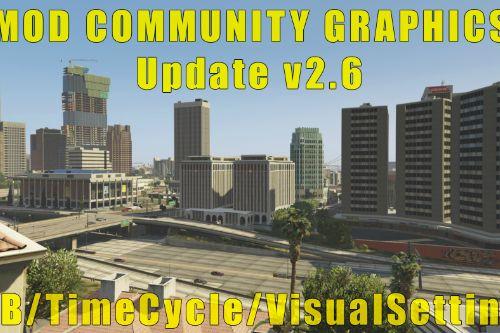





















 5mods on Discord
5mods on Discord
@ubtri Dude Is this for low end pc
Specs: for 4GB RAM
Nvidia gt 520M(1GB)
It require Direct X 11 and my Graphic Driver dont support IT
@ubtri is this for low end pc
Specs: for 4GB RAM
@Maniel-PC more for high end
@ubtri Yeah thanks anyway......Do You have a enb/sweetfx mods for low end,
@Maniel-PC I don't, but there are some on this site if you do a search
@ubtri i dont know what is pause or break ,toggle on/off
@maniel-pc could someone please tell me how i can get this mod to work? i read the "readme" folder but all it says is to put all the contents into the GTA 5 directory, i do that and when i start up the game it gives me an error saying that my reshade is in beta, so i installed the latest one witch is 1.1 ATM and i am using that instead of the one that is given, and when i now start up the game i can see is the mod has failed or succeeded at the top left of my screen, it says " not succeeded" im guessing it has something to do with reshade but idk. could someone that has this mod running perfectly please give info for the INSTALLATION process, thanks.
Will download once author addresses peoples concerns
I have like a loading issue. It is almost as if my game is not loading "chunks" and so my game freezes with sound replaying such as car engine just playing same rev pattern for a few seconds, then unfreezes and it is all good. I tried it with it disable and enabled, it still happened for both.
@ubtri - How do I change hotkey to disable/enable reshade, unfortunatelly I have no Pause/Break key on my Dell laptop.
best in picture, is the right, isn't it?? Left of pic is very horrible in saturation xD
my game crash
my game crash how to you uninstall it
???
I'm just going give this five stars because some asshole decided to give it a poor rating because his game crashed.
Game Crashing. Any solution????
@ubtri dude... really, I need to uninstall this. Game crashing, shadows flickering, you name it. So any ideas?
Nice looking mod, but unfortunately its stealing my fps. I have like 50 fps at best with my asus rtx 2080. Without I get like 80 fps with NVR and all that stuff.
is this reducing the FPS?
Crash the game