Colorful Radio 1.0
8,677
128
8,677
128
This mod will color the radio icons displayed on the radio wheel, when changing radio stations.
If you like this mod, consider downloading my other mod that combines all my coloring mods:
• Colored Weapon Icons
• Colored Radio Icons
• Colored Map Blips
Download here: https://www.gta5-mods.com/misc/colorful-hud
INSTALLATION:
1. Download OpenIV from www.openiv.com, install it and open GTA V for Windows.
2. Go to mods/update/update.rpf/x64/patch/data/cdimages/scaleform_generic.rpf
3. Click on the "Edit Mode" button on the top bar.
4. Then click on the green plus icon that says "Add new file" and import the 'hud.ytd' provided by this mod (you can find these files inside the 'Modded YTD' folder).
5. Close OpenIV and start the game!
NOTE: Make sure you have the latest version of ScriptHookV, otherwise the game will crash when you try to run it. Also, make sure to enable the ASI Loader and OpenIV.asi through OpenIV in order to enable the game to read modified .rpf files. To do so, run OpenIV and go to Tools > ASI Manager and install ASI Loader and OpenIV.asi
WARNING: Even though these are just texture mods, you can still get banned for playing online with them, so avoid going into Online mode while using this mod or any other mod.
Backup files included.
Thank you for downloading!
If you like this mod, consider downloading my other mod that combines all my coloring mods:
• Colored Weapon Icons
• Colored Radio Icons
• Colored Map Blips
Download here: https://www.gta5-mods.com/misc/colorful-hud
INSTALLATION:
1. Download OpenIV from www.openiv.com, install it and open GTA V for Windows.
2. Go to mods/update/update.rpf/x64/patch/data/cdimages/scaleform_generic.rpf
3. Click on the "Edit Mode" button on the top bar.
4. Then click on the green plus icon that says "Add new file" and import the 'hud.ytd' provided by this mod (you can find these files inside the 'Modded YTD' folder).
5. Close OpenIV and start the game!
NOTE: Make sure you have the latest version of ScriptHookV, otherwise the game will crash when you try to run it. Also, make sure to enable the ASI Loader and OpenIV.asi through OpenIV in order to enable the game to read modified .rpf files. To do so, run OpenIV and go to Tools > ASI Manager and install ASI Loader and OpenIV.asi
WARNING: Even though these are just texture mods, you can still get banned for playing online with them, so avoid going into Online mode while using this mod or any other mod.
Backup files included.
Thank you for downloading!
최초 업로드: 2015년 05월 27일 (수)
마지막 업로드: 2015년 05월 28일 (목)
마지막 다운로드: 2시간 전
댓글 18
More mods by Polopai:
This mod will color the radio icons displayed on the radio wheel, when changing radio stations.
If you like this mod, consider downloading my other mod that combines all my coloring mods:
• Colored Weapon Icons
• Colored Radio Icons
• Colored Map Blips
Download here: https://www.gta5-mods.com/misc/colorful-hud
INSTALLATION:
1. Download OpenIV from www.openiv.com, install it and open GTA V for Windows.
2. Go to mods/update/update.rpf/x64/patch/data/cdimages/scaleform_generic.rpf
3. Click on the "Edit Mode" button on the top bar.
4. Then click on the green plus icon that says "Add new file" and import the 'hud.ytd' provided by this mod (you can find these files inside the 'Modded YTD' folder).
5. Close OpenIV and start the game!
NOTE: Make sure you have the latest version of ScriptHookV, otherwise the game will crash when you try to run it. Also, make sure to enable the ASI Loader and OpenIV.asi through OpenIV in order to enable the game to read modified .rpf files. To do so, run OpenIV and go to Tools > ASI Manager and install ASI Loader and OpenIV.asi
WARNING: Even though these are just texture mods, you can still get banned for playing online with them, so avoid going into Online mode while using this mod or any other mod.
Backup files included.
Thank you for downloading!
If you like this mod, consider downloading my other mod that combines all my coloring mods:
• Colored Weapon Icons
• Colored Radio Icons
• Colored Map Blips
Download here: https://www.gta5-mods.com/misc/colorful-hud
INSTALLATION:
1. Download OpenIV from www.openiv.com, install it and open GTA V for Windows.
2. Go to mods/update/update.rpf/x64/patch/data/cdimages/scaleform_generic.rpf
3. Click on the "Edit Mode" button on the top bar.
4. Then click on the green plus icon that says "Add new file" and import the 'hud.ytd' provided by this mod (you can find these files inside the 'Modded YTD' folder).
5. Close OpenIV and start the game!
NOTE: Make sure you have the latest version of ScriptHookV, otherwise the game will crash when you try to run it. Also, make sure to enable the ASI Loader and OpenIV.asi through OpenIV in order to enable the game to read modified .rpf files. To do so, run OpenIV and go to Tools > ASI Manager and install ASI Loader and OpenIV.asi
WARNING: Even though these are just texture mods, you can still get banned for playing online with them, so avoid going into Online mode while using this mod or any other mod.
Backup files included.
Thank you for downloading!
최초 업로드: 2015년 05월 27일 (수)
마지막 업로드: 2015년 05월 28일 (목)
마지막 다운로드: 2시간 전


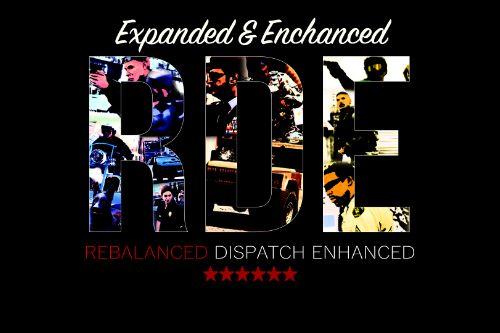



 5mods on Discord
5mods on Discord
Hey, everyone! Just wanted to say that all my mods have been updated to the latest GTA version (Festive Surprise of 2015). I've also compiled all my coloring mods (Weapons, Radio and Map Blips) into a single one, which you can download here: https://www.gta5-mods.com/misc/colorful-hud :)
Accepting this since they're different from PlasticTangerine's but still pretty high quality.
@Polopai when are you going to combine these with the colored weapon wheel?
Make A Small Wheel Mod Please. Nice WORK
Looks great, but do you think there could be a version with the official colored ones where available? I know PlasticTangerine's already does that, but I like yours better for the ones that there aren't official versions of, and I'd also like to be able to use it with your colored weapon icons as well.
@_L1pE_ Truth is, I don't even know which ones are the official icons, and from what I've seen, I kinda prefer my icons :)
please combine this mod with colored weapons mods ASAP
@Polopai Well, if you ever decide to do it, you can see all the official icons for each of the radio stations here: http://gta.wikia.com/Radio_Stations_in_GTA_V
Thanks for this. Waiting for the combined mod.
i need color icon radio and weapons
@naoxie I've created my own colored radio mod and combined it with this one. It will be available for download in a few hours, here: https://www.gta5-mods.com/misc/colorful-icons-radio-weapons
@Ultras1919 I've created my own colored radio mod and combined it with this one. It will be available for download in a few hours, here: https://www.gta5-mods.com/misc/colorful-icons-radio-weapons
I prefer PlasticTangerine's, but this is still pretty good.
nice
hm is this mod compatible with "open all interiors" ? because it dont work
AWESOME
Updated version here https://www.gta5-mods.com/misc/new-colorful-hud-weapons-radio-map-blips
Supper mod sied supper schön aus