Lockheed C-130 Hercules FAM [Add-On / FiveM] BETA 1.0
5,798
52
5,798
52
Lockheed C-130 Hercules
[EN]
The Lockheed C-130 Hercules is a medium-heavy tactical transport aircraft powered by four turboprop engines, manufactured in the United States since the 1950s by the Lockheed company.
General data.
Drive: TITAN
Chassis: c-130j
Original Model: http://modsdemex.blogspot.com/
Mia's Note: I'm just starting with the World of Modding in GTA V, If you have any Error/Bug Please Notify me
How to install...
To Install FiveM on your Server is Simple...
1- Go to the "[FiveM]" folder
2-Put it in your "Resources" folder
3- You write in your "server.cfg" (Alternative "scripts.cfg", "resources.cfg") : "start c-130j" or "ensure c-130j"
4- Ready to Enjoy...
single player
1- You go to the Route: ( mods/update/x64/dlcpacks )
2- And put the File c-130j"
3- After you put in "dlclist.xml" dlcpacks:/c-130j/
4. And Done
Contact:
! WisraelRx 1312
https://discord.gg/r9gSCMc3zz
[ES]
El Lockheed C-130 Hercules es un avion de transporte tactico medio-pesado propulsado por cuatro motores turbohelice, fabricado en los Estados Unidos desde los anos 1950 por la compania Lockheed.
Datos Generales.
Manejo: TITAN
Chasis: c-130j
Modelo Original: http://modsdemex.blogspot.com/
Nota Mia: Solo estoy empezando con el Mundo del Modding en GTA V, Si Tiene algun Error/Bug Favor de Notificarlo
Como Instalar...
Para Instalar en tu Servidor de FiveM es Sencillo...
1- Vas a la Carpeta de "[FiveM]"
2-Lo ponen en su Carpeta "Resources"
3- Escribes en tu "server.cfg" (Alternativa "scripts.cfg", "resources.cfg") : "start c-130j" o "ensure c-130j"
4- Listo a Disfrutar...
SinglePlayer
1- Vas a la Ruta: ( mods/update/x64/dlcpacks )
2- Y pones el Archivo c-130j"
3- Despues pones en "dlclist.xml" dlcpacks:/c-130j/
4. Y Listo
Contacto:
! WisraelRx 1312
https://discord.gg/r9gSCMc3zz
[EN]
The Lockheed C-130 Hercules is a medium-heavy tactical transport aircraft powered by four turboprop engines, manufactured in the United States since the 1950s by the Lockheed company.
General data.
Drive: TITAN
Chassis: c-130j
Original Model: http://modsdemex.blogspot.com/
Mia's Note: I'm just starting with the World of Modding in GTA V, If you have any Error/Bug Please Notify me
How to install...
To Install FiveM on your Server is Simple...
1- Go to the "[FiveM]" folder
2-Put it in your "Resources" folder
3- You write in your "server.cfg" (Alternative "scripts.cfg", "resources.cfg") : "start c-130j" or "ensure c-130j"
4- Ready to Enjoy...
single player
1- You go to the Route: ( mods/update/x64/dlcpacks )
2- And put the File c-130j"
3- After you put in "dlclist.xml" dlcpacks:/c-130j/
4. And Done
Contact:
! WisraelRx 1312
https://discord.gg/r9gSCMc3zz
[ES]
El Lockheed C-130 Hercules es un avion de transporte tactico medio-pesado propulsado por cuatro motores turbohelice, fabricado en los Estados Unidos desde los anos 1950 por la compania Lockheed.
Datos Generales.
Manejo: TITAN
Chasis: c-130j
Modelo Original: http://modsdemex.blogspot.com/
Nota Mia: Solo estoy empezando con el Mundo del Modding en GTA V, Si Tiene algun Error/Bug Favor de Notificarlo
Como Instalar...
Para Instalar en tu Servidor de FiveM es Sencillo...
1- Vas a la Carpeta de "[FiveM]"
2-Lo ponen en su Carpeta "Resources"
3- Escribes en tu "server.cfg" (Alternativa "scripts.cfg", "resources.cfg") : "start c-130j" o "ensure c-130j"
4- Listo a Disfrutar...
SinglePlayer
1- Vas a la Ruta: ( mods/update/x64/dlcpacks )
2- Y pones el Archivo c-130j"
3- Despues pones en "dlclist.xml" dlcpacks:/c-130j/
4. Y Listo
Contacto:
! WisraelRx 1312
https://discord.gg/r9gSCMc3zz
최초 업로드: 2022년 02월 07일 (월)
마지막 업로드: 2022년 02월 07일 (월)
마지막 다운로드: 7시간 전
댓글 5
Lockheed C-130 Hercules
[EN]
The Lockheed C-130 Hercules is a medium-heavy tactical transport aircraft powered by four turboprop engines, manufactured in the United States since the 1950s by the Lockheed company.
General data.
Drive: TITAN
Chassis: c-130j
Original Model: http://modsdemex.blogspot.com/
Mia's Note: I'm just starting with the World of Modding in GTA V, If you have any Error/Bug Please Notify me
How to install...
To Install FiveM on your Server is Simple...
1- Go to the "[FiveM]" folder
2-Put it in your "Resources" folder
3- You write in your "server.cfg" (Alternative "scripts.cfg", "resources.cfg") : "start c-130j" or "ensure c-130j"
4- Ready to Enjoy...
single player
1- You go to the Route: ( mods/update/x64/dlcpacks )
2- And put the File c-130j"
3- After you put in "dlclist.xml" dlcpacks:/c-130j/
4. And Done
Contact:
! WisraelRx 1312
https://discord.gg/r9gSCMc3zz
[ES]
El Lockheed C-130 Hercules es un avion de transporte tactico medio-pesado propulsado por cuatro motores turbohelice, fabricado en los Estados Unidos desde los anos 1950 por la compania Lockheed.
Datos Generales.
Manejo: TITAN
Chasis: c-130j
Modelo Original: http://modsdemex.blogspot.com/
Nota Mia: Solo estoy empezando con el Mundo del Modding en GTA V, Si Tiene algun Error/Bug Favor de Notificarlo
Como Instalar...
Para Instalar en tu Servidor de FiveM es Sencillo...
1- Vas a la Carpeta de "[FiveM]"
2-Lo ponen en su Carpeta "Resources"
3- Escribes en tu "server.cfg" (Alternativa "scripts.cfg", "resources.cfg") : "start c-130j" o "ensure c-130j"
4- Listo a Disfrutar...
SinglePlayer
1- Vas a la Ruta: ( mods/update/x64/dlcpacks )
2- Y pones el Archivo c-130j"
3- Despues pones en "dlclist.xml" dlcpacks:/c-130j/
4. Y Listo
Contacto:
! WisraelRx 1312
https://discord.gg/r9gSCMc3zz
[EN]
The Lockheed C-130 Hercules is a medium-heavy tactical transport aircraft powered by four turboprop engines, manufactured in the United States since the 1950s by the Lockheed company.
General data.
Drive: TITAN
Chassis: c-130j
Original Model: http://modsdemex.blogspot.com/
Mia's Note: I'm just starting with the World of Modding in GTA V, If you have any Error/Bug Please Notify me
How to install...
To Install FiveM on your Server is Simple...
1- Go to the "[FiveM]" folder
2-Put it in your "Resources" folder
3- You write in your "server.cfg" (Alternative "scripts.cfg", "resources.cfg") : "start c-130j" or "ensure c-130j"
4- Ready to Enjoy...
single player
1- You go to the Route: ( mods/update/x64/dlcpacks )
2- And put the File c-130j"
3- After you put in "dlclist.xml" dlcpacks:/c-130j/
4. And Done
Contact:
! WisraelRx 1312
https://discord.gg/r9gSCMc3zz
[ES]
El Lockheed C-130 Hercules es un avion de transporte tactico medio-pesado propulsado por cuatro motores turbohelice, fabricado en los Estados Unidos desde los anos 1950 por la compania Lockheed.
Datos Generales.
Manejo: TITAN
Chasis: c-130j
Modelo Original: http://modsdemex.blogspot.com/
Nota Mia: Solo estoy empezando con el Mundo del Modding en GTA V, Si Tiene algun Error/Bug Favor de Notificarlo
Como Instalar...
Para Instalar en tu Servidor de FiveM es Sencillo...
1- Vas a la Carpeta de "[FiveM]"
2-Lo ponen en su Carpeta "Resources"
3- Escribes en tu "server.cfg" (Alternativa "scripts.cfg", "resources.cfg") : "start c-130j" o "ensure c-130j"
4- Listo a Disfrutar...
SinglePlayer
1- Vas a la Ruta: ( mods/update/x64/dlcpacks )
2- Y pones el Archivo c-130j"
3- Despues pones en "dlclist.xml" dlcpacks:/c-130j/
4. Y Listo
Contacto:
! WisraelRx 1312
https://discord.gg/r9gSCMc3zz
최초 업로드: 2022년 02월 07일 (월)
마지막 업로드: 2022년 02월 07일 (월)
마지막 다운로드: 7시간 전
![Rocket Launcher "PILA" / [Replace / FiveM] Rocket Launcher "PILA" / [Replace / FiveM]](https://img.gta5-mods.com/q75-w500-h333-cfill/images/rocket-launcher-pila-singleplayer-fivem/a03049-PILA.png)
![F5E Tiger II / FAM / Mexico Mod / Custom Weapons / [ADDON/FiveM] F5E Tiger II / FAM / Mexico Mod / Custom Weapons / [ADDON/FiveM]](https://img.gta5-mods.com/q75-w500-h333-cfill/images/f5e-tiger-ii-fam-mexico-mod-custom-weapons-addon-fivem/48955c-imagen_2022-05-28_135339877.png)
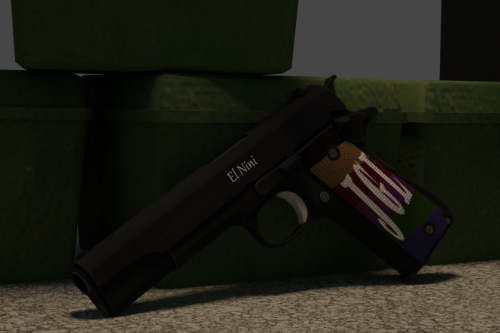
![Panhard VCR of the Mexican Army [Add-on | FiveM] Panhard VCR of the Mexican Army [Add-on | FiveM]](https://img.gta5-mods.com/q75-w500-h333-cfill/images/panhard-vcr-of-the-mexican-army-mexico-mod-addon-fivem/9a7710-imagen_2021-11-18_035545.png)
![DGIM DNXI | SEDENA [Add-On / FiveM] DGIM DNXI | SEDENA [Add-On / FiveM]](https://img.gta5-mods.com/q75-w500-h333-cfill/images/dgim-dnxi-sedena-mexicomod-addon-fivem/dcb8d8-dn1.png)





 5mods on Discord
5mods on Discord
This file has been approved automatically. If you think this file should not be here for any reason please report it.
Can you make a perminit discord link that wont expire | Great Mod
@Br1tt ready
can vehicles fit inside?
@WisraelRX Very good model and mb size! Any plans for US skins?