Fokker 100 v2 [Add-on] [Remplace] [Add-on] V2
1,788
18
1,788
18
After long time i´m back with this little plane with more new features!
Fokker 100 from flightgear edit & convert by me bushiido444/bushiijdm
i will update this plane to make more special features if some want to help me i will give credits !
this plane size its really weak :
miljet.yft 548 KB
miljet.ytd 6.945 MB
miljet_hi.yft 548 KB
miljet+hi,ytd 6.945 MB
plane bugs
1. Flaps doesn't work (if someone wants to help me will be appreciate)
2. paint (you need to change the color of the plane white)
3. liveries, plane only use 1 texture so i think its possible to use many liveries idk
The plane have this features :
1. 3D Cockpit with working gauges (its very low poly i made my best)
2. HQ Textures (4096x4096)
3. working , rudder, spoilers , wheels , elevators ,speed brake , props
4. working lights
6. realistic size
Installation :
1. Use OpenIV to remplaze the files on :
OpenIv > GTA V > Update > X64 > Dlcpacks > Patchday1ng > DLC.rpf
> X64 > Levels > GTA 5 > Vehicles.rpf.
2. remplaze : milket.yft , miljet.ytd , miljet_hi.yft , miljet+hi.ytd
3.done!
if you see another bug that i didn't mention please contact me on my email or send me some PM
Installation Add-on :
1. Drag and drop the "fokker100" folder into [GAMEFOLDER]/mods/update/x64/dlcpacks
2. Go to [GAMEFOLDER]/mods/update/update.rpf/common/data
3.Extract dlclist.xml and extratitleupdatedata.meta
4. Add this line to dlclist.xml
dlcpacks:\fokker100\
5. Add this line to extratitleupdatedata.meta
dlc_fokker100:/
update:/dlc_patch/fokker100/
6. Drag and drop the two files back in [GAMEFOLDER]/mods/update/update.rpf/common/data
thanks for download it ! have a nice fly :)
Fokker 100 from flightgear edit & convert by me bushiido444/bushiijdm
i will update this plane to make more special features if some want to help me i will give credits !
this plane size its really weak :
miljet.yft 548 KB
miljet.ytd 6.945 MB
miljet_hi.yft 548 KB
miljet+hi,ytd 6.945 MB
plane bugs
1. Flaps doesn't work (if someone wants to help me will be appreciate)
2. paint (you need to change the color of the plane white)
3. liveries, plane only use 1 texture so i think its possible to use many liveries idk
The plane have this features :
1. 3D Cockpit with working gauges (its very low poly i made my best)
2. HQ Textures (4096x4096)
3. working , rudder, spoilers , wheels , elevators ,speed brake , props
4. working lights
6. realistic size
Installation :
1. Use OpenIV to remplaze the files on :
OpenIv > GTA V > Update > X64 > Dlcpacks > Patchday1ng > DLC.rpf
> X64 > Levels > GTA 5 > Vehicles.rpf.
2. remplaze : milket.yft , miljet.ytd , miljet_hi.yft , miljet+hi.ytd
3.done!
if you see another bug that i didn't mention please contact me on my email or send me some PM
Installation Add-on :
1. Drag and drop the "fokker100" folder into [GAMEFOLDER]/mods/update/x64/dlcpacks
2. Go to [GAMEFOLDER]/mods/update/update.rpf/common/data
3.Extract dlclist.xml and extratitleupdatedata.meta
4. Add this line to dlclist.xml
dlcpacks:\fokker100\
5. Add this line to extratitleupdatedata.meta
dlc_fokker100:/
update:/dlc_patch/fokker100/
6. Drag and drop the two files back in [GAMEFOLDER]/mods/update/update.rpf/common/data
thanks for download it ! have a nice fly :)
최초 업로드: 2017년 06월 23일 (금)
마지막 업로드: 2018년 02월 11일 (일)
마지막 다운로드: 15시간 전
댓글 37
After long time i´m back with this little plane with more new features!
Fokker 100 from flightgear edit & convert by me bushiido444/bushiijdm
i will update this plane to make more special features if some want to help me i will give credits !
this plane size its really weak :
miljet.yft 548 KB
miljet.ytd 6.945 MB
miljet_hi.yft 548 KB
miljet+hi,ytd 6.945 MB
plane bugs
1. Flaps doesn't work (if someone wants to help me will be appreciate)
2. paint (you need to change the color of the plane white)
3. liveries, plane only use 1 texture so i think its possible to use many liveries idk
The plane have this features :
1. 3D Cockpit with working gauges (its very low poly i made my best)
2. HQ Textures (4096x4096)
3. working , rudder, spoilers , wheels , elevators ,speed brake , props
4. working lights
6. realistic size
Installation :
1. Use OpenIV to remplaze the files on :
OpenIv > GTA V > Update > X64 > Dlcpacks > Patchday1ng > DLC.rpf
> X64 > Levels > GTA 5 > Vehicles.rpf.
2. remplaze : milket.yft , miljet.ytd , miljet_hi.yft , miljet+hi.ytd
3.done!
if you see another bug that i didn't mention please contact me on my email or send me some PM
Installation Add-on :
1. Drag and drop the "fokker100" folder into [GAMEFOLDER]/mods/update/x64/dlcpacks
2. Go to [GAMEFOLDER]/mods/update/update.rpf/common/data
3.Extract dlclist.xml and extratitleupdatedata.meta
4. Add this line to dlclist.xml
dlcpacks:\fokker100\
5. Add this line to extratitleupdatedata.meta
dlc_fokker100:/
update:/dlc_patch/fokker100/
6. Drag and drop the two files back in [GAMEFOLDER]/mods/update/update.rpf/common/data
thanks for download it ! have a nice fly :)
Fokker 100 from flightgear edit & convert by me bushiido444/bushiijdm
i will update this plane to make more special features if some want to help me i will give credits !
this plane size its really weak :
miljet.yft 548 KB
miljet.ytd 6.945 MB
miljet_hi.yft 548 KB
miljet+hi,ytd 6.945 MB
plane bugs
1. Flaps doesn't work (if someone wants to help me will be appreciate)
2. paint (you need to change the color of the plane white)
3. liveries, plane only use 1 texture so i think its possible to use many liveries idk
The plane have this features :
1. 3D Cockpit with working gauges (its very low poly i made my best)
2. HQ Textures (4096x4096)
3. working , rudder, spoilers , wheels , elevators ,speed brake , props
4. working lights
6. realistic size
Installation :
1. Use OpenIV to remplaze the files on :
OpenIv > GTA V > Update > X64 > Dlcpacks > Patchday1ng > DLC.rpf
> X64 > Levels > GTA 5 > Vehicles.rpf.
2. remplaze : milket.yft , miljet.ytd , miljet_hi.yft , miljet+hi.ytd
3.done!
if you see another bug that i didn't mention please contact me on my email or send me some PM
Installation Add-on :
1. Drag and drop the "fokker100" folder into [GAMEFOLDER]/mods/update/x64/dlcpacks
2. Go to [GAMEFOLDER]/mods/update/update.rpf/common/data
3.Extract dlclist.xml and extratitleupdatedata.meta
4. Add this line to dlclist.xml
dlcpacks:\fokker100\
5. Add this line to extratitleupdatedata.meta
dlc_fokker100:/
update:/dlc_patch/fokker100/
6. Drag and drop the two files back in [GAMEFOLDER]/mods/update/update.rpf/common/data
thanks for download it ! have a nice fly :)
최초 업로드: 2017년 06월 23일 (금)
마지막 업로드: 2018년 02월 11일 (일)
마지막 다운로드: 15시간 전
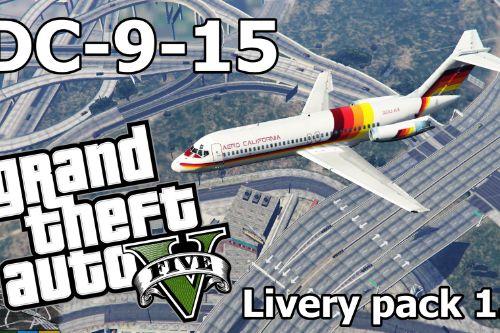
![A320 Mexican Liveries (6) [Texture mod] (Mexico) A320 Mexican Liveries (6) [Texture mod] (Mexico)](https://img.gta5-mods.com/q75-w500-h333-cfill/images/a320-mexican-liveries-6-mexico/ee0d6b-1.jpg)

![Lockheed L-1329 JetStar II 1978 [Add-On] Lockheed L-1329 JetStar II 1978 [Add-On]](https://img.gta5-mods.com/q75-w500-h333-cfill/images/lockheed-l-1329-jetstar-ii-add-on/fdb25b-XA-TVK4.jpg)
![McDonnell Douglas MD-80 [Add-on] [Replace] McDonnell Douglas MD-80 [Add-on] [Replace]](https://img.gta5-mods.com/q75-w500-h333-cfill/images/mcdonnell-douglas-md-80/b8de51-allegro.jpg)











 5mods on Discord
5mods on Discord
@WAXER https://youtu.be/L5DKdqYUDxA the new 737-200
Sry buddy I don't have the original files of the game, since a long wait I want to upload the 737-200 but the problem it's that the plane have a bug with the landing gear @DavidFliesHunters
@WAXER once someone want me to help with the landing gear
@bushiido444 can you describe the problem ?
@DyntoNL its there
@WAXER the R landing gear its not going up
@bushiido444 thanks so much!!!
Thanks
@DyntoNL :)
@PANICO TOTAL :)
@WAXER Once i get my account back on zmod im going to improve the colision of the plane and fix the landing gear that its not workin if you want to help me send me some message :D
@bushiido444 whats next? Interjet sukhoi superjet?
what a nice plane.
In my country people goes to Shiraz city with this plane. we have many memories with this plane.
@bushiido444 can you look into making the King Air 350 or some other variant?
@DyntoNL https://youtu.be/L5DKdqYUDxA once i get some new license for my zmod lol
@Basscannon yeah i maybe consider it, but first im going to finish this one https://youtu.be/L5DKdqYUDxA
@bushiido444 Cool! and I like that version of the 737. glad to see youre back making mods again
@bushiido444 I really would like to help you but, Im think that i don’t have enough experience 🙁
@WAXER maybe you can help me lol send me some pm
@bushiido444 Msg skylinefreak, I'm pretty sure he would help you in future. But awesome aircraft, could you fix the gear so the front wheel can turn? 10/10 amazing!
@TheDutch09RedBird yeah maybe i fix it soon