GTA V Folder Checker 1.0
47,527
41
47,527
41
I was having a lot of problems with GTA V after updates, because the mods get corrupted and, as I cannot find what files were new to the game at what files were old, I had to reinstall the game, with downloading 60GB which could be a nightmare if Rockstar Servers are not in place.
So I got tired, open up Visual Studio 2017 and developed my own application to check what changes has been made to the folder and delete the files I need.
How to use it
Important note: You may need to run the program as Administrator, as permissions will be required to Delete Files on the GTA V folder
Step 1: Get your original database generated
If you have just installed your GTA V and the folder is clean, or you want to save your actual folder status, then get ready to generate your own database.
First, select your GTAV root folder. The program will check for GTA5.exe there, so make sure you select the correct one.
Once selected, click on Generate Original DB. You'll be prompted to save the file. Name it the way you want and save it on a safe place (better outside the GTA V folder)
If you don't have the game recently installed and need the Default Database no worries: I have included it for you on the download file. It is the default installation from Rockstar Installer (Not steam).
Step 2: Lets CLEAN that folder
Ok so you want to delete everything right? Or maybe check how much sh** you have installed? Ok, let's go for it.
Make sure your root folder is correctly selected (yes, again). Click on Load DB and navigate to that file you created before (or some weeks ago) and click Open. The original database will be loaded into the program. Now the COMPARE!!! button is enabled. Click it. You will get the list of changes made to your GTA V folder. Now you can select all, or the ones you want to delete, and hit the Delete button. Make sure you wanna do it, you cannot go back on that operation.
Also I have included a List option so you can export it and maybe send it to a friend, so you can see your file structure for mods or something like that.
Final notes
As I don't have a lot of free time, the application is very simple. I just wanted to share it as I know there is more people in my situation. The application will work if you do things right. If you want it to fail: it will fail. If you want to make it crash, it will crash.
Maybe I'll be making updates to this later, but this is the very first version.
Also, this application only check for added files: it does not check if default files has been modified. If people wants this done, I'll consider further development.
So I got tired, open up Visual Studio 2017 and developed my own application to check what changes has been made to the folder and delete the files I need.
How to use it
Important note: You may need to run the program as Administrator, as permissions will be required to Delete Files on the GTA V folder
Step 1: Get your original database generated
If you have just installed your GTA V and the folder is clean, or you want to save your actual folder status, then get ready to generate your own database.
First, select your GTAV root folder. The program will check for GTA5.exe there, so make sure you select the correct one.
Once selected, click on Generate Original DB. You'll be prompted to save the file. Name it the way you want and save it on a safe place (better outside the GTA V folder)
If you don't have the game recently installed and need the Default Database no worries: I have included it for you on the download file. It is the default installation from Rockstar Installer (Not steam).
Step 2: Lets CLEAN that folder
Ok so you want to delete everything right? Or maybe check how much sh** you have installed? Ok, let's go for it.
Make sure your root folder is correctly selected (yes, again). Click on Load DB and navigate to that file you created before (or some weeks ago) and click Open. The original database will be loaded into the program. Now the COMPARE!!! button is enabled. Click it. You will get the list of changes made to your GTA V folder. Now you can select all, or the ones you want to delete, and hit the Delete button. Make sure you wanna do it, you cannot go back on that operation.
Also I have included a List option so you can export it and maybe send it to a friend, so you can see your file structure for mods or something like that.
Final notes
As I don't have a lot of free time, the application is very simple. I just wanted to share it as I know there is more people in my situation. The application will work if you do things right. If you want it to fail: it will fail. If you want to make it crash, it will crash.
Maybe I'll be making updates to this later, but this is the very first version.
Also, this application only check for added files: it does not check if default files has been modified. If people wants this done, I'll consider further development.
최초 업로드: 2017년 08월 22일 (화)
마지막 업로드: 2017년 08월 22일 (화)
마지막 다운로드: 6분 전
댓글 10
I was having a lot of problems with GTA V after updates, because the mods get corrupted and, as I cannot find what files were new to the game at what files were old, I had to reinstall the game, with downloading 60GB which could be a nightmare if Rockstar Servers are not in place.
So I got tired, open up Visual Studio 2017 and developed my own application to check what changes has been made to the folder and delete the files I need.
How to use it
Important note: You may need to run the program as Administrator, as permissions will be required to Delete Files on the GTA V folder
Step 1: Get your original database generated
If you have just installed your GTA V and the folder is clean, or you want to save your actual folder status, then get ready to generate your own database.
First, select your GTAV root folder. The program will check for GTA5.exe there, so make sure you select the correct one.
Once selected, click on Generate Original DB. You'll be prompted to save the file. Name it the way you want and save it on a safe place (better outside the GTA V folder)
If you don't have the game recently installed and need the Default Database no worries: I have included it for you on the download file. It is the default installation from Rockstar Installer (Not steam).
Step 2: Lets CLEAN that folder
Ok so you want to delete everything right? Or maybe check how much sh** you have installed? Ok, let's go for it.
Make sure your root folder is correctly selected (yes, again). Click on Load DB and navigate to that file you created before (or some weeks ago) and click Open. The original database will be loaded into the program. Now the COMPARE!!! button is enabled. Click it. You will get the list of changes made to your GTA V folder. Now you can select all, or the ones you want to delete, and hit the Delete button. Make sure you wanna do it, you cannot go back on that operation.
Also I have included a List option so you can export it and maybe send it to a friend, so you can see your file structure for mods or something like that.
Final notes
As I don't have a lot of free time, the application is very simple. I just wanted to share it as I know there is more people in my situation. The application will work if you do things right. If you want it to fail: it will fail. If you want to make it crash, it will crash.
Maybe I'll be making updates to this later, but this is the very first version.
Also, this application only check for added files: it does not check if default files has been modified. If people wants this done, I'll consider further development.
So I got tired, open up Visual Studio 2017 and developed my own application to check what changes has been made to the folder and delete the files I need.
How to use it
Important note: You may need to run the program as Administrator, as permissions will be required to Delete Files on the GTA V folder
Step 1: Get your original database generated
If you have just installed your GTA V and the folder is clean, or you want to save your actual folder status, then get ready to generate your own database.
First, select your GTAV root folder. The program will check for GTA5.exe there, so make sure you select the correct one.
Once selected, click on Generate Original DB. You'll be prompted to save the file. Name it the way you want and save it on a safe place (better outside the GTA V folder)
If you don't have the game recently installed and need the Default Database no worries: I have included it for you on the download file. It is the default installation from Rockstar Installer (Not steam).
Step 2: Lets CLEAN that folder
Ok so you want to delete everything right? Or maybe check how much sh** you have installed? Ok, let's go for it.
Make sure your root folder is correctly selected (yes, again). Click on Load DB and navigate to that file you created before (or some weeks ago) and click Open. The original database will be loaded into the program. Now the COMPARE!!! button is enabled. Click it. You will get the list of changes made to your GTA V folder. Now you can select all, or the ones you want to delete, and hit the Delete button. Make sure you wanna do it, you cannot go back on that operation.
Also I have included a List option so you can export it and maybe send it to a friend, so you can see your file structure for mods or something like that.
Final notes
As I don't have a lot of free time, the application is very simple. I just wanted to share it as I know there is more people in my situation. The application will work if you do things right. If you want it to fail: it will fail. If you want to make it crash, it will crash.
Maybe I'll be making updates to this later, but this is the very first version.
Also, this application only check for added files: it does not check if default files has been modified. If people wants this done, I'll consider further development.
최초 업로드: 2017년 08월 22일 (화)
마지막 업로드: 2017년 08월 22일 (화)
마지막 다운로드: 6분 전




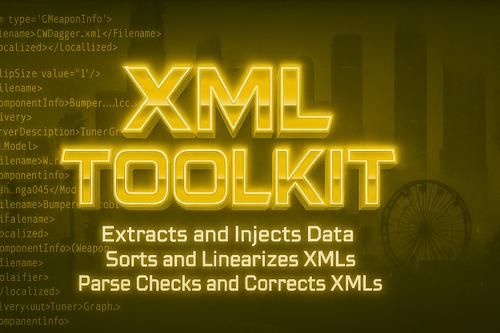
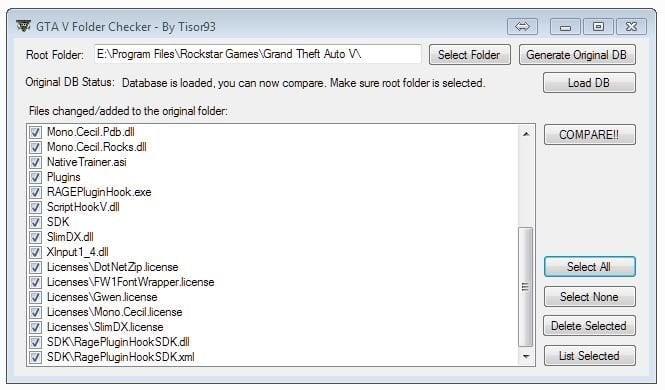
 5mods on Discord
5mods on Discord
This is so needed in the community thank you :)
Nice!
Nice!
Great idea. Thanks for this.
@Tisor93 Can you please persist the root folder path on first use, so we don't need to always click our way to it each time we start the program?
@Cyron43 Sorry but I have no time for now for further development. If I make an update, I'll try to find it auto from Windows Registry and keep it persist.
Pls help me.... Am fed up with isdone.dll error.... I have tried everything possible... Registering the DLL file ain't working on command prompt.... I have done all possible steps I seen on YouTube.... Ntn works.... Pls assist me with this pls..... I need GTA v working plz
Very handy thank you!
Is says: There us no changes. Your folder is the same as the original one.
@Tisor93 it says there's no changes i think because i downloaded it after what already happened would you like to give me a copy of gtavfolderdb ? cuz its like hell downloading 60 gb again