Simple Cache Cleaner for GTA V 1.2
12,987
79
12,987
79
dhonielakers, here's the installation instructions:
1- Download the program ANYWHERE You like;
2- Now you'll need to extract It. Right click "GTA5CacheCleanerCS.rar" to open Windows context menu and select the option "extract here"
*IMPORTANT: You need a program called WinRAR to do that step (or any other .rar extractor, like 7Zip);
3- Now double click "GTA5CacheCleaner.exe", It'll ask you for administrative (elevated) privilegies, say yes. Done!
*IMPORTANT: If You try to run the program without "MaterialSkin.dll", It won't start, since It is an extention of "GTA5CacheCleaner.exe"
Hope everything is clear to You now! ^^
About this program:
This is a quick cache cleaner for GTA 5. It can delete GTA5's
appdata, socialclub cache files and also the system temps.
It was the first (bat)script
I uploaded in gta5-mods.com and the trigger that made me start learning about programming,
and that's why I'm uploading this new version here, 1 year later. ^^
q&a:
1- Why would I need to clean GTA5's cache? And why to use this tool exactly?
We all know that Grand Theft Auto V use to crash anytime for some
people. This crashes can occure due to a temp file corruption, and
cache cleanning is the solution Rockstar's support gives to us.
With this program You can delete all the files and directories with one click,
instead of deleting manually the following:
"Documents\Rockstar Games\Social Club\*.*"
"Username\AppData\Local\Rockstar Games\GTA V\*.*"
"Username\AppData\Local\Temp\*.*"
2- Why to use this version instead of the old batch file?
With this version You'll a have the exclusion progress and the log
of all errors at runtime, which doesn't happen with the .bat script.
NOTE: If You want to download the old .bat version, download version 0.5.
Changelog:
VERSION 1.2
1- The script was rebuilt in CSharp.
Now while scanning you'll have a progressbar and a quick
log of the files deletion.
0.5 - Added 3 "success & error" messages for each process, being them:
[error // success]
SC folder was NOT deleted // SC deleted => Referring to the social club folder exclusion;
Cache was not completely deleted // GTA V folder's clean => Referring to the appdata's GTA V folder exclusion;
TEMP files NOT deleted // TEMP's clean => Referring to the Temporary cloud files exclusion.
0.2 - Added the function to delete Cloud cache from the "Temp" Directory, as suggested by MRxSNIPES2.
PS: Sry for the little joke... e.e
1- Download the program ANYWHERE You like;
2- Now you'll need to extract It. Right click "GTA5CacheCleanerCS.rar" to open Windows context menu and select the option "extract here"
*IMPORTANT: You need a program called WinRAR to do that step (or any other .rar extractor, like 7Zip);
3- Now double click "GTA5CacheCleaner.exe", It'll ask you for administrative (elevated) privilegies, say yes. Done!
*IMPORTANT: If You try to run the program without "MaterialSkin.dll", It won't start, since It is an extention of "GTA5CacheCleaner.exe"
Hope everything is clear to You now! ^^
About this program:
This is a quick cache cleaner for GTA 5. It can delete GTA5's
appdata, socialclub cache files and also the system temps.
It was the first (bat)script
I uploaded in gta5-mods.com and the trigger that made me start learning about programming,
and that's why I'm uploading this new version here, 1 year later. ^^
q&a:
1- Why would I need to clean GTA5's cache? And why to use this tool exactly?
We all know that Grand Theft Auto V use to crash anytime for some
people. This crashes can occure due to a temp file corruption, and
cache cleanning is the solution Rockstar's support gives to us.
With this program You can delete all the files and directories with one click,
instead of deleting manually the following:
"Documents\Rockstar Games\Social Club\*.*"
"Username\AppData\Local\Rockstar Games\GTA V\*.*"
"Username\AppData\Local\Temp\*.*"
2- Why to use this version instead of the old batch file?
With this version You'll a have the exclusion progress and the log
of all errors at runtime, which doesn't happen with the .bat script.
NOTE: If You want to download the old .bat version, download version 0.5.
Changelog:
VERSION 1.2
1- The script was rebuilt in CSharp.
Now while scanning you'll have a progressbar and a quick
log of the files deletion.
0.5 - Added 3 "success & error" messages for each process, being them:
[error // success]
SC folder was NOT deleted // SC deleted => Referring to the social club folder exclusion;
Cache was not completely deleted // GTA V folder's clean => Referring to the appdata's GTA V folder exclusion;
TEMP files NOT deleted // TEMP's clean => Referring to the Temporary cloud files exclusion.
0.2 - Added the function to delete Cloud cache from the "Temp" Directory, as suggested by MRxSNIPES2.
PS: Sry for the little joke... e.e
최초 업로드: 2016년 07월 11일 (월)
마지막 업로드: 2017년 07월 20일 (목)
마지막 다운로드: 18시간 전
댓글 44
dhonielakers, here's the installation instructions:
1- Download the program ANYWHERE You like;
2- Now you'll need to extract It. Right click "GTA5CacheCleanerCS.rar" to open Windows context menu and select the option "extract here"
*IMPORTANT: You need a program called WinRAR to do that step (or any other .rar extractor, like 7Zip);
3- Now double click "GTA5CacheCleaner.exe", It'll ask you for administrative (elevated) privilegies, say yes. Done!
*IMPORTANT: If You try to run the program without "MaterialSkin.dll", It won't start, since It is an extention of "GTA5CacheCleaner.exe"
Hope everything is clear to You now! ^^
About this program:
This is a quick cache cleaner for GTA 5. It can delete GTA5's
appdata, socialclub cache files and also the system temps.
It was the first (bat)script
I uploaded in gta5-mods.com and the trigger that made me start learning about programming,
and that's why I'm uploading this new version here, 1 year later. ^^
q&a:
1- Why would I need to clean GTA5's cache? And why to use this tool exactly?
We all know that Grand Theft Auto V use to crash anytime for some
people. This crashes can occure due to a temp file corruption, and
cache cleanning is the solution Rockstar's support gives to us.
With this program You can delete all the files and directories with one click,
instead of deleting manually the following:
"Documents\Rockstar Games\Social Club\*.*"
"Username\AppData\Local\Rockstar Games\GTA V\*.*"
"Username\AppData\Local\Temp\*.*"
2- Why to use this version instead of the old batch file?
With this version You'll a have the exclusion progress and the log
of all errors at runtime, which doesn't happen with the .bat script.
NOTE: If You want to download the old .bat version, download version 0.5.
Changelog:
VERSION 1.2
1- The script was rebuilt in CSharp.
Now while scanning you'll have a progressbar and a quick
log of the files deletion.
0.5 - Added 3 "success & error" messages for each process, being them:
[error // success]
SC folder was NOT deleted // SC deleted => Referring to the social club folder exclusion;
Cache was not completely deleted // GTA V folder's clean => Referring to the appdata's GTA V folder exclusion;
TEMP files NOT deleted // TEMP's clean => Referring to the Temporary cloud files exclusion.
0.2 - Added the function to delete Cloud cache from the "Temp" Directory, as suggested by MRxSNIPES2.
PS: Sry for the little joke... e.e
1- Download the program ANYWHERE You like;
2- Now you'll need to extract It. Right click "GTA5CacheCleanerCS.rar" to open Windows context menu and select the option "extract here"
*IMPORTANT: You need a program called WinRAR to do that step (or any other .rar extractor, like 7Zip);
3- Now double click "GTA5CacheCleaner.exe", It'll ask you for administrative (elevated) privilegies, say yes. Done!
*IMPORTANT: If You try to run the program without "MaterialSkin.dll", It won't start, since It is an extention of "GTA5CacheCleaner.exe"
Hope everything is clear to You now! ^^
About this program:
This is a quick cache cleaner for GTA 5. It can delete GTA5's
appdata, socialclub cache files and also the system temps.
It was the first (bat)script
I uploaded in gta5-mods.com and the trigger that made me start learning about programming,
and that's why I'm uploading this new version here, 1 year later. ^^
q&a:
1- Why would I need to clean GTA5's cache? And why to use this tool exactly?
We all know that Grand Theft Auto V use to crash anytime for some
people. This crashes can occure due to a temp file corruption, and
cache cleanning is the solution Rockstar's support gives to us.
With this program You can delete all the files and directories with one click,
instead of deleting manually the following:
"Documents\Rockstar Games\Social Club\*.*"
"Username\AppData\Local\Rockstar Games\GTA V\*.*"
"Username\AppData\Local\Temp\*.*"
2- Why to use this version instead of the old batch file?
With this version You'll a have the exclusion progress and the log
of all errors at runtime, which doesn't happen with the .bat script.
NOTE: If You want to download the old .bat version, download version 0.5.
Changelog:
VERSION 1.2
1- The script was rebuilt in CSharp.
Now while scanning you'll have a progressbar and a quick
log of the files deletion.
0.5 - Added 3 "success & error" messages for each process, being them:
[error // success]
SC folder was NOT deleted // SC deleted => Referring to the social club folder exclusion;
Cache was not completely deleted // GTA V folder's clean => Referring to the appdata's GTA V folder exclusion;
TEMP files NOT deleted // TEMP's clean => Referring to the Temporary cloud files exclusion.
0.2 - Added the function to delete Cloud cache from the "Temp" Directory, as suggested by MRxSNIPES2.
PS: Sry for the little joke... e.e
최초 업로드: 2016년 07월 11일 (월)
마지막 업로드: 2017년 07월 20일 (목)
마지막 다운로드: 18시간 전





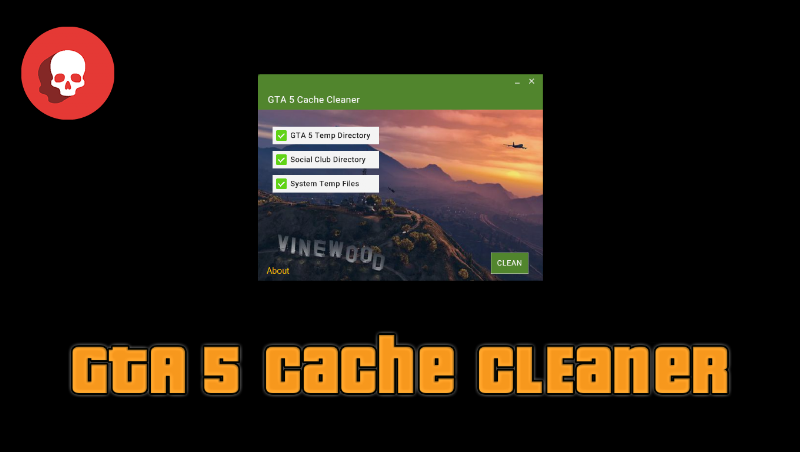
 5mods on Discord
5mods on Discord
I see what you did there. Not going to lie, i panicked for a few seconds lol
@Texican24 lol, mission complete!
No more crashes, THANK YOU!
@chewns Glad to read that!
@SteamSilenceChannel Replace this file in gta v directory or where?
@dhonielakers What file? If you're asking for the program installation,
You just need to run it... (with GTA V closed of course)
@SteamSilenceChannel where do I have to extract the GTA5CacheCleaner.exe rar file, inside the gta v folder or can the extract anywhere? (before I run it)
@dhonielakers All instructions are in the top of the description
@SteamSilenceChannel 2- Now you'll need to extract It. Right click "GTA5CacheCleanerCS.rar" to open Windows context menu and select the option "extract here" ---> it means extract here must be extracted in gta v folder or free anywhere other than gta v folder, thanks for responding me :)
@SteamSilenceChannel thank you for explaining and it works :)
@dhonielakers Just follow the instructions. You can extract It anywhere.
When I click "About" I get these: https://i.imgur.com/ZvtmHkj.png and https://i.imgur.com/isirLV4.png
What the fuck is this?
What is "Paypal password detection" ????????????
If it's a joke, it's not at all funny.
@SteamSilenceChannel https://i.imgur.com/isirLV4.png hope you are trolling
@KuroiNamida @velociraptor014 @sjain Is a joke. It's even mentioned in description and in some old comments.
@Reyser My fault for not reading the last sentence in the description, so sorry.
@Reyser xddddddddddddddddddddddddddddddddddddddddddddd
/s
Good job! I had a couple of errors emptying the system temp folders (i ran as admin.yeah) - Possibly it's because my Windows is not installed in the default location. So you know - you can reference both windows and user temp folders like this: %temp% (is user/appdata/local/temp) and %systemroot%/temp (is windows temp).
Those can be used in command line or windows explorer etc, so will be transparent to everyone.
Anyway I could be wrong about why I got the error but my first guess was this, thanks for the tool! Good stuff :D
It still works perfectly. Very much appreciated.