SPSM & Mod Manager 2.21 - BETA
9,324
64
9,324
64
//--Steam Silence's SOLO Public Session Maker--\\
IMPORTANT:
***For version 2.18 & older***
The old FPS Booster may cause performance lost for your Windows. Version 2.19 and above have a new Booster that will keep being constantly updated to avoid this issues.
Quick notes:
So, I got some great results by setting "D" to 5 seconds and "E" to 3 using the strong method. It takes a long time until the server puts someone in your session. However, sometimes the game won't save your progress properly, so you have to disable the tool and make something to force It to save, like change your character's gloves.
Changelog:
==================
VERSION 2.21 - BETA
1- Fixed a little directory checking bug with the Self Radio Manager;
2- Added a button on the main window to open the context menu;
3- The main window quick settings and the old theme manager were moved to the new Settings Window;
4- Added the option to select a custom hotkey to enable the Lagswitch and the timer
for the keyboard;
5- Added the option to choose a custom Button combination to enable the Lagswitch and the timer on
the Xbox 360 Controller;
6- Added the option to save your Disabled mods in a custom location;
7- Added the option to choose manually GTA 5's Install Directory;
NOTE: As I changed lots of stuff in this update, bugs are expected!
Always make a backup of your files before using unstable software. Don't forget to comment giving your feed back so I can fix the tool for everyone! Thank You.
_______________________
For full intructions, go to my weebly page here.
With this tool you can:
* With this tool you can create empty public sessions to invite your friends and get rid of the hostile players!
* Force GTA V to shutdown or restart by pressing "Left ALT" + "S" and "Left ALT" + "R" respectively;
* Set GTA V priority on the game Startup;
* Manage your commandlines and The game Language;
* Manage your self radio musics;
* Send your rendered clips to Desktop or Videos Directory;
* Improve FPS and The overall game performance (It'll change a lot of processes priorities to Low, be careful);
* Start GTA V without dinput8.dll(Start without mods);
*Edit the game settings.
Important:
* To run this tool you need to have .net Framework Version 4.5.2 or greater installed on your PC.
* THIS PROGRAM USES Windows Firewall, that's why you need to have Windows Firewall enabled.
If you have any connection problems after using the program, run the "Reopen_Ports.bat".
If you use any third party software to set up your internet, this program may cause issues.
I'm not responsible for misuse, you have been warned!
* The default Keys to enable/disable are "Control" + "L".
* If you have any problems with your PC after using this tool, open the menu by right-clicking the main Window, go to options>help>More Help and see if your problem is in the solution list inside the "Other" tab. If not, please comment your issue here and I'll try to help you ASAP.
Known Issues:
* If you save the decimal settings like "0,_______" It'll "break" the save to the program and You'll have to edit it back manually to a decimal value like: "0,000000". (I don't know If I'll try to fix It or not)
Credits:
1- Kryo4lex for his Source code which I used to get GTA5 install paths;
2- Jin Jae-Yeon for the open source MemorySonic.
FAQ
Does It interfere my internet connection somehow?
If you use the firewall methods, No, this tool will block ONLY the necessary GTA:O UDP ports, not your entire connection. So you can still talk to your friends through skype, as example! However, if you're using the UDP method, It will depend on your settings (Google about UDP flooders if you're not understanding how to configure the tool).
NOTE: If It's cutting your entire connection, try to increase the delay amount of seconds (but not too much, otherwise the program won't work in-game! :P).
Will I get banned from online by using this tool?
If Rockstar starts banning people for bad connection, yes.
IMPORTANT:
***For version 2.18 & older***
The old FPS Booster may cause performance lost for your Windows. Version 2.19 and above have a new Booster that will keep being constantly updated to avoid this issues.
Quick notes:
So, I got some great results by setting "D" to 5 seconds and "E" to 3 using the strong method. It takes a long time until the server puts someone in your session. However, sometimes the game won't save your progress properly, so you have to disable the tool and make something to force It to save, like change your character's gloves.
Changelog:
==================
VERSION 2.21 - BETA
1- Fixed a little directory checking bug with the Self Radio Manager;
2- Added a button on the main window to open the context menu;
3- The main window quick settings and the old theme manager were moved to the new Settings Window;
4- Added the option to select a custom hotkey to enable the Lagswitch and the timer
for the keyboard;
5- Added the option to choose a custom Button combination to enable the Lagswitch and the timer on
the Xbox 360 Controller;
6- Added the option to save your Disabled mods in a custom location;
7- Added the option to choose manually GTA 5's Install Directory;
NOTE: As I changed lots of stuff in this update, bugs are expected!
Always make a backup of your files before using unstable software. Don't forget to comment giving your feed back so I can fix the tool for everyone! Thank You.
_______________________
For full intructions, go to my weebly page here.
With this tool you can:
* With this tool you can create empty public sessions to invite your friends and get rid of the hostile players!
* Force GTA V to shutdown or restart by pressing "Left ALT" + "S" and "Left ALT" + "R" respectively;
* Set GTA V priority on the game Startup;
* Manage your commandlines and The game Language;
* Manage your self radio musics;
* Send your rendered clips to Desktop or Videos Directory;
* Improve FPS and The overall game performance (It'll change a lot of processes priorities to Low, be careful);
* Start GTA V without dinput8.dll(Start without mods);
*Edit the game settings.
Important:
* To run this tool you need to have .net Framework Version 4.5.2 or greater installed on your PC.
* THIS PROGRAM USES Windows Firewall, that's why you need to have Windows Firewall enabled.
If you have any connection problems after using the program, run the "Reopen_Ports.bat".
If you use any third party software to set up your internet, this program may cause issues.
I'm not responsible for misuse, you have been warned!
* The default Keys to enable/disable are "Control" + "L".
* If you have any problems with your PC after using this tool, open the menu by right-clicking the main Window, go to options>help>More Help and see if your problem is in the solution list inside the "Other" tab. If not, please comment your issue here and I'll try to help you ASAP.
Known Issues:
* If you save the decimal settings like "0,_______" It'll "break" the save to the program and You'll have to edit it back manually to a decimal value like: "0,000000". (I don't know If I'll try to fix It or not)
Credits:
1- Kryo4lex for his Source code which I used to get GTA5 install paths;
2- Jin Jae-Yeon for the open source MemorySonic.
FAQ
Does It interfere my internet connection somehow?
If you use the firewall methods, No, this tool will block ONLY the necessary GTA:O UDP ports, not your entire connection. So you can still talk to your friends through skype, as example! However, if you're using the UDP method, It will depend on your settings (Google about UDP flooders if you're not understanding how to configure the tool).
NOTE: If It's cutting your entire connection, try to increase the delay amount of seconds (but not too much, otherwise the program won't work in-game! :P).
Will I get banned from online by using this tool?
If Rockstar starts banning people for bad connection, yes.
최초 업로드: 2016년 12월 06일 (화)
마지막 업로드: 2018년 01월 10일 (수)
마지막 다운로드: 1일 전
All Versions
댓글 45
//--Steam Silence's SOLO Public Session Maker--\\
IMPORTANT:
***For version 2.18 & older***
The old FPS Booster may cause performance lost for your Windows. Version 2.19 and above have a new Booster that will keep being constantly updated to avoid this issues.
Quick notes:
So, I got some great results by setting "D" to 5 seconds and "E" to 3 using the strong method. It takes a long time until the server puts someone in your session. However, sometimes the game won't save your progress properly, so you have to disable the tool and make something to force It to save, like change your character's gloves.
Changelog:
==================
VERSION 2.21 - BETA
1- Fixed a little directory checking bug with the Self Radio Manager;
2- Added a button on the main window to open the context menu;
3- The main window quick settings and the old theme manager were moved to the new Settings Window;
4- Added the option to select a custom hotkey to enable the Lagswitch and the timer
for the keyboard;
5- Added the option to choose a custom Button combination to enable the Lagswitch and the timer on
the Xbox 360 Controller;
6- Added the option to save your Disabled mods in a custom location;
7- Added the option to choose manually GTA 5's Install Directory;
NOTE: As I changed lots of stuff in this update, bugs are expected!
Always make a backup of your files before using unstable software. Don't forget to comment giving your feed back so I can fix the tool for everyone! Thank You.
_______________________
For full intructions, go to my weebly page here.
With this tool you can:
* With this tool you can create empty public sessions to invite your friends and get rid of the hostile players!
* Force GTA V to shutdown or restart by pressing "Left ALT" + "S" and "Left ALT" + "R" respectively;
* Set GTA V priority on the game Startup;
* Manage your commandlines and The game Language;
* Manage your self radio musics;
* Send your rendered clips to Desktop or Videos Directory;
* Improve FPS and The overall game performance (It'll change a lot of processes priorities to Low, be careful);
* Start GTA V without dinput8.dll(Start without mods);
*Edit the game settings.
Important:
* To run this tool you need to have .net Framework Version 4.5.2 or greater installed on your PC.
* THIS PROGRAM USES Windows Firewall, that's why you need to have Windows Firewall enabled.
If you have any connection problems after using the program, run the "Reopen_Ports.bat".
If you use any third party software to set up your internet, this program may cause issues.
I'm not responsible for misuse, you have been warned!
* The default Keys to enable/disable are "Control" + "L".
* If you have any problems with your PC after using this tool, open the menu by right-clicking the main Window, go to options>help>More Help and see if your problem is in the solution list inside the "Other" tab. If not, please comment your issue here and I'll try to help you ASAP.
Known Issues:
* If you save the decimal settings like "0,_______" It'll "break" the save to the program and You'll have to edit it back manually to a decimal value like: "0,000000". (I don't know If I'll try to fix It or not)
Credits:
1- Kryo4lex for his Source code which I used to get GTA5 install paths;
2- Jin Jae-Yeon for the open source MemorySonic.
FAQ
Does It interfere my internet connection somehow?
If you use the firewall methods, No, this tool will block ONLY the necessary GTA:O UDP ports, not your entire connection. So you can still talk to your friends through skype, as example! However, if you're using the UDP method, It will depend on your settings (Google about UDP flooders if you're not understanding how to configure the tool).
NOTE: If It's cutting your entire connection, try to increase the delay amount of seconds (but not too much, otherwise the program won't work in-game! :P).
Will I get banned from online by using this tool?
If Rockstar starts banning people for bad connection, yes.
IMPORTANT:
***For version 2.18 & older***
The old FPS Booster may cause performance lost for your Windows. Version 2.19 and above have a new Booster that will keep being constantly updated to avoid this issues.
Quick notes:
So, I got some great results by setting "D" to 5 seconds and "E" to 3 using the strong method. It takes a long time until the server puts someone in your session. However, sometimes the game won't save your progress properly, so you have to disable the tool and make something to force It to save, like change your character's gloves.
Changelog:
==================
VERSION 2.21 - BETA
1- Fixed a little directory checking bug with the Self Radio Manager;
2- Added a button on the main window to open the context menu;
3- The main window quick settings and the old theme manager were moved to the new Settings Window;
4- Added the option to select a custom hotkey to enable the Lagswitch and the timer
for the keyboard;
5- Added the option to choose a custom Button combination to enable the Lagswitch and the timer on
the Xbox 360 Controller;
6- Added the option to save your Disabled mods in a custom location;
7- Added the option to choose manually GTA 5's Install Directory;
NOTE: As I changed lots of stuff in this update, bugs are expected!
Always make a backup of your files before using unstable software. Don't forget to comment giving your feed back so I can fix the tool for everyone! Thank You.
_______________________
For full intructions, go to my weebly page here.
With this tool you can:
* With this tool you can create empty public sessions to invite your friends and get rid of the hostile players!
* Force GTA V to shutdown or restart by pressing "Left ALT" + "S" and "Left ALT" + "R" respectively;
* Set GTA V priority on the game Startup;
* Manage your commandlines and The game Language;
* Manage your self radio musics;
* Send your rendered clips to Desktop or Videos Directory;
* Improve FPS and The overall game performance (It'll change a lot of processes priorities to Low, be careful);
* Start GTA V without dinput8.dll(Start without mods);
*Edit the game settings.
Important:
* To run this tool you need to have .net Framework Version 4.5.2 or greater installed on your PC.
* THIS PROGRAM USES Windows Firewall, that's why you need to have Windows Firewall enabled.
If you have any connection problems after using the program, run the "Reopen_Ports.bat".
If you use any third party software to set up your internet, this program may cause issues.
I'm not responsible for misuse, you have been warned!
* The default Keys to enable/disable are "Control" + "L".
* If you have any problems with your PC after using this tool, open the menu by right-clicking the main Window, go to options>help>More Help and see if your problem is in the solution list inside the "Other" tab. If not, please comment your issue here and I'll try to help you ASAP.
Known Issues:
* If you save the decimal settings like "0,_______" It'll "break" the save to the program and You'll have to edit it back manually to a decimal value like: "0,000000". (I don't know If I'll try to fix It or not)
Credits:
1- Kryo4lex for his Source code which I used to get GTA5 install paths;
2- Jin Jae-Yeon for the open source MemorySonic.
FAQ
Does It interfere my internet connection somehow?
If you use the firewall methods, No, this tool will block ONLY the necessary GTA:O UDP ports, not your entire connection. So you can still talk to your friends through skype, as example! However, if you're using the UDP method, It will depend on your settings (Google about UDP flooders if you're not understanding how to configure the tool).
NOTE: If It's cutting your entire connection, try to increase the delay amount of seconds (but not too much, otherwise the program won't work in-game! :P).
Will I get banned from online by using this tool?
If Rockstar starts banning people for bad connection, yes.
최초 업로드: 2016년 12월 06일 (화)
마지막 업로드: 2018년 01월 10일 (수)
마지막 다운로드: 1일 전






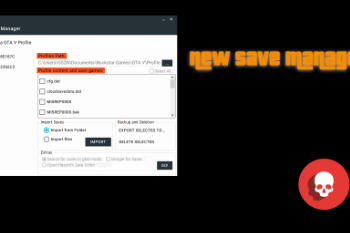
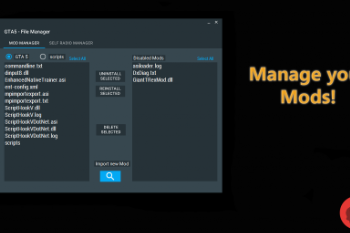
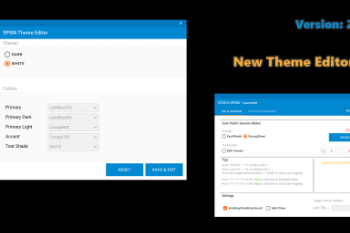
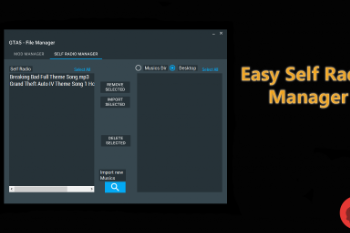
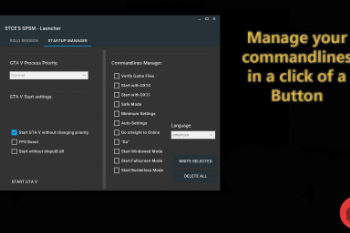
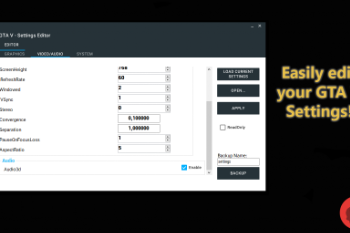
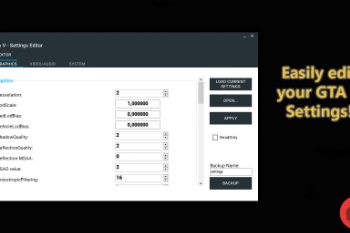
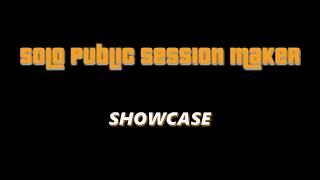
 5mods on Discord
5mods on Discord
this is what it says
************** Exception Text **************
System.NullReferenceException: Object reference not set to an instance of an object.
at LagSwitchCSharp.frmMainMS.startGTAV()
at LagSwitchCSharp.frmMainMS.startNow()
at LagSwitchCSharp.frmMainMS.llblStartGTAV_Click(Object sender, EventArgs e)
at System.Windows.Forms.Control.OnClick(EventArgs e)
at System.Windows.Forms.Button.OnClick(EventArgs e)
at System.Windows.Forms.Button.OnMouseUp(MouseEventArgs mevent)
at System.Windows.Forms.Control.WmMouseUp(Message& m, MouseButtons button, Int32 clicks)
at System.Windows.Forms.Control.WndProc(Message& m)
at System.Windows.Forms.ButtonBase.WndProc(Message& m)
at System.Windows.Forms.Button.WndProc(Message& m)
at System.Windows.Forms.Control.ControlNativeWindow.OnMessage(Message& m)
at System.Windows.Forms.Control.ControlNativeWindow.WndProc(Message& m)
at System.Windows.Forms.NativeWindow.Callback(IntPtr hWnd, Int32 msg, IntPtr wparam, IntPtr lparam)
@baneofpoo2
1- "so what does it do allow you to play with mods online?" No, It allows you to uninstall your mods temporarily while going online. 2- "its not working it cant find my gta 5" Well, this program tries to get the GTA5's installed path from Windows registry, so I see 3 options here: You have a Social Club Version of the game, which unfortunatelly I cannot test properly since my game is the Steam version. Or You moved your game folder after installation. Or you have a pirated/cracked version of the game (I truly hope not).
So, please, can you look for the registry keys and see if they are actually there and not empty? Open up regedit and try to find them:
Steam: "HKEY_LOCAL_MACHINE\SOFTWARE\WOW6432Node\Rockstar Games\GTAV\InstallFolderSteam"
Social Club: "HKEY_LOCAL_MACHINE\SOFTWARE\WOW6432Node\Rockstar Games\Grand Theft Auto V\InstallFolder"
Meanwhile, you can go to the "startup manager" tab, and choose "saved process" in the drop down menu. Now click on the 3 dots button and choose your GTA 5 executable, It should start fine. Thank You.
@SteamSilenceChannel yeah i got it i was verifying my game files as i was doing that because i accidentally deleted a file but i still cant get online with all the files off
@SteamSilenceChannel À quoi sert ce mod ?
@harut1234 Por favor leia a descrição, amigo.
I like it but it would be nice to have a mods that blocks the script of the wait times of big hats and that these missions of big bonnet and biker club is available solo like hunters of head, big fishing , Tow, large carrier, etc ... if there would be a bug in market law make sure that it does not make any player available
@donovan7852
This program does not modify Grand Theft Auto 5 files. All It does is to programmatically create firewall rules to block the connection between your computer and the servers.
I'm not doing any "block the wait" feature or any sort of online cheat for this program, this is not the site were you're going to find online mods and I'm not going to lead you were to find them as well.
@SteamSilenceChannel I already read but I speak bad English so I did not understand
@harut1234 Resume: This is not a mod, this is a mod manager (game launcher, mods organizer).
@SteamSilenceChannel Ok thanks
@SteamSilenceChannel In the faq it says that it does not interfere with my internet connection but as soon as I activate your tool it kills my entire connection nothing works even after disabling the tool. I have to disable the whole firewall to get my connection back.
@GR3ee3N I have to confess that I have no idea how It can happen, since the program specifically creates IP rules. Are you SURE you are not using the UDP method? Cause this method takes some time to completely be disabled. Also, the default UDP settings are the same as before the update, so if It worked fine for you, don't touch anything! Anyway, I'll investigate that...
@SteamSilenceChannel hey man very nice on this mod. but the fps boost make my mouse can't move, i've tried windows, direct, raw inputs.
@M0N5T3R1337 Strange, I can't figure which process caused your issue... Can You tell me what is the model of your mouse and your Windows version as well? The FPS boost was not originally developed by me, so It can take some time until I fix It.
@SteamSilenceChannel my mouse are razer deathadder chroma, the windows are 8.1 Pro 64-Bit.
@M0N5T3R1337 Version 2.19 have been reworked and shouldn't cause any issues anymore. However I'll research about your mouse driver to make sure It can handle priority changes. Sorry for the inconvenience.
@GSyS-Xenon Ok got It! ^^ while checking for the installation path of Hazard's save editor I was trying to directly convert the registry key to string... brah
@M0N5T3R1337 Hey can you add me on steam so we can resolve this problem? http://steamcommunity.com/profiles/76561198031746379/
@M0N5T3R1337 I use a razer mouse myself, it's the the razer abyssus and yet i don't have a problem. It might be windows 8.1 related, i'm not sure. If anyone have windows 8.1, can you guys please try fps boost to clear my suspicion.
@M0N5T3R1337 And sorry for spamming this chat, but can you try GTA V Process Utilization 1.0.4. Just to see if the launcher is conflicting with the .bat script, which is very unlikely, just to make sure.