10,344
210
10,344
210
NO LONGER MANTAINED, USE THIS INSTEAD:
https://www.gta5-mods.com/scripts/custom-camera-v-plus
--------
Custom Camera V
A custom vehicle camera system for Grand Theft Auto V
Warning: This project is a Work In Progress and may contain some bugs.
Changelog:
-----
v0.9.7
-Various performance optimizations
-Fixed blinking error
-Support for trucks with attached trailers
-Better camera distance calculation, based on vehicle bones
------
v0.9.6
* Added easing to camera influence by speed/acceleration, to make it more realistic (can be disabled in settings)
* Added extra cam height (so cam will look down a few degrees, like most racing games) (configurable in settings)
* Added global namespace to avoid incompatibilities with other mods
-----
v0.9.5.1
* Fixed mouse-look start position (smooth transition between rear cam and mouse/gamepad looking)
* Internal code refactor (with multiple camera support in mind)
-----
v0.9.5
* Performance improvements
* Reworked camera pivot, which makes easier and more intuitive to drive at high speeds
* Increased acceleration importance in camera distance
* Greatly reduced stuttering also while mouse/gamepad looking (While not looking around there is NO stuttering)
* Fixed a bug that was triggering mouse look every time player returns from pause menu
-----
v0.9.4
Added configurable key mappings (for toggle both custom camera and debug panel)
Added acceleration influence in camera distance (configurable)
Minor camera behaviour fixes
-----
v0.9.3 hotfix1
Fixed regression making the camera being less fixed behind the car
-----
v0.9.3
Fixed stuttering!! 100%!! FINALLY :)
Added an option to disable camera distance increase at high speeds
-----
v0.9.2
Fixed some stuttering issues
-----
v0.9.1
Added config file support
-----
v0.9
First release
-----
Features
* Optimized for drifting
* Allows aim/shooting and look around (with both mouse and gamepad)
* Advanced system for update camera position and rotation. Inspired in top racing games!
* Keeps radar rotation in sync with camera rotation
* Nice feeling of speed
* Supports big vehicles, and even vehicles towing another vehicles
* Customizble settings via ini file
Requirements
* GTA V for PC (obviously)
* Script Hook V
* Community Script Hook V .net
The script in action (video)
Video
Usage
* While on a vechicle (all vehicles supported except planes, helis and boats), press numpad1 to enable/disable Custom Camera V
* Shooting: aim and shoot just like in the built-in camera (mouse and gamepad supported)
* Free look: look-around just like in the built-in camera (mouse and gamepad supported)
Recommended third party mods to use with Custom Camera V
* Inverse power script by ikt
* A handling mod, such as Realistic Driving V or RDE 3.0 handling file
Issues?
Report issues and errors here:
https://github.com/Rbn3D/CustomCameraV/issues
https://www.gta5-mods.com/scripts/custom-camera-v-plus
--------
Custom Camera V
A custom vehicle camera system for Grand Theft Auto V
Warning: This project is a Work In Progress and may contain some bugs.
Changelog:
-----
v0.9.7
-Various performance optimizations
-Fixed blinking error
-Support for trucks with attached trailers
-Better camera distance calculation, based on vehicle bones
------
v0.9.6
* Added easing to camera influence by speed/acceleration, to make it more realistic (can be disabled in settings)
* Added extra cam height (so cam will look down a few degrees, like most racing games) (configurable in settings)
* Added global namespace to avoid incompatibilities with other mods
-----
v0.9.5.1
* Fixed mouse-look start position (smooth transition between rear cam and mouse/gamepad looking)
* Internal code refactor (with multiple camera support in mind)
-----
v0.9.5
* Performance improvements
* Reworked camera pivot, which makes easier and more intuitive to drive at high speeds
* Increased acceleration importance in camera distance
* Greatly reduced stuttering also while mouse/gamepad looking (While not looking around there is NO stuttering)
* Fixed a bug that was triggering mouse look every time player returns from pause menu
-----
v0.9.4
Added configurable key mappings (for toggle both custom camera and debug panel)
Added acceleration influence in camera distance (configurable)
Minor camera behaviour fixes
-----
v0.9.3 hotfix1
Fixed regression making the camera being less fixed behind the car
-----
v0.9.3
Fixed stuttering!! 100%!! FINALLY :)
Added an option to disable camera distance increase at high speeds
-----
v0.9.2
Fixed some stuttering issues
-----
v0.9.1
Added config file support
-----
v0.9
First release
-----
Features
* Optimized for drifting
* Allows aim/shooting and look around (with both mouse and gamepad)
* Advanced system for update camera position and rotation. Inspired in top racing games!
* Keeps radar rotation in sync with camera rotation
* Nice feeling of speed
* Supports big vehicles, and even vehicles towing another vehicles
* Customizble settings via ini file
Requirements
* GTA V for PC (obviously)
* Script Hook V
* Community Script Hook V .net
The script in action (video)
Video
Usage
* While on a vechicle (all vehicles supported except planes, helis and boats), press numpad1 to enable/disable Custom Camera V
* Shooting: aim and shoot just like in the built-in camera (mouse and gamepad supported)
* Free look: look-around just like in the built-in camera (mouse and gamepad supported)
Recommended third party mods to use with Custom Camera V
* Inverse power script by ikt
* A handling mod, such as Realistic Driving V or RDE 3.0 handling file
Issues?
Report issues and errors here:
https://github.com/Rbn3D/CustomCameraV/issues
최초 업로드: 2017년 02월 04일 (토)
마지막 업로드: 2017년 05월 18일 (목)
마지막 다운로드: 11시간 전
댓글 89
More mods by Rbn3D:
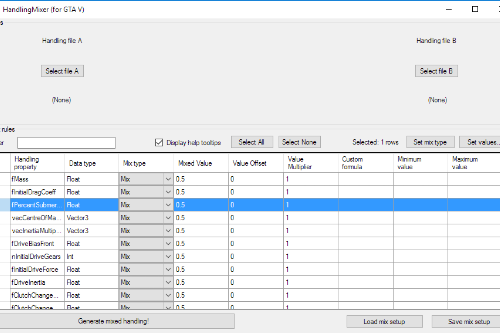
- 구성 편집기
4.67
1,160
23
v0.9.beta4
By Rbn3D
NO LONGER MANTAINED, USE THIS INSTEAD:
https://www.gta5-mods.com/scripts/custom-camera-v-plus
--------
Custom Camera V
A custom vehicle camera system for Grand Theft Auto V
Warning: This project is a Work In Progress and may contain some bugs.
Changelog:
-----
v0.9.7
-Various performance optimizations
-Fixed blinking error
-Support for trucks with attached trailers
-Better camera distance calculation, based on vehicle bones
------
v0.9.6
* Added easing to camera influence by speed/acceleration, to make it more realistic (can be disabled in settings)
* Added extra cam height (so cam will look down a few degrees, like most racing games) (configurable in settings)
* Added global namespace to avoid incompatibilities with other mods
-----
v0.9.5.1
* Fixed mouse-look start position (smooth transition between rear cam and mouse/gamepad looking)
* Internal code refactor (with multiple camera support in mind)
-----
v0.9.5
* Performance improvements
* Reworked camera pivot, which makes easier and more intuitive to drive at high speeds
* Increased acceleration importance in camera distance
* Greatly reduced stuttering also while mouse/gamepad looking (While not looking around there is NO stuttering)
* Fixed a bug that was triggering mouse look every time player returns from pause menu
-----
v0.9.4
Added configurable key mappings (for toggle both custom camera and debug panel)
Added acceleration influence in camera distance (configurable)
Minor camera behaviour fixes
-----
v0.9.3 hotfix1
Fixed regression making the camera being less fixed behind the car
-----
v0.9.3
Fixed stuttering!! 100%!! FINALLY :)
Added an option to disable camera distance increase at high speeds
-----
v0.9.2
Fixed some stuttering issues
-----
v0.9.1
Added config file support
-----
v0.9
First release
-----
Features
* Optimized for drifting
* Allows aim/shooting and look around (with both mouse and gamepad)
* Advanced system for update camera position and rotation. Inspired in top racing games!
* Keeps radar rotation in sync with camera rotation
* Nice feeling of speed
* Supports big vehicles, and even vehicles towing another vehicles
* Customizble settings via ini file
Requirements
* GTA V for PC (obviously)
* Script Hook V
* Community Script Hook V .net
The script in action (video)
Video
Usage
* While on a vechicle (all vehicles supported except planes, helis and boats), press numpad1 to enable/disable Custom Camera V
* Shooting: aim and shoot just like in the built-in camera (mouse and gamepad supported)
* Free look: look-around just like in the built-in camera (mouse and gamepad supported)
Recommended third party mods to use with Custom Camera V
* Inverse power script by ikt
* A handling mod, such as Realistic Driving V or RDE 3.0 handling file
Issues?
Report issues and errors here:
https://github.com/Rbn3D/CustomCameraV/issues
https://www.gta5-mods.com/scripts/custom-camera-v-plus
--------
Custom Camera V
A custom vehicle camera system for Grand Theft Auto V
Warning: This project is a Work In Progress and may contain some bugs.
Changelog:
-----
v0.9.7
-Various performance optimizations
-Fixed blinking error
-Support for trucks with attached trailers
-Better camera distance calculation, based on vehicle bones
------
v0.9.6
* Added easing to camera influence by speed/acceleration, to make it more realistic (can be disabled in settings)
* Added extra cam height (so cam will look down a few degrees, like most racing games) (configurable in settings)
* Added global namespace to avoid incompatibilities with other mods
-----
v0.9.5.1
* Fixed mouse-look start position (smooth transition between rear cam and mouse/gamepad looking)
* Internal code refactor (with multiple camera support in mind)
-----
v0.9.5
* Performance improvements
* Reworked camera pivot, which makes easier and more intuitive to drive at high speeds
* Increased acceleration importance in camera distance
* Greatly reduced stuttering also while mouse/gamepad looking (While not looking around there is NO stuttering)
* Fixed a bug that was triggering mouse look every time player returns from pause menu
-----
v0.9.4
Added configurable key mappings (for toggle both custom camera and debug panel)
Added acceleration influence in camera distance (configurable)
Minor camera behaviour fixes
-----
v0.9.3 hotfix1
Fixed regression making the camera being less fixed behind the car
-----
v0.9.3
Fixed stuttering!! 100%!! FINALLY :)
Added an option to disable camera distance increase at high speeds
-----
v0.9.2
Fixed some stuttering issues
-----
v0.9.1
Added config file support
-----
v0.9
First release
-----
Features
* Optimized for drifting
* Allows aim/shooting and look around (with both mouse and gamepad)
* Advanced system for update camera position and rotation. Inspired in top racing games!
* Keeps radar rotation in sync with camera rotation
* Nice feeling of speed
* Supports big vehicles, and even vehicles towing another vehicles
* Customizble settings via ini file
Requirements
* GTA V for PC (obviously)
* Script Hook V
* Community Script Hook V .net
The script in action (video)
Video
Usage
* While on a vechicle (all vehicles supported except planes, helis and boats), press numpad1 to enable/disable Custom Camera V
* Shooting: aim and shoot just like in the built-in camera (mouse and gamepad supported)
* Free look: look-around just like in the built-in camera (mouse and gamepad supported)
Recommended third party mods to use with Custom Camera V
* Inverse power script by ikt
* A handling mod, such as Realistic Driving V or RDE 3.0 handling file
Issues?
Report issues and errors here:
https://github.com/Rbn3D/CustomCameraV/issues
최초 업로드: 2017년 02월 04일 (토)
마지막 업로드: 2017년 05월 18일 (목)
마지막 다운로드: 11시간 전

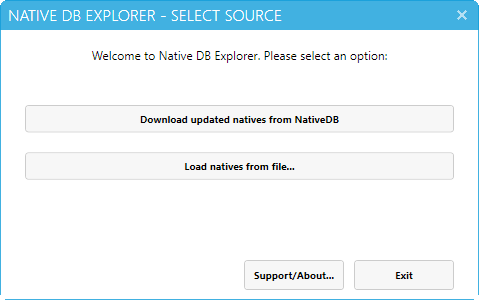




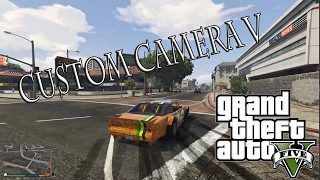
 5mods on Discord
5mods on Discord
NO LONGER MANTAINED, USE THIS INSTEAD:
https://www.gta5-mods.com/scripts/custom-camera-v-plus
Awesome! This is really useful for me to take screenshots
how can use it with fivem ?
@cbaabc See here:
https://github.com/Rbn3D/CustomCameraV/issues/1
@Rbn3D not work for me..
this mod is brilliant! all of what u could expect from this mod
@Rbn3D
Hi there,
I still love your mod. I would like to contribute some constructive suggestions for improvement:
1) Camera freeze bug:
On some occasions, especially when you play missions it happens that the camera would freeze at a specific position. The game goes on and you can drive away but the camera stays where it is. This apparently sometimes happens when you get dropped into a vehicle after a cut scene. I can fully reproduce the bug when I take Franklin to his car storage and take the special vehicle (Elegy). When you start with the car outside the garage the camera is broken.
2) Performance:
Enabling the mod leads to a drop in fps. The difference is up to 20%. I suspect it might be limited by the CPU. Can you look if there is a possibility to reduce the calculation cost of your mod and review your mod regarding performance aspects?
@Rbn3D can you help me build one locked only for 1 vehicle?
@Rbn3D if playerped.currentvehicle.model = "flatbed3" then run this script
Just submitted v0.9.7. (It's under admin approval)
Here is the changelog:
-----
-Various performance optimizations
-Fixed blinking error
-Support for trucks with attached trailers
-Better camera distance calculation, based on vehicle bones
-----
Upgrade note: Default value of distanceOffset (in the ini file) has been changed from 2.4 to 1.4. Make sure to update your config. Or just overwrite your ini file with the one provided in v0.9.7.
@Rbn3D
Well done. Love the performance improvement and also the camera seems not to get stuck anymore. Thumbs up!
@Rbn3D
Unfortunately, camera hang up is still there :(
@bluespresso Yes, definitively it's less frequent now, but still happens. I'll try find the cause and fix it definitively.
@Rbn3D
That would be awesome!
Wow this is just what i been looking for. I hate that swaying shitty camera when drifting corners.
Am going to give it a try!
very cool~! awesome. nice work
@Rbn3D
Hi, knowing you have dealt with camera functions,
can you please comment on this :
http://gtaforums.com/topic/865719-question-rendering-multiple-cameras/
Here or in the forum itself will be very much helpful to me
Hi! This is a great mod i love it! But i have a question: Can you make an option in the future that the camera gonna shaking at high speed?? (Sorry for my english if it's bad)
@Rbn3D
do not know why
I can also use it normally
Long live!!
You recommend the new mod is not easy to use .....
Great mod! Everything works fine for me! Sorry, could you add a function to change the time before the camera returns to original position? It will be perfect!) THX