7,225
271
7,225
271
Support for this mod has ended.
Allows you to create your own naturally spawning vehicles in a way identical to my other mods.
What's new v1.4:
-Added the new update vehicles to the spawn/load list
Contents:
-VehLoader.asi
-VehSaver.asi
-VehSaves.ini
-readme.txt
-sourcecode.txt (2)
How to install:
-Install Script Hook by Alexander Blade then drag the ".asi" and ".ini" files into the GTA V directory. (This is expanded upon in the "How to use" section)
Features
-Allows you to create 15 naturally spawning vehicles
-Vehicles will spawn as their stock versions
-Vehicles are loaded when the player is in range to better manage memory
-Vehicles will respawn after a while
How to use:
-Install the VehSaver script and VehSaves.ini for saving (You can also install VehLoader at this point yet it will not be used)
-Get in a vehicle and position it where you want it to spawn
-Press the "0" (zero) key to open the save menu
-Navigate through the menu with Num8, Num2, Num5, and Num0 (Controls for non-numpad users are in the readme)
-Select a save slot (1-15)
-When you get to the second menu "Save Main" will save your current vehicle location and model
-To use "Save Ground", exit the vehicle and get on the ground next to your vehicle. This will overwrite the height to spawn your vehicle. (This is mainly used for larger vehicles, where the player is positioned high in the air while driving. This step is generally not necessary for smaller vehicles.)
-Try not to: Spawn vehicles on steep surfaces (Sides of mountains, etc.), spawn multiple vehicles very close to each other, along with other things that can possibly tamper with the spawning process. I am not responsible for where you choose to spawn your vehicles.
-Repeat this process for other save slots
-When finished saving exit the game
-Install the VehLoader script for loading vehicles (You can uninstall the VehSaves script if you want at this point)
-Reload the game and your vehicles should now be spawning naturally in the positions you saved them
-To delete spawns select the save you wish to delete and then use the "Delete Save" option
-See the video if you need clarification on anything.
Known Issues:
-When spawning train parts, previous parts will not delete themselves
Re-uploading:
-You may modify, and use code from this program without my permission. I feel providing source code allows the modding community to grow. You may re-upload this without my permission on any other site but this one. I only request that you credit me when you do.
-If you plan to share your ".ini" file that you created, please link back to this mod.
Credits:
-Plastic Tangerine for main coding
-Alexander Blade for scripthook and parts of code from his trainer
-xiaohe521 on Code Project for the code (http://www.codeproject.com/Articles/10809/A-Small-Class-to-Read-INI-File) which I used for .ini files.
Please report any issues in the comments.
Allows you to create your own naturally spawning vehicles in a way identical to my other mods.
What's new v1.4:
-Added the new update vehicles to the spawn/load list
Contents:
-VehLoader.asi
-VehSaver.asi
-VehSaves.ini
-readme.txt
-sourcecode.txt (2)
How to install:
-Install Script Hook by Alexander Blade then drag the ".asi" and ".ini" files into the GTA V directory. (This is expanded upon in the "How to use" section)
Features
-Allows you to create 15 naturally spawning vehicles
-Vehicles will spawn as their stock versions
-Vehicles are loaded when the player is in range to better manage memory
-Vehicles will respawn after a while
How to use:
-Install the VehSaver script and VehSaves.ini for saving (You can also install VehLoader at this point yet it will not be used)
-Get in a vehicle and position it where you want it to spawn
-Press the "0" (zero) key to open the save menu
-Navigate through the menu with Num8, Num2, Num5, and Num0 (Controls for non-numpad users are in the readme)
-Select a save slot (1-15)
-When you get to the second menu "Save Main" will save your current vehicle location and model
-To use "Save Ground", exit the vehicle and get on the ground next to your vehicle. This will overwrite the height to spawn your vehicle. (This is mainly used for larger vehicles, where the player is positioned high in the air while driving. This step is generally not necessary for smaller vehicles.)
-Try not to: Spawn vehicles on steep surfaces (Sides of mountains, etc.), spawn multiple vehicles very close to each other, along with other things that can possibly tamper with the spawning process. I am not responsible for where you choose to spawn your vehicles.
-Repeat this process for other save slots
-When finished saving exit the game
-Install the VehLoader script for loading vehicles (You can uninstall the VehSaves script if you want at this point)
-Reload the game and your vehicles should now be spawning naturally in the positions you saved them
-To delete spawns select the save you wish to delete and then use the "Delete Save" option
-See the video if you need clarification on anything.
Known Issues:
-When spawning train parts, previous parts will not delete themselves
Re-uploading:
-You may modify, and use code from this program without my permission. I feel providing source code allows the modding community to grow. You may re-upload this without my permission on any other site but this one. I only request that you credit me when you do.
-If you plan to share your ".ini" file that you created, please link back to this mod.
Credits:
-Plastic Tangerine for main coding
-Alexander Blade for scripthook and parts of code from his trainer
-xiaohe521 on Code Project for the code (http://www.codeproject.com/Articles/10809/A-Small-Class-to-Read-INI-File) which I used for .ini files.
Please report any issues in the comments.
최초 업로드: 2015년 06월 11일 (목)
마지막 업로드: 2015년 07월 22일 (수)
마지막 다운로드: 1일 전
댓글 90
Support for this mod has ended.
Allows you to create your own naturally spawning vehicles in a way identical to my other mods.
What's new v1.4:
-Added the new update vehicles to the spawn/load list
Contents:
-VehLoader.asi
-VehSaver.asi
-VehSaves.ini
-readme.txt
-sourcecode.txt (2)
How to install:
-Install Script Hook by Alexander Blade then drag the ".asi" and ".ini" files into the GTA V directory. (This is expanded upon in the "How to use" section)
Features
-Allows you to create 15 naturally spawning vehicles
-Vehicles will spawn as their stock versions
-Vehicles are loaded when the player is in range to better manage memory
-Vehicles will respawn after a while
How to use:
-Install the VehSaver script and VehSaves.ini for saving (You can also install VehLoader at this point yet it will not be used)
-Get in a vehicle and position it where you want it to spawn
-Press the "0" (zero) key to open the save menu
-Navigate through the menu with Num8, Num2, Num5, and Num0 (Controls for non-numpad users are in the readme)
-Select a save slot (1-15)
-When you get to the second menu "Save Main" will save your current vehicle location and model
-To use "Save Ground", exit the vehicle and get on the ground next to your vehicle. This will overwrite the height to spawn your vehicle. (This is mainly used for larger vehicles, where the player is positioned high in the air while driving. This step is generally not necessary for smaller vehicles.)
-Try not to: Spawn vehicles on steep surfaces (Sides of mountains, etc.), spawn multiple vehicles very close to each other, along with other things that can possibly tamper with the spawning process. I am not responsible for where you choose to spawn your vehicles.
-Repeat this process for other save slots
-When finished saving exit the game
-Install the VehLoader script for loading vehicles (You can uninstall the VehSaves script if you want at this point)
-Reload the game and your vehicles should now be spawning naturally in the positions you saved them
-To delete spawns select the save you wish to delete and then use the "Delete Save" option
-See the video if you need clarification on anything.
Known Issues:
-When spawning train parts, previous parts will not delete themselves
Re-uploading:
-You may modify, and use code from this program without my permission. I feel providing source code allows the modding community to grow. You may re-upload this without my permission on any other site but this one. I only request that you credit me when you do.
-If you plan to share your ".ini" file that you created, please link back to this mod.
Credits:
-Plastic Tangerine for main coding
-Alexander Blade for scripthook and parts of code from his trainer
-xiaohe521 on Code Project for the code (http://www.codeproject.com/Articles/10809/A-Small-Class-to-Read-INI-File) which I used for .ini files.
Please report any issues in the comments.
Allows you to create your own naturally spawning vehicles in a way identical to my other mods.
What's new v1.4:
-Added the new update vehicles to the spawn/load list
Contents:
-VehLoader.asi
-VehSaver.asi
-VehSaves.ini
-readme.txt
-sourcecode.txt (2)
How to install:
-Install Script Hook by Alexander Blade then drag the ".asi" and ".ini" files into the GTA V directory. (This is expanded upon in the "How to use" section)
Features
-Allows you to create 15 naturally spawning vehicles
-Vehicles will spawn as their stock versions
-Vehicles are loaded when the player is in range to better manage memory
-Vehicles will respawn after a while
How to use:
-Install the VehSaver script and VehSaves.ini for saving (You can also install VehLoader at this point yet it will not be used)
-Get in a vehicle and position it where you want it to spawn
-Press the "0" (zero) key to open the save menu
-Navigate through the menu with Num8, Num2, Num5, and Num0 (Controls for non-numpad users are in the readme)
-Select a save slot (1-15)
-When you get to the second menu "Save Main" will save your current vehicle location and model
-To use "Save Ground", exit the vehicle and get on the ground next to your vehicle. This will overwrite the height to spawn your vehicle. (This is mainly used for larger vehicles, where the player is positioned high in the air while driving. This step is generally not necessary for smaller vehicles.)
-Try not to: Spawn vehicles on steep surfaces (Sides of mountains, etc.), spawn multiple vehicles very close to each other, along with other things that can possibly tamper with the spawning process. I am not responsible for where you choose to spawn your vehicles.
-Repeat this process for other save slots
-When finished saving exit the game
-Install the VehLoader script for loading vehicles (You can uninstall the VehSaves script if you want at this point)
-Reload the game and your vehicles should now be spawning naturally in the positions you saved them
-To delete spawns select the save you wish to delete and then use the "Delete Save" option
-See the video if you need clarification on anything.
Known Issues:
-When spawning train parts, previous parts will not delete themselves
Re-uploading:
-You may modify, and use code from this program without my permission. I feel providing source code allows the modding community to grow. You may re-upload this without my permission on any other site but this one. I only request that you credit me when you do.
-If you plan to share your ".ini" file that you created, please link back to this mod.
Credits:
-Plastic Tangerine for main coding
-Alexander Blade for scripthook and parts of code from his trainer
-xiaohe521 on Code Project for the code (http://www.codeproject.com/Articles/10809/A-Small-Class-to-Read-INI-File) which I used for .ini files.
Please report any issues in the comments.
최초 업로드: 2015년 06월 11일 (목)
마지막 업로드: 2015년 07월 22일 (수)
마지막 다운로드: 1일 전




![Basic Needs [Mod Pack] Basic Needs [Mod Pack]](https://img.gta5-mods.com/q75-w500-h333-cfill/images/basic-needs/06e9fd-needs2.jpg)


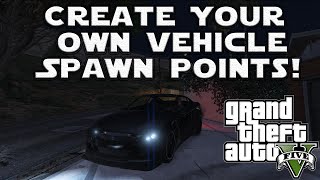
 5mods on Discord
5mods on Discord
Please do to the car remained with tuning
Can someone make a mod that a car can drive on the road,and on the train rails?
More than 15 cars please
plz at least be able to save the vehicle paint! thanks :)
@PlasticTangerine I've tried to add more vehicles to this script, following your source code identically and making the appropriate changes for new vehicles. However, I can't figure out how to get it from source code to being functional in-game. How do you get it functioning in game?
@PlasticTangerine Where can I find the vehicle model number if I am using a mod vehicle such as the GTR add-on?
This is awesome :) ... everything works except helicopters for some reason. As soon as they're loaded into memory, they explode. I've tried fiddling with the height value in the .ini file (presumably Z), but that doesn't seem to help. Any ideas?
i wont this for eli and plains
@PlasticTangerine make 15+ cars please
does this mod still work ?
plz add like 25,not 15
not working with add ons
@PlasticTangerine PLEASE update this with allowing us to use ADDON cars.
Please please update!!
some modder could take this mod, since the plastique stopped making all mods updates about 1 year... plis
I know mod is down but it not worked for me. For exemple, when I decided to make a spawn point for the Elegy, it was an Adder spawned. Or simply mod not working, like for the Hydra or Savage when I would add it to Zancudo AFB. So, if anyone have a solution...
does it still work?
GUYS LISTEN use " i'm not mental persistant mod" it works with add-ons.thanks me later!
doesnt work for me
if i restart the game, get away from the car, and then come back its just disapeared
@TheRollingLegend from what I've seen the last supported vehicles are from Ill gotten gains part 1