Add-On Vehicle Spawner 1.6.0
2,432,476
1,656
2,432,476
1,656
Add-on Spawner is a ScriptHookV script that automatically looks for add-on vehicles and puts them in a menu for you to spawn.
Features
Requirements
GTA V v1.0.877.1 or later
ScriptHookV
Installation
Drag and drop AddonSpawner.asi and the AddonSpawner folder to your GTA V game folder.
Usage
No configuration needed, just load it up, press the hotkey (F5) and spawn your add-on vehicle. They are separated by vehicle class. It only lists your add-on vehicles, so no base game/DLC vehicles. There are various options for sorting vanilla cars and add-ons, so check the settings.
To add images, put an image file (.jpg or .png) in the AddonSpawner/img folder, with the model name (spawn name) as file name. For example: ek9.jpg.
Credits
Full credits to the ScriptHookVDotNet team on this one.
This wouldn't have been possible without Unknown Modder and drp4lyf!
Source
GitHub
Changelog
1.6.0
* Support Enhanced (thanks to avail!)
* Update vehicles for Money Fronts (Legacy 1.0.3570.0, Enhanced 1.0.889.15)
NOTE
Enhanced support is still basic for just vehicle detection. The following applies for Enhanced:
Modkit IDs are not read
Enabling of GTA: Online vehicles functionality has not been updated. Use Simple Trainer, that one does allow GTA: Online vehicles to stay in SP.
The old noimage.png included in older releases (<= 1.5.8) does not load on Enhanced. It will be automatically updated on first start if only AddonSpawner.asi is replaced as part of the update.
1.5.8
* Update vehicles for 1.0.3411.0 (Agents of Sabotage)
1.5.7
* Update vehicles for 1.0.3258.0 (Bottom Dollar Bounties)
* Fix menu scrolling overlay on gamepad, thanks to alloc8or!
1.5.6
* Update vehicles for b3095 (The Chop Shop)
1.5.5
* Update vehicles for b2944 (San Andreas Mercenaries)
1.5.4
* Update despawn fix for b2802, entirely thanks to alexguirre!
* Update vehicles for b2802 (Los Santos Drug Wars)
1.5.3
* Display DLC name for vehicles from official DLC
* Display warning for b2699 (The Criminal Enterprises) vehicles
Yes, they're still spawnable and WILL crash your game when spawned anyway. No, I'm not filtering them out for the off-chance someone puts working files for these models, or for the off-chance of R* adding them in a future update. There's a fat warning now, spawning them is now completely at your own risk.
Note: There was a small time window of 40 minutes where a faulty version was uploaded, apologies for that. It is unpublished now, only the hotfix version is available.
Hotfix changes:
* Fix missing return path in DLC filtering (undefined behavior)
* Update menu dependency
1.5.2
* Update vehicles for b2612 (Expanded and Enhanced) (Spawning them will crash the game, but at least they're filtered away now)
* Update vehicles for b2699 (The Criminal Enterprises)
1.5.1
* Update vehicles for b2545 (The Contract)
* Fix non-DLC content added each load when no addons present
1.5.0
* List and sort spawn list by manufacturer before model
* Load images on start instead of on selection
1.4.5
Thank you fingaweg for making this fast update possible!
* Update vehicles for b2372 (Los Santos Tuners)
* Fix re-initialization problems
* Improve image loading (support .webp)
Old changelogs
Features
- Detects added vehicles automatically
- Search by make, model or name
- Various spawn options
- Various sorting options
- Custom thumbnails
- Prevents DLC vehicles from de-spawning
Requirements
GTA V v1.0.877.1 or later
ScriptHookV
Installation
Drag and drop AddonSpawner.asi and the AddonSpawner folder to your GTA V game folder.
Usage
No configuration needed, just load it up, press the hotkey (F5) and spawn your add-on vehicle. They are separated by vehicle class. It only lists your add-on vehicles, so no base game/DLC vehicles. There are various options for sorting vanilla cars and add-ons, so check the settings.
To add images, put an image file (.jpg or .png) in the AddonSpawner/img folder, with the model name (spawn name) as file name. For example: ek9.jpg.
Credits
Full credits to the ScriptHookVDotNet team on this one.
This wouldn't have been possible without Unknown Modder and drp4lyf!
Source
GitHub
Changelog
1.6.0
* Support Enhanced (thanks to avail!)
* Update vehicles for Money Fronts (Legacy 1.0.3570.0, Enhanced 1.0.889.15)
NOTE
Enhanced support is still basic for just vehicle detection. The following applies for Enhanced:
Modkit IDs are not read
Enabling of GTA: Online vehicles functionality has not been updated. Use Simple Trainer, that one does allow GTA: Online vehicles to stay in SP.
The old noimage.png included in older releases (<= 1.5.8) does not load on Enhanced. It will be automatically updated on first start if only AddonSpawner.asi is replaced as part of the update.
1.5.8
* Update vehicles for 1.0.3411.0 (Agents of Sabotage)
1.5.7
* Update vehicles for 1.0.3258.0 (Bottom Dollar Bounties)
* Fix menu scrolling overlay on gamepad, thanks to alloc8or!
1.5.6
* Update vehicles for b3095 (The Chop Shop)
1.5.5
* Update vehicles for b2944 (San Andreas Mercenaries)
1.5.4
* Update despawn fix for b2802, entirely thanks to alexguirre!
* Update vehicles for b2802 (Los Santos Drug Wars)
1.5.3
* Display DLC name for vehicles from official DLC
* Display warning for b2699 (The Criminal Enterprises) vehicles
Yes, they're still spawnable and WILL crash your game when spawned anyway. No, I'm not filtering them out for the off-chance someone puts working files for these models, or for the off-chance of R* adding them in a future update. There's a fat warning now, spawning them is now completely at your own risk.
Note: There was a small time window of 40 minutes where a faulty version was uploaded, apologies for that. It is unpublished now, only the hotfix version is available.
Hotfix changes:
* Fix missing return path in DLC filtering (undefined behavior)
* Update menu dependency
1.5.2
* Update vehicles for b2612 (Expanded and Enhanced) (Spawning them will crash the game, but at least they're filtered away now)
* Update vehicles for b2699 (The Criminal Enterprises)
1.5.1
* Update vehicles for b2545 (The Contract)
* Fix non-DLC content added each load when no addons present
1.5.0
* List and sort spawn list by manufacturer before model
* Load images on start instead of on selection
1.4.5
Thank you fingaweg for making this fast update possible!
* Update vehicles for b2372 (Los Santos Tuners)
* Fix re-initialization problems
* Improve image loading (support .webp)
Old changelogs
최초 업로드: 2017년 04월 30일 (일)
마지막 업로드: 2025년 07월 13일 (일)
마지막 다운로드: 1분 전
댓글 1,540
More mods by ikt:

- 차량
- Asi
4.95
26,830
285
v1.0.0
By ikt
Add-on Spawner is a ScriptHookV script that automatically looks for add-on vehicles and puts them in a menu for you to spawn.
Features
Requirements
GTA V v1.0.877.1 or later
ScriptHookV
Installation
Drag and drop AddonSpawner.asi and the AddonSpawner folder to your GTA V game folder.
Usage
No configuration needed, just load it up, press the hotkey (F5) and spawn your add-on vehicle. They are separated by vehicle class. It only lists your add-on vehicles, so no base game/DLC vehicles. There are various options for sorting vanilla cars and add-ons, so check the settings.
To add images, put an image file (.jpg or .png) in the AddonSpawner/img folder, with the model name (spawn name) as file name. For example: ek9.jpg.
Credits
Full credits to the ScriptHookVDotNet team on this one.
This wouldn't have been possible without Unknown Modder and drp4lyf!
Source
GitHub
Changelog
1.6.0
* Support Enhanced (thanks to avail!)
* Update vehicles for Money Fronts (Legacy 1.0.3570.0, Enhanced 1.0.889.15)
NOTE
Enhanced support is still basic for just vehicle detection. The following applies for Enhanced:
Modkit IDs are not read
Enabling of GTA: Online vehicles functionality has not been updated. Use Simple Trainer, that one does allow GTA: Online vehicles to stay in SP.
The old noimage.png included in older releases (<= 1.5.8) does not load on Enhanced. It will be automatically updated on first start if only AddonSpawner.asi is replaced as part of the update.
1.5.8
* Update vehicles for 1.0.3411.0 (Agents of Sabotage)
1.5.7
* Update vehicles for 1.0.3258.0 (Bottom Dollar Bounties)
* Fix menu scrolling overlay on gamepad, thanks to alloc8or!
1.5.6
* Update vehicles for b3095 (The Chop Shop)
1.5.5
* Update vehicles for b2944 (San Andreas Mercenaries)
1.5.4
* Update despawn fix for b2802, entirely thanks to alexguirre!
* Update vehicles for b2802 (Los Santos Drug Wars)
1.5.3
* Display DLC name for vehicles from official DLC
* Display warning for b2699 (The Criminal Enterprises) vehicles
Yes, they're still spawnable and WILL crash your game when spawned anyway. No, I'm not filtering them out for the off-chance someone puts working files for these models, or for the off-chance of R* adding them in a future update. There's a fat warning now, spawning them is now completely at your own risk.
Note: There was a small time window of 40 minutes where a faulty version was uploaded, apologies for that. It is unpublished now, only the hotfix version is available.
Hotfix changes:
* Fix missing return path in DLC filtering (undefined behavior)
* Update menu dependency
1.5.2
* Update vehicles for b2612 (Expanded and Enhanced) (Spawning them will crash the game, but at least they're filtered away now)
* Update vehicles for b2699 (The Criminal Enterprises)
1.5.1
* Update vehicles for b2545 (The Contract)
* Fix non-DLC content added each load when no addons present
1.5.0
* List and sort spawn list by manufacturer before model
* Load images on start instead of on selection
1.4.5
Thank you fingaweg for making this fast update possible!
* Update vehicles for b2372 (Los Santos Tuners)
* Fix re-initialization problems
* Improve image loading (support .webp)
Old changelogs
Features
- Detects added vehicles automatically
- Search by make, model or name
- Various spawn options
- Various sorting options
- Custom thumbnails
- Prevents DLC vehicles from de-spawning
Requirements
GTA V v1.0.877.1 or later
ScriptHookV
Installation
Drag and drop AddonSpawner.asi and the AddonSpawner folder to your GTA V game folder.
Usage
No configuration needed, just load it up, press the hotkey (F5) and spawn your add-on vehicle. They are separated by vehicle class. It only lists your add-on vehicles, so no base game/DLC vehicles. There are various options for sorting vanilla cars and add-ons, so check the settings.
To add images, put an image file (.jpg or .png) in the AddonSpawner/img folder, with the model name (spawn name) as file name. For example: ek9.jpg.
Credits
Full credits to the ScriptHookVDotNet team on this one.
This wouldn't have been possible without Unknown Modder and drp4lyf!
Source
GitHub
Changelog
1.6.0
* Support Enhanced (thanks to avail!)
* Update vehicles for Money Fronts (Legacy 1.0.3570.0, Enhanced 1.0.889.15)
NOTE
Enhanced support is still basic for just vehicle detection. The following applies for Enhanced:
Modkit IDs are not read
Enabling of GTA: Online vehicles functionality has not been updated. Use Simple Trainer, that one does allow GTA: Online vehicles to stay in SP.
The old noimage.png included in older releases (<= 1.5.8) does not load on Enhanced. It will be automatically updated on first start if only AddonSpawner.asi is replaced as part of the update.
1.5.8
* Update vehicles for 1.0.3411.0 (Agents of Sabotage)
1.5.7
* Update vehicles for 1.0.3258.0 (Bottom Dollar Bounties)
* Fix menu scrolling overlay on gamepad, thanks to alloc8or!
1.5.6
* Update vehicles for b3095 (The Chop Shop)
1.5.5
* Update vehicles for b2944 (San Andreas Mercenaries)
1.5.4
* Update despawn fix for b2802, entirely thanks to alexguirre!
* Update vehicles for b2802 (Los Santos Drug Wars)
1.5.3
* Display DLC name for vehicles from official DLC
* Display warning for b2699 (The Criminal Enterprises) vehicles
Yes, they're still spawnable and WILL crash your game when spawned anyway. No, I'm not filtering them out for the off-chance someone puts working files for these models, or for the off-chance of R* adding them in a future update. There's a fat warning now, spawning them is now completely at your own risk.
Note: There was a small time window of 40 minutes where a faulty version was uploaded, apologies for that. It is unpublished now, only the hotfix version is available.
Hotfix changes:
* Fix missing return path in DLC filtering (undefined behavior)
* Update menu dependency
1.5.2
* Update vehicles for b2612 (Expanded and Enhanced) (Spawning them will crash the game, but at least they're filtered away now)
* Update vehicles for b2699 (The Criminal Enterprises)
1.5.1
* Update vehicles for b2545 (The Contract)
* Fix non-DLC content added each load when no addons present
1.5.0
* List and sort spawn list by manufacturer before model
* Load images on start instead of on selection
1.4.5
Thank you fingaweg for making this fast update possible!
* Update vehicles for b2372 (Los Santos Tuners)
* Fix re-initialization problems
* Improve image loading (support .webp)
Old changelogs
최초 업로드: 2017년 04월 30일 (일)
마지막 업로드: 2025년 07월 13일 (일)
마지막 다운로드: 1분 전
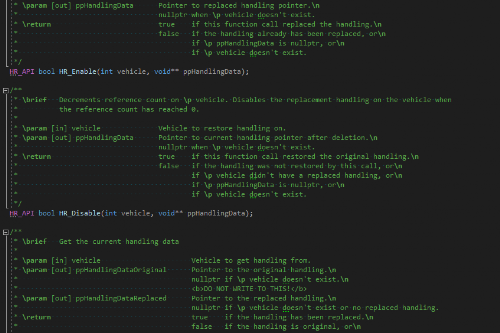
![Custom Torque Map [Outdated] Custom Torque Map [Outdated]](https://img.gta5-mods.com/q75-w500-h333-cfill/images/custom-torque-map/1828fb-AE86_HP_Torque_chart.png)



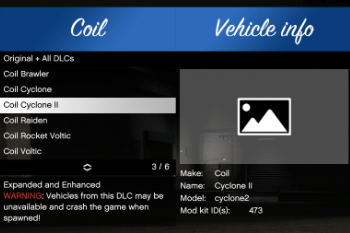
 5mods on Discord
5mods on Discord
You can add the Spawner feature to purchase cars. The add car purchase feature is not available yet.
For those who wants to get the latest vehicles from the Money Fronts DLC, you can do it manually. You don't have to wait for the author to update for this. Follow the steps below.
1. Open OpenIV and click edit mode in the top to edit, after that go to update/x64/dlcpacks/mp2025_01/dlc.rpf and click Copy to "mods" folder at the top. Do the same for mp2025_01_g9ec too. After that these 2 folders should be inside your mods folder.
2. Go to mods/update/update.rpf/common/data and find dlclist.xml and edit it.
3. Copy <Item>dlcpacks:/mp2025_01/</Item> and <Item>dlcpacks:/mp2025_01_g9ec/</Item> and paste inside and save.
4. Open GTA 5 and once you're in the game, press F5 to open the vehicle spawner and see if it's there. The vehicles from the latest Money Fronts DLC doesn't have it's own DLC category (unless the author updates it) so, for example, the Ubermacht Sentinel GTS will be in the Sports category add-on section and Karin Woodlander in the SUVs category add-on section and so on.
And you're done. Also, make sure your game version is running in the latest version.
Why won't my cars show in here also? Now it's only 1/4, unlike before when it got a category. Even when I try to search it, it doesn't load it, so I can't spawn my cars?
@ikt I want to create a custom vehicle list but I'm unable to create one properly/ I followed your instructions in the userdlc folder but an error comes up in game.
I don't want the original dlcs to show but somehow its gathering the new cars.. I want only the modded ones, is it possible?
I’ve managed to get about 90 manufacturer classes complete without ever creating a custom list, but there are 2 or 3 random car brands that just won’t grt recognized by the menu.. I’ve tried changing the <vehiclemakename> plenty of times, and checked every car under that manufacturer, but nothing works.. Is there a way to fix this?
1.6.0
* Support Enhanced (thanks to avail!)
* Update vehicles for Money Fronts (Legacy 1.0.3570.0, Enhanced 1.0.889.15)
(Forgot to add this)
Enhanced support is still basic for just vehicle detection. The following applies for Enhanced:
Modkit IDs are not read
Enabling of GTA: Online vehicles functionality has not been updated.
The old noimage.png included in older releases (<= 1.5.8) does not load on Enhanced. It will be automatically updated on first start if only AddonSpawner.asi is replaced as part of the update.
does this work for gta enchanced?
Hello everyone!
Please tell me how to fix the disappearance of the car after its spawn?
I play on the enhanced version
@Hold_2281337 wait how did u get the menu to pop up for the enchanced version it wont pop up for me whenever i click it
@jaidenidk I just downloaded version 1.6.0 and the latest script hook, and everything works.
I also downloaded images of all the cars and threw them into the img folder, but unfortunately most of the DLC cars disappear right away.
@Hold_2281337 oh okay but how did u download the script hook did u use a different website because for me whenever i try to download it won't let me because I think the server is still down.
@Hold_2281337 I have the same problem, once I spawned a car in dlc it just disappeared. Looks like the mod isn't working?
@jaidenidk
Yes this is explicitly to get the script running in Enhanced.
@Hold_2281337 @Slower462
Read my comment above - the thing that allows DLC vehicles to exist in SP doesn't work in Enhanced. Use Simple Trainer by sjaak327 to enable this.
Nice mod fam I really appreciate it.
Please how do I spawn this trainer using a controller?
Is it possible to create custom names for the cars when it shows up on the menu? Editing each vehicles.meta is painfully slow especially when having over 100 car mods
I have installed the mod but it's not working ingame can I get solution for this?
how to save the car after I costumize ?
How to pull up in controller?