warzone + Air support 2.2.0
22,485
174
22,485
174
In this mod you can create a war zone for fight with resistant enemies, you can enmable allies or not and create a custom horde with planes
cars tanks boat and more (is amazing for plane vs plane battles), also you can customize all values of the allies and enemies for more resistence, weapons, range incluso puedes usar add-on peds.
Mod Features:
-Airsupport
-Xtreme battles in air, sea and land
-10 level of hordes
-Custom Hordes
-Resistant enemies
-You can set when headshot is activated
-Customizable settings for individual units
-You can add vehicles of the game
-Support for add-on peds and vehicles
Previous Requirements
-.NET Framework 4.8 or higher
-ScriptHookVDotNet2
-ScriptHookV
-dsCore (For version 2.0.0 and higher; Included on this download)
-ciws-anti-air-defense by SkylineGTRFreak (Optional recomended)
Install
1.- Uncompressed the "dsCore" folder and put it into your "scripts" folder in the path where you have installed the game.
Example C/Program Files/Grand Theft Auto V/scripts/
2.-Read included customization guides.
Important Notes
-The folder dsCore/User/ contains your configuration files, be carefull with that!
-This mod requires arena war update for complete functionality
-Version 2.0.0 and higher is not compatible with previus versions, if you have a previus version, it's necesary to remove it to prevent conflicts.
-If you want to use addon peds/vehicles you can use dscore tool.exe to add it in the configuration files.
Install version 1.2.2 and older
Extract the file enemies_hordes_v1.2.1.dll, NativeUIForDSCADXMods.dll and active_Enemies_Hordes_conf.xml and move it into you "scripts" folder in the path where you have installed the game.
Example: C:/Program Files/Grand Theft Auto V/scripts/
If you have a previous version, check the compatibility file and make a backup of your config (xml file).
How to use:
Press Y to open the mod menu
(More instructions in the download)
Donate
If do you like my work and you want support me, you can donate on my Ko-fi. I will be grateful.
Changelog
version 2.2.0
-New menu to customize an army completely in game
-It's easy make fall enemies
-Fix airstrike
-Fix B-11 spawn
-Armor auto increase option
-Core updated
-New customization guide
There are important changes in config files,
to update from previous version:
-Rename "ArmyPresets.xml" to "Battalion.xml"
-Move "Army.xml" and "Battalion.xml" out of "WarZone" folder where "Weapons.xml","Vehicles.xml" and "Peds.xml" are.
-Rename "Troops.xml" to "Soldiers.xml"
-Open file "Soldiers.xml" and replace all tags "Units" to "Bodyguards" and all tags "ArmyUnits" to "Warzone"
-Open file "Squads.xml" and replace all tags "Squads" to "Bodyguards" and all tags "WarZoneSquads" to "Warzone"
-Open file "Battalion.xml" and replace all tags "Presets" to "Warzone"
-Open file "Army.xml" and replace all tags "Armies" to "Warzone"
version 2.1.3
-Fixed "caravan error" message
-Core updated
version 2.1.2
-Fixed incompatibility with PersonalArmy mod
-Core updated
version 2.1.1
-Support to CIWS Anti Air Defense by SkylineGTRFreak
it's necessary to install previously to use it
https://www.gta5-mods.com/vehicles/ciws-anti-air-defense
version 2.1.0
-Fixed, Free combat mode
-Fixed, add-on planes crash on spawn
-Added, option default colors for all vehicles of an army
-improved, army presets vehicle preview
version 2.0.2
-Free combat mode
version 2.0.1
-Fixed stopped soldiers
-Fixed skydivers
-Improved plane for skydivers
-Option to enable / disable air support reload time
version 2.0.0
-Remaked with dsCore lib
-Air support callouts
-New game modes
-Better combat IA
-Ambientation props
-Commands for individual troops (With drone camera)
-ArmyPresets to configure troops and vehicles to spawn
-Compatibility with PersonalArmy mod
-Updated guides
Version 1.2.2
-Added laser weapons
Version 1.2.1
-Adding helmets, hats and accessories
-working with a custom version of nativeUI
-Fix edit presets
Note: If you have a previous version, check the compatibility file.
version 1.2.0
-Works well with any character
-Better performance
version 1.1.1
Just I changed the zone range limit and add the reference files for edit presets really is not a significant change
version 1.1.0
-Auto respawn non-combat units
-I reduced the resistence of the units in the presets
Note: If you have at same time excessive peds for you hardware your game will crash.
cars tanks boat and more (is amazing for plane vs plane battles), also you can customize all values of the allies and enemies for more resistence, weapons, range incluso puedes usar add-on peds.
Mod Features:
-Airsupport
-Xtreme battles in air, sea and land
-10 level of hordes
-Custom Hordes
-Resistant enemies
-You can set when headshot is activated
-Customizable settings for individual units
-You can add vehicles of the game
-Support for add-on peds and vehicles
Previous Requirements
-.NET Framework 4.8 or higher
-ScriptHookVDotNet2
-ScriptHookV
-dsCore (For version 2.0.0 and higher; Included on this download)
-ciws-anti-air-defense by SkylineGTRFreak (Optional recomended)
Install
1.- Uncompressed the "dsCore" folder and put it into your "scripts" folder in the path where you have installed the game.
Example C/Program Files/Grand Theft Auto V/scripts/
2.-Read included customization guides.
Important Notes
-The folder dsCore/User/ contains your configuration files, be carefull with that!
-This mod requires arena war update for complete functionality
-Version 2.0.0 and higher is not compatible with previus versions, if you have a previus version, it's necesary to remove it to prevent conflicts.
-If you want to use addon peds/vehicles you can use dscore tool.exe to add it in the configuration files.
Install version 1.2.2 and older
Extract the file enemies_hordes_v1.2.1.dll, NativeUIForDSCADXMods.dll and active_Enemies_Hordes_conf.xml and move it into you "scripts" folder in the path where you have installed the game.
Example: C:/Program Files/Grand Theft Auto V/scripts/
If you have a previous version, check the compatibility file and make a backup of your config (xml file).
How to use:
Press Y to open the mod menu
(More instructions in the download)
Donate
If do you like my work and you want support me, you can donate on my Ko-fi. I will be grateful.
Changelog
version 2.2.0
-New menu to customize an army completely in game
-It's easy make fall enemies
-Fix airstrike
-Fix B-11 spawn
-Armor auto increase option
-Core updated
-New customization guide
There are important changes in config files,
to update from previous version:
-Rename "ArmyPresets.xml" to "Battalion.xml"
-Move "Army.xml" and "Battalion.xml" out of "WarZone" folder where "Weapons.xml","Vehicles.xml" and "Peds.xml" are.
-Rename "Troops.xml" to "Soldiers.xml"
-Open file "Soldiers.xml" and replace all tags "Units" to "Bodyguards" and all tags "ArmyUnits" to "Warzone"
-Open file "Squads.xml" and replace all tags "Squads" to "Bodyguards" and all tags "WarZoneSquads" to "Warzone"
-Open file "Battalion.xml" and replace all tags "Presets" to "Warzone"
-Open file "Army.xml" and replace all tags "Armies" to "Warzone"
version 2.1.3
-Fixed "caravan error" message
-Core updated
version 2.1.2
-Fixed incompatibility with PersonalArmy mod
-Core updated
version 2.1.1
-Support to CIWS Anti Air Defense by SkylineGTRFreak
it's necessary to install previously to use it
https://www.gta5-mods.com/vehicles/ciws-anti-air-defense
version 2.1.0
-Fixed, Free combat mode
-Fixed, add-on planes crash on spawn
-Added, option default colors for all vehicles of an army
-improved, army presets vehicle preview
version 2.0.2
-Free combat mode
version 2.0.1
-Fixed stopped soldiers
-Fixed skydivers
-Improved plane for skydivers
-Option to enable / disable air support reload time
version 2.0.0
-Remaked with dsCore lib
-Air support callouts
-New game modes
-Better combat IA
-Ambientation props
-Commands for individual troops (With drone camera)
-ArmyPresets to configure troops and vehicles to spawn
-Compatibility with PersonalArmy mod
-Updated guides
Version 1.2.2
-Added laser weapons
Version 1.2.1
-Adding helmets, hats and accessories
-working with a custom version of nativeUI
-Fix edit presets
Note: If you have a previous version, check the compatibility file.
version 1.2.0
-Works well with any character
-Better performance
version 1.1.1
Just I changed the zone range limit and add the reference files for edit presets really is not a significant change
version 1.1.0
-Auto respawn non-combat units
-I reduced the resistence of the units in the presets
Note: If you have at same time excessive peds for you hardware your game will crash.
최초 업로드: 2019년 03월 03일 (일)
마지막 업로드: 2024년 11월 04일 (월)
마지막 다운로드: 3시간 전
All Versions
댓글 253
More mods by DSCADX:
In this mod you can create a war zone for fight with resistant enemies, you can enmable allies or not and create a custom horde with planes
cars tanks boat and more (is amazing for plane vs plane battles), also you can customize all values of the allies and enemies for more resistence, weapons, range incluso puedes usar add-on peds.
Mod Features:
-Airsupport
-Xtreme battles in air, sea and land
-10 level of hordes
-Custom Hordes
-Resistant enemies
-You can set when headshot is activated
-Customizable settings for individual units
-You can add vehicles of the game
-Support for add-on peds and vehicles
Previous Requirements
-.NET Framework 4.8 or higher
-ScriptHookVDotNet2
-ScriptHookV
-dsCore (For version 2.0.0 and higher; Included on this download)
-ciws-anti-air-defense by SkylineGTRFreak (Optional recomended)
Install
1.- Uncompressed the "dsCore" folder and put it into your "scripts" folder in the path where you have installed the game.
Example C/Program Files/Grand Theft Auto V/scripts/
2.-Read included customization guides.
Important Notes
-The folder dsCore/User/ contains your configuration files, be carefull with that!
-This mod requires arena war update for complete functionality
-Version 2.0.0 and higher is not compatible with previus versions, if you have a previus version, it's necesary to remove it to prevent conflicts.
-If you want to use addon peds/vehicles you can use dscore tool.exe to add it in the configuration files.
Install version 1.2.2 and older
Extract the file enemies_hordes_v1.2.1.dll, NativeUIForDSCADXMods.dll and active_Enemies_Hordes_conf.xml and move it into you "scripts" folder in the path where you have installed the game.
Example: C:/Program Files/Grand Theft Auto V/scripts/
If you have a previous version, check the compatibility file and make a backup of your config (xml file).
How to use:
Press Y to open the mod menu
(More instructions in the download)
Donate
If do you like my work and you want support me, you can donate on my Ko-fi. I will be grateful.
Changelog
version 2.2.0
-New menu to customize an army completely in game
-It's easy make fall enemies
-Fix airstrike
-Fix B-11 spawn
-Armor auto increase option
-Core updated
-New customization guide
There are important changes in config files,
to update from previous version:
-Rename "ArmyPresets.xml" to "Battalion.xml"
-Move "Army.xml" and "Battalion.xml" out of "WarZone" folder where "Weapons.xml","Vehicles.xml" and "Peds.xml" are.
-Rename "Troops.xml" to "Soldiers.xml"
-Open file "Soldiers.xml" and replace all tags "Units" to "Bodyguards" and all tags "ArmyUnits" to "Warzone"
-Open file "Squads.xml" and replace all tags "Squads" to "Bodyguards" and all tags "WarZoneSquads" to "Warzone"
-Open file "Battalion.xml" and replace all tags "Presets" to "Warzone"
-Open file "Army.xml" and replace all tags "Armies" to "Warzone"
version 2.1.3
-Fixed "caravan error" message
-Core updated
version 2.1.2
-Fixed incompatibility with PersonalArmy mod
-Core updated
version 2.1.1
-Support to CIWS Anti Air Defense by SkylineGTRFreak
it's necessary to install previously to use it
https://www.gta5-mods.com/vehicles/ciws-anti-air-defense
version 2.1.0
-Fixed, Free combat mode
-Fixed, add-on planes crash on spawn
-Added, option default colors for all vehicles of an army
-improved, army presets vehicle preview
version 2.0.2
-Free combat mode
version 2.0.1
-Fixed stopped soldiers
-Fixed skydivers
-Improved plane for skydivers
-Option to enable / disable air support reload time
version 2.0.0
-Remaked with dsCore lib
-Air support callouts
-New game modes
-Better combat IA
-Ambientation props
-Commands for individual troops (With drone camera)
-ArmyPresets to configure troops and vehicles to spawn
-Compatibility with PersonalArmy mod
-Updated guides
Version 1.2.2
-Added laser weapons
Version 1.2.1
-Adding helmets, hats and accessories
-working with a custom version of nativeUI
-Fix edit presets
Note: If you have a previous version, check the compatibility file.
version 1.2.0
-Works well with any character
-Better performance
version 1.1.1
Just I changed the zone range limit and add the reference files for edit presets really is not a significant change
version 1.1.0
-Auto respawn non-combat units
-I reduced the resistence of the units in the presets
Note: If you have at same time excessive peds for you hardware your game will crash.
cars tanks boat and more (is amazing for plane vs plane battles), also you can customize all values of the allies and enemies for more resistence, weapons, range incluso puedes usar add-on peds.
Mod Features:
-Airsupport
-Xtreme battles in air, sea and land
-10 level of hordes
-Custom Hordes
-Resistant enemies
-You can set when headshot is activated
-Customizable settings for individual units
-You can add vehicles of the game
-Support for add-on peds and vehicles
Previous Requirements
-.NET Framework 4.8 or higher
-ScriptHookVDotNet2
-ScriptHookV
-dsCore (For version 2.0.0 and higher; Included on this download)
-ciws-anti-air-defense by SkylineGTRFreak (Optional recomended)
Install
1.- Uncompressed the "dsCore" folder and put it into your "scripts" folder in the path where you have installed the game.
Example C/Program Files/Grand Theft Auto V/scripts/
2.-Read included customization guides.
Important Notes
-The folder dsCore/User/ contains your configuration files, be carefull with that!
-This mod requires arena war update for complete functionality
-Version 2.0.0 and higher is not compatible with previus versions, if you have a previus version, it's necesary to remove it to prevent conflicts.
-If you want to use addon peds/vehicles you can use dscore tool.exe to add it in the configuration files.
Install version 1.2.2 and older
Extract the file enemies_hordes_v1.2.1.dll, NativeUIForDSCADXMods.dll and active_Enemies_Hordes_conf.xml and move it into you "scripts" folder in the path where you have installed the game.
Example: C:/Program Files/Grand Theft Auto V/scripts/
If you have a previous version, check the compatibility file and make a backup of your config (xml file).
How to use:
Press Y to open the mod menu
(More instructions in the download)
Donate
If do you like my work and you want support me, you can donate on my Ko-fi. I will be grateful.
Changelog
version 2.2.0
-New menu to customize an army completely in game
-It's easy make fall enemies
-Fix airstrike
-Fix B-11 spawn
-Armor auto increase option
-Core updated
-New customization guide
There are important changes in config files,
to update from previous version:
-Rename "ArmyPresets.xml" to "Battalion.xml"
-Move "Army.xml" and "Battalion.xml" out of "WarZone" folder where "Weapons.xml","Vehicles.xml" and "Peds.xml" are.
-Rename "Troops.xml" to "Soldiers.xml"
-Open file "Soldiers.xml" and replace all tags "Units" to "Bodyguards" and all tags "ArmyUnits" to "Warzone"
-Open file "Squads.xml" and replace all tags "Squads" to "Bodyguards" and all tags "WarZoneSquads" to "Warzone"
-Open file "Battalion.xml" and replace all tags "Presets" to "Warzone"
-Open file "Army.xml" and replace all tags "Armies" to "Warzone"
version 2.1.3
-Fixed "caravan error" message
-Core updated
version 2.1.2
-Fixed incompatibility with PersonalArmy mod
-Core updated
version 2.1.1
-Support to CIWS Anti Air Defense by SkylineGTRFreak
it's necessary to install previously to use it
https://www.gta5-mods.com/vehicles/ciws-anti-air-defense
version 2.1.0
-Fixed, Free combat mode
-Fixed, add-on planes crash on spawn
-Added, option default colors for all vehicles of an army
-improved, army presets vehicle preview
version 2.0.2
-Free combat mode
version 2.0.1
-Fixed stopped soldiers
-Fixed skydivers
-Improved plane for skydivers
-Option to enable / disable air support reload time
version 2.0.0
-Remaked with dsCore lib
-Air support callouts
-New game modes
-Better combat IA
-Ambientation props
-Commands for individual troops (With drone camera)
-ArmyPresets to configure troops and vehicles to spawn
-Compatibility with PersonalArmy mod
-Updated guides
Version 1.2.2
-Added laser weapons
Version 1.2.1
-Adding helmets, hats and accessories
-working with a custom version of nativeUI
-Fix edit presets
Note: If you have a previous version, check the compatibility file.
version 1.2.0
-Works well with any character
-Better performance
version 1.1.1
Just I changed the zone range limit and add the reference files for edit presets really is not a significant change
version 1.1.0
-Auto respawn non-combat units
-I reduced the resistence of the units in the presets
Note: If you have at same time excessive peds for you hardware your game will crash.
최초 업로드: 2019년 03월 03일 (일)
마지막 업로드: 2024년 11월 04일 (월)
마지막 다운로드: 3시간 전


![Personal Army (Active bodyguards squads and teams) [.NET] Personal Army (Active bodyguards squads and teams) [.NET]](https://img.gta5-mods.com/q75-w500-h333-cfill/images/active-bodyguards-squads-and-teams/7d4b97-cap15-min.png)
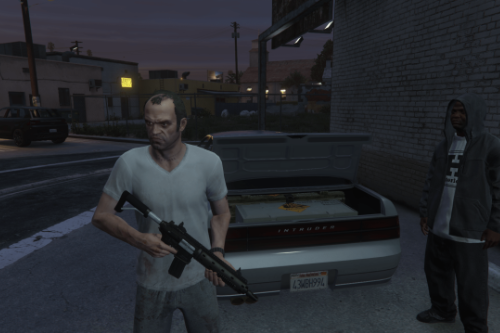
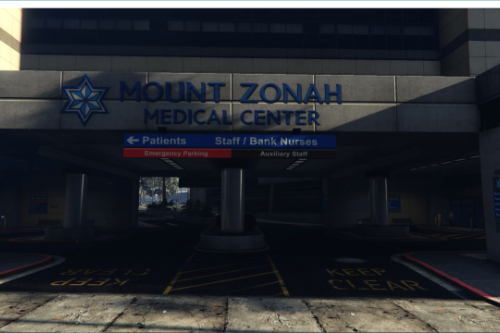











 5mods on Discord
5mods on Discord
@DSCADX can you make selection for ally & enemies vehicles
You did it again you made the game way better :D
I noticed that in the latest version the dscore tool is missing and even the mod can't be downloaded from the website it's a pity that the latest version was deleted because this tool is very useful because without the tool I can't create an army or change the weapon or adjust the army strength etc. Another interesting solution is that the personal army and warzone are now separate.
@Plabes Amepamabes how to fix this "index"
@Whiteleaf_ New menus should be easier to use, and let customize all files like the tool, :)
@DSCADX When i add my add-on vehicles in mod it doesn't spawn. What could be reason?
@Dark Forest If no error shown on screen, most commonly issue is a wrong spawn name, you can use Menyoo or some other trainer to check it.
Hello everyone, does this mod work or not?
hey, this mod is incredible, just make an option to disable the game to stop when you die to make it compatible with watch your death.
could you make it so they dont spawn so randomly? like i think it would be cool if they spawn in little squads that stick together of like 5 at a time, they heal eachother etc, and the armored vehicles just crash into eachother and shoot until the other explodes
@DSCADX I followed all the instructions to update to new version, ie changing config files names and adding in the new scripts to Lib folder. Is there something Im missing because now nothing is working correctly. I kept my old config files and changed the names like you said because I dont see a dscore tool to customize vehicles in the new version, also I didn’t see anywhere to do that on the new mod menu. Plz help I have no idea what to do now
Also the Air Support is still broken, you select an option and the game just does nothing then you cant reopen the menu with Y.
Can mod make localized versions of other languages? For example, Chinese?
It's a good mod, really interesting, but the mess with add-ons limits a lot the game experience
why warzone wont open?
NPCs Ally and enemy don't fire tank cannons; they just track the nearest enemy. Don't fire any help?
can you make it so we can customize the NPC's weapon attachments? my guy doing rambo poses while shooting with his MG and if a grip was attached he would aim like an AR which is better. Also, if a unit paradrops, sometimes they clip through the floor and spiral endlessly under the map
can you please update the weapons catalog? i cant put in the heavy rifle and the battle rifle cause it says it isnt registered/found in the files but i already put it in the menu in game
Why don't tanks fire? They just drive around and point their guns. Only the APC fires because it has a separate gunner, unlike other tanks, where the driver fires.I really like to play tank battles, but only I am shooting while other tanks are just driving.
@DSCADX how can i remove these annoying markers when aiming?