Personal Army (Active bodyguards squads and teams) [.NET] 2.5.0
187,006
530
187,006
530
This is the evolution of my previous mod.
I wanted a mod with bodyguards with vehicles, weapons, peds and many commands.
For that reason I added all functions that I always wanted.
It's not perfect but I hope you like it as much as I do.
Mod Features
-Up to 8 squads at the same time
-You can configure individual unit, teams and squads
-Your Bodyguards can to use boats, cars, planes and helicopters
-You can deploy squads on any vehicle
-Support for add-on peds and vehicles
-You can set when headshot is activated
-Spawn unlimited bodyguards (on/off unlimited restriction)
-Rappel and Parachute
-Commands
-Aim Commands
-Taxi for all vehicle
-Save config
Previous Requirements
-.NET Framework 4.8 or higher
-ScriptHookVDotNet2
-ScriptHookV
-dsCore (For version 2.0.0 and higher; Included on this download)
Install
1.- Uncompressed the "dsCore" folder and put it into your "scripts" folder in the path where you have installed the game.
Example C/Program Files/Grand Theft Auto V/scripts/
2.-Read included customization guides.
Important Notes
-The folder dsCore/User/ contains your configuration files, be carefull with that!
-Version 2.0.0 and higher is not compatible with previus versions, if you have a previus version, it's necesary to remove it to prevent conflicts.
-If you want to use addon peds/vehicles you can use dscore tool.exe to add it in the configuration files.
-If you spawn excessive peds for you hardware your game will crashed.
-When you make an order to drive to a point, set the waypoint on road or ground nearer, If waypoint is on any icon (Like a mission blip), drivers could make crazy.
Install version 1.5.1 and older
Extract the file active_bodyguards_squads_v1.5.1dll, NativeUIForDSCADXMods.dll and active_bodyguards_squads_conf.xml and move it into you "scripts" folder in the path where you have installed the game.
Example C/Program Files/Grand Theft Auto V/scripts/
If you have a previous version, check the compatibility file and make a backup of your config (xml file).
How to use
Press T to open the mod menu
Press and hold Ctrl + mouseWheel +/- to select an order
Press and hold Shift + mouseWheel +/- to select a squad
Press right mouse button with a weapon (aim) + click on the mouse wheel to execute the selected command with the selected squadron
(Full instructions in the download)
Donate
If do you like my work and you want support me, you can donate on my Ko-fi. I will be grateful.
Changelog
Version 2.5.0
-Fix teleport while are using parachute
-Fixed B-11 spawn
-Improve patrol order
-Improve shoot to point order
-Separate order in patrol around player and patrol zone
-Added action, "passenger to mounted gun", to move any passenger in current vehicle to a mounted gun
-Added order "Cancel orders" to stop current action
-Separate patrol range on foot and on vehicle
-New order "clear zone" to fight all hated target at map
-New action auto teleport near
-New action refill health for squad members
-New Menu to customize squads in game
-New customization guide
-New function: On vehicle as passenger and driver is a member of any squad press Z (your configured shortcut key) and W or S to change drive speed/ fly altitude, and A or D to change driving style of your current driver.
There are important changes in configuration files.
To update from previous version:
-In file "SquadsConfig.xml" replace patrolRange value="150" to
patrolRangeFoot value="10"
patrolRangeVeh value="80"
enableReloadHealth value="false"
enableAutoTeleport value="false"
you can check it in "default files" folder.
-rename "Troops.xml" to "Soldiers.xml"
-Open file "Soldiers.xml" and replace all tags "Units" to "Bodyguards" and all tags "ArmyUnits" to "Warzone"
-Open file "Squads.xml" and replace all tags "Squads" to "Bodyguards" and all tags "WarZoneSquads" to "Warzone"
Version 2.3.0
-Changes in movement, fighting and driving sequences
-Now your troops will try to protect you from any aggressor near to you, like a melee aggressor, a wild animal, etc.
-Speed control has been remade, and now you can choose (approximately) the maximum driving speed. To adjust that speed from the previous version, just adjust it in Menu>(any squad)>Squad settings>Driving speed and don't forget save that changes. I recommend around 90Km/h
-Core update for warzone
Version 2.2.3
-Fixed stop animation on press S (now only works trying to enter in a vehicle)
-Fixed move towards there order
-Fixed main weapon after use parachute
-Fixed incompatibility with Warzone mod
-Improve caravan behavior following orders
-New function: Press space bar when you are in a vehicle as passenger and driver is a member of any squad to stop the vehicle or start/continue driving to an active waypoint.
Version 2.2.2
This update contains changes that I had not upload previously
-Action add/remove flashlights
-Order on foot, fight with all near
-Order shoot to target, now works with melee weapons
-Improved vehicle following
-Improved landing for planes and VTOL vehicles
-Weapons file upgrade (Copy to your user folder)
-Landing zones file fixed (Copy to your user folder)
Version 2.2.0
-Fixed, add-on planes crash on spawn
-Fixed, attack allies on SP mission
-Improve heli auto landing
-Improve vehicle preview
Version 2.1.1
-Fixed up, parachute commands
-Fixed up, slow fall down in parachute
-Improved plane landing
-Improved plane tracks file
-Some little fixes
Note:if you update from version 2.1.0 or older please update manually file landingZones.xml or remove it from user folder and update your files again.
Version 2.1.0
-Compatibility with warzone mod
-Preview of vehicles customization
-Combat camera
-Drone camera
-Give orders from combat or drone camera
-Fix, bodyguards attack game allies
-Fix, shortcuts for "all squads" option
-Fix, "show vehicle spawn name" command
-Fix, lost weapons after use parachutes
-Fix, plane combat IA
-Updated guides
Note:if you update from version 2.0.2 elements from of troops.xml file, does not update correctly, please update manually or remove all content into tags and use dsCore_tool.exe to update again
Version 2.0.2
I don't think upload this version yet, but new update of GTA V caused a big bug in the version 2.0.1.
version 2.0.2 fix that bug and contains some things planned for next update.
I hope finish complete update in a some weeks.
Version 2.0.1
-Simplified Installation
-Liveries for squadPresets
-AimOrder get livery of vehicle
-Some bugs fixed
Version 2.0.0
-Completely rewritten
Version 1.5.1
-Fixed motorcycles
-Added laser weapons
Version 1.5.0
-Fixed helicopter orders
-Fixed abandoned vehicle in multiple vehicle
-Fixed free move
-Fixed patrol
-Fixed big plane spawn altitude
-Fixed go to waypont far away
-Fixed attach bodyguard vehicle to
-Rewrite plane takeoff
-Rewrite plane land
-Rewirte plane scort plane by plane
-Rewirte enter in vehicle
-Rewrite leave vehicle
-New action lights control
-New order shoot to target selected by WAYPOINT
-New team selected indicator
-New combat camera for bodyguards/soldiers (check the cam instruction file)
-Complete menu for all aquads section
Version 1.4.2
-Solved problem with NativeUI version
-Added action to allow leave vehicles when there are enemies
-Changes in the orders menu
-Changes for helicopter combat
-Some bugs fixed
Version 1.4.1
-Configurable, execute order key
-Configurable, aim for execute order
-New options in the menu for relationships
-Fixed main weapons in helicopters and better IA for helicopter combat
Note for the new configurations, it's necessary update previous XML read the compatibility file
version 1.4.0
-Rapel for any helicopter compatible
-New outfits elements (After a lot; helmets, hats, glasses, ear accessories)
-Aim Command Give weapon to ped
-Aim Command Recruit ped to squad
-Command Patrol arround (on foot and on vehicles)
-Command Free move (freely wander for all the map)
-Action hide weapons
-Some fixes
Note To use the new aim commands, first you need to enable them in the settings and restart the game so that it appears in the menu
version 1.3.4
-Recompilled with .Net Framework 4.5.2
-Better IA for "follow me" order, now work well when the bodyguards are in combat
version 1.3.3
-Order climb ped in rope to heli selected by waypoint
-Order Escort on vehicle
-Open/Close doors of trailer now works
version 1.3.2
-command climb in rope to heli
-action auto deploy in defeated team
-action stealth mode
-aim command cover there
-aim command shoot from cover
-now bodyguards can follow you under the water
Note for use new aim commands, first you need enable them in the settings and restart the game so that appears in the menu
version 1.3.0
-I rewrote some functions
-Attach/Dettach vehicles (For example cars on cargoplane)
-Cargobob hook usable
-Better AI for planes
Move on ground
Takeoff
Land (but this is slow)
-Some fixes
version 1.2.0
-Action change player seat
-Ped enter/leave your vehicle in "follow me" command
-Numpad shortcuts for menu commands
-No need aim for middle mouse button commands
-Fix spawn big planes, only select "very very high" for minimum altitude
version 1.1.1
-Fix bug with NativeUI v1.7 but you need v1.8 to create any new presets
-Functional when you change to character
version 1.1.0
-Fix spawn underground
-Fix parachutes
-Some vehicle options
-Save squad vehicles
-Better AI of plane vs plane
-Auto select aim command function
-Stop time to open menu (you can change it in the settigs)
-Slow time to select squad (you can change it in the settigs)
-Slow time to select aim command (you can change it in the settigs)
-Open close doors action
-Freeze position action from ped (useful in a cargo plane)
version 1.0.1
-You can change the keyboard keys to use
-Fix enter vehicle command
-Fix crazy driver
I wanted a mod with bodyguards with vehicles, weapons, peds and many commands.
For that reason I added all functions that I always wanted.
It's not perfect but I hope you like it as much as I do.
Mod Features
-Up to 8 squads at the same time
-You can configure individual unit, teams and squads
-Your Bodyguards can to use boats, cars, planes and helicopters
-You can deploy squads on any vehicle
-Support for add-on peds and vehicles
-You can set when headshot is activated
-Spawn unlimited bodyguards (on/off unlimited restriction)
-Rappel and Parachute
-Commands
-Aim Commands
-Taxi for all vehicle
-Save config
Previous Requirements
-.NET Framework 4.8 or higher
-ScriptHookVDotNet2
-ScriptHookV
-dsCore (For version 2.0.0 and higher; Included on this download)
Install
1.- Uncompressed the "dsCore" folder and put it into your "scripts" folder in the path where you have installed the game.
Example C/Program Files/Grand Theft Auto V/scripts/
2.-Read included customization guides.
Important Notes
-The folder dsCore/User/ contains your configuration files, be carefull with that!
-Version 2.0.0 and higher is not compatible with previus versions, if you have a previus version, it's necesary to remove it to prevent conflicts.
-If you want to use addon peds/vehicles you can use dscore tool.exe to add it in the configuration files.
-If you spawn excessive peds for you hardware your game will crashed.
-When you make an order to drive to a point, set the waypoint on road or ground nearer, If waypoint is on any icon (Like a mission blip), drivers could make crazy.
Install version 1.5.1 and older
Extract the file active_bodyguards_squads_v1.5.1dll, NativeUIForDSCADXMods.dll and active_bodyguards_squads_conf.xml and move it into you "scripts" folder in the path where you have installed the game.
Example C/Program Files/Grand Theft Auto V/scripts/
If you have a previous version, check the compatibility file and make a backup of your config (xml file).
How to use
Press T to open the mod menu
Press and hold Ctrl + mouseWheel +/- to select an order
Press and hold Shift + mouseWheel +/- to select a squad
Press right mouse button with a weapon (aim) + click on the mouse wheel to execute the selected command with the selected squadron
(Full instructions in the download)
Donate
If do you like my work and you want support me, you can donate on my Ko-fi. I will be grateful.
Changelog
Version 2.5.0
-Fix teleport while are using parachute
-Fixed B-11 spawn
-Improve patrol order
-Improve shoot to point order
-Separate order in patrol around player and patrol zone
-Added action, "passenger to mounted gun", to move any passenger in current vehicle to a mounted gun
-Added order "Cancel orders" to stop current action
-Separate patrol range on foot and on vehicle
-New order "clear zone" to fight all hated target at map
-New action auto teleport near
-New action refill health for squad members
-New Menu to customize squads in game
-New customization guide
-New function: On vehicle as passenger and driver is a member of any squad press Z (your configured shortcut key) and W or S to change drive speed/ fly altitude, and A or D to change driving style of your current driver.
There are important changes in configuration files.
To update from previous version:
-In file "SquadsConfig.xml" replace patrolRange value="150" to
patrolRangeFoot value="10"
patrolRangeVeh value="80"
enableReloadHealth value="false"
enableAutoTeleport value="false"
you can check it in "default files" folder.
-rename "Troops.xml" to "Soldiers.xml"
-Open file "Soldiers.xml" and replace all tags "Units" to "Bodyguards" and all tags "ArmyUnits" to "Warzone"
-Open file "Squads.xml" and replace all tags "Squads" to "Bodyguards" and all tags "WarZoneSquads" to "Warzone"
Version 2.3.0
-Changes in movement, fighting and driving sequences
-Now your troops will try to protect you from any aggressor near to you, like a melee aggressor, a wild animal, etc.
-Speed control has been remade, and now you can choose (approximately) the maximum driving speed. To adjust that speed from the previous version, just adjust it in Menu>(any squad)>Squad settings>Driving speed and don't forget save that changes. I recommend around 90Km/h
-Core update for warzone
Version 2.2.3
-Fixed stop animation on press S (now only works trying to enter in a vehicle)
-Fixed move towards there order
-Fixed main weapon after use parachute
-Fixed incompatibility with Warzone mod
-Improve caravan behavior following orders
-New function: Press space bar when you are in a vehicle as passenger and driver is a member of any squad to stop the vehicle or start/continue driving to an active waypoint.
Version 2.2.2
This update contains changes that I had not upload previously
-Action add/remove flashlights
-Order on foot, fight with all near
-Order shoot to target, now works with melee weapons
-Improved vehicle following
-Improved landing for planes and VTOL vehicles
-Weapons file upgrade (Copy to your user folder)
-Landing zones file fixed (Copy to your user folder)
Version 2.2.0
-Fixed, add-on planes crash on spawn
-Fixed, attack allies on SP mission
-Improve heli auto landing
-Improve vehicle preview
Version 2.1.1
-Fixed up, parachute commands
-Fixed up, slow fall down in parachute
-Improved plane landing
-Improved plane tracks file
-Some little fixes
Note:if you update from version 2.1.0 or older please update manually file landingZones.xml or remove it from user folder and update your files again.
Version 2.1.0
-Compatibility with warzone mod
-Preview of vehicles customization
-Combat camera
-Drone camera
-Give orders from combat or drone camera
-Fix, bodyguards attack game allies
-Fix, shortcuts for "all squads" option
-Fix, "show vehicle spawn name" command
-Fix, lost weapons after use parachutes
-Fix, plane combat IA
-Updated guides
Note:if you update from version 2.0.2 elements from of troops.xml file, does not update correctly, please update manually or remove all content into tags and use dsCore_tool.exe to update again
Version 2.0.2
I don't think upload this version yet, but new update of GTA V caused a big bug in the version 2.0.1.
version 2.0.2 fix that bug and contains some things planned for next update.
I hope finish complete update in a some weeks.
Version 2.0.1
-Simplified Installation
-Liveries for squadPresets
-AimOrder get livery of vehicle
-Some bugs fixed
Version 2.0.0
-Completely rewritten
Version 1.5.1
-Fixed motorcycles
-Added laser weapons
Version 1.5.0
-Fixed helicopter orders
-Fixed abandoned vehicle in multiple vehicle
-Fixed free move
-Fixed patrol
-Fixed big plane spawn altitude
-Fixed go to waypont far away
-Fixed attach bodyguard vehicle to
-Rewrite plane takeoff
-Rewrite plane land
-Rewirte plane scort plane by plane
-Rewirte enter in vehicle
-Rewrite leave vehicle
-New action lights control
-New order shoot to target selected by WAYPOINT
-New team selected indicator
-New combat camera for bodyguards/soldiers (check the cam instruction file)
-Complete menu for all aquads section
Version 1.4.2
-Solved problem with NativeUI version
-Added action to allow leave vehicles when there are enemies
-Changes in the orders menu
-Changes for helicopter combat
-Some bugs fixed
Version 1.4.1
-Configurable, execute order key
-Configurable, aim for execute order
-New options in the menu for relationships
-Fixed main weapons in helicopters and better IA for helicopter combat
Note for the new configurations, it's necessary update previous XML read the compatibility file
version 1.4.0
-Rapel for any helicopter compatible
-New outfits elements (After a lot; helmets, hats, glasses, ear accessories)
-Aim Command Give weapon to ped
-Aim Command Recruit ped to squad
-Command Patrol arround (on foot and on vehicles)
-Command Free move (freely wander for all the map)
-Action hide weapons
-Some fixes
Note To use the new aim commands, first you need to enable them in the settings and restart the game so that it appears in the menu
version 1.3.4
-Recompilled with .Net Framework 4.5.2
-Better IA for "follow me" order, now work well when the bodyguards are in combat
version 1.3.3
-Order climb ped in rope to heli selected by waypoint
-Order Escort on vehicle
-Open/Close doors of trailer now works
version 1.3.2
-command climb in rope to heli
-action auto deploy in defeated team
-action stealth mode
-aim command cover there
-aim command shoot from cover
-now bodyguards can follow you under the water
Note for use new aim commands, first you need enable them in the settings and restart the game so that appears in the menu
version 1.3.0
-I rewrote some functions
-Attach/Dettach vehicles (For example cars on cargoplane)
-Cargobob hook usable
-Better AI for planes
Move on ground
Takeoff
Land (but this is slow)
-Some fixes
version 1.2.0
-Action change player seat
-Ped enter/leave your vehicle in "follow me" command
-Numpad shortcuts for menu commands
-No need aim for middle mouse button commands
-Fix spawn big planes, only select "very very high" for minimum altitude
version 1.1.1
-Fix bug with NativeUI v1.7 but you need v1.8 to create any new presets
-Functional when you change to character
version 1.1.0
-Fix spawn underground
-Fix parachutes
-Some vehicle options
-Save squad vehicles
-Better AI of plane vs plane
-Auto select aim command function
-Stop time to open menu (you can change it in the settigs)
-Slow time to select squad (you can change it in the settigs)
-Slow time to select aim command (you can change it in the settigs)
-Open close doors action
-Freeze position action from ped (useful in a cargo plane)
version 1.0.1
-You can change the keyboard keys to use
-Fix enter vehicle command
-Fix crazy driver
최초 업로드: 2019년 02월 18일 (월)
마지막 업로드: 2024년 11월 04일 (월)
마지막 다운로드: 3분 전
All Versions
댓글 883
More mods by DSCADX:
This is the evolution of my previous mod.
I wanted a mod with bodyguards with vehicles, weapons, peds and many commands.
For that reason I added all functions that I always wanted.
It's not perfect but I hope you like it as much as I do.
Mod Features
-Up to 8 squads at the same time
-You can configure individual unit, teams and squads
-Your Bodyguards can to use boats, cars, planes and helicopters
-You can deploy squads on any vehicle
-Support for add-on peds and vehicles
-You can set when headshot is activated
-Spawn unlimited bodyguards (on/off unlimited restriction)
-Rappel and Parachute
-Commands
-Aim Commands
-Taxi for all vehicle
-Save config
Previous Requirements
-.NET Framework 4.8 or higher
-ScriptHookVDotNet2
-ScriptHookV
-dsCore (For version 2.0.0 and higher; Included on this download)
Install
1.- Uncompressed the "dsCore" folder and put it into your "scripts" folder in the path where you have installed the game.
Example C/Program Files/Grand Theft Auto V/scripts/
2.-Read included customization guides.
Important Notes
-The folder dsCore/User/ contains your configuration files, be carefull with that!
-Version 2.0.0 and higher is not compatible with previus versions, if you have a previus version, it's necesary to remove it to prevent conflicts.
-If you want to use addon peds/vehicles you can use dscore tool.exe to add it in the configuration files.
-If you spawn excessive peds for you hardware your game will crashed.
-When you make an order to drive to a point, set the waypoint on road or ground nearer, If waypoint is on any icon (Like a mission blip), drivers could make crazy.
Install version 1.5.1 and older
Extract the file active_bodyguards_squads_v1.5.1dll, NativeUIForDSCADXMods.dll and active_bodyguards_squads_conf.xml and move it into you "scripts" folder in the path where you have installed the game.
Example C/Program Files/Grand Theft Auto V/scripts/
If you have a previous version, check the compatibility file and make a backup of your config (xml file).
How to use
Press T to open the mod menu
Press and hold Ctrl + mouseWheel +/- to select an order
Press and hold Shift + mouseWheel +/- to select a squad
Press right mouse button with a weapon (aim) + click on the mouse wheel to execute the selected command with the selected squadron
(Full instructions in the download)
Donate
If do you like my work and you want support me, you can donate on my Ko-fi. I will be grateful.
Changelog
Version 2.5.0
-Fix teleport while are using parachute
-Fixed B-11 spawn
-Improve patrol order
-Improve shoot to point order
-Separate order in patrol around player and patrol zone
-Added action, "passenger to mounted gun", to move any passenger in current vehicle to a mounted gun
-Added order "Cancel orders" to stop current action
-Separate patrol range on foot and on vehicle
-New order "clear zone" to fight all hated target at map
-New action auto teleport near
-New action refill health for squad members
-New Menu to customize squads in game
-New customization guide
-New function: On vehicle as passenger and driver is a member of any squad press Z (your configured shortcut key) and W or S to change drive speed/ fly altitude, and A or D to change driving style of your current driver.
There are important changes in configuration files.
To update from previous version:
-In file "SquadsConfig.xml" replace patrolRange value="150" to
patrolRangeFoot value="10"
patrolRangeVeh value="80"
enableReloadHealth value="false"
enableAutoTeleport value="false"
you can check it in "default files" folder.
-rename "Troops.xml" to "Soldiers.xml"
-Open file "Soldiers.xml" and replace all tags "Units" to "Bodyguards" and all tags "ArmyUnits" to "Warzone"
-Open file "Squads.xml" and replace all tags "Squads" to "Bodyguards" and all tags "WarZoneSquads" to "Warzone"
Version 2.3.0
-Changes in movement, fighting and driving sequences
-Now your troops will try to protect you from any aggressor near to you, like a melee aggressor, a wild animal, etc.
-Speed control has been remade, and now you can choose (approximately) the maximum driving speed. To adjust that speed from the previous version, just adjust it in Menu>(any squad)>Squad settings>Driving speed and don't forget save that changes. I recommend around 90Km/h
-Core update for warzone
Version 2.2.3
-Fixed stop animation on press S (now only works trying to enter in a vehicle)
-Fixed move towards there order
-Fixed main weapon after use parachute
-Fixed incompatibility with Warzone mod
-Improve caravan behavior following orders
-New function: Press space bar when you are in a vehicle as passenger and driver is a member of any squad to stop the vehicle or start/continue driving to an active waypoint.
Version 2.2.2
This update contains changes that I had not upload previously
-Action add/remove flashlights
-Order on foot, fight with all near
-Order shoot to target, now works with melee weapons
-Improved vehicle following
-Improved landing for planes and VTOL vehicles
-Weapons file upgrade (Copy to your user folder)
-Landing zones file fixed (Copy to your user folder)
Version 2.2.0
-Fixed, add-on planes crash on spawn
-Fixed, attack allies on SP mission
-Improve heli auto landing
-Improve vehicle preview
Version 2.1.1
-Fixed up, parachute commands
-Fixed up, slow fall down in parachute
-Improved plane landing
-Improved plane tracks file
-Some little fixes
Note:if you update from version 2.1.0 or older please update manually file landingZones.xml or remove it from user folder and update your files again.
Version 2.1.0
-Compatibility with warzone mod
-Preview of vehicles customization
-Combat camera
-Drone camera
-Give orders from combat or drone camera
-Fix, bodyguards attack game allies
-Fix, shortcuts for "all squads" option
-Fix, "show vehicle spawn name" command
-Fix, lost weapons after use parachutes
-Fix, plane combat IA
-Updated guides
Note:if you update from version 2.0.2 elements from of troops.xml file, does not update correctly, please update manually or remove all content into tags and use dsCore_tool.exe to update again
Version 2.0.2
I don't think upload this version yet, but new update of GTA V caused a big bug in the version 2.0.1.
version 2.0.2 fix that bug and contains some things planned for next update.
I hope finish complete update in a some weeks.
Version 2.0.1
-Simplified Installation
-Liveries for squadPresets
-AimOrder get livery of vehicle
-Some bugs fixed
Version 2.0.0
-Completely rewritten
Version 1.5.1
-Fixed motorcycles
-Added laser weapons
Version 1.5.0
-Fixed helicopter orders
-Fixed abandoned vehicle in multiple vehicle
-Fixed free move
-Fixed patrol
-Fixed big plane spawn altitude
-Fixed go to waypont far away
-Fixed attach bodyguard vehicle to
-Rewrite plane takeoff
-Rewrite plane land
-Rewirte plane scort plane by plane
-Rewirte enter in vehicle
-Rewrite leave vehicle
-New action lights control
-New order shoot to target selected by WAYPOINT
-New team selected indicator
-New combat camera for bodyguards/soldiers (check the cam instruction file)
-Complete menu for all aquads section
Version 1.4.2
-Solved problem with NativeUI version
-Added action to allow leave vehicles when there are enemies
-Changes in the orders menu
-Changes for helicopter combat
-Some bugs fixed
Version 1.4.1
-Configurable, execute order key
-Configurable, aim for execute order
-New options in the menu for relationships
-Fixed main weapons in helicopters and better IA for helicopter combat
Note for the new configurations, it's necessary update previous XML read the compatibility file
version 1.4.0
-Rapel for any helicopter compatible
-New outfits elements (After a lot; helmets, hats, glasses, ear accessories)
-Aim Command Give weapon to ped
-Aim Command Recruit ped to squad
-Command Patrol arround (on foot and on vehicles)
-Command Free move (freely wander for all the map)
-Action hide weapons
-Some fixes
Note To use the new aim commands, first you need to enable them in the settings and restart the game so that it appears in the menu
version 1.3.4
-Recompilled with .Net Framework 4.5.2
-Better IA for "follow me" order, now work well when the bodyguards are in combat
version 1.3.3
-Order climb ped in rope to heli selected by waypoint
-Order Escort on vehicle
-Open/Close doors of trailer now works
version 1.3.2
-command climb in rope to heli
-action auto deploy in defeated team
-action stealth mode
-aim command cover there
-aim command shoot from cover
-now bodyguards can follow you under the water
Note for use new aim commands, first you need enable them in the settings and restart the game so that appears in the menu
version 1.3.0
-I rewrote some functions
-Attach/Dettach vehicles (For example cars on cargoplane)
-Cargobob hook usable
-Better AI for planes
Move on ground
Takeoff
Land (but this is slow)
-Some fixes
version 1.2.0
-Action change player seat
-Ped enter/leave your vehicle in "follow me" command
-Numpad shortcuts for menu commands
-No need aim for middle mouse button commands
-Fix spawn big planes, only select "very very high" for minimum altitude
version 1.1.1
-Fix bug with NativeUI v1.7 but you need v1.8 to create any new presets
-Functional when you change to character
version 1.1.0
-Fix spawn underground
-Fix parachutes
-Some vehicle options
-Save squad vehicles
-Better AI of plane vs plane
-Auto select aim command function
-Stop time to open menu (you can change it in the settigs)
-Slow time to select squad (you can change it in the settigs)
-Slow time to select aim command (you can change it in the settigs)
-Open close doors action
-Freeze position action from ped (useful in a cargo plane)
version 1.0.1
-You can change the keyboard keys to use
-Fix enter vehicle command
-Fix crazy driver
I wanted a mod with bodyguards with vehicles, weapons, peds and many commands.
For that reason I added all functions that I always wanted.
It's not perfect but I hope you like it as much as I do.
Mod Features
-Up to 8 squads at the same time
-You can configure individual unit, teams and squads
-Your Bodyguards can to use boats, cars, planes and helicopters
-You can deploy squads on any vehicle
-Support for add-on peds and vehicles
-You can set when headshot is activated
-Spawn unlimited bodyguards (on/off unlimited restriction)
-Rappel and Parachute
-Commands
-Aim Commands
-Taxi for all vehicle
-Save config
Previous Requirements
-.NET Framework 4.8 or higher
-ScriptHookVDotNet2
-ScriptHookV
-dsCore (For version 2.0.0 and higher; Included on this download)
Install
1.- Uncompressed the "dsCore" folder and put it into your "scripts" folder in the path where you have installed the game.
Example C/Program Files/Grand Theft Auto V/scripts/
2.-Read included customization guides.
Important Notes
-The folder dsCore/User/ contains your configuration files, be carefull with that!
-Version 2.0.0 and higher is not compatible with previus versions, if you have a previus version, it's necesary to remove it to prevent conflicts.
-If you want to use addon peds/vehicles you can use dscore tool.exe to add it in the configuration files.
-If you spawn excessive peds for you hardware your game will crashed.
-When you make an order to drive to a point, set the waypoint on road or ground nearer, If waypoint is on any icon (Like a mission blip), drivers could make crazy.
Install version 1.5.1 and older
Extract the file active_bodyguards_squads_v1.5.1dll, NativeUIForDSCADXMods.dll and active_bodyguards_squads_conf.xml and move it into you "scripts" folder in the path where you have installed the game.
Example C/Program Files/Grand Theft Auto V/scripts/
If you have a previous version, check the compatibility file and make a backup of your config (xml file).
How to use
Press T to open the mod menu
Press and hold Ctrl + mouseWheel +/- to select an order
Press and hold Shift + mouseWheel +/- to select a squad
Press right mouse button with a weapon (aim) + click on the mouse wheel to execute the selected command with the selected squadron
(Full instructions in the download)
Donate
If do you like my work and you want support me, you can donate on my Ko-fi. I will be grateful.
Changelog
Version 2.5.0
-Fix teleport while are using parachute
-Fixed B-11 spawn
-Improve patrol order
-Improve shoot to point order
-Separate order in patrol around player and patrol zone
-Added action, "passenger to mounted gun", to move any passenger in current vehicle to a mounted gun
-Added order "Cancel orders" to stop current action
-Separate patrol range on foot and on vehicle
-New order "clear zone" to fight all hated target at map
-New action auto teleport near
-New action refill health for squad members
-New Menu to customize squads in game
-New customization guide
-New function: On vehicle as passenger and driver is a member of any squad press Z (your configured shortcut key) and W or S to change drive speed/ fly altitude, and A or D to change driving style of your current driver.
There are important changes in configuration files.
To update from previous version:
-In file "SquadsConfig.xml" replace patrolRange value="150" to
patrolRangeFoot value="10"
patrolRangeVeh value="80"
enableReloadHealth value="false"
enableAutoTeleport value="false"
you can check it in "default files" folder.
-rename "Troops.xml" to "Soldiers.xml"
-Open file "Soldiers.xml" and replace all tags "Units" to "Bodyguards" and all tags "ArmyUnits" to "Warzone"
-Open file "Squads.xml" and replace all tags "Squads" to "Bodyguards" and all tags "WarZoneSquads" to "Warzone"
Version 2.3.0
-Changes in movement, fighting and driving sequences
-Now your troops will try to protect you from any aggressor near to you, like a melee aggressor, a wild animal, etc.
-Speed control has been remade, and now you can choose (approximately) the maximum driving speed. To adjust that speed from the previous version, just adjust it in Menu>(any squad)>Squad settings>Driving speed and don't forget save that changes. I recommend around 90Km/h
-Core update for warzone
Version 2.2.3
-Fixed stop animation on press S (now only works trying to enter in a vehicle)
-Fixed move towards there order
-Fixed main weapon after use parachute
-Fixed incompatibility with Warzone mod
-Improve caravan behavior following orders
-New function: Press space bar when you are in a vehicle as passenger and driver is a member of any squad to stop the vehicle or start/continue driving to an active waypoint.
Version 2.2.2
This update contains changes that I had not upload previously
-Action add/remove flashlights
-Order on foot, fight with all near
-Order shoot to target, now works with melee weapons
-Improved vehicle following
-Improved landing for planes and VTOL vehicles
-Weapons file upgrade (Copy to your user folder)
-Landing zones file fixed (Copy to your user folder)
Version 2.2.0
-Fixed, add-on planes crash on spawn
-Fixed, attack allies on SP mission
-Improve heli auto landing
-Improve vehicle preview
Version 2.1.1
-Fixed up, parachute commands
-Fixed up, slow fall down in parachute
-Improved plane landing
-Improved plane tracks file
-Some little fixes
Note:if you update from version 2.1.0 or older please update manually file landingZones.xml or remove it from user folder and update your files again.
Version 2.1.0
-Compatibility with warzone mod
-Preview of vehicles customization
-Combat camera
-Drone camera
-Give orders from combat or drone camera
-Fix, bodyguards attack game allies
-Fix, shortcuts for "all squads" option
-Fix, "show vehicle spawn name" command
-Fix, lost weapons after use parachutes
-Fix, plane combat IA
-Updated guides
Note:if you update from version 2.0.2 elements from of troops.xml file, does not update correctly, please update manually or remove all content into tags and use dsCore_tool.exe to update again
Version 2.0.2
I don't think upload this version yet, but new update of GTA V caused a big bug in the version 2.0.1.
version 2.0.2 fix that bug and contains some things planned for next update.
I hope finish complete update in a some weeks.
Version 2.0.1
-Simplified Installation
-Liveries for squadPresets
-AimOrder get livery of vehicle
-Some bugs fixed
Version 2.0.0
-Completely rewritten
Version 1.5.1
-Fixed motorcycles
-Added laser weapons
Version 1.5.0
-Fixed helicopter orders
-Fixed abandoned vehicle in multiple vehicle
-Fixed free move
-Fixed patrol
-Fixed big plane spawn altitude
-Fixed go to waypont far away
-Fixed attach bodyguard vehicle to
-Rewrite plane takeoff
-Rewrite plane land
-Rewirte plane scort plane by plane
-Rewirte enter in vehicle
-Rewrite leave vehicle
-New action lights control
-New order shoot to target selected by WAYPOINT
-New team selected indicator
-New combat camera for bodyguards/soldiers (check the cam instruction file)
-Complete menu for all aquads section
Version 1.4.2
-Solved problem with NativeUI version
-Added action to allow leave vehicles when there are enemies
-Changes in the orders menu
-Changes for helicopter combat
-Some bugs fixed
Version 1.4.1
-Configurable, execute order key
-Configurable, aim for execute order
-New options in the menu for relationships
-Fixed main weapons in helicopters and better IA for helicopter combat
Note for the new configurations, it's necessary update previous XML read the compatibility file
version 1.4.0
-Rapel for any helicopter compatible
-New outfits elements (After a lot; helmets, hats, glasses, ear accessories)
-Aim Command Give weapon to ped
-Aim Command Recruit ped to squad
-Command Patrol arround (on foot and on vehicles)
-Command Free move (freely wander for all the map)
-Action hide weapons
-Some fixes
Note To use the new aim commands, first you need to enable them in the settings and restart the game so that it appears in the menu
version 1.3.4
-Recompilled with .Net Framework 4.5.2
-Better IA for "follow me" order, now work well when the bodyguards are in combat
version 1.3.3
-Order climb ped in rope to heli selected by waypoint
-Order Escort on vehicle
-Open/Close doors of trailer now works
version 1.3.2
-command climb in rope to heli
-action auto deploy in defeated team
-action stealth mode
-aim command cover there
-aim command shoot from cover
-now bodyguards can follow you under the water
Note for use new aim commands, first you need enable them in the settings and restart the game so that appears in the menu
version 1.3.0
-I rewrote some functions
-Attach/Dettach vehicles (For example cars on cargoplane)
-Cargobob hook usable
-Better AI for planes
Move on ground
Takeoff
Land (but this is slow)
-Some fixes
version 1.2.0
-Action change player seat
-Ped enter/leave your vehicle in "follow me" command
-Numpad shortcuts for menu commands
-No need aim for middle mouse button commands
-Fix spawn big planes, only select "very very high" for minimum altitude
version 1.1.1
-Fix bug with NativeUI v1.7 but you need v1.8 to create any new presets
-Functional when you change to character
version 1.1.0
-Fix spawn underground
-Fix parachutes
-Some vehicle options
-Save squad vehicles
-Better AI of plane vs plane
-Auto select aim command function
-Stop time to open menu (you can change it in the settigs)
-Slow time to select squad (you can change it in the settigs)
-Slow time to select aim command (you can change it in the settigs)
-Open close doors action
-Freeze position action from ped (useful in a cargo plane)
version 1.0.1
-You can change the keyboard keys to use
-Fix enter vehicle command
-Fix crazy driver
최초 업로드: 2019년 02월 18일 (월)
마지막 업로드: 2024년 11월 04일 (월)
마지막 다운로드: 3분 전



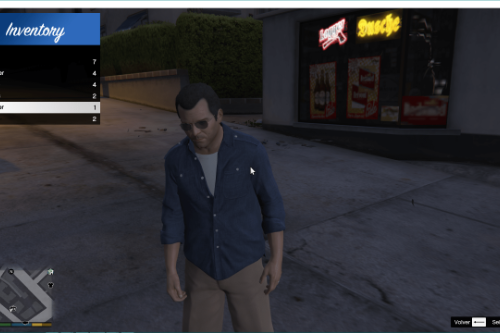









.png)




 5mods on Discord
5mods on Discord
مفيش للمود اصدار 1.21
Is there any way to extend rope lenght for
"climb me in rope" command the rope can't reach me anyway great mod !
Great mod, but I wish there was a option to have troops have infinite health, and able to preset what weapon they're gonna use
Absolutely loving the Personal Army mod for GTA V — it truly exceeded my expectations! The functionality, customization, and overall execution are top-notch. However, there are a couple of small issues worth mentioning:
Addon weapons can't be assigned to bodyguards by default. Attempting to give them results in a "weapon not found" error. It would be amazing if the mod could support addon/custom weapons natively in future updates.
Opening the mod menu causes in-game recording to stop. This can be a bit frustrating when trying to capture gameplay moments with the mod in action.
These are minor setbacks in an otherwise excellent mod. With a few tweaks, this could become the definitive companion squad experience for GTA V. Huge props to the creator for delivering such a high-quality addition to the game!
Hi! Here are a couple of things:
Add avenger vtool switching mode "now", "on waypoint", "out waypoint".
Also the ability to switch special abilities of transport such as chernoobog, deluxe.
More transport customizations, for example, like anihilator 2, where there are additional separate missiles, avenger also has additional missiles, khangali, jetpack, opressor and others. Just look at transport where there are more weapon modifications in the form of a menu and the ability to save all this in presets, such as painting or health level of equipment.
There is an error with air transport, for example, with bombushka, where when crashing and destroying or rarely teleporting, the mod stops working with an error
And yes, it is important to add to the mod settings the ability to change the DECIMALTYPE type ".", "," since the mod does not work correctly if the PC system has a DECIMALTYPE set other than the one with which this mod is written, this leads to instability of the mod (NPCs may sometimes behave incorrectly in terms of combat or patrolling) or not work at all, as in the order "land the plane" when choosing an airport or custom coordinates in the selection menu is empty.
@DSCADX is there any way to make the rope for "climb me in rope" longer ?
@dhfcuidhfuiyyhef7ioy Hi, Can you explain the method for putting the mod into decimal?
knk bu encanhed mi legacy mi kuramıyom
how to fix the new version of this mod? it spawns only one type of bodyguard no matter what i do
this mod keeps crashing when i go into thee menu or try to use an ariel vehicle, do not use this mod if this happens to you
Thanks for this amazing mod
but how can I make the guard switch between weapons in a vehicle?
like switch from canon to guided missile or missile?
when all weapon controls in the vehicle are with the driver/guard
Sample mod: Buzzard Attack Chopper
the motivation for me to play gta
why is DsCore unavailable?
I think it's possible to add to the addon so that if they respawn again (in the settings using autodploy so that they execute the player's chosen command, for example, so that the helicopter immediately lands and disembarks the crew (because I'm tired of constantly giving them these two commands separately so that the helicopter lands next to me and the soldiers exit the helicopter)
salut j'ai un soucis , quand j'ouvre le menu pr créé une squad c'est bloquer sur "empty" du coup je peut pas créer de squad , et c'est aussi bloquer sur véhicule type
Quand j'appuis sur Call team , ça me met missing value
Rhino Tank and other addon tanks not firing at enemy
DsCore is not in the latest file. Tried downloading DsCore 1.2.1 separately but it would give me an error "usermod/ap_m.xml not found" when my addonpeds are working.
Squads will kill each other if one ped from a group accidentally shoot a ped from a different group.