Tracey De Santa - Dragon Tattoo - 2.2
19,058
314
19,058
314
This mod is for these who love to...ahem...play with Tracey in free roam.
UPDATE 4: Added: NIKE leggings and better sneakers texture; new NIKE jacket.
UPDATE 3: Added: Jeans texture to the black shorts
UPDATE 2: Added: higher resolution textures and a alternative sunglass model
INSTALLATION:
Using OPEN IV Go to "GTAV > mods* > update > x64 > dlcpacks > mppatchesng > dlc.rpf > x64 > models > cdimages > mppatches.rpf > ig_tracydisanto" Enable "edit mode", drag all the ".ytd" files from the mod folder and drop in the game folder, close OPEN IV and enjoy.
WARNING!!!!
DO NOT TRY TO INSTAL THESE TEXTURES ON THE "x64g>levels>gta5>generic>cutspeds.rpf" FOLDER!
IT WILL ONLY MAKE YOUR GAME CRASH...for some reason.
Sunglases patch:
GTA V > mods> x64v > models > cdimages > streamedpedsprops.rpf > ig_tracydisanto_p
*Don't ever replace the original game files. Always use the MODS folder for your own sake.
Special thanks to the entire OPENIV team. Without them we could never had dreamed of making any of those great mods out there ... and silly ones like my mods ;)
DISCLAIMER: none of the designs used in this mod was created by me. All the credit go to...whoever made these tattoos designs. ( I really don't know...Google Images right! )
UPDATE 4: Added: NIKE leggings and better sneakers texture; new NIKE jacket.
UPDATE 3: Added: Jeans texture to the black shorts
UPDATE 2: Added: higher resolution textures and a alternative sunglass model
INSTALLATION:
Using OPEN IV Go to "GTAV > mods* > update > x64 > dlcpacks > mppatchesng > dlc.rpf > x64 > models > cdimages > mppatches.rpf > ig_tracydisanto" Enable "edit mode", drag all the ".ytd" files from the mod folder and drop in the game folder, close OPEN IV and enjoy.
WARNING!!!!
DO NOT TRY TO INSTAL THESE TEXTURES ON THE "x64g>levels>gta5>generic>cutspeds.rpf" FOLDER!
IT WILL ONLY MAKE YOUR GAME CRASH...for some reason.
Sunglases patch:
GTA V > mods> x64v > models > cdimages > streamedpedsprops.rpf > ig_tracydisanto_p
*Don't ever replace the original game files. Always use the MODS folder for your own sake.
Special thanks to the entire OPENIV team. Without them we could never had dreamed of making any of those great mods out there ... and silly ones like my mods ;)
DISCLAIMER: none of the designs used in this mod was created by me. All the credit go to...whoever made these tattoos designs. ( I really don't know...Google Images right! )
최초 업로드: 2015년 07월 02일 (목)
마지막 업로드: 2020년 03월 10일 (화)
마지막 다운로드: 11시간 전
댓글 137
More mods by OrangeAgent:
This mod is for these who love to...ahem...play with Tracey in free roam.
UPDATE 4: Added: NIKE leggings and better sneakers texture; new NIKE jacket.
UPDATE 3: Added: Jeans texture to the black shorts
UPDATE 2: Added: higher resolution textures and a alternative sunglass model
INSTALLATION:
Using OPEN IV Go to "GTAV > mods* > update > x64 > dlcpacks > mppatchesng > dlc.rpf > x64 > models > cdimages > mppatches.rpf > ig_tracydisanto" Enable "edit mode", drag all the ".ytd" files from the mod folder and drop in the game folder, close OPEN IV and enjoy.
WARNING!!!!
DO NOT TRY TO INSTAL THESE TEXTURES ON THE "x64g>levels>gta5>generic>cutspeds.rpf" FOLDER!
IT WILL ONLY MAKE YOUR GAME CRASH...for some reason.
Sunglases patch:
GTA V > mods> x64v > models > cdimages > streamedpedsprops.rpf > ig_tracydisanto_p
*Don't ever replace the original game files. Always use the MODS folder for your own sake.
Special thanks to the entire OPENIV team. Without them we could never had dreamed of making any of those great mods out there ... and silly ones like my mods ;)
DISCLAIMER: none of the designs used in this mod was created by me. All the credit go to...whoever made these tattoos designs. ( I really don't know...Google Images right! )
UPDATE 4: Added: NIKE leggings and better sneakers texture; new NIKE jacket.
UPDATE 3: Added: Jeans texture to the black shorts
UPDATE 2: Added: higher resolution textures and a alternative sunglass model
INSTALLATION:
Using OPEN IV Go to "GTAV > mods* > update > x64 > dlcpacks > mppatchesng > dlc.rpf > x64 > models > cdimages > mppatches.rpf > ig_tracydisanto" Enable "edit mode", drag all the ".ytd" files from the mod folder and drop in the game folder, close OPEN IV and enjoy.
WARNING!!!!
DO NOT TRY TO INSTAL THESE TEXTURES ON THE "x64g>levels>gta5>generic>cutspeds.rpf" FOLDER!
IT WILL ONLY MAKE YOUR GAME CRASH...for some reason.
Sunglases patch:
GTA V > mods> x64v > models > cdimages > streamedpedsprops.rpf > ig_tracydisanto_p
*Don't ever replace the original game files. Always use the MODS folder for your own sake.
Special thanks to the entire OPENIV team. Without them we could never had dreamed of making any of those great mods out there ... and silly ones like my mods ;)
DISCLAIMER: none of the designs used in this mod was created by me. All the credit go to...whoever made these tattoos designs. ( I really don't know...Google Images right! )
최초 업로드: 2015년 07월 02일 (목)
마지막 업로드: 2020년 03월 10일 (화)
마지막 다운로드: 11시간 전



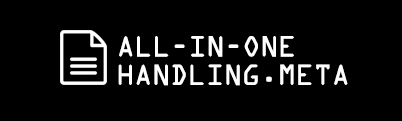

















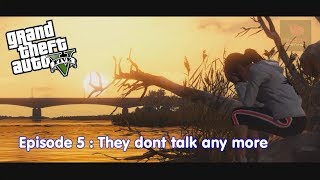


 5mods on Discord
5mods on Discord
Does the game still crash with the cutscene files?
@OrangeAgent Does the game still crash with the cutscene files?
@Alex032691 I don't know. I'm not playing GTA anymore.
@OrangeAgent That's a shame.
@PacketOverload Actually that is not true. I reinstalled again last week to try the last RDE update. And to my pleasant surprise it worked like a charm. Funny how a 5 years old game with mods put Watch Dogs 2 to shame.
Very nice
btw where did you get the red Bikini from? ;-;
the x64g files doesn't copy to the file and i can't see the tattoos !!!!??
@AMGT8 Do not try to replace the files in "x64g". There's already a warning on the top. After one of the updates, these expecific files are no longer replaceable.
HOT
The girl with the dragon tattoo and the massive gaper. Ha!
sadly x64g wont work
@OrangeAgent I replaced 64g too and no crash yet, maybe in mission yes that I cant try now...but why I have upper of her looking like skin color hoodie?
ok my problem is solved...was my mistake because was combining clothes from other mod and didnt replaced ydd file when put swimming outfit on place where was hoodie...
Этот полудурок указал не верные пути установки файлов а потом пишет что мол я не знаю почему идёт креш игры....Ну не баран ли !? Не устанавливайте по указанным путям ! Автору советую удалится на)(уй отсюда !
@Kostya76 English, please.
@Kostya76 it wouldn't hurt you to be civil instead of calling names
@ReNNie Этот человек указал неверные пути и у меня произошёл креш игры.
Я что по вашему должен был ему сказать "Мужик ты такой молодец, ведь мне пришлось из за тебя переустанавливать игру" !?
Так что нравится вам это или нет, но я всё правильно и по делу написал. Надеюсь другие люди прочтут и подумают прежде чем соберутся устанавливать это.
@Kostya76 The path is correct. The only problem was the 'cutscene' textures not working anymore after one of the updates. In this last update I removed that option. There was a warning on the top telling people not to install these files.
I have everything properly installed but the mod does not work ... it's a shame
@Brvtus68 You probably didn't because I just reinstalled GTA V and dropped the files in their proper places and it works just fine. Make sure you are placing the files in the right folder.
GTAV > mods > update > x64 > dlcpacks > mppatchesng > dlc.rpf > x64 > models > cdimages > mpatches.fpf > ig_tracydisanto.