Serious Sam T-Shirts
244
6
244
6
This mod adds Serious Sam shirts for Michael, Franklin and Trevor.
How to Install?
Installation will require OpenIV. Open the editing mode and install T-shirts for Michael, Franklin and Trevor in the following ways:
Michael:
1. Go to x64v.rpf/models/cdimages/streamedpeds_players/player_zero
2. Open the folder "Michael" in the archive and move the file uppr_diff_002_a_whi to OpenIV
Franklin:
1. Go to x64v.rpf/models/cdimages/streamedpeds_players/player_one
2. Open the folder "Franklin" in the archive and move the file uppr_diff_029_a_uni to OpenIV
Trevor:
1. Go to x64v.rpf/models/cdimages/streamedpeds_players/player_two
2. Open the folder "Trevor" in the archive and move the file uppr_diff_000_a_uni to OpenIV
That's all!
How to Install?
Installation will require OpenIV. Open the editing mode and install T-shirts for Michael, Franklin and Trevor in the following ways:
Michael:
1. Go to x64v.rpf/models/cdimages/streamedpeds_players/player_zero
2. Open the folder "Michael" in the archive and move the file uppr_diff_002_a_whi to OpenIV
Franklin:
1. Go to x64v.rpf/models/cdimages/streamedpeds_players/player_one
2. Open the folder "Franklin" in the archive and move the file uppr_diff_029_a_uni to OpenIV
Trevor:
1. Go to x64v.rpf/models/cdimages/streamedpeds_players/player_two
2. Open the folder "Trevor" in the archive and move the file uppr_diff_000_a_uni to OpenIV
That's all!
최초 업로드: 2019년 03월 22일 (금)
마지막 업로드: 2019년 03월 25일 (월)
마지막 다운로드: 2025년 05월 16일 (금)
댓글 0
This mod adds Serious Sam shirts for Michael, Franklin and Trevor.
How to Install?
Installation will require OpenIV. Open the editing mode and install T-shirts for Michael, Franklin and Trevor in the following ways:
Michael:
1. Go to x64v.rpf/models/cdimages/streamedpeds_players/player_zero
2. Open the folder "Michael" in the archive and move the file uppr_diff_002_a_whi to OpenIV
Franklin:
1. Go to x64v.rpf/models/cdimages/streamedpeds_players/player_one
2. Open the folder "Franklin" in the archive and move the file uppr_diff_029_a_uni to OpenIV
Trevor:
1. Go to x64v.rpf/models/cdimages/streamedpeds_players/player_two
2. Open the folder "Trevor" in the archive and move the file uppr_diff_000_a_uni to OpenIV
That's all!
How to Install?
Installation will require OpenIV. Open the editing mode and install T-shirts for Michael, Franklin and Trevor in the following ways:
Michael:
1. Go to x64v.rpf/models/cdimages/streamedpeds_players/player_zero
2. Open the folder "Michael" in the archive and move the file uppr_diff_002_a_whi to OpenIV
Franklin:
1. Go to x64v.rpf/models/cdimages/streamedpeds_players/player_one
2. Open the folder "Franklin" in the archive and move the file uppr_diff_029_a_uni to OpenIV
Trevor:
1. Go to x64v.rpf/models/cdimages/streamedpeds_players/player_two
2. Open the folder "Trevor" in the archive and move the file uppr_diff_000_a_uni to OpenIV
That's all!
최초 업로드: 2019년 03월 22일 (금)
마지막 업로드: 2019년 03월 25일 (월)
마지막 다운로드: 2025년 05월 16일 (금)
대화에 참여해보세요! 로그인 또는 가입 을 하면 댓글을 달 수 있습니다.

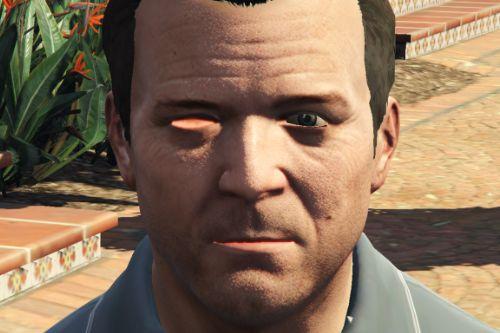


![Huevoduro / Pepe Cortisona [Add-On ped] Huevoduro / Pepe Cortisona [Add-On ped]](https://img.gta5-mods.com/q75-w500-h333-cfill/images/huevoduro-pepe-cortisona-add-on-ped/c97512-Titlemain.jpg)











 5mods on Discord
5mods on Discord