Hancock (Replacement for Franklin) 1.0
1,091
20
1,091
20
Hancock skin based on 2008 movie starring Will Smith. Replaces Franklin
Installation:
1. Place main YDD and YTD files to mods\x64v.rpf\models\cdimages\streamedpeds_players.rpf\player_one
2. Place files from pedprops folder to mods\x64v.rpf\models\cdimages\streamedpedprops.rpf\player_one_p
3. Place files from mppatchesng folder to mods\update\x64\dlcpacks\mppatchesng\dlc.rpf\x64\models\cdimages\mppatches.rpf\player_one
4. Place player_one.ymt file from YMT folder to mods\update\x64\dlcpacks\patchday3ng\dlc.rpf\x64\models\cdimages\patchday3ng.rpf
5. For fast switch between Hancock outfits install Menyoo https://github.com/MAFINS/MenyooSP/releases, place the files from Hancock_Menyoo to menyooStuff\Outfit in your GTA V folder, in the game open Menyoo, go to Player Options/Wardrobe/Outfits and select preferable outfit
Skin author: Roberteazy13
Screenshots author: OkaymanXXI, Roberteazy13
Installation:
1. Place main YDD and YTD files to mods\x64v.rpf\models\cdimages\streamedpeds_players.rpf\player_one
2. Place files from pedprops folder to mods\x64v.rpf\models\cdimages\streamedpedprops.rpf\player_one_p
3. Place files from mppatchesng folder to mods\update\x64\dlcpacks\mppatchesng\dlc.rpf\x64\models\cdimages\mppatches.rpf\player_one
4. Place player_one.ymt file from YMT folder to mods\update\x64\dlcpacks\patchday3ng\dlc.rpf\x64\models\cdimages\patchday3ng.rpf
5. For fast switch between Hancock outfits install Menyoo https://github.com/MAFINS/MenyooSP/releases, place the files from Hancock_Menyoo to menyooStuff\Outfit in your GTA V folder, in the game open Menyoo, go to Player Options/Wardrobe/Outfits and select preferable outfit
Skin author: Roberteazy13
Screenshots author: OkaymanXXI, Roberteazy13
최초 업로드: 2021년 02월 16일 (화)
마지막 업로드: 2021년 02월 16일 (화)
마지막 다운로드: 19시간 전
댓글 8
More mods by Roberteazy13:
Hancock skin based on 2008 movie starring Will Smith. Replaces Franklin
Installation:
1. Place main YDD and YTD files to mods\x64v.rpf\models\cdimages\streamedpeds_players.rpf\player_one
2. Place files from pedprops folder to mods\x64v.rpf\models\cdimages\streamedpedprops.rpf\player_one_p
3. Place files from mppatchesng folder to mods\update\x64\dlcpacks\mppatchesng\dlc.rpf\x64\models\cdimages\mppatches.rpf\player_one
4. Place player_one.ymt file from YMT folder to mods\update\x64\dlcpacks\patchday3ng\dlc.rpf\x64\models\cdimages\patchday3ng.rpf
5. For fast switch between Hancock outfits install Menyoo https://github.com/MAFINS/MenyooSP/releases, place the files from Hancock_Menyoo to menyooStuff\Outfit in your GTA V folder, in the game open Menyoo, go to Player Options/Wardrobe/Outfits and select preferable outfit
Skin author: Roberteazy13
Screenshots author: OkaymanXXI, Roberteazy13
Installation:
1. Place main YDD and YTD files to mods\x64v.rpf\models\cdimages\streamedpeds_players.rpf\player_one
2. Place files from pedprops folder to mods\x64v.rpf\models\cdimages\streamedpedprops.rpf\player_one_p
3. Place files from mppatchesng folder to mods\update\x64\dlcpacks\mppatchesng\dlc.rpf\x64\models\cdimages\mppatches.rpf\player_one
4. Place player_one.ymt file from YMT folder to mods\update\x64\dlcpacks\patchday3ng\dlc.rpf\x64\models\cdimages\patchday3ng.rpf
5. For fast switch between Hancock outfits install Menyoo https://github.com/MAFINS/MenyooSP/releases, place the files from Hancock_Menyoo to menyooStuff\Outfit in your GTA V folder, in the game open Menyoo, go to Player Options/Wardrobe/Outfits and select preferable outfit
Skin author: Roberteazy13
Screenshots author: OkaymanXXI, Roberteazy13
최초 업로드: 2021년 02월 16일 (화)
마지막 업로드: 2021년 02월 16일 (화)
마지막 다운로드: 19시간 전




![Joker 2019 [Add-On Ped] Joker 2019 [Add-On Ped]](https://img.gta5-mods.com/q75-w500-h333-cfill/images/joker-2019-streamed-ped/7d8355-KBcgJooK7JY.jpg)












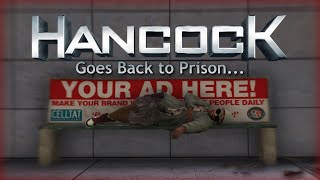
 5mods on Discord
5mods on Discord
This file has been approved automatically. If you think this file should not be here for any reason please report it.
a few days ago I watched Hancock :P
@hitmaniak17 i still cant believe the name...han-COCK XD
Please do this as an addonped
do the powers come with
it
please make this as an add on ped
will it be safe to use it without mods folder?
Took a while for me to figure out how to install it but i love it!