3,647,892
6,486
3,647,892
6,486
VisualV is a graphic overhaul modification for Grand Theft Auto V, bringing you a completely redone weather effects, edited modificators for areas/interiors, improved color correction and much much more to add some life to Los Santos and Blaine County as well as a fixed rendering code, so your playing experience will be more smooth and nicer.
What was changed in VisualV?
- All weathers rewritten from scratch, based on hundreds of Los Angeles photos and movies.
- Draw distance of lights was increased and they are more visible.
- Moon movement is corrected (no more moonrise at west!).
- Moon size was matched to the real world.
- Volumetric fog effect was improved, now it's stunning as it should be.
- Clouds colors, intensity and movement were built from scratch.
- Shadows under vehicles are in higher quality, so they aren't blocky anymore.
- Chromatic aberration and vignetting were removed from the normal gameplay.
- Lens flares are all the same for three lead characters.
- Dithering effect from the grass was removed for good, rainy weathers will make it great!
- And many, many minor fixes.
VisualV has own ReShade and ENB presets, with heat haze effect available only for VisualV.
VisualV has introduced several optional changes to improve your game experience, here is the list of them:
- Advanced motion blur - enables motion blur, effect is stronger adequately to vehicle's speed.
- Better positioning of pause menu - slightly changed Options tab, added First Person menu, Graphics and Advanced Graphics tabs are sorted better.
- Dynamic shadows from pedestrian vehicles - renders shadows from vehicle's headlights driven by NPC.
- Earth's Atmosphere - script, which changes a sky behaviour when flying on high altitude, sky is getting darker.
- Enabled blur during weapons radiostations switching - self explained.
- ENB settings - ENB config, more informations above.
- Removed grass dithering + trees reflections - removes grass dithering, especially visible in Los Santos; trees are now visible in reflections.
- No coronas - removes vehicles coronas.
- No lens flares - removes lens flares from the game.
- Original coronas lights - restores vanilla settings of lights like strength, intensity of distant lights etc.
- Procedural shadows - enables shadows casted by small objects like cans, rubbish on the tarmac etc. (may cause reduced game performance).
- RadianceV compatibility - adds compatibility to RadianceV mod.
- ReShade preset - ReShade settings exclusive to VisualV, with MXAO shading technique, ambient light and heat haze effect.
================CHANGELOG=============
2.0.630 version (Enhanced):
- Compatibility with the Safehouse in the Hills update (1.0.1013.17).
========================================
1.0.620 version (Legacy):
- Compatibility with the Safehouse in the Hills update (1.0.3717.0).
- Compatibility for vehicles from the Safehouse in the Hills update (Dynamic shadows from headlights).
OpenIV mod Package is included, you can install VisualV in a few clicks!
===============INSTALLATION===============
For Enhanced version:
Only manual installation is doable at this time:
1. Download CodeWalker 30, dev48 version or newer from CodeWalker Discord server: https://discord.gg/codewalker
2. Download and install OpenRPF: https://www.gta5-mods.com/tools/openrpf-openiv-asi-for-gta-v-enhanced
3. Go to GTAV Enhanced folder, create "mods" folder, then create "update" folder.
4. Copy update.rpf file from "update" to "mods\update"
5. Run CodeWalker and put files from "manual installation" folder to respective directiories in mods\update\update.rpf
========================================
For OpenIV modPackage (Legacy):
1. Install OpenIV - http://openiv.com/WebIV/guest.php?get=1
2. Run OpenIV, click Tools -> ASI Manager and install ASI Loader and OpenIV.asi.
3. Click Tools -> Package Installer and choose VisualV.oiv.
4. Choose Install to mods folder.
If you have ANY problem with GTA V modding, go here:
https://steamcommunity.com/sharedfiles/filedetails/?id=558079253
Previous versions of VisualV are available here:
https://www.mediafire.com/folder/vrv4z3navwafa/VisualV
=====================KNOWN BUGS=========================
- Shadows are more blurred in Clear and Clouds weather.
- Advanced motion blur is not compatibile with NaturalVision Evolved/Remastered scripts (game doesn't allow to use more than one timecyc modifier using natives).
What was changed in VisualV?
- All weathers rewritten from scratch, based on hundreds of Los Angeles photos and movies.
- Draw distance of lights was increased and they are more visible.
- Moon movement is corrected (no more moonrise at west!).
- Moon size was matched to the real world.
- Volumetric fog effect was improved, now it's stunning as it should be.
- Clouds colors, intensity and movement were built from scratch.
- Shadows under vehicles are in higher quality, so they aren't blocky anymore.
- Chromatic aberration and vignetting were removed from the normal gameplay.
- Lens flares are all the same for three lead characters.
- Dithering effect from the grass was removed for good, rainy weathers will make it great!
- And many, many minor fixes.
VisualV has own ReShade and ENB presets, with heat haze effect available only for VisualV.
VisualV has introduced several optional changes to improve your game experience, here is the list of them:
- Advanced motion blur - enables motion blur, effect is stronger adequately to vehicle's speed.
- Better positioning of pause menu - slightly changed Options tab, added First Person menu, Graphics and Advanced Graphics tabs are sorted better.
- Dynamic shadows from pedestrian vehicles - renders shadows from vehicle's headlights driven by NPC.
- Earth's Atmosphere - script, which changes a sky behaviour when flying on high altitude, sky is getting darker.
- Enabled blur during weapons radiostations switching - self explained.
- ENB settings - ENB config, more informations above.
- Removed grass dithering + trees reflections - removes grass dithering, especially visible in Los Santos; trees are now visible in reflections.
- No coronas - removes vehicles coronas.
- No lens flares - removes lens flares from the game.
- Original coronas lights - restores vanilla settings of lights like strength, intensity of distant lights etc.
- Procedural shadows - enables shadows casted by small objects like cans, rubbish on the tarmac etc. (may cause reduced game performance).
- RadianceV compatibility - adds compatibility to RadianceV mod.
- ReShade preset - ReShade settings exclusive to VisualV, with MXAO shading technique, ambient light and heat haze effect.
================CHANGELOG=============
2.0.630 version (Enhanced):
- Compatibility with the Safehouse in the Hills update (1.0.1013.17).
========================================
1.0.620 version (Legacy):
- Compatibility with the Safehouse in the Hills update (1.0.3717.0).
- Compatibility for vehicles from the Safehouse in the Hills update (Dynamic shadows from headlights).
OpenIV mod Package is included, you can install VisualV in a few clicks!
===============INSTALLATION===============
For Enhanced version:
Only manual installation is doable at this time:
1. Download CodeWalker 30, dev48 version or newer from CodeWalker Discord server: https://discord.gg/codewalker
2. Download and install OpenRPF: https://www.gta5-mods.com/tools/openrpf-openiv-asi-for-gta-v-enhanced
3. Go to GTAV Enhanced folder, create "mods" folder, then create "update" folder.
4. Copy update.rpf file from "update" to "mods\update"
5. Run CodeWalker and put files from "manual installation" folder to respective directiories in mods\update\update.rpf
========================================
For OpenIV modPackage (Legacy):
1. Install OpenIV - http://openiv.com/WebIV/guest.php?get=1
2. Run OpenIV, click Tools -> ASI Manager and install ASI Loader and OpenIV.asi.
3. Click Tools -> Package Installer and choose VisualV.oiv.
4. Choose Install to mods folder.
If you have ANY problem with GTA V modding, go here:
https://steamcommunity.com/sharedfiles/filedetails/?id=558079253
Previous versions of VisualV are available here:
https://www.mediafire.com/folder/vrv4z3navwafa/VisualV
=====================KNOWN BUGS=========================
- Shadows are more blurred in Clear and Clouds weather.
- Advanced motion blur is not compatibile with NaturalVision Evolved/Remastered scripts (game doesn't allow to use more than one timecyc modifier using natives).
최초 업로드: 2015년 05월 13일 (수)
마지막 업로드: 2025년 12월 15일 (월)
마지막 다운로드: 10초 전
댓글 6,822
VisualV is a graphic overhaul modification for Grand Theft Auto V, bringing you a completely redone weather effects, edited modificators for areas/interiors, improved color correction and much much more to add some life to Los Santos and Blaine County as well as a fixed rendering code, so your playing experience will be more smooth and nicer.
What was changed in VisualV?
- All weathers rewritten from scratch, based on hundreds of Los Angeles photos and movies.
- Draw distance of lights was increased and they are more visible.
- Moon movement is corrected (no more moonrise at west!).
- Moon size was matched to the real world.
- Volumetric fog effect was improved, now it's stunning as it should be.
- Clouds colors, intensity and movement were built from scratch.
- Shadows under vehicles are in higher quality, so they aren't blocky anymore.
- Chromatic aberration and vignetting were removed from the normal gameplay.
- Lens flares are all the same for three lead characters.
- Dithering effect from the grass was removed for good, rainy weathers will make it great!
- And many, many minor fixes.
VisualV has own ReShade and ENB presets, with heat haze effect available only for VisualV.
VisualV has introduced several optional changes to improve your game experience, here is the list of them:
- Advanced motion blur - enables motion blur, effect is stronger adequately to vehicle's speed.
- Better positioning of pause menu - slightly changed Options tab, added First Person menu, Graphics and Advanced Graphics tabs are sorted better.
- Dynamic shadows from pedestrian vehicles - renders shadows from vehicle's headlights driven by NPC.
- Earth's Atmosphere - script, which changes a sky behaviour when flying on high altitude, sky is getting darker.
- Enabled blur during weapons radiostations switching - self explained.
- ENB settings - ENB config, more informations above.
- Removed grass dithering + trees reflections - removes grass dithering, especially visible in Los Santos; trees are now visible in reflections.
- No coronas - removes vehicles coronas.
- No lens flares - removes lens flares from the game.
- Original coronas lights - restores vanilla settings of lights like strength, intensity of distant lights etc.
- Procedural shadows - enables shadows casted by small objects like cans, rubbish on the tarmac etc. (may cause reduced game performance).
- RadianceV compatibility - adds compatibility to RadianceV mod.
- ReShade preset - ReShade settings exclusive to VisualV, with MXAO shading technique, ambient light and heat haze effect.
================CHANGELOG=============
2.0.630 version (Enhanced):
- Compatibility with the Safehouse in the Hills update (1.0.1013.17).
========================================
1.0.620 version (Legacy):
- Compatibility with the Safehouse in the Hills update (1.0.3717.0).
- Compatibility for vehicles from the Safehouse in the Hills update (Dynamic shadows from headlights).
OpenIV mod Package is included, you can install VisualV in a few clicks!
===============INSTALLATION===============
For Enhanced version:
Only manual installation is doable at this time:
1. Download CodeWalker 30, dev48 version or newer from CodeWalker Discord server: https://discord.gg/codewalker
2. Download and install OpenRPF: https://www.gta5-mods.com/tools/openrpf-openiv-asi-for-gta-v-enhanced
3. Go to GTAV Enhanced folder, create "mods" folder, then create "update" folder.
4. Copy update.rpf file from "update" to "mods\update"
5. Run CodeWalker and put files from "manual installation" folder to respective directiories in mods\update\update.rpf
========================================
For OpenIV modPackage (Legacy):
1. Install OpenIV - http://openiv.com/WebIV/guest.php?get=1
2. Run OpenIV, click Tools -> ASI Manager and install ASI Loader and OpenIV.asi.
3. Click Tools -> Package Installer and choose VisualV.oiv.
4. Choose Install to mods folder.
If you have ANY problem with GTA V modding, go here:
https://steamcommunity.com/sharedfiles/filedetails/?id=558079253
Previous versions of VisualV are available here:
https://www.mediafire.com/folder/vrv4z3navwafa/VisualV
=====================KNOWN BUGS=========================
- Shadows are more blurred in Clear and Clouds weather.
- Advanced motion blur is not compatibile with NaturalVision Evolved/Remastered scripts (game doesn't allow to use more than one timecyc modifier using natives).
What was changed in VisualV?
- All weathers rewritten from scratch, based on hundreds of Los Angeles photos and movies.
- Draw distance of lights was increased and they are more visible.
- Moon movement is corrected (no more moonrise at west!).
- Moon size was matched to the real world.
- Volumetric fog effect was improved, now it's stunning as it should be.
- Clouds colors, intensity and movement were built from scratch.
- Shadows under vehicles are in higher quality, so they aren't blocky anymore.
- Chromatic aberration and vignetting were removed from the normal gameplay.
- Lens flares are all the same for three lead characters.
- Dithering effect from the grass was removed for good, rainy weathers will make it great!
- And many, many minor fixes.
VisualV has own ReShade and ENB presets, with heat haze effect available only for VisualV.
VisualV has introduced several optional changes to improve your game experience, here is the list of them:
- Advanced motion blur - enables motion blur, effect is stronger adequately to vehicle's speed.
- Better positioning of pause menu - slightly changed Options tab, added First Person menu, Graphics and Advanced Graphics tabs are sorted better.
- Dynamic shadows from pedestrian vehicles - renders shadows from vehicle's headlights driven by NPC.
- Earth's Atmosphere - script, which changes a sky behaviour when flying on high altitude, sky is getting darker.
- Enabled blur during weapons radiostations switching - self explained.
- ENB settings - ENB config, more informations above.
- Removed grass dithering + trees reflections - removes grass dithering, especially visible in Los Santos; trees are now visible in reflections.
- No coronas - removes vehicles coronas.
- No lens flares - removes lens flares from the game.
- Original coronas lights - restores vanilla settings of lights like strength, intensity of distant lights etc.
- Procedural shadows - enables shadows casted by small objects like cans, rubbish on the tarmac etc. (may cause reduced game performance).
- RadianceV compatibility - adds compatibility to RadianceV mod.
- ReShade preset - ReShade settings exclusive to VisualV, with MXAO shading technique, ambient light and heat haze effect.
================CHANGELOG=============
2.0.630 version (Enhanced):
- Compatibility with the Safehouse in the Hills update (1.0.1013.17).
========================================
1.0.620 version (Legacy):
- Compatibility with the Safehouse in the Hills update (1.0.3717.0).
- Compatibility for vehicles from the Safehouse in the Hills update (Dynamic shadows from headlights).
OpenIV mod Package is included, you can install VisualV in a few clicks!
===============INSTALLATION===============
For Enhanced version:
Only manual installation is doable at this time:
1. Download CodeWalker 30, dev48 version or newer from CodeWalker Discord server: https://discord.gg/codewalker
2. Download and install OpenRPF: https://www.gta5-mods.com/tools/openrpf-openiv-asi-for-gta-v-enhanced
3. Go to GTAV Enhanced folder, create "mods" folder, then create "update" folder.
4. Copy update.rpf file from "update" to "mods\update"
5. Run CodeWalker and put files from "manual installation" folder to respective directiories in mods\update\update.rpf
========================================
For OpenIV modPackage (Legacy):
1. Install OpenIV - http://openiv.com/WebIV/guest.php?get=1
2. Run OpenIV, click Tools -> ASI Manager and install ASI Loader and OpenIV.asi.
3. Click Tools -> Package Installer and choose VisualV.oiv.
4. Choose Install to mods folder.
If you have ANY problem with GTA V modding, go here:
https://steamcommunity.com/sharedfiles/filedetails/?id=558079253
Previous versions of VisualV are available here:
https://www.mediafire.com/folder/vrv4z3navwafa/VisualV
=====================KNOWN BUGS=========================
- Shadows are more blurred in Clear and Clouds weather.
- Advanced motion blur is not compatibile with NaturalVision Evolved/Remastered scripts (game doesn't allow to use more than one timecyc modifier using natives).
최초 업로드: 2015년 05월 13일 (수)
마지막 업로드: 2025년 12월 15일 (월)
마지막 다운로드: 10초 전
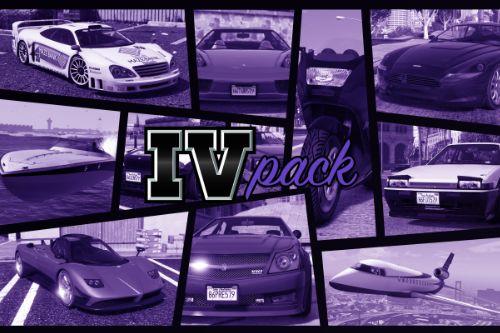
![[MLO] Vagos Savehouse Interior [Add-On SP / FiveM] [MLO] Vagos Savehouse Interior [Add-On SP / FiveM]](https://img.gta5-mods.com/q75-w500-h333-cfill/images/vagos-savehouse-1-0-0-mlo/20e132-GTA5_2019_07_18_10_47_02_668.jpg)


















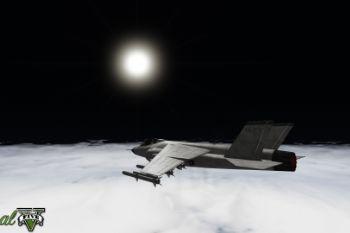



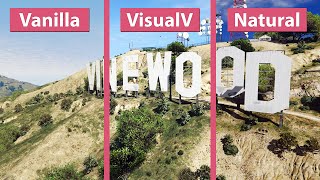








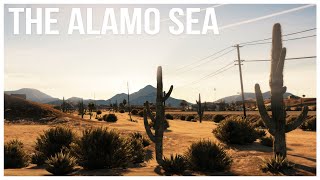






























 5mods on Discord
5mods on Discord
Hey!
The only changes are slightly updated installation instruction.
i had this for a little while and over time i feel like it got worse lol but thats just my eyes getting used to what they see
Всех приветствую, я открыл zip там три файла, 1. manual installation. 2. optional files. 3. original files это все я вставляю в папку MODS ?
still weird artifacts even after the update on Enhanced.
serious best modding and map enhancements. with forest of sand Andreas. great mod. like it more than nve
this mod is great,But i dont know if its just me but it doesnt really "pop" as much as i thought it would
How can I remove the mod?
Where is the manual installation folder you are talking about???
when uninstalling and using the original files,does that also restore the extra file for grass dithering and plants reflections??cause i used the files for uninstallment and i stil have the dlc xml list for grassimprovment.
i seem to have an issue where if i drive under streetlights, they turn off
Looks amazing in the night + with rain
Best mod
Amazing mod is back! But could you by chance update this for FiveM as well?
The mod works wonderfully, but the installation paths for some files are completely incorrect on Eee. I haven't tested the legacy version because there's an automatic installation option. I recommend reviewing the installation paths carefully.
In my case, I fixed it manually by searching for them one by one on Codewalker or OpenIV, and that's where I found the errors. I recommend everyone follow this path while waiting for an official fix.
Why does my game render have a bug? It looks like some textures haven’t loaded yet (which is normal), but the bug is that there is a yellow color indicating that the texture hasn’t been loaded properly.
How do you uninstall this mod - wasn't able to locate it in my DLC list, and the included "Read Me" doesn't state - great mod other wise.
@Poncho Mack There is an "original files" folder in the archive. Install the .oiv file via OpenIV.
@Slash_Alex Appreciate it - thank you.
1.58的2524版本根本不兼容我一一直报错,真的服了
does this l work for the latest version?
Mod causes LOD issues for me across Davis and the entire game, textures start flickering