NatureColors - Graphic mod for GTA Online 3.0.0
18,758
138
18,758
138
DESCRIPTION
Created on ENB and Reshade, this mod makes the picture more realistic and does not require changing the game files And you can play in GTA Online!
MOD INSTALLATION
1 - Drop files to the game folder
2 - Activate in settings directx11
3 - Disable MXAA and activate FXAA smoothing
4 - Set effects - default or standart
5 - I recommend off Ambient Occlusions
FEATURES
♥ Realistic lighting
♥ New sunset and sunrise
♥ New night lighting
♥ Realistic reflections
♥ Bright night sky and lensflaers
♥ Hi-End & Low-End versions
HI-END FEATURES
♥ realistic puddles
♥ global illuminations
♥ ambient occlusions
MORE SCREENSHOTS
UPDATES
3.0.0 - Updated ENB on new version. Added more brightness and contrast.
2.0.6 - Ressetings many effects and reset time of day options
2.0.5 - Reducing sunset and sunrise light, fix reshade colors
2.0.4 - Little color correction and fixed bugs of programming
2.0.3 - Resetting sky intensive, added fog, more green color and resetting sun intensive.
2.0.2 - Fixed fog and sky color
2.0.1 - Working with the sunset, darker nights, brighter skies during the day
2.0.0 - Update new version ENB, now the main work is put on ENB without delete color in ReShade (All menu's and hud's in original colors), added new hi-end version
1.4.5 - Old version with bad ReShade settings, where ReShade delete colors on the display
Created on ENB and Reshade, this mod makes the picture more realistic and does not require changing the game files And you can play in GTA Online!
MOD INSTALLATION
1 - Drop files to the game folder
2 - Activate in settings directx11
3 - Disable MXAA and activate FXAA smoothing
4 - Set effects - default or standart
5 - I recommend off Ambient Occlusions
FEATURES
♥ Realistic lighting
♥ New sunset and sunrise
♥ New night lighting
♥ Realistic reflections
♥ Bright night sky and lensflaers
♥ Hi-End & Low-End versions
HI-END FEATURES
♥ realistic puddles
♥ global illuminations
♥ ambient occlusions
MORE SCREENSHOTS
UPDATES
3.0.0 - Updated ENB on new version. Added more brightness and contrast.
2.0.6 - Ressetings many effects and reset time of day options
2.0.5 - Reducing sunset and sunrise light, fix reshade colors
2.0.4 - Little color correction and fixed bugs of programming
2.0.3 - Resetting sky intensive, added fog, more green color and resetting sun intensive.
2.0.2 - Fixed fog and sky color
2.0.1 - Working with the sunset, darker nights, brighter skies during the day
2.0.0 - Update new version ENB, now the main work is put on ENB without delete color in ReShade (All menu's and hud's in original colors), added new hi-end version
1.4.5 - Old version with bad ReShade settings, where ReShade delete colors on the display
최초 업로드: 2020년 05월 10일 (일)
마지막 업로드: 2023년 09월 17일 (일)
마지막 다운로드: 8시간 전
All Versions
댓글 127
DESCRIPTION
Created on ENB and Reshade, this mod makes the picture more realistic and does not require changing the game files And you can play in GTA Online!
MOD INSTALLATION
1 - Drop files to the game folder
2 - Activate in settings directx11
3 - Disable MXAA and activate FXAA smoothing
4 - Set effects - default or standart
5 - I recommend off Ambient Occlusions
FEATURES
♥ Realistic lighting
♥ New sunset and sunrise
♥ New night lighting
♥ Realistic reflections
♥ Bright night sky and lensflaers
♥ Hi-End & Low-End versions
HI-END FEATURES
♥ realistic puddles
♥ global illuminations
♥ ambient occlusions
MORE SCREENSHOTS
UPDATES
3.0.0 - Updated ENB on new version. Added more brightness and contrast.
2.0.6 - Ressetings many effects and reset time of day options
2.0.5 - Reducing sunset and sunrise light, fix reshade colors
2.0.4 - Little color correction and fixed bugs of programming
2.0.3 - Resetting sky intensive, added fog, more green color and resetting sun intensive.
2.0.2 - Fixed fog and sky color
2.0.1 - Working with the sunset, darker nights, brighter skies during the day
2.0.0 - Update new version ENB, now the main work is put on ENB without delete color in ReShade (All menu's and hud's in original colors), added new hi-end version
1.4.5 - Old version with bad ReShade settings, where ReShade delete colors on the display
Created on ENB and Reshade, this mod makes the picture more realistic and does not require changing the game files And you can play in GTA Online!
MOD INSTALLATION
1 - Drop files to the game folder
2 - Activate in settings directx11
3 - Disable MXAA and activate FXAA smoothing
4 - Set effects - default or standart
5 - I recommend off Ambient Occlusions
FEATURES
♥ Realistic lighting
♥ New sunset and sunrise
♥ New night lighting
♥ Realistic reflections
♥ Bright night sky and lensflaers
♥ Hi-End & Low-End versions
HI-END FEATURES
♥ realistic puddles
♥ global illuminations
♥ ambient occlusions
MORE SCREENSHOTS
UPDATES
3.0.0 - Updated ENB on new version. Added more brightness and contrast.
2.0.6 - Ressetings many effects and reset time of day options
2.0.5 - Reducing sunset and sunrise light, fix reshade colors
2.0.4 - Little color correction and fixed bugs of programming
2.0.3 - Resetting sky intensive, added fog, more green color and resetting sun intensive.
2.0.2 - Fixed fog and sky color
2.0.1 - Working with the sunset, darker nights, brighter skies during the day
2.0.0 - Update new version ENB, now the main work is put on ENB without delete color in ReShade (All menu's and hud's in original colors), added new hi-end version
1.4.5 - Old version with bad ReShade settings, where ReShade delete colors on the display
최초 업로드: 2020년 05월 10일 (일)
마지막 업로드: 2023년 09월 17일 (일)
마지막 다운로드: 8시간 전











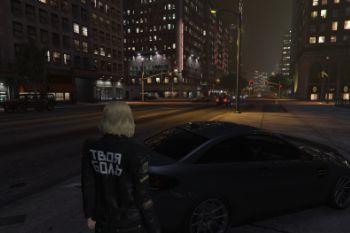




 5mods on Discord
5mods on Discord
If you want to see a video of the gameplay, you can find it here on the page if you expand the images.
does it affect game performance?
@Anciente no
@rasffe I also tested it, went into story mode and the enb was not working. changed the settings as instructed but still not working so i am having the same issue as Supra911ev.
Maybe there is some odd client side thing happening idk really.
all i remember is that last time i drag and dropped the files into the game directory and then turned off ambient occlusion and then it just worked.
Is using this graphic mod totally safe or is there a small ban risk?
@rasffe
I just now noticed that the enb UI is not showing up for me at the start of the game which means that there is something wrong with the binaries. I will look more into this.
@everyone, I have found a fix. In the file that says d3d11.dll, you need to rename this to d3d12.dll.
@jjj777 Hello. I thank you very much, I am totally surprised, it is curious to say the least, something similar happens in the Definitive edition Trilogy, the mods that contain numbers or symbols do not work, but if they are renamed to only letters and without space, mods that no longer work work. They worked, I thought something similar about this but I didn't know which file and I didn't want to risk it, I thought that in this case it would be more of a factor of some component of my PC, I am totally grateful, thank you :).
If i may offer some critique, the last update with the low end enb was good, not too bright and what not. This version of the new updated low end enb is very bright. there is also a lot of grainy textures.
@jjj777 can u upload screenshot?
@everyone Hello. I would like to add to the comment of @jjj777, that for it to work correctly, keep the file called "d3d11" and only make a copy renamed to "d3d12", since if the "d3d11" file does not exist and only the "d3d12", Only the reshade will work, not the enb.
I add this because it seemed strange to me that the ENB message did not appear, in the end I experimented with leaving both files and it works correctly.
(By the way, I have two extra files called "d3d9.dll" and "dinput8.dll", I mention this in case you do the above and it doesn't work, these files are from system 32, they are copies, not the originals, this is because in a video I had seen that it prevented the game from crashing, but I don't think they are relevant, I only mention it in case that extra factor made it work).
Hello! I am really excited about this mod, it is a masterpiece without a doubt, it makes you want to go through the story mode as well as the online one again. I wanted to ask you, what keys are involved with Reshade and ENB in general? This is because I don't want to accidentally activate or deactivate things, pls.
Excellent work, really do enjoy using this in Online
@rasffe I did all of the setting things you said except i have msaa option not mxaa and i enabled fxaa but thers no fxaa smoothing option please help
@rasffe i use your video and tag you please dont give me copyright i make a installation video on this mod
@Rootbeer12 its okay, just skip this moment
@coderent of course
@rasffe thanks buddy i have low end pc and use your video thanks a lot again
Thanks for this, tho, it wont let me start the game with RPH-RagePluginHook .. Do you know why? All i did was copy paste the files to my gta5 folder then try start it, do i need to install ENB?
lo instale norma tal y como dice la descripcion pero no veo el cambio, asi que no sabria que fue lo que hice mal :c
¿Does anyone know if it still works?