Gameconfig.xml for Patch v1.0.1032.1
12,449
62
12,449
62
Gameconfig.xml updated for patch 1.0.1032.1. This file works great if you have add-on car in your game. I don't know the limit of this file, i have nineteen add-on dlc, also the projectwipes with all the game cars with working wipes.
최초 업로드: 2016년 03월 19일 (토)
마지막 업로드: 2017년 04월 10일 (월)
마지막 다운로드: 2일 전
댓글 52
Gameconfig.xml updated for patch 1.0.1032.1. This file works great if you have add-on car in your game. I don't know the limit of this file, i have nineteen add-on dlc, also the projectwipes with all the game cars with working wipes.
최초 업로드: 2016년 03월 19일 (토)
마지막 업로드: 2017년 04월 10일 (월)
마지막 다운로드: 2일 전
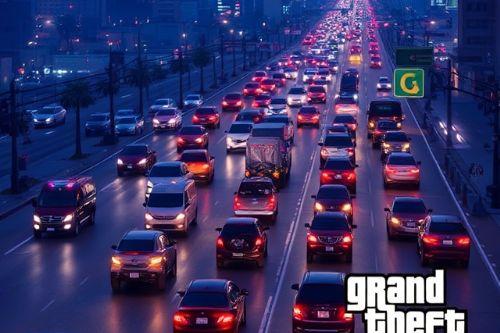






 5mods on Discord
5mods on Discord
Hi, can anyone tell me the name of the mod on the Screenshot please? Thank you guys! :)
Ciao scusa ma o un problema con gta 5 come metto tutti dlc su crack gta 5 pc 672
how to turn on the menu?
damn, its work great.
is this upto date for 2017
@c0der7 I've got that notice too bro, did you find how to solve it??
@RayYuda well! im using the gameconfig from F7YO and thats going just fine.
@c0der7 That's working for me too, thx bro :D
@RayYuda you r welcome
@AlexGam3rPT Trust me, more than half of these people who you'd think were native English speaker aren't. They give us native English speakers a bad rap because many non-native English speakers try to speak English since it's currently the universal language of business and communication, and when they do, it's usually full of grammatical errors.
@matteo9010 make one for addon peds as they are causeing most errors right now actualy the entire addon ped mod is an error with gta right now
@BonBonTheDoge If you delete the addon peds you have and then re-add them again, that will probably solve that problem for you. I've had the same bother in the past but worked ok again once I re-added! Might not be the same for other people though but worth a try :-)
@EDraven2010 well right now i have given up modding maybe you restored my hopes dreams and faith in my gta v and pc
@BonBonTheDoge lol only one way to find out mate ;-)
@EDraven2010 didn't work sadly but i have figured replacements work but if i try to replace it once more (if an update for that ped is there) it crashes in the loading screen to story mode maybe you know something to fix that
My missions wont start, stuck in charging screen (black screen with a circle down), this is the problem in missions like strangers and freaks: http://i.imgur.com/sy7XB4R.png
does ıt extend the dlclist limit
@matteo9010 Hello im currently working on a mod to make longer trains with 100+ freightcars. If I try to spawn a train with 100+ freightcars the game always crashed. Do you know if there is a way to fix this limit with the gameconfig file. Thx for your help. Have a nice day
It seems like no one is updated their gameconfig.xml files to the newest 1180.1 version yet(or whatever the number is as of 10/1/2017) So here is the guidelines for what you need to edit in the gameconfig.xml file yourself and keep it up to date without having to rely on someone else to do it for you. It is super easy and I recomend notepad++ but even notepad with basic windows will do the job just fine, here are the values you must edit after every update to keep your addon car mods working and the current values I use with the latest update(these change every update so you have to re-edit them every time)
<PoolName>Vehicles</PoolName>
<PoolSize value="400"/>
<PoolName>VehicleStreamRequest</PoolName>
<PoolSize value="160"/>
<PoolName>VehicleStreamRender</PoolName>
<PoolSize value="200"/>
<PoolName>VehicleStruct</PoolName>
<PoolSize value="300"/>
<PoolName>HandlingData</PoolName>
<PoolSize value="1050"/>
<PedsForVehicles_Base value="175"/>
<PedsForVehicles value="175"/>
<VehicleMemoryMultiplier value="600"/>
<VehicleUpperLimit_Base value="140"/>
<VehicleUpperLimit value="230"/>
<VehicleParkedUpperLimit_Base value="140"/>
<VehicleParkedUpperLimit value="200"/>
<MaxVehicleModelInfos value="420"/>
<MaxExtraVehicleModelInfos value="350"/>
<PoolName>FragmentStore</PoolName>
<PoolSize value="13200"/>
These values change with every update so just add 100 to whatever the current value is in your gameconfig.xml file in your mods/update/update.rpf/common/data folder and you are golden...unsure of total amount of addon car mods is with these values but I have it working with 12 addons right now and no infinite loading screens and no crashing, cheers peeps!
@invisiblehand13 really many thanks dude :)