300 km/h dial for y97y's Nissan Skyline GT-R(BNR32) 1.0
936
25
936
25
For use with y97y's Nissan Skyline GT-R(BNR32)
Changes the default 180 km/h texture to a 300 km/h speedometer texture.
The 300 km/h background is sourced from a picture of an aftermarket BNR32 speedometer replacement by IMPUL/HOSHINORACING.
Installation
Replace the gauges texture in r32/dlc.rpf/x64/vehicles.rpf/r32.ytd with the provided gauges.png.
Use Dial Accuracy Fix to get an accurate reading, using the following settings:
[r32]
SpeedScale = 1.15
SpeedOffset = 0.0
RPMScale = 0.95
RPMOffset = 0.0
N.B. the physical dial only goes to 288 km/h, this is a limitation of the vehicle model.
Changes the default 180 km/h texture to a 300 km/h speedometer texture.
The 300 km/h background is sourced from a picture of an aftermarket BNR32 speedometer replacement by IMPUL/HOSHINORACING.
Installation
Replace the gauges texture in r32/dlc.rpf/x64/vehicles.rpf/r32.ytd with the provided gauges.png.
Use Dial Accuracy Fix to get an accurate reading, using the following settings:
[r32]
SpeedScale = 1.15
SpeedOffset = 0.0
RPMScale = 0.95
RPMOffset = 0.0
N.B. the physical dial only goes to 288 km/h, this is a limitation of the vehicle model.
최초 업로드: 2020년 08월 29일 (토)
마지막 업로드: 2020년 08월 29일 (토)
마지막 다운로드: 1일 전
댓글 3
More mods by ikt:

- 개발자
4.94
76,072
426
v1.0.1
By ikt
![Manual Transmission | Steering wheel support [Outdated] Manual Transmission | Steering wheel support [Outdated]](https://img.gta5-mods.com/q75-w500-h333-cfill/images/manual-transmission-ikt/01efd0-MTThumb_Outdated.jpg)
- 게임플레이
- 차량
- Asi
- Featured
- Open Source
4.79
1,114,244
888
5.6.1 [Outdated]
By ikt
For use with y97y's Nissan Skyline GT-R(BNR32)
Changes the default 180 km/h texture to a 300 km/h speedometer texture.
The 300 km/h background is sourced from a picture of an aftermarket BNR32 speedometer replacement by IMPUL/HOSHINORACING.
Installation
Replace the gauges texture in r32/dlc.rpf/x64/vehicles.rpf/r32.ytd with the provided gauges.png.
Use Dial Accuracy Fix to get an accurate reading, using the following settings:
[r32]
SpeedScale = 1.15
SpeedOffset = 0.0
RPMScale = 0.95
RPMOffset = 0.0
N.B. the physical dial only goes to 288 km/h, this is a limitation of the vehicle model.
Changes the default 180 km/h texture to a 300 km/h speedometer texture.
The 300 km/h background is sourced from a picture of an aftermarket BNR32 speedometer replacement by IMPUL/HOSHINORACING.
Installation
Replace the gauges texture in r32/dlc.rpf/x64/vehicles.rpf/r32.ytd with the provided gauges.png.
Use Dial Accuracy Fix to get an accurate reading, using the following settings:
[r32]
SpeedScale = 1.15
SpeedOffset = 0.0
RPMScale = 0.95
RPMOffset = 0.0
N.B. the physical dial only goes to 288 km/h, this is a limitation of the vehicle model.
최초 업로드: 2020년 08월 29일 (토)
마지막 업로드: 2020년 08월 29일 (토)
마지막 다운로드: 1일 전
![Custom Gear Ratios [Outdated] Custom Gear Ratios [Outdated]](https://img.gta5-mods.com/q75-w500-h333-cfill/images/custom-gear-ratios/69ad1a-Menu1.png)
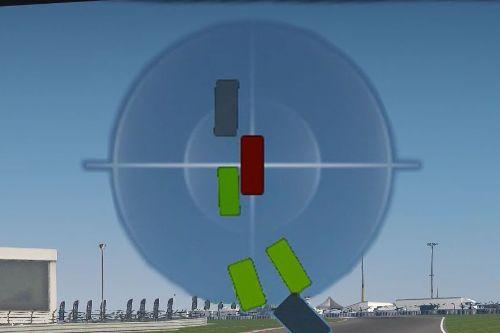


 5mods on Discord
5mods on Discord
This file has been approved automatically. If you think this file should not be here for any reason please report it.
Works ¯\(ツ)/¯ . Be sure to pick up Dial Accuracy Fix to adjust the speedo dial accordingly.
wangan midnight vibes~