Sandy Expansion [Add-On YMap] 1.2
962
17
962
17
Hello, This is the first map file that i have produced and it adds Trees to most of sandy, fencing and helipads at the sheriff station and also a more realistic sandy Airfield with fencing added lights parking and a new entrance. Hope you enjoy!
Instalation
You will need GTA V (steam edition), Open IV and the downloaded file.
Also, you will need to create a "mods" folder if not already there. Follow tutorials on YouTube on how to create the folder properly.
Version Logs
1.2 - Fixed the airfield duplicating all the props.
1.1 - Got rid of the parking sign on airfield entrance (as requested).
1.0 - first edition included sandy airfield, sandy trees and a sandy PD expansion.
Instalation
You will need GTA V (steam edition), Open IV and the downloaded file.
Also, you will need to create a "mods" folder if not already there. Follow tutorials on YouTube on how to create the folder properly.
- In Open IV you will need to go to your GTA V directory.
- Then you need to go to your DLC packs
- Once there you will need to creat a folder called "custom_maps"
- Then you will need to add the "dlc.rpf" into the custom_maps folder
- Then Navidate to "custom_maps\dlc.rpf\x64\levels\gta5\_citye\maps\custom_maps.rpf" and drop the .ymap files into the "custom_maps.rpf"
- Finaly load up the game and then ENJOY!
For me its "C:\Program Files (x86)\Steam\steamapps\common\Grand Theft Auto V"
For me its "Grand Theft Auto V\mods\update\x64\dlcpacks"
Version Logs
1.2 - Fixed the airfield duplicating all the props.
1.1 - Got rid of the parking sign on airfield entrance (as requested).
1.0 - first edition included sandy airfield, sandy trees and a sandy PD expansion.
최초 업로드: 2019년 01월 02일 (수)
마지막 업로드: 2019년 01월 04일 (금)
마지막 다운로드: 2025년 04월 28일 (월)
댓글 7
Hello, This is the first map file that i have produced and it adds Trees to most of sandy, fencing and helipads at the sheriff station and also a more realistic sandy Airfield with fencing added lights parking and a new entrance. Hope you enjoy!
Instalation
You will need GTA V (steam edition), Open IV and the downloaded file.
Also, you will need to create a "mods" folder if not already there. Follow tutorials on YouTube on how to create the folder properly.
Version Logs
1.2 - Fixed the airfield duplicating all the props.
1.1 - Got rid of the parking sign on airfield entrance (as requested).
1.0 - first edition included sandy airfield, sandy trees and a sandy PD expansion.
Instalation
You will need GTA V (steam edition), Open IV and the downloaded file.
Also, you will need to create a "mods" folder if not already there. Follow tutorials on YouTube on how to create the folder properly.
- In Open IV you will need to go to your GTA V directory.
- Then you need to go to your DLC packs
- Once there you will need to creat a folder called "custom_maps"
- Then you will need to add the "dlc.rpf" into the custom_maps folder
- Then Navidate to "custom_maps\dlc.rpf\x64\levels\gta5\_citye\maps\custom_maps.rpf" and drop the .ymap files into the "custom_maps.rpf"
- Finaly load up the game and then ENJOY!
For me its "C:\Program Files (x86)\Steam\steamapps\common\Grand Theft Auto V"
For me its "Grand Theft Auto V\mods\update\x64\dlcpacks"
Version Logs
1.2 - Fixed the airfield duplicating all the props.
1.1 - Got rid of the parking sign on airfield entrance (as requested).
1.0 - first edition included sandy airfield, sandy trees and a sandy PD expansion.
최초 업로드: 2019년 01월 02일 (수)
마지막 업로드: 2019년 01월 04일 (금)
마지막 다운로드: 2025년 04월 28일 (월)


![ULSA EMS Training area [YMAP | FiveM] ULSA EMS Training area [YMAP | FiveM]](https://img.gta5-mods.com/q75-w500-h333-cfill/images/ulsa-ems-training-area-sp-fivem-ready-ymap-rock3t/21eeba-1.jpg)









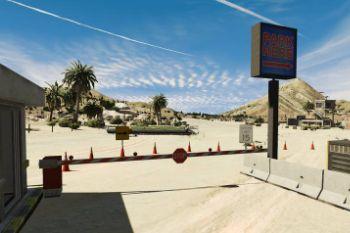








 5mods on Discord
5mods on Discord
All are great and cool, but the Parking sign for the Airfield is a no no for me, can i remove the sign?
It looks good, but is it only for steam version as it says in the description ?
yes ill do that! thanks for the suggestion
Adding trees to Sandy and calling it a upgrade is not a upgrade.
@vsr2795 you can use it for any version but you would have to look up how to install it, the instructions that ive got are for the steam version
Very good
Good effort.