Ponsonbys extension [FiveM / AltV / SP] 1.1
2,551
76
2,551
76
Hi there! This is a little a little extension of the ponsonbys clothe shop in a roleplaying perspective with a place to show new collection to customer and a little office.
The walls was destroyed with some dynamite and the curtain was deleted to let people move inside (curtains will be placed when i can work on it again)
More detail and other mapping of mine on my discord : https://discord.gg/pCDd5aNaey
Installation for AltV and FiveM :
I. Download it and open it.
II. Choose which type you need between AltV or FiveM
III. place the "luxe_clothes_shop" file in the resources file of your server
IV. check the server config file to activate it (no interiorproxie used as there is no new ymap, only new part inside the ytyp from the game).
V. Pray and boot up your server to make sure it don't explode
Installation for SP Version
1. run OpenIV
2. drag and drop the folder "luxe_clothes_shop" of the SP version in the following path mods\update\x64\dlcpacks
3. go to mods\update\update.rpf\common\data open dlclist.xml and add the line dlcpacks:/luxe_clothes_shop/
Bug known: none for now
Technical things and working team (alias credits) :
Only Me this time around
Version Info :
1.0 : release
1.1 : correction for SP version to work properly
Notice of permission for content re-use :
It's america, freedom for all EXCEPT use it inside a paying mod version. You can do anything except that. If you want to use it in a paid mod, contact me via discord with my server.
The walls was destroyed with some dynamite and the curtain was deleted to let people move inside (curtains will be placed when i can work on it again)
More detail and other mapping of mine on my discord : https://discord.gg/pCDd5aNaey
Installation for AltV and FiveM :
I. Download it and open it.
II. Choose which type you need between AltV or FiveM
III. place the "luxe_clothes_shop" file in the resources file of your server
IV. check the server config file to activate it (no interiorproxie used as there is no new ymap, only new part inside the ytyp from the game).
V. Pray and boot up your server to make sure it don't explode
Installation for SP Version
1. run OpenIV
2. drag and drop the folder "luxe_clothes_shop" of the SP version in the following path mods\update\x64\dlcpacks
3. go to mods\update\update.rpf\common\data open dlclist.xml and add the line dlcpacks:/luxe_clothes_shop/
Bug known: none for now
Technical things and working team (alias credits) :
Only Me this time around
Version Info :
1.0 : release
1.1 : correction for SP version to work properly
Notice of permission for content re-use :
It's america, freedom for all EXCEPT use it inside a paying mod version. You can do anything except that. If you want to use it in a paid mod, contact me via discord with my server.
최초 업로드: 2021년 06월 13일 (일)
마지막 업로드: 2021년 09월 17일 (금)
마지막 다운로드: 8시간 전
댓글 11
More mods by mineride:
Hi there! This is a little a little extension of the ponsonbys clothe shop in a roleplaying perspective with a place to show new collection to customer and a little office.
The walls was destroyed with some dynamite and the curtain was deleted to let people move inside (curtains will be placed when i can work on it again)
More detail and other mapping of mine on my discord : https://discord.gg/pCDd5aNaey
Installation for AltV and FiveM :
I. Download it and open it.
II. Choose which type you need between AltV or FiveM
III. place the "luxe_clothes_shop" file in the resources file of your server
IV. check the server config file to activate it (no interiorproxie used as there is no new ymap, only new part inside the ytyp from the game).
V. Pray and boot up your server to make sure it don't explode
Installation for SP Version
1. run OpenIV
2. drag and drop the folder "luxe_clothes_shop" of the SP version in the following path mods\update\x64\dlcpacks
3. go to mods\update\update.rpf\common\data open dlclist.xml and add the line dlcpacks:/luxe_clothes_shop/
Bug known: none for now
Technical things and working team (alias credits) :
Only Me this time around
Version Info :
1.0 : release
1.1 : correction for SP version to work properly
Notice of permission for content re-use :
It's america, freedom for all EXCEPT use it inside a paying mod version. You can do anything except that. If you want to use it in a paid mod, contact me via discord with my server.
The walls was destroyed with some dynamite and the curtain was deleted to let people move inside (curtains will be placed when i can work on it again)
More detail and other mapping of mine on my discord : https://discord.gg/pCDd5aNaey
Installation for AltV and FiveM :
I. Download it and open it.
II. Choose which type you need between AltV or FiveM
III. place the "luxe_clothes_shop" file in the resources file of your server
IV. check the server config file to activate it (no interiorproxie used as there is no new ymap, only new part inside the ytyp from the game).
V. Pray and boot up your server to make sure it don't explode
Installation for SP Version
1. run OpenIV
2. drag and drop the folder "luxe_clothes_shop" of the SP version in the following path mods\update\x64\dlcpacks
3. go to mods\update\update.rpf\common\data open dlclist.xml and add the line dlcpacks:/luxe_clothes_shop/
Bug known: none for now
Technical things and working team (alias credits) :
Only Me this time around
Version Info :
1.0 : release
1.1 : correction for SP version to work properly
Notice of permission for content re-use :
It's america, freedom for all EXCEPT use it inside a paying mod version. You can do anything except that. If you want to use it in a paid mod, contact me via discord with my server.
최초 업로드: 2021년 06월 13일 (일)
마지막 업로드: 2021년 09월 17일 (금)
마지막 다운로드: 8시간 전
![[MLO] Hidden Weed Lab [Add-On SP / FiveM / AltV] [MLO] Hidden Weed Lab [Add-On SP / FiveM / AltV]](https://img.gta5-mods.com/q75-w500-h333-cfill/images/hidden-weed-lab-mlo-fivem-sp-altv/5751a6-lab1_policeraid.PNG)

![Private Island Design House [Addon] Private Island Design House [Addon]](https://img.gta5-mods.com/q75-w500-h333-cfill/images/private-island-design-house-addon/4219c0-Grand-Theft-Auto-V-Screenshot-2025-07-20-22-05-41-24.jpg)







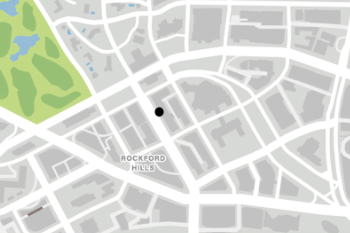
 5mods on Discord
5mods on Discord
need more like this, Great Job man
@Quakex64 thank you I'm doing some little job for a server (like this one) and big ones when i have the time so feel free to look at my discord for other things( i know those are paid one but at some point, they will here in the future for everyone)
@mineride , Yeah this doesn't load in SP. Everything was properly installed.
@iammistahwolf thanks for the notification, will try to find out why when i've got the time the sp version don't work.
@mineride , OK.
sorry took my sweet time to repair but it's fixed now. Lazy + holidays = nothing except beating sound in the background. Force of habits die hard
Keep on doing more good job!
amazing!!!
@mineride It now loads seamlessly into SP. Well done.
@iammistahwolf you're welcome
@minerhide hey mate is there a decent guide you could point me to for how to pack MLO for SP? I have a ton of them saved I just dont know how to set the up for offline.