Island Military Base 1.0
7,234
95
7,234
95
Hello Everyone I've Been Working On This Map Mod For About A Month Now And I Finally Finished It, So Here It Is.
Hope You All Enjoy IT!!
Version 1.0:
• Fixed Cargoship Collisons
• Fixed The Floor In The Mansion
• Soldiers Now Attack You
Location:
Elysian Island
Installation:
-------------
1.You Need To Have Both Map Editor And Menyoo Installed:
https://gta5-mods.com/scripts/map-editor
https://gta5-mods.com/scripts/menyoo-pc-sp
2.Copy The Xml Files From The Map Edidor Folder In Your Main Gta V Folder
3.Open The Folder menyooStuff That Is In Your Main Gta V Folder Then Go To Spooner And Move The Xml
File From The Menyoo[Peds] Folder Inside The Spooner Folder
4.INGAME Go To Vespucci Beach (Location Is Shown In The [Load Airport Here] Screenshot) Open Map Editor
By Pressing F7 Then Go To Load Map Then To File Chooser And Find The File Named Airport
5.Once The Map Editor File Is Done Loading Press F8 To Open The Menyoo Menu And Go To Object Spooner Then Go To Manage
Saved Files And Go To The File Island Military Base[Peds] And Press Teleport To Reference..
6.Then Open Map Editor Again And Go To Load Map Then Go To File Chooser And Find Island Military Base
7.Finaly When The Map Editor File Is Done Loading Press F8 To Open The Menyoo Menu And Go To Object Spooner Then Go To
Manage Saved Files And Go To The File Island Military Base[Peds] And Go To Load Placements..
8.HAVE FUN
------------------------------------------------------------------
DON'T REUPLOAD WITHOUT MY PERMISSION!!!!
------------------------------------------------------------------
Hope You All Enjoy IT!!
Version 1.0:
• Fixed Cargoship Collisons
• Fixed The Floor In The Mansion
• Soldiers Now Attack You
Location:
Elysian Island
Installation:
-------------
1.You Need To Have Both Map Editor And Menyoo Installed:
https://gta5-mods.com/scripts/map-editor
https://gta5-mods.com/scripts/menyoo-pc-sp
2.Copy The Xml Files From The Map Edidor Folder In Your Main Gta V Folder
3.Open The Folder menyooStuff That Is In Your Main Gta V Folder Then Go To Spooner And Move The Xml
File From The Menyoo[Peds] Folder Inside The Spooner Folder
4.INGAME Go To Vespucci Beach (Location Is Shown In The [Load Airport Here] Screenshot) Open Map Editor
By Pressing F7 Then Go To Load Map Then To File Chooser And Find The File Named Airport
5.Once The Map Editor File Is Done Loading Press F8 To Open The Menyoo Menu And Go To Object Spooner Then Go To Manage
Saved Files And Go To The File Island Military Base[Peds] And Press Teleport To Reference..
6.Then Open Map Editor Again And Go To Load Map Then Go To File Chooser And Find Island Military Base
7.Finaly When The Map Editor File Is Done Loading Press F8 To Open The Menyoo Menu And Go To Object Spooner Then Go To
Manage Saved Files And Go To The File Island Military Base[Peds] And Go To Load Placements..
8.HAVE FUN
------------------------------------------------------------------
DON'T REUPLOAD WITHOUT MY PERMISSION!!!!
------------------------------------------------------------------
최초 업로드: 2016년 09월 20일 (화)
마지막 업로드: 2017년 01월 14일 (토)
마지막 다운로드: 17분 전
댓글 20
More mods by CrazyModder127:
Hello Everyone I've Been Working On This Map Mod For About A Month Now And I Finally Finished It, So Here It Is.
Hope You All Enjoy IT!!
Version 1.0:
• Fixed Cargoship Collisons
• Fixed The Floor In The Mansion
• Soldiers Now Attack You
Location:
Elysian Island
Installation:
-------------
1.You Need To Have Both Map Editor And Menyoo Installed:
https://gta5-mods.com/scripts/map-editor
https://gta5-mods.com/scripts/menyoo-pc-sp
2.Copy The Xml Files From The Map Edidor Folder In Your Main Gta V Folder
3.Open The Folder menyooStuff That Is In Your Main Gta V Folder Then Go To Spooner And Move The Xml
File From The Menyoo[Peds] Folder Inside The Spooner Folder
4.INGAME Go To Vespucci Beach (Location Is Shown In The [Load Airport Here] Screenshot) Open Map Editor
By Pressing F7 Then Go To Load Map Then To File Chooser And Find The File Named Airport
5.Once The Map Editor File Is Done Loading Press F8 To Open The Menyoo Menu And Go To Object Spooner Then Go To Manage
Saved Files And Go To The File Island Military Base[Peds] And Press Teleport To Reference..
6.Then Open Map Editor Again And Go To Load Map Then Go To File Chooser And Find Island Military Base
7.Finaly When The Map Editor File Is Done Loading Press F8 To Open The Menyoo Menu And Go To Object Spooner Then Go To
Manage Saved Files And Go To The File Island Military Base[Peds] And Go To Load Placements..
8.HAVE FUN
------------------------------------------------------------------
DON'T REUPLOAD WITHOUT MY PERMISSION!!!!
------------------------------------------------------------------
Hope You All Enjoy IT!!
Version 1.0:
• Fixed Cargoship Collisons
• Fixed The Floor In The Mansion
• Soldiers Now Attack You
Location:
Elysian Island
Installation:
-------------
1.You Need To Have Both Map Editor And Menyoo Installed:
https://gta5-mods.com/scripts/map-editor
https://gta5-mods.com/scripts/menyoo-pc-sp
2.Copy The Xml Files From The Map Edidor Folder In Your Main Gta V Folder
3.Open The Folder menyooStuff That Is In Your Main Gta V Folder Then Go To Spooner And Move The Xml
File From The Menyoo[Peds] Folder Inside The Spooner Folder
4.INGAME Go To Vespucci Beach (Location Is Shown In The [Load Airport Here] Screenshot) Open Map Editor
By Pressing F7 Then Go To Load Map Then To File Chooser And Find The File Named Airport
5.Once The Map Editor File Is Done Loading Press F8 To Open The Menyoo Menu And Go To Object Spooner Then Go To Manage
Saved Files And Go To The File Island Military Base[Peds] And Press Teleport To Reference..
6.Then Open Map Editor Again And Go To Load Map Then Go To File Chooser And Find Island Military Base
7.Finaly When The Map Editor File Is Done Loading Press F8 To Open The Menyoo Menu And Go To Object Spooner Then Go To
Manage Saved Files And Go To The File Island Military Base[Peds] And Go To Load Placements..
8.HAVE FUN
------------------------------------------------------------------
DON'T REUPLOAD WITHOUT MY PERMISSION!!!!
------------------------------------------------------------------
최초 업로드: 2016년 09월 20일 (화)
마지막 업로드: 2017년 01월 14일 (토)
마지막 다운로드: 17분 전




![The Drug Cargo Plane [Menyoo] The Drug Cargo Plane [Menyoo]](https://img.gta5-mods.com/q75-w500-h333-cfill/images/menyoo-the-drug-cargo-plane/ec474f-Ph1.png)


















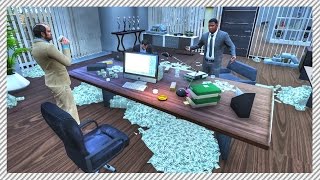

 5mods on Discord
5mods on Discord
Nice
Dope
Do the terrorists attack you or are they friendly?
@Hurst8 For Now They Don't But I Will Release An Update Next Week Which Will Make Them Attack You
@Jridah Thanks
Nice map
very very good
incredible detail, the base is very well made.
can't wait till they attack you! Also, if you have a chance, could you remap the collisions on the cargo ship? towards the edge, you end up falling in the water and, the crate's collisions are a little wonky. Thanks!
@TRDOffroad97 I'll Try To Work On The Cargo Ship Collisions But I'm Not 100% Sure I Will Get It Done Because I Have Almost Reached The Limit For Props That I Can Spawn Into The Game
@crazymodder127 ok I understand. yeah the prop limit is frustrating in a bunch of map mods.
How did you get the NOOSE model/texture?
@Amitoz It's A Texture From A Mod Called Realism Dispatch Enhanced
how did you put these clothes on people?
Oh, I see my observation tower))
it's very Cool)
Hey how can I get the cargo ship prop, please?
@T3mas1 It's a prop called des_shipsink_01 all the way up to 05, but it's really hard to place it down and also it doesn't have collisions
@CrazyModder127 Never mind, thx for your reply.
yo 2 questions
can we install this to a fivem server and can we make it so that the terrorist don't attack?
@Gab_awwww yes you can, you have to convert it to ymap and stream it... peds are also a menyoo thing and WILL NOT load with the map itself
map doesnt even load.. GG though