Fort Zancudo Top Secret Project
15,656
135
15,656
135
I SUGGEST PLAYING THIS MAP AT NIGHT TIME FOR BETTER EXPERIENCE!!!
Hello Everyone I've Been Working On This Map For A Really Long Time And It's Finally Done, I Apologize If The Map Doesn't Have Lots Of Details.I Wasn't Able To Finish It The Way I Wanted To Because Of The Prop
Limit, So I Had To Delete A Few Rooms And Some Extra Details.
Hope You All Enjoy IT!!
Location:
Fort Zancudo
Installation:
-------------
1.You Need To Have Both Map Editor And Menyoo Installed:
https://gta5-mods.com/scripts/map-editor
https://gta5-mods.com/scripts/menyoo-pc-sp
2.Copy The Xml Files From The Map Edidor Folder In Your Main Gta V Folder
3.Open The Folder menyooStuff That Is In Your Main Gta V Folder Then Go To "Spooner" And Move The Xml
File From The Menyoo[Only Peds] Folder Inside The "Spooner" Folder
4.INGAME Go To The Golf (Location Is Shown In The [Load Part 1 Here] Screenshot) Open Map Editor
By Pressing F7 Then Go To Load Map Then To File Chooser And Find The File Named Part1
5.Once Part 2 is Done Loading Open Map Editor Again And Load Part2(It Should Telleport You To Humane Labs)And Then It
Will Start Loading
6.Then Open Map Editor Again And Go To Load Map Then Go To File Chooser And Find Fort "Zancudo Top Secret Project"
7.Finaly When The Map Editor File Is Done Loading Press F8 To Open The Menyoo Menu And Go To Object Spooner Then Go To
Manage Saved Files And Go To The File Named Zancudo Base[Peds] And Go To Load Placements..
8.HAVE FUN
Hello Everyone I've Been Working On This Map For A Really Long Time And It's Finally Done, I Apologize If The Map Doesn't Have Lots Of Details.I Wasn't Able To Finish It The Way I Wanted To Because Of The Prop
Limit, So I Had To Delete A Few Rooms And Some Extra Details.
Hope You All Enjoy IT!!
Location:
Fort Zancudo
Installation:
-------------
1.You Need To Have Both Map Editor And Menyoo Installed:
https://gta5-mods.com/scripts/map-editor
https://gta5-mods.com/scripts/menyoo-pc-sp
2.Copy The Xml Files From The Map Edidor Folder In Your Main Gta V Folder
3.Open The Folder menyooStuff That Is In Your Main Gta V Folder Then Go To "Spooner" And Move The Xml
File From The Menyoo[Only Peds] Folder Inside The "Spooner" Folder
4.INGAME Go To The Golf (Location Is Shown In The [Load Part 1 Here] Screenshot) Open Map Editor
By Pressing F7 Then Go To Load Map Then To File Chooser And Find The File Named Part1
5.Once Part 2 is Done Loading Open Map Editor Again And Load Part2(It Should Telleport You To Humane Labs)And Then It
Will Start Loading
6.Then Open Map Editor Again And Go To Load Map Then Go To File Chooser And Find Fort "Zancudo Top Secret Project"
7.Finaly When The Map Editor File Is Done Loading Press F8 To Open The Menyoo Menu And Go To Object Spooner Then Go To
Manage Saved Files And Go To The File Named Zancudo Base[Peds] And Go To Load Placements..
8.HAVE FUN
최초 업로드: 2017년 01월 14일 (토)
마지막 업로드: 2017년 01월 15일 (일)
마지막 다운로드: 1일 전
댓글 21
More mods by CrazyModder127:
I SUGGEST PLAYING THIS MAP AT NIGHT TIME FOR BETTER EXPERIENCE!!!
Hello Everyone I've Been Working On This Map For A Really Long Time And It's Finally Done, I Apologize If The Map Doesn't Have Lots Of Details.I Wasn't Able To Finish It The Way I Wanted To Because Of The Prop
Limit, So I Had To Delete A Few Rooms And Some Extra Details.
Hope You All Enjoy IT!!
Location:
Fort Zancudo
Installation:
-------------
1.You Need To Have Both Map Editor And Menyoo Installed:
https://gta5-mods.com/scripts/map-editor
https://gta5-mods.com/scripts/menyoo-pc-sp
2.Copy The Xml Files From The Map Edidor Folder In Your Main Gta V Folder
3.Open The Folder menyooStuff That Is In Your Main Gta V Folder Then Go To "Spooner" And Move The Xml
File From The Menyoo[Only Peds] Folder Inside The "Spooner" Folder
4.INGAME Go To The Golf (Location Is Shown In The [Load Part 1 Here] Screenshot) Open Map Editor
By Pressing F7 Then Go To Load Map Then To File Chooser And Find The File Named Part1
5.Once Part 2 is Done Loading Open Map Editor Again And Load Part2(It Should Telleport You To Humane Labs)And Then It
Will Start Loading
6.Then Open Map Editor Again And Go To Load Map Then Go To File Chooser And Find Fort "Zancudo Top Secret Project"
7.Finaly When The Map Editor File Is Done Loading Press F8 To Open The Menyoo Menu And Go To Object Spooner Then Go To
Manage Saved Files And Go To The File Named Zancudo Base[Peds] And Go To Load Placements..
8.HAVE FUN
Hello Everyone I've Been Working On This Map For A Really Long Time And It's Finally Done, I Apologize If The Map Doesn't Have Lots Of Details.I Wasn't Able To Finish It The Way I Wanted To Because Of The Prop
Limit, So I Had To Delete A Few Rooms And Some Extra Details.
Hope You All Enjoy IT!!
Location:
Fort Zancudo
Installation:
-------------
1.You Need To Have Both Map Editor And Menyoo Installed:
https://gta5-mods.com/scripts/map-editor
https://gta5-mods.com/scripts/menyoo-pc-sp
2.Copy The Xml Files From The Map Edidor Folder In Your Main Gta V Folder
3.Open The Folder menyooStuff That Is In Your Main Gta V Folder Then Go To "Spooner" And Move The Xml
File From The Menyoo[Only Peds] Folder Inside The "Spooner" Folder
4.INGAME Go To The Golf (Location Is Shown In The [Load Part 1 Here] Screenshot) Open Map Editor
By Pressing F7 Then Go To Load Map Then To File Chooser And Find The File Named Part1
5.Once Part 2 is Done Loading Open Map Editor Again And Load Part2(It Should Telleport You To Humane Labs)And Then It
Will Start Loading
6.Then Open Map Editor Again And Go To Load Map Then Go To File Chooser And Find Fort "Zancudo Top Secret Project"
7.Finaly When The Map Editor File Is Done Loading Press F8 To Open The Menyoo Menu And Go To Object Spooner Then Go To
Manage Saved Files And Go To The File Named Zancudo Base[Peds] And Go To Load Placements..
8.HAVE FUN
최초 업로드: 2017년 01월 14일 (토)
마지막 업로드: 2017년 01월 15일 (일)
마지막 다운로드: 1일 전
![[MLO] AREA 69 [Add-On SP / FiveM] [MLO] AREA 69 [Add-On SP / FiveM]](https://img.gta5-mods.com/q75-w500-h333-cfill/images/mlo-area-69-add-on-sp-crazymodder127/803eca-1(Thumbnail).jpg)

![The Drug Cargo Plane [Menyoo] The Drug Cargo Plane [Menyoo]](https://img.gta5-mods.com/q75-w500-h333-cfill/images/menyoo-the-drug-cargo-plane/ec474f-Ph1.png)
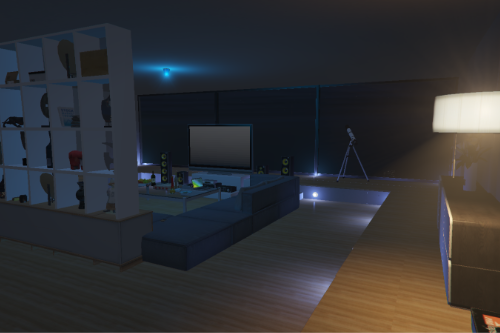












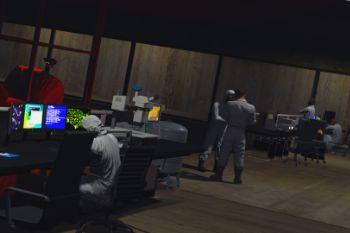













 5mods on Discord
5mods on Discord
Second Part Of This Mod Coming Next Week
@CrazyModder127, This map is worthy of the title of the best versions of this website!
Cooler this card there was not yet sure :)
If not difficult, write, please, the name of this flying ship. Really really wish I could find it in database programs))
@RDK_Ulman Thanks, The Flying Ship Is Called dt1_tc_dufo_core But I Think You Can Only Spawn It In Fort Zancudo
This is a very well made map! I really love the detail!
AWESOME!!!
@Rock1120 Thanks Glad You Liked It!!
Can we put the base guards in to agressive to fight with them?
OMG, this is so good. Keep it up
Its an enormous work congrats for that good began
TIP: In order to make the Juggernauts more realistic, you can use the Ballistic weapon handling and Ballistic movement style provided in Menyoo.
@0x49 That Will Be Added In The New Update
@CrazyModder127 Would the juggernaut have more health? (around 2000) Thank you for replying.
@0x49 Yes They Will
@CrazyModder127 Nevermind what I said, because things break sometimes. Most of the time, when saving and loading a map, some or all of the attributes on things will cancel. I tested this with a map I was making with a vehicle that has menyoo spooner attachments on it. And when I loaded the map to see if it would work, the objects detached from the vehicle. After remaking the map around 15 times, the objects FINALLY stayed on the vehicle. Attributes to peds also have data loss as well. I was making a map with juggernauts in it and I couldn't help but notice that they lost their movement style, weapon and their task sequences. So I don't blame you for the failures in your map because it isn't your fault.
when i go to manage saved files in menyoo script hook five crashes, anyone have a fix for this?
@CrazyModder127 What I had said also explains why the juggernauts in your map don't have a Ballistic movement style, simply because the data did not save completely after saving the map and loading it.
What masks are the juggernauts wearing? The ones at the vault door.
Are-are they faking a moon landing?
fivem ready?
Can you tell me how to transfer markers from map editor?