[DISCONTINUED] Combat MG Desert skin 0.5
315
6
315
6
If you wanted to have in your weapons the CombatMG that rests unused on the Dune Fav
This is a weapon texture that replaces the "army" tint of the CombatMG with one that looks like the gorgeous CombatMG on the Dune FAV
INSTALLATION INSTRUCTIONS:
For first, you must open OPENIV, then search for: D:\Program Files\Grand Theft Auto V\mods\update\x64\dlcpacks\patchday8ng\dlc.rpf\x64\models\cdimages\weapons.rpf\
after that search for w_mg_combatmg.ytd, activate edit mode and then open it, after that replace the textures with the same name in the file with the ones in this archive.
as for the mag, repeat the same process with w_mg_combatmg_mag1.ytd and mag2
Changelog:
-1.0 base file
This is a weapon texture that replaces the "army" tint of the CombatMG with one that looks like the gorgeous CombatMG on the Dune FAV
INSTALLATION INSTRUCTIONS:
For first, you must open OPENIV, then search for: D:\Program Files\Grand Theft Auto V\mods\update\x64\dlcpacks\patchday8ng\dlc.rpf\x64\models\cdimages\weapons.rpf\
after that search for w_mg_combatmg.ytd, activate edit mode and then open it, after that replace the textures with the same name in the file with the ones in this archive.
as for the mag, repeat the same process with w_mg_combatmg_mag1.ytd and mag2
Changelog:
-1.0 base file
최초 업로드: 2021년 01월 30일 (토)
마지막 업로드: 2021년 01월 31일 (일)
마지막 다운로드: 8일 전
댓글 0
More mods by TheRaf3D1:
If you wanted to have in your weapons the CombatMG that rests unused on the Dune Fav
This is a weapon texture that replaces the "army" tint of the CombatMG with one that looks like the gorgeous CombatMG on the Dune FAV
INSTALLATION INSTRUCTIONS:
For first, you must open OPENIV, then search for: D:\Program Files\Grand Theft Auto V\mods\update\x64\dlcpacks\patchday8ng\dlc.rpf\x64\models\cdimages\weapons.rpf\
after that search for w_mg_combatmg.ytd, activate edit mode and then open it, after that replace the textures with the same name in the file with the ones in this archive.
as for the mag, repeat the same process with w_mg_combatmg_mag1.ytd and mag2
Changelog:
-1.0 base file
This is a weapon texture that replaces the "army" tint of the CombatMG with one that looks like the gorgeous CombatMG on the Dune FAV
INSTALLATION INSTRUCTIONS:
For first, you must open OPENIV, then search for: D:\Program Files\Grand Theft Auto V\mods\update\x64\dlcpacks\patchday8ng\dlc.rpf\x64\models\cdimages\weapons.rpf\
after that search for w_mg_combatmg.ytd, activate edit mode and then open it, after that replace the textures with the same name in the file with the ones in this archive.
as for the mag, repeat the same process with w_mg_combatmg_mag1.ytd and mag2
Changelog:
-1.0 base file
최초 업로드: 2021년 01월 30일 (토)
마지막 업로드: 2021년 01월 31일 (일)
마지막 다운로드: 8일 전
대화에 참여해보세요! 로그인 또는 가입 을 하면 댓글을 달 수 있습니다.
![Aftermath Stealth Carbine [Lore-Friendly | Add-On | Animated | Tints] Aftermath Stealth Carbine [Lore-Friendly | Add-On | Animated | Tints]](https://img.gta5-mods.com/q75-w500-h333-cfill/images/aftermath-stealth-carbine-lore-friendly-add-on-animated-tints/5dd6b5-GTA5_2022_09_29_18_19_19_798.png)


![Vom Feuer CVP-9 [Add-On | Tints] Vom Feuer CVP-9 [Add-On | Tints]](https://img.gta5-mods.com/q75-w500-h333-cfill/images/vom-feuer-cvp-9-lore-friendly-add-on-animated-tints/77cbb2-Grand_Theft_Auto_V_Screenshot_2024.09.03_-_18.29.26.36.png)
![Coil Modern Modular Carbine (MMC) [ Lore-Friendly | Add-On | Animated | Tints] Coil Modern Modular Carbine (MMC) [ Lore-Friendly | Add-On | Animated | Tints]](https://img.gta5-mods.com/q75-w500-h333-cfill/images/coil-modern-modular-carbine-mmc-add-on-animated-tints/25b906-Grand_Theft_Auto_V_14_02_2022_16_29_04.jpg)
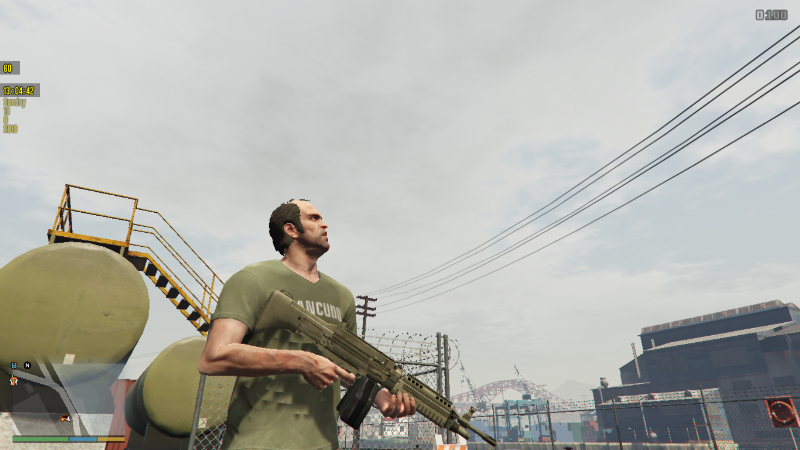

 5mods on Discord
5mods on Discord