Yankton Police Cars Without Snow [Add-On / Replace] 1.0
1,438
42
1,438
42
This mod is the Police Vehicles from North Yankton without snow. This includes both the Esperanto and Rancher
REQUIRES:
OpenIV - https://www.gta5-mods.com/tools/openiv
You will need a Mod Menu to Spawn the vehicles:
Menyoo - https://www.gta5-mods.com/scripts/menyoo-pc-sp
CREDITS:
Original Models by: Rockstar Games
Converted by: Hqrvester
ADDON INSTALLATION: (if you don't have the "mods" folder, install OpenIV and create it)
Step 1: Locate to "Grand Theft Auto V/mods/update/x64/dlcpacks" and extract the "yankton" folder
Step 2: Locate to "Grand Theft Auto V/update"
Step 3: Copy and Paste the "update.rpf" file into "Grand Theft Auto V/mods/update"
Step 4: Open the new "update.rpf" with OpenIV and locate to "common/data"
Step 5: Turn On "Edit mode"
Step 6: Right Click the "dlclist.xml" file, click “Edit” and add this new line:
“dlcpacks:/yankton/“
Step 7: Click "Save"
DONE!
REPLACE INSTALLATION: (if you don't have the "mods" folder, install OpenIV and ASILoader to create it)
Step 1: Locate to "Grand Theft Auto V/update/x64/dlcpacks"
Step 2: Copy the latest patchday folder (currently "patchday20ng")
Step 3: Paste the Folder in "Grand Theft Auto V/mods/update/x64/dlcpacks"
Step 4: Open the "dlc.rpf" file inside the new patchday folder
Step 5: Locate to "x64/levels/gta5/vehicles.rpf"
Step 6: Turn On "Edit mode"
Step 7: Drag and Drop the 8 "policeold" files into "vehicles.rpf"
DONE!
Thanks for downloading and enjoy the mod! :-)
REQUIRES:
OpenIV - https://www.gta5-mods.com/tools/openiv
You will need a Mod Menu to Spawn the vehicles:
Menyoo - https://www.gta5-mods.com/scripts/menyoo-pc-sp
CREDITS:
Original Models by: Rockstar Games
Converted by: Hqrvester
ADDON INSTALLATION: (if you don't have the "mods" folder, install OpenIV and create it)
Step 1: Locate to "Grand Theft Auto V/mods/update/x64/dlcpacks" and extract the "yankton" folder
Step 2: Locate to "Grand Theft Auto V/update"
Step 3: Copy and Paste the "update.rpf" file into "Grand Theft Auto V/mods/update"
Step 4: Open the new "update.rpf" with OpenIV and locate to "common/data"
Step 5: Turn On "Edit mode"
Step 6: Right Click the "dlclist.xml" file, click “Edit” and add this new line:
“dlcpacks:/yankton/“
Step 7: Click "Save"
DONE!
REPLACE INSTALLATION: (if you don't have the "mods" folder, install OpenIV and ASILoader to create it)
Step 1: Locate to "Grand Theft Auto V/update/x64/dlcpacks"
Step 2: Copy the latest patchday folder (currently "patchday20ng")
Step 3: Paste the Folder in "Grand Theft Auto V/mods/update/x64/dlcpacks"
Step 4: Open the "dlc.rpf" file inside the new patchday folder
Step 5: Locate to "x64/levels/gta5/vehicles.rpf"
Step 6: Turn On "Edit mode"
Step 7: Drag and Drop the 8 "policeold" files into "vehicles.rpf"
DONE!
Thanks for downloading and enjoy the mod! :-)
최초 업로드: 2019년 03월 18일 (월)
마지막 업로드: 2019년 03월 23일 (토)
마지막 다운로드: 4일 전
댓글 3
More mods by Hqrvester:
This mod is the Police Vehicles from North Yankton without snow. This includes both the Esperanto and Rancher
REQUIRES:
OpenIV - https://www.gta5-mods.com/tools/openiv
You will need a Mod Menu to Spawn the vehicles:
Menyoo - https://www.gta5-mods.com/scripts/menyoo-pc-sp
CREDITS:
Original Models by: Rockstar Games
Converted by: Hqrvester
ADDON INSTALLATION: (if you don't have the "mods" folder, install OpenIV and create it)
Step 1: Locate to "Grand Theft Auto V/mods/update/x64/dlcpacks" and extract the "yankton" folder
Step 2: Locate to "Grand Theft Auto V/update"
Step 3: Copy and Paste the "update.rpf" file into "Grand Theft Auto V/mods/update"
Step 4: Open the new "update.rpf" with OpenIV and locate to "common/data"
Step 5: Turn On "Edit mode"
Step 6: Right Click the "dlclist.xml" file, click “Edit” and add this new line:
“dlcpacks:/yankton/“
Step 7: Click "Save"
DONE!
REPLACE INSTALLATION: (if you don't have the "mods" folder, install OpenIV and ASILoader to create it)
Step 1: Locate to "Grand Theft Auto V/update/x64/dlcpacks"
Step 2: Copy the latest patchday folder (currently "patchday20ng")
Step 3: Paste the Folder in "Grand Theft Auto V/mods/update/x64/dlcpacks"
Step 4: Open the "dlc.rpf" file inside the new patchday folder
Step 5: Locate to "x64/levels/gta5/vehicles.rpf"
Step 6: Turn On "Edit mode"
Step 7: Drag and Drop the 8 "policeold" files into "vehicles.rpf"
DONE!
Thanks for downloading and enjoy the mod! :-)
REQUIRES:
OpenIV - https://www.gta5-mods.com/tools/openiv
You will need a Mod Menu to Spawn the vehicles:
Menyoo - https://www.gta5-mods.com/scripts/menyoo-pc-sp
CREDITS:
Original Models by: Rockstar Games
Converted by: Hqrvester
ADDON INSTALLATION: (if you don't have the "mods" folder, install OpenIV and create it)
Step 1: Locate to "Grand Theft Auto V/mods/update/x64/dlcpacks" and extract the "yankton" folder
Step 2: Locate to "Grand Theft Auto V/update"
Step 3: Copy and Paste the "update.rpf" file into "Grand Theft Auto V/mods/update"
Step 4: Open the new "update.rpf" with OpenIV and locate to "common/data"
Step 5: Turn On "Edit mode"
Step 6: Right Click the "dlclist.xml" file, click “Edit” and add this new line:
“dlcpacks:/yankton/“
Step 7: Click "Save"
DONE!
REPLACE INSTALLATION: (if you don't have the "mods" folder, install OpenIV and ASILoader to create it)
Step 1: Locate to "Grand Theft Auto V/update/x64/dlcpacks"
Step 2: Copy the latest patchday folder (currently "patchday20ng")
Step 3: Paste the Folder in "Grand Theft Auto V/mods/update/x64/dlcpacks"
Step 4: Open the "dlc.rpf" file inside the new patchday folder
Step 5: Locate to "x64/levels/gta5/vehicles.rpf"
Step 6: Turn On "Edit mode"
Step 7: Drag and Drop the 8 "policeold" files into "vehicles.rpf"
DONE!
Thanks for downloading and enjoy the mod! :-)
최초 업로드: 2019년 03월 18일 (월)
마지막 업로드: 2019년 03월 23일 (토)
마지막 다운로드: 4일 전

![[GTAV | FiveM] BTTF Delorean Sounds for Deluxo [GTAV | FiveM] BTTF Delorean Sounds for Deluxo](https://img.gta5-mods.com/q75-w500-h333-cfill/images/bttf-delorean-sounds-for-deluxo/2b2fc5-Thumnail.jpg)
![Hennessey EXORCIST Camaro ZL1 [Add-On] Hennessey EXORCIST Camaro ZL1 [Add-On]](https://img.gta5-mods.com/q75-w500-h333-cfill/images/hennessey-exorcist-camaro-zl1-add-on/21a4cc-6.jpg)
![Bravado Gauntlet Classic RESTOFREAK [Add-On | Sound | Tuning | Liveries | FiveM] Bravado Gauntlet Classic RESTOFREAK [Add-On | Sound | Tuning | Liveries | FiveM]](https://img.gta5-mods.com/q75-w500-h333-cfill/images/bravado-gauntlet-classic-restofreak-add-on-sound-tuning-liveries/ce5540-218_20250131181607_1.jpg)
![Ford Mustang Mach 1 1970 V8 Engine Sound [Add-On / FiveM | Sound] Ford Mustang Mach 1 1970 V8 Engine Sound [Add-On / FiveM | Sound]](https://img.gta5-mods.com/q75-w500-h333-cfill/images/ford-mustang-mach-1-1970-v8-engine-sound-add-on-fivem-sound/9ba6a9-Screensho24-09-4202.png)







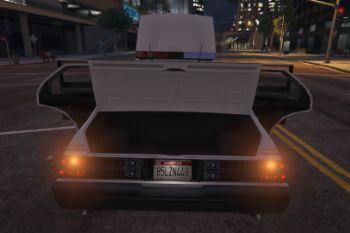



 5mods on Discord
5mods on Discord
Good job. Can you remove remaining snow texture and replace north yankton texture with sheriff texture?
Great job, but how to make them ride in traffic (spawn in the traffic)
@Menao78 you can edit the popgroups.ymt file than choose where you want it to spawn.