Unmarked FIB Buffalo S (Franklin car) | ELS ready | add-on 1.0
1,527
18
1,527
18
// I hope you consider downloading this file //
This file contains the following cars:
- Bravado Buffalo Sport (Franklin) unmarked police / FBI version ELS ready vanilla LED from R*
- Bravado Buffalo Sport (Franklin) unmarked police / FBI version ELS ready vertex version
****SUGGEST THE NEXT ELS VANILLA CAR****
This text is written in English.
Version: 1.0
// Credits //
R* for car.
https://desiiignerweb.wixsite.com/achillesmods/dele
// This car is add-on //
- This car is locked.
- This file contain only "ELS".
If you want NON-ELS, consider this similar car
https://www.gta5-mods.com/vehicles/unmarked-fib-buffalo2-replace
// Install instructions //
Please use this video to install the car correctly. If you are an experienced user, this would be easy for you...
https://www.youtube.com/watch?v=cU71inGhyBE&ab_channel=FirstThirtyMinutes-PoliceVideoGamesandMods
To install the unmarked car: You have to install the files: "buffalo2fbi.yft", "buffalo2fbi.ytd" and "buffalo2fbi_hi.yft" in:
mods -> update -> x64 -> dlcpacks -> mpchristmas2 -> dlc.rpf -> x64 -> levels -> gta5 -> vehicles -> xmas2vehicles.rpf
Next, you are going to find "carvariation.meta" file:
mods -> update -> x64 -> dlcpacks -> mpchristmas2 -> dlc.rpf -> common -> data
in carvariation.meta, you have to paste the code from the txt file: To carvariations
Now you have to find vehicles.meta
mods -> update -> x64 -> dlcpacks -> mpchristmas2 -> dlc.rpf -> common -> data -> levels -> gta5
and in vehicles.meta, you have to paste the code from the txt file: To vehicles
To install ELS, go to your GTA 5 directory. From here
ELS -> pack_default
and paste the file I provided...
(You might need to change the siren and edit it by yourself.)
If you did it correct, you need a trainer and type: buffalo2fbi and voila, your car works!
Do not steal it
You may use the car in FiveM.
I can not guarantee that you might find bugs etc. If you do, let me know.
Best regards
This file contains the following cars:
- Bravado Buffalo Sport (Franklin) unmarked police / FBI version ELS ready vanilla LED from R*
- Bravado Buffalo Sport (Franklin) unmarked police / FBI version ELS ready vertex version
****SUGGEST THE NEXT ELS VANILLA CAR****
This text is written in English.
Version: 1.0
// Credits //
R* for car.
https://desiiignerweb.wixsite.com/achillesmods/dele
// This car is add-on //
- This car is locked.
- This file contain only "ELS".
If you want NON-ELS, consider this similar car
https://www.gta5-mods.com/vehicles/unmarked-fib-buffalo2-replace
// Install instructions //
Please use this video to install the car correctly. If you are an experienced user, this would be easy for you...
https://www.youtube.com/watch?v=cU71inGhyBE&ab_channel=FirstThirtyMinutes-PoliceVideoGamesandMods
To install the unmarked car: You have to install the files: "buffalo2fbi.yft", "buffalo2fbi.ytd" and "buffalo2fbi_hi.yft" in:
mods -> update -> x64 -> dlcpacks -> mpchristmas2 -> dlc.rpf -> x64 -> levels -> gta5 -> vehicles -> xmas2vehicles.rpf
Next, you are going to find "carvariation.meta" file:
mods -> update -> x64 -> dlcpacks -> mpchristmas2 -> dlc.rpf -> common -> data
in carvariation.meta, you have to paste the code from the txt file: To carvariations
Now you have to find vehicles.meta
mods -> update -> x64 -> dlcpacks -> mpchristmas2 -> dlc.rpf -> common -> data -> levels -> gta5
and in vehicles.meta, you have to paste the code from the txt file: To vehicles
To install ELS, go to your GTA 5 directory. From here
ELS -> pack_default
and paste the file I provided...
(You might need to change the siren and edit it by yourself.)
If you did it correct, you need a trainer and type: buffalo2fbi and voila, your car works!
Do not steal it
You may use the car in FiveM.
I can not guarantee that you might find bugs etc. If you do, let me know.
Best regards
최초 업로드: 2020년 11월 27일 (금)
마지막 업로드: 2020년 11월 27일 (금)
마지막 다운로드: 4분 전
댓글 4
// I hope you consider downloading this file //
This file contains the following cars:
- Bravado Buffalo Sport (Franklin) unmarked police / FBI version ELS ready vanilla LED from R*
- Bravado Buffalo Sport (Franklin) unmarked police / FBI version ELS ready vertex version
****SUGGEST THE NEXT ELS VANILLA CAR****
This text is written in English.
Version: 1.0
// Credits //
R* for car.
https://desiiignerweb.wixsite.com/achillesmods/dele
// This car is add-on //
- This car is locked.
- This file contain only "ELS".
If you want NON-ELS, consider this similar car
https://www.gta5-mods.com/vehicles/unmarked-fib-buffalo2-replace
// Install instructions //
Please use this video to install the car correctly. If you are an experienced user, this would be easy for you...
https://www.youtube.com/watch?v=cU71inGhyBE&ab_channel=FirstThirtyMinutes-PoliceVideoGamesandMods
To install the unmarked car: You have to install the files: "buffalo2fbi.yft", "buffalo2fbi.ytd" and "buffalo2fbi_hi.yft" in:
mods -> update -> x64 -> dlcpacks -> mpchristmas2 -> dlc.rpf -> x64 -> levels -> gta5 -> vehicles -> xmas2vehicles.rpf
Next, you are going to find "carvariation.meta" file:
mods -> update -> x64 -> dlcpacks -> mpchristmas2 -> dlc.rpf -> common -> data
in carvariation.meta, you have to paste the code from the txt file: To carvariations
Now you have to find vehicles.meta
mods -> update -> x64 -> dlcpacks -> mpchristmas2 -> dlc.rpf -> common -> data -> levels -> gta5
and in vehicles.meta, you have to paste the code from the txt file: To vehicles
To install ELS, go to your GTA 5 directory. From here
ELS -> pack_default
and paste the file I provided...
(You might need to change the siren and edit it by yourself.)
If you did it correct, you need a trainer and type: buffalo2fbi and voila, your car works!
Do not steal it
You may use the car in FiveM.
I can not guarantee that you might find bugs etc. If you do, let me know.
Best regards
This file contains the following cars:
- Bravado Buffalo Sport (Franklin) unmarked police / FBI version ELS ready vanilla LED from R*
- Bravado Buffalo Sport (Franklin) unmarked police / FBI version ELS ready vertex version
****SUGGEST THE NEXT ELS VANILLA CAR****
This text is written in English.
Version: 1.0
// Credits //
R* for car.
https://desiiignerweb.wixsite.com/achillesmods/dele
// This car is add-on //
- This car is locked.
- This file contain only "ELS".
If you want NON-ELS, consider this similar car
https://www.gta5-mods.com/vehicles/unmarked-fib-buffalo2-replace
// Install instructions //
Please use this video to install the car correctly. If you are an experienced user, this would be easy for you...
https://www.youtube.com/watch?v=cU71inGhyBE&ab_channel=FirstThirtyMinutes-PoliceVideoGamesandMods
To install the unmarked car: You have to install the files: "buffalo2fbi.yft", "buffalo2fbi.ytd" and "buffalo2fbi_hi.yft" in:
mods -> update -> x64 -> dlcpacks -> mpchristmas2 -> dlc.rpf -> x64 -> levels -> gta5 -> vehicles -> xmas2vehicles.rpf
Next, you are going to find "carvariation.meta" file:
mods -> update -> x64 -> dlcpacks -> mpchristmas2 -> dlc.rpf -> common -> data
in carvariation.meta, you have to paste the code from the txt file: To carvariations
Now you have to find vehicles.meta
mods -> update -> x64 -> dlcpacks -> mpchristmas2 -> dlc.rpf -> common -> data -> levels -> gta5
and in vehicles.meta, you have to paste the code from the txt file: To vehicles
To install ELS, go to your GTA 5 directory. From here
ELS -> pack_default
and paste the file I provided...
(You might need to change the siren and edit it by yourself.)
If you did it correct, you need a trainer and type: buffalo2fbi and voila, your car works!
Do not steal it
You may use the car in FiveM.
I can not guarantee that you might find bugs etc. If you do, let me know.
Best regards
최초 업로드: 2020년 11월 27일 (금)
마지막 업로드: 2020년 11월 27일 (금)
마지막 다운로드: 4분 전

![[No download] Gameconfig - limitless cars for newest update (24. October) [No download] Gameconfig - limitless cars for newest update (24. October)](https://img.gta5-mods.com/q75-w500-h333-cfill/images/gameconfig-limitless-cars-for-1-0-1493-1/b4fae7-PIC.png)

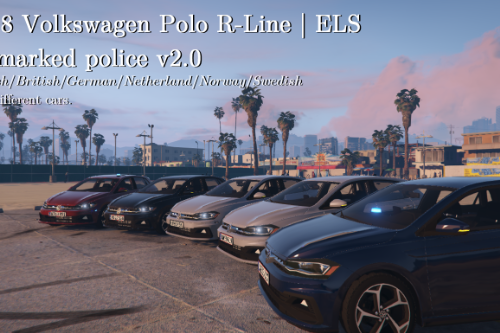

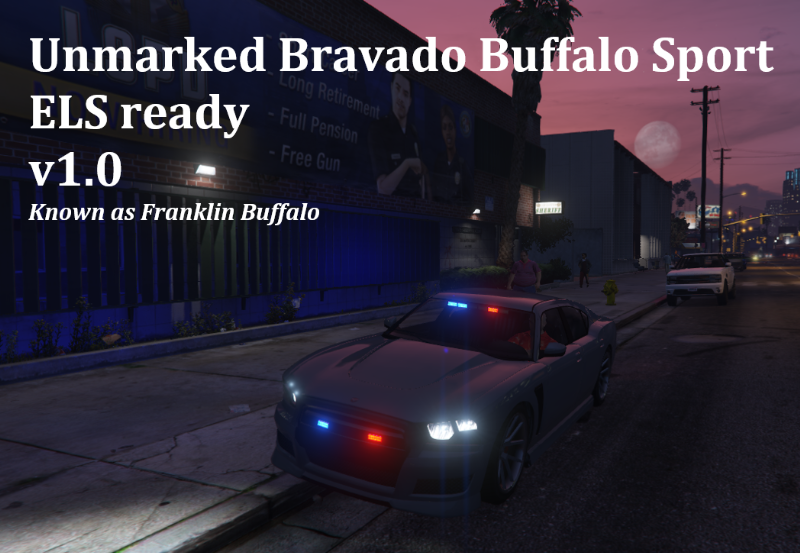








 5mods on Discord
5mods on Discord
This file has been approved automatically. If you think this file should not be here for any reason please report it.
FRANKLIN CAR FRANKLIN CAR
Kinda sad that redundant ELS plugin still gets support, especially when there are literally no distinct features on the vehicle that would require it.
@Marksman It is not that hard to install it. I decide what to do, not you.
Dear all.
I would like to reply everyone but I do not get any notifications when you make a comment, so if I don't reply it's because I didn't see your comment. Please write @ande300 and type your comment. Then I will be able to see it.
With best wishes
Ande300