Übermacht Oracle XS Undercover Police 1.0
793
17
793
17
This is my first mod. Its a Oracle XS with undercover police lights in the front and back.
---Installation---
1. OpenIV and go to "Grand Theft Auto V\mods\x64e.rpf\levels\gta5\vehicles.rpf"
2. Drag the files in the folder "car" inside
3. Navigate to "Grand Theft Auto V\mods\update\update.rpf\common\data" and replace "handling.meta" with the one in the folder "handling"
4. Go to "Grand Theft Auto V\mods\update\update.rpf\common\data\levels\gta5" and replace the "vehicles.meta"
5. Done! Enjoy my mod :D
The File is ulocked so feel free to edit it.
You can edit it and upload it but only with credit (at best a link of this page)
---Installation---
1. OpenIV and go to "Grand Theft Auto V\mods\x64e.rpf\levels\gta5\vehicles.rpf"
2. Drag the files in the folder "car" inside
3. Navigate to "Grand Theft Auto V\mods\update\update.rpf\common\data" and replace "handling.meta" with the one in the folder "handling"
4. Go to "Grand Theft Auto V\mods\update\update.rpf\common\data\levels\gta5" and replace the "vehicles.meta"
5. Done! Enjoy my mod :D
The File is ulocked so feel free to edit it.
You can edit it and upload it but only with credit (at best a link of this page)
최초 업로드: 2019년 07월 27일 (토)
마지막 업로드: 2019년 07월 28일 (일)
마지막 다운로드: 3일 전
댓글 2
This is my first mod. Its a Oracle XS with undercover police lights in the front and back.
---Installation---
1. OpenIV and go to "Grand Theft Auto V\mods\x64e.rpf\levels\gta5\vehicles.rpf"
2. Drag the files in the folder "car" inside
3. Navigate to "Grand Theft Auto V\mods\update\update.rpf\common\data" and replace "handling.meta" with the one in the folder "handling"
4. Go to "Grand Theft Auto V\mods\update\update.rpf\common\data\levels\gta5" and replace the "vehicles.meta"
5. Done! Enjoy my mod :D
The File is ulocked so feel free to edit it.
You can edit it and upload it but only with credit (at best a link of this page)
---Installation---
1. OpenIV and go to "Grand Theft Auto V\mods\x64e.rpf\levels\gta5\vehicles.rpf"
2. Drag the files in the folder "car" inside
3. Navigate to "Grand Theft Auto V\mods\update\update.rpf\common\data" and replace "handling.meta" with the one in the folder "handling"
4. Go to "Grand Theft Auto V\mods\update\update.rpf\common\data\levels\gta5" and replace the "vehicles.meta"
5. Done! Enjoy my mod :D
The File is ulocked so feel free to edit it.
You can edit it and upload it but only with credit (at best a link of this page)
최초 업로드: 2019년 07월 27일 (토)
마지막 업로드: 2019년 07월 28일 (일)
마지막 다운로드: 3일 전
![1953 Chevrolet 3100 Pickup [Add-On | LODs | Extras] 1953 Chevrolet 3100 Pickup [Add-On | LODs | Extras]](https://img.gta5-mods.com/q75-w500-h333-cfill/images/1953-chevrolet-3100-pickup-add-on-lods-extras/b4713d-1.jpg)
![Wheel Japan-Racing JR 3 [ Replace ] Wheel Japan-Racing JR 3 [ Replace ]](https://img.gta5-mods.com/q75-w500-h333-cfill/images/wheel-japan-racing-jr-3-replace/e8e5d9-3.jpg)
![Declasse Tahoma Lowrider [Add-On / FiveM] Declasse Tahoma Lowrider [Add-On / FiveM]](https://img.gta5-mods.com/q75-w500-h333-cfill/images/declassee-tahoma-lowrider-add-on-fivem/eadc23-1-min.png)
![Peugeot 508 [Replace] Peugeot 508 [Replace]](https://img.gta5-mods.com/q75-w500-h333-cfill/images/peugeot-508-replace/e3cee2-508gta5.png)






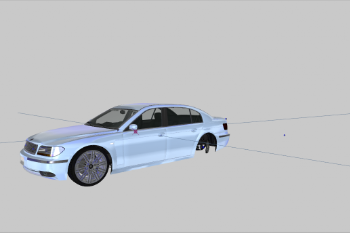
 5mods on Discord
5mods on Discord
Looks nice, hope to see more of your mods soon; but what's with interior on 4th pic? Looks like you forgot the txdRelationships entry, but on other pics it's good..
@MrKote its an old version of the mod