좋아요 47
댓글 50
동영상 1
업로드 6
팔로워 20
다운로드 45,044
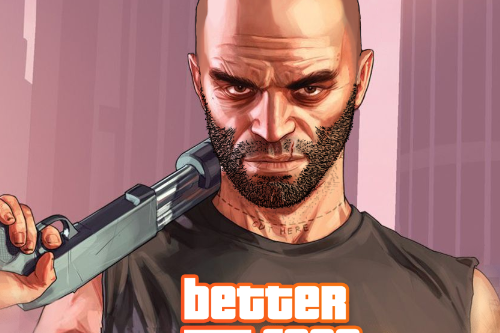

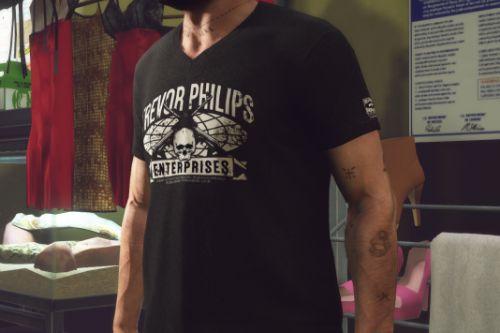
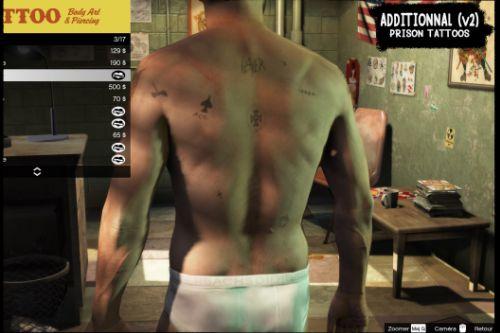


 5mods on Discord
5mods on Discord
@J-Glenn64 skill issue
Just tried your mod for the first time, its amazing, thank you.
Looks great but before installing i have one quesiton, is that just muzzle flash and smoke or have you included sounds fx for weapons too ? Cause when i launch the .OIV in openIV i see in description only informations about weapons sounds fx, but i have already another mod for that i would like to have only flash and smoke muzzle. Thanks by advance for precisions and thanks for sharing your stuff.
@neoncatty Adobe Photoshop
@Redd635 sorry but no, I'm not going to start adapting the textures to each ydd model of each person who will ask me
excellent mod thank you for sharing and very nice work.
@Redd635 go to OpenIV and look at the lowr_023_u.ydd in GTA V > x64v.rpf > models > cdimages > streamedpeds_players.rpf > player_one to check, drag and drop on desktop and go in the same path but "GTA V > MODS > x64v.rpf..." instead to make a back up of the vanilla model
As you can see on the screenshot of the mod page I dont have green legs
@Redd635 It's probably because you have modded the lowr_023 model, the retexture is for the vanilla short model
@Redd635 thx homie, enjoy
Always make a back up of the files to replace before drag and drop
To get the same result as on my screenshot you just need to go :
- the haircut shop (the classy one, close to the Michael's house) cause the shaved haircut is a vanilla thing in the game.
- choose the bald haircut and make a choice with the beard
OR use a trainer and change the textures face (head) and hair and beard. Easy peasy