Navmesh to OpenFormats Exporter 2.0
2,790
35
2,790
35
So, evidently there has never been a proper way to export .YNV navmeshes to .ONV format. The reverse has been possible thanks to OpenMapTools for some time. This command line tool aims to fill in the gap. You will need to install OFIO plugin for 3DS Max to work with ONV files.
UPDATE: Everything is almost ship-shape as of v1.0, except for portals and navpoints. Regarding navpoints, there is some trouble exporting them from OFIO when done modeling. Portals might be doable, but I do not fully understand the syntax of the portals section in ONV files. If anyone is able to assist, PM me.
Powered by CodeWalker. This would have been impossible without CodeWalker Core.
Requirements:
1. Latest .NET Core 3.1 Runtime, if not already installed.
2. Autodesk 3DS Max 2012 or higher
3. OpenFormats I/O plugin for 3DS Max
Usage:
There are several ways to run the script:
1. Open ONV_Exporter_GUI.exe and use the interface
2. Run the included batch_exec.bat and pass in your import and export directories. For instance:
batch_exec.bat C:/path/to/sourceDirectory C:/path/to/destinationDirectory
3. Run executable in command line. Program accepts two parameters, path/to/sourceYNV and path/to/destinationONV. For instance:
ONV_Exporter.exe C:/path/to/sourceYNV C:/path/to/destinationONV
Caveats:
1. Portals are not yet exported. (WIP)
2. Nav points (cover points) are exported, but not properly exported by OFIO.
Changelog
0.1.0: First release
1.0.0: Full release, added sector tree data
1.0.1: Removed unnecessary conversions/calculations. Theoretically more precise now.
1.1.0: Included a bulk export hack and some instructions
2.0.0: Added a GUI and a batch conversion script
UPDATE: Everything is almost ship-shape as of v1.0, except for portals and navpoints. Regarding navpoints, there is some trouble exporting them from OFIO when done modeling. Portals might be doable, but I do not fully understand the syntax of the portals section in ONV files. If anyone is able to assist, PM me.
Powered by CodeWalker. This would have been impossible without CodeWalker Core.
Requirements:
1. Latest .NET Core 3.1 Runtime, if not already installed.
2. Autodesk 3DS Max 2012 or higher
3. OpenFormats I/O plugin for 3DS Max
Usage:
There are several ways to run the script:
1. Open ONV_Exporter_GUI.exe and use the interface
2. Run the included batch_exec.bat and pass in your import and export directories. For instance:
batch_exec.bat C:/path/to/sourceDirectory C:/path/to/destinationDirectory
3. Run executable in command line. Program accepts two parameters, path/to/sourceYNV and path/to/destinationONV. For instance:
ONV_Exporter.exe C:/path/to/sourceYNV C:/path/to/destinationONV
Caveats:
1. Portals are not yet exported. (WIP)
2. Nav points (cover points) are exported, but not properly exported by OFIO.
Changelog
0.1.0: First release
1.0.0: Full release, added sector tree data
1.0.1: Removed unnecessary conversions/calculations. Theoretically more precise now.
1.1.0: Included a bulk export hack and some instructions
2.0.0: Added a GUI and a batch conversion script
최초 업로드: 2020년 09월 15일 (화)
마지막 업로드: 2020년 12월 27일 (일)
마지막 다운로드: 18시간 전
댓글 47
More mods by LeetSombrero:
So, evidently there has never been a proper way to export .YNV navmeshes to .ONV format. The reverse has been possible thanks to OpenMapTools for some time. This command line tool aims to fill in the gap. You will need to install OFIO plugin for 3DS Max to work with ONV files.
UPDATE: Everything is almost ship-shape as of v1.0, except for portals and navpoints. Regarding navpoints, there is some trouble exporting them from OFIO when done modeling. Portals might be doable, but I do not fully understand the syntax of the portals section in ONV files. If anyone is able to assist, PM me.
Powered by CodeWalker. This would have been impossible without CodeWalker Core.
Requirements:
1. Latest .NET Core 3.1 Runtime, if not already installed.
2. Autodesk 3DS Max 2012 or higher
3. OpenFormats I/O plugin for 3DS Max
Usage:
There are several ways to run the script:
1. Open ONV_Exporter_GUI.exe and use the interface
2. Run the included batch_exec.bat and pass in your import and export directories. For instance:
batch_exec.bat C:/path/to/sourceDirectory C:/path/to/destinationDirectory
3. Run executable in command line. Program accepts two parameters, path/to/sourceYNV and path/to/destinationONV. For instance:
ONV_Exporter.exe C:/path/to/sourceYNV C:/path/to/destinationONV
Caveats:
1. Portals are not yet exported. (WIP)
2. Nav points (cover points) are exported, but not properly exported by OFIO.
Changelog
0.1.0: First release
1.0.0: Full release, added sector tree data
1.0.1: Removed unnecessary conversions/calculations. Theoretically more precise now.
1.1.0: Included a bulk export hack and some instructions
2.0.0: Added a GUI and a batch conversion script
UPDATE: Everything is almost ship-shape as of v1.0, except for portals and navpoints. Regarding navpoints, there is some trouble exporting them from OFIO when done modeling. Portals might be doable, but I do not fully understand the syntax of the portals section in ONV files. If anyone is able to assist, PM me.
Powered by CodeWalker. This would have been impossible without CodeWalker Core.
Requirements:
1. Latest .NET Core 3.1 Runtime, if not already installed.
2. Autodesk 3DS Max 2012 or higher
3. OpenFormats I/O plugin for 3DS Max
Usage:
There are several ways to run the script:
1. Open ONV_Exporter_GUI.exe and use the interface
2. Run the included batch_exec.bat and pass in your import and export directories. For instance:
batch_exec.bat C:/path/to/sourceDirectory C:/path/to/destinationDirectory
3. Run executable in command line. Program accepts two parameters, path/to/sourceYNV and path/to/destinationONV. For instance:
ONV_Exporter.exe C:/path/to/sourceYNV C:/path/to/destinationONV
Caveats:
1. Portals are not yet exported. (WIP)
2. Nav points (cover points) are exported, but not properly exported by OFIO.
Changelog
0.1.0: First release
1.0.0: Full release, added sector tree data
1.0.1: Removed unnecessary conversions/calculations. Theoretically more precise now.
1.1.0: Included a bulk export hack and some instructions
2.0.0: Added a GUI and a batch conversion script
최초 업로드: 2020년 09월 15일 (화)
마지막 업로드: 2020년 12월 27일 (일)
마지막 다운로드: 18시간 전
![MetaHuman Female Ped [Add-On Ped / Replace] MetaHuman Female Ped [Add-On Ped / Replace]](https://img.gta5-mods.com/q75-w500-h333-cfill/images/metahuman-female-ped-add-on-ped-replace/6deb83-PGTA51237586966.jpg)
![Party Girls Pack [Add-On Ped/ Replace] Party Girls Pack [Add-On Ped/ Replace]](https://img.gta5-mods.com/q75-w500-h333-cfill/images/party-girls-pack/88533c-club_02.jpg)
![Improved A_F_Y_BevHills_03 [Enhanced / Legacy] [Add-On Ped / Replace] Improved A_F_Y_BevHills_03 [Enhanced / Legacy] [Add-On Ped / Replace]](https://img.gta5-mods.com/q75-w500-h333-cfill/images/improved-a_f_y_bevhills_03-enhanced-legacy-add-on-ped-replace/5292da-20251003190700_1.jpg)
![Alex189's Ada Casual Compatibility Mod [Add-On/Replace] Alex189's Ada Casual Compatibility Mod [Add-On/Replace]](https://img.gta5-mods.com/q75-w500-h333-cfill/images/alex189-s-ada-casual-compatibility-mod-add-on-replace/713061-newscreen.jpg)
![DOA Mila and Helena (Casual) [Add-On / Replace] DOA Mila and Helena (Casual) [Add-On / Replace]](https://img.gta5-mods.com/q75-w500-h333-cfill/images/doa-mila-and-helena-casual-add-on-replace/d928e5-aaaa.png)
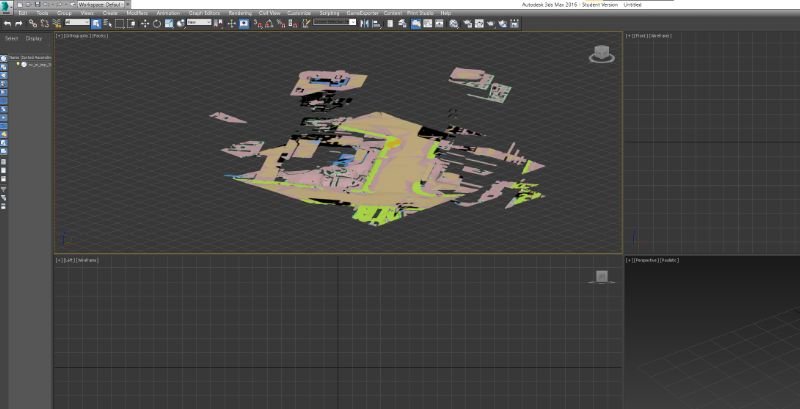
 5mods on Discord
5mods on Discord
@MissNadine Not really, from what I could find
The navmesh is just a 3d model, so the general process is:
1. Import your map into 3ds max, extract the floors and use it as the basis for custom navmesh
2. Convert the existing game navmeshes that you need using this tool and import it into your 3ds project
3. Drag your custom mesh into the game navmeshes and connect them.
4. Apply correct materials to your custom navmesh.
5. Export the whole thing then use VONV to convert back to YNV
6. Add navmeshes to your game, then use CodeWalker to tweak flags
Not exactly comprehensive, but you'll have to experiment a bit
Oh and when I say connect I mean really connect. NPCs will not tolerate a single atom gap in the x and y directions. For this reason you may also find yourself needing to slightly extend the vertices along the edges of the game navmeshes outward, as the slight inaccuracies in the conversion may mean that they are small gaps between your new meshes and the existing ones connected to them
@LeetSombrero looks like i have alot of things to learn lol thank you for all the effort i really appreciate it man :)
@LeetSombrero Please change the character "," to "." for "Edge" and "Sizes" in your code so that the import doesn't throw an error.
@ganic Not entirely sure what you are referring to, cannot reproduce. Mind sharing a screenshot?
@LeetSombrero
https://ibb.co/1RBHR1S
https://ibb.co/gWBVD0S
Used 3Ds Max 2012
@LeetSombrero If you replace commas with periods through notepad, then the import works without errors
@ganic Interesting....
I've only tested on 3ds Max 2016 and 2021, and only currently have access to 2021. No errors on my end.
I will try and see what the problem is, but don't want to break anything just yet
Your Mod is the best I have ever used!!!!!!!!!!!!!!!!!!!!!!!!!!!
@LeetSombrero hello there, i have problem when i tried to open the onv on 3dsmax2016 i got error : https://ibb.co/nftQVzd any solutions
always hitting this error while exporting "EXEPTION: vertex coords overlap"
Help??
@MrPing This looks like an OFIO/MaxScript error I think? Not sure its related to the tool.
@redogg do you mean when exporting to onv, importing to OFIO, or exporting from OFIO?
FWIW tested on 3ds 2021 (can't use any other thanks to lousy licensing) on latest OFIO. I am not seeing any issues with export process
never mind bro your script rocks, its was a problem in my end
Glad to hear it
@LeetSombrero do you havr discord acc or instagram i wanna contact with you
Is going to be opensource any time soon?
@MrVicho13 Here you go: https://github.com/htang014/CodeWalker-ONV-Exporter
I pushed this fork just now but I just pulled latest from dexy and fixed compilation issues so it hasn't been rigorously tested
The program just won't start. When I start the GUI, a message pops up with a suggestion to install .net core, although everything is installed. Can you tell me what to do?