Flare Vehicle Save 1.0.2
7,331
68
7,331
68
[FlareVehicleSave] - [Small changes to INI File 1.0.2]
Description:
Credits Goes Out To systematic Phone Open SourceHere!
Requirements:
FlareVehicleSave is a vehicle management and persistence system that automates the saving, loading, and tracking of vehicles, their states, and related game data in an open-world or sandbox environment. This mod enhances gameplay continuity by retaining the state of vehicles, characters, and the world itself.
Core Features:
Use Case:
FlareVehicleSave is ideal for players or developers who want to ensure immersive gameplay by maintaining continuity of vehicle states, character configurations, and world settings across sessions. The system strikes a balance between functionality and performance.
Potential Drawbacks:
Description:
Credits Goes Out To systematic Phone Open SourceHere!
Requirements:
- Script Hook V
Download Here!
- Script Hook V. Net
Download Here!
FlareVehicleSave is a vehicle management and persistence system that automates the saving, loading, and tracking of vehicles, their states, and related game data in an open-world or sandbox environment. This mod enhances gameplay continuity by retaining the state of vehicles, characters, and the world itself.
Core Features:
Streaming Management - STREAMER:
- Optimizes performance by dynamically spawning and despawning vehicles based on player proximity.
Options:
EnableVehicleStreamer: Automatically handles vehicle despawning when far and respawning when close.
StreamInDistance: Distance within which vehicles appear around the player.
StreamOutDistance: Distance at which vehicles despawn.
MaxNumberOfStreamedInCars: Limits the maximum number of cars simultaneously visible, prioritizing closer ones.
Save and Load Configurations - SETTINGS:
- Controls how and when vehicle and character data are saved.
Options:
MaxNumberOfCars: Adjusts the total number of savable vehicles.
RemovePersonalVehicles: Removes default protagonist vehicles, potentially impacting game functions like garages.
DataSavingTime: Time interval in milliseconds for database synchronization.
SpawnAllVehiclesOnStartup: Automatically spawns all saved vehicles on game startup.
SpawnAllVehiclesAtSafeSpawn: Spawns vehicles at predefined safe locations, overriding their last known positions.
ShowVehicleOutlines: Toggles visual bounding boxes around vehicles.
SaveDuringMissions: Prevents saving in mid-mission to avoid undesired save states.
EnablePhoneTurnOnByController: Adds controller support for activating in-game phone features.
EnableBlips: Displays markers on saved vehicle locations on the map.
PlaySpeechOnCarDelivery: Triggers audio responses when vehicles are delivered.
FocusOnCarDelivery: Automatically centers the camera on delivered vehicles.
EnableRemoteSystem: Enables remote lock and unlock and engine controls.
EnableRemoteMovement: Adds remote control functionality for vehicle movement.
ReturnVehiclesToSafeLocation: Automatically returns vehicles to their safe spot upon player death or arrest.
Keybindings - KEYS: Customizable key mappings for essential functions such as saving vehicles, accessing the phone, and performing special actions.
Character Persistence - CHARACTER:
- Retains character-specific data such as position, appearance, and inventory.
Options:
SaveCharacterPosition: Saves the character's position.
SaveCharacterSkin: Saves the character's appearance.
SaveCharacterClothes: Saves equipped clothing.
SaveCharacterHealthArmor: Tracks health and armor.
SaveCharacterWeapons: Saves carried weapons.
Vehicle Persistence - VEHICLES: Tracks and saves detailed states of vehicles to maintain continuity, including modifications, extras, doors, windows, lights, engines, wheel positions, and convertible states.
World State Persistence - WORLD:
- Saves the game's environmental settings for seamless continuity.
Options:
SaveGameTime: Tracks and restores in-game time.
SaveGameWeather: Saves the current weather state.
Use Case:
FlareVehicleSave is ideal for players or developers who want to ensure immersive gameplay by maintaining continuity of vehicle states, character configurations, and world settings across sessions. The system strikes a balance between functionality and performance.
Potential Drawbacks:
- Misconfigured settings such as enabling features like RemovePersonalVehicles could disrupt certain game functionalities.
- Enabling frequent save intervals such as DataSavingTime may cause minor performance delays during active play.
최초 업로드: 2024년 12월 25일 (수)
마지막 업로드: 2025년 01월 14일 (화)
마지막 다운로드: 1시간 전
댓글 91
More mods by FlareXll:
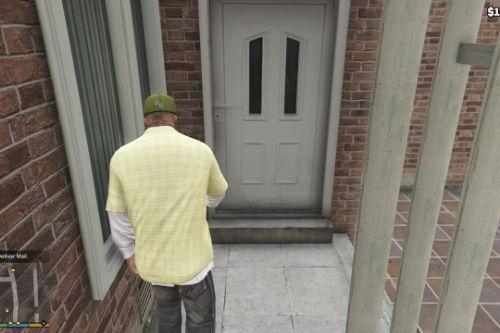
- 미션
- .Net
5.0
595
22
1.0.0 (Delayed For Enhance Compatibility)
By FlareXll
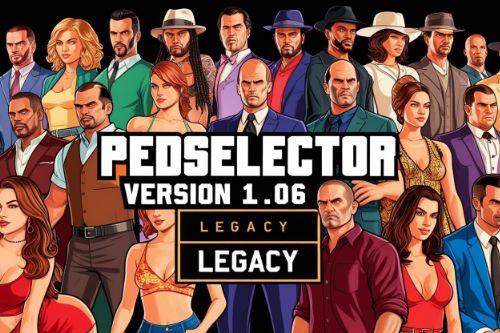
- 플레이어
- .Net
- Featured
4.38
40,147
248
1.06 Legacy Version
By FlareXll

- 게임플레이
- 플레이어
4.75
1,850
33
3.0 BETA***
By FlareXll
[FlareVehicleSave] - [Small changes to INI File 1.0.2]
Description:
Credits Goes Out To systematic Phone Open SourceHere!
Requirements:
FlareVehicleSave is a vehicle management and persistence system that automates the saving, loading, and tracking of vehicles, their states, and related game data in an open-world or sandbox environment. This mod enhances gameplay continuity by retaining the state of vehicles, characters, and the world itself.
Core Features:
Use Case:
FlareVehicleSave is ideal for players or developers who want to ensure immersive gameplay by maintaining continuity of vehicle states, character configurations, and world settings across sessions. The system strikes a balance between functionality and performance.
Potential Drawbacks:
Description:
Credits Goes Out To systematic Phone Open SourceHere!
Requirements:
- Script Hook V
Download Here!
- Script Hook V. Net
Download Here!
FlareVehicleSave is a vehicle management and persistence system that automates the saving, loading, and tracking of vehicles, their states, and related game data in an open-world or sandbox environment. This mod enhances gameplay continuity by retaining the state of vehicles, characters, and the world itself.
Core Features:
Streaming Management - STREAMER:
- Optimizes performance by dynamically spawning and despawning vehicles based on player proximity.
Options:
EnableVehicleStreamer: Automatically handles vehicle despawning when far and respawning when close.
StreamInDistance: Distance within which vehicles appear around the player.
StreamOutDistance: Distance at which vehicles despawn.
MaxNumberOfStreamedInCars: Limits the maximum number of cars simultaneously visible, prioritizing closer ones.
Save and Load Configurations - SETTINGS:
- Controls how and when vehicle and character data are saved.
Options:
MaxNumberOfCars: Adjusts the total number of savable vehicles.
RemovePersonalVehicles: Removes default protagonist vehicles, potentially impacting game functions like garages.
DataSavingTime: Time interval in milliseconds for database synchronization.
SpawnAllVehiclesOnStartup: Automatically spawns all saved vehicles on game startup.
SpawnAllVehiclesAtSafeSpawn: Spawns vehicles at predefined safe locations, overriding their last known positions.
ShowVehicleOutlines: Toggles visual bounding boxes around vehicles.
SaveDuringMissions: Prevents saving in mid-mission to avoid undesired save states.
EnablePhoneTurnOnByController: Adds controller support for activating in-game phone features.
EnableBlips: Displays markers on saved vehicle locations on the map.
PlaySpeechOnCarDelivery: Triggers audio responses when vehicles are delivered.
FocusOnCarDelivery: Automatically centers the camera on delivered vehicles.
EnableRemoteSystem: Enables remote lock and unlock and engine controls.
EnableRemoteMovement: Adds remote control functionality for vehicle movement.
ReturnVehiclesToSafeLocation: Automatically returns vehicles to their safe spot upon player death or arrest.
Keybindings - KEYS: Customizable key mappings for essential functions such as saving vehicles, accessing the phone, and performing special actions.
Character Persistence - CHARACTER:
- Retains character-specific data such as position, appearance, and inventory.
Options:
SaveCharacterPosition: Saves the character's position.
SaveCharacterSkin: Saves the character's appearance.
SaveCharacterClothes: Saves equipped clothing.
SaveCharacterHealthArmor: Tracks health and armor.
SaveCharacterWeapons: Saves carried weapons.
Vehicle Persistence - VEHICLES: Tracks and saves detailed states of vehicles to maintain continuity, including modifications, extras, doors, windows, lights, engines, wheel positions, and convertible states.
World State Persistence - WORLD:
- Saves the game's environmental settings for seamless continuity.
Options:
SaveGameTime: Tracks and restores in-game time.
SaveGameWeather: Saves the current weather state.
Use Case:
FlareVehicleSave is ideal for players or developers who want to ensure immersive gameplay by maintaining continuity of vehicle states, character configurations, and world settings across sessions. The system strikes a balance between functionality and performance.
Potential Drawbacks:
- Misconfigured settings such as enabling features like RemovePersonalVehicles could disrupt certain game functionalities.
- Enabling frequent save intervals such as DataSavingTime may cause minor performance delays during active play.
최초 업로드: 2024년 12월 25일 (수)
마지막 업로드: 2025년 01월 14일 (화)
마지막 다운로드: 1시간 전
















 5mods on Discord
5mods on Discord
@dnak there will be some fix and tweaks soon just not finding the time but i will be going over it very soon
@FlareXll My mechanic attacked me for bumping into him 😔
"You asked for it."
- Mechanic
@LoremIpsum lol
@FlareXll There is already the possibility of installing on enhanced?
@ksardos you can test it I haven’t got the time really to update and test stuff
Is there any conflict with lspdfr/lspdfr enhanced? The mod works great but the problem is that after a few minutes the prompts to Lock and all that stop working and I can't lock the vehicle with "E"
How do I stop getting duplicate vehicles when I start the game?
@FlareXll This is probably a dumb question, but is the purpose of this mod for rp'ing using mp or alternate models because or since you probably shouldn't use the vanilla save system on a modded game? I just need some clarification because if it is, it's exactly what I've been looking for. Also, what is that HUD mod with the round icons? I see it a lot. Thanks.
@NinjaPopsicle sorry for the late respond i do not respond to comment quick this why i urge people to join my discord and that Icon is 5 Real also this override gta v save vehicle system this mod you can save alot of vehicles and pull them out when you needed also
@FlareXll Where is the file that saves vehicle information? I lost my vehicles out of nowhere. I have a copy of my GTA. Can I get the backup file?
@FlareXll bro where is the vehicle registration file saved... I have a broken vehicle and I need to remove it from the saved vehicles since I can't do it in the game because when I open the cell phone to delete it it gives me an error and also if I go to the location where the car is saved, can you help me with that information?
@FlareXll Hello, Could you please add a function to prevent the car from saving while it is moving?
Where can I find soundtracks for my car key?
@FlareXll Hey there! I just wanted to know a thing, what is that HUD mod you're using in the screenshots? I have been searching for it since a long time now :D
@FlareXII Yo there! This right here is a fire mod, works super smooth for me! :D Great work, keep it up!!
kyphius
awesome mod, works with my other car mods too, thanks so much! just a request, is it possible to make lock sound?
I've encountered a common bug in mods that use the 'Advanced Persistence' framework: when multiple vehicles are registered, some of them become null. This isn't specific to 'Flare Vehicle Save'. Does anyone know what might be causing this? I wish I could find a reliable way to reproduce it, but the only pattern I've observed is that it sometimes happens after driving a vehicle a distance away. This isn't a consistent outcome, which leads me to believe it's not the primary trigger—otherwise, the mod's core functionality would be completely broken.
a custom addon vehicle slot script should fix this issue because it will save it to the custom addon vehicle list meaning you will also need a config with limitless vehicles because its like trying to overfill a cookie jar otherwise, eventually it cant take no more your trying to add something into the game that doesnt have the value of 1 or higher because there is no additional vehicle slot so it doesnt exist and thats why it throws out the null exemption.
you have a set amount of vehicles that vanilla can produce within game spooner ones are not vanilla made so they can be spawned in however when you try to save a car into the game itself its trying to register a new vehicle. if your adding into many cars tht are simply not built by rockstar then you will reach a limit. like when map editor reaches a prop limit and cause crashes if the modder added to many textures into the interiors mod. in alot of cases some props becoming missing because of it to.
possibly replacing the gtav car pack with a modded one should fix this issue because it will also most likely add in some of the cars your trying to store. because the game itself now spawns them in for npcs.