Outfit Saver and Editor [GTALua] 1.5
9,160
103
9,160
103
This project has been long abandoned.
I'm leaving it up for archival purposes but it is no longer functioning as of 6/20/20.
This script requires GTALua. This is not the same thing as Headscript's Lua.
Description
Create and save multiple outfits with ease!
Due to multiple requests, I've decided to release Outfit Saver as a separate addon instead of it being in a menu.
Features
Installation
Controls (configurable)
Instructions
I tried to make adding previous saves as easy as possible. All of the custom saved outfits are stored in the /outfit_editor/custom_outfits folder. Due to the limitations of LUA, the list of files are saved inside /outfit_editor/saveList.txt (created when the game is launched).
Known Bugs
Changelog
DO NOT UPLOAD THIS TO ANY OTHER SITE WITHOUT MY DIRECT PERMISSION.
I'm leaving it up for archival purposes but it is no longer functioning as of 6/20/20.
This script requires GTALua. This is not the same thing as Headscript's Lua.
Description
Create and save multiple outfits with ease!
Due to multiple requests, I've decided to release Outfit Saver as a separate addon instead of it being in a menu.
- Huge thanks to z00t for adding custom save files and editing other peds!
Features
- Switch to any player model in the game with an alphabatized list
- Edit every part of your players outfit (that the game allows)
- Save multiple outfits for a single model
- Load any outfit you have saved, even after you restart your game!
- You also have the ability to share the outfit saves with your friends (great for role-playing!)
- Edit other peds (ie. bodyguards)
Installation
- Drag the "fully_loaded" folder from inside "fully_loaded.rar" into your /GTALua/addons folder.
- After installing GTALua, your root GTA folder should look like this: http://puu.sh/iccVr/bf0457c0f0.png
- After installing my Outfit Editor, your /GTALua/addons folder should look like this: http://puu.sh/iccYN/d6894a158d.png
Controls (configurable)
- Press f4 or the letter O to open the menu
- Use the standard numpad controls to navigate
- Push Delete on a custom save to remove it (and delete the file)
- To edit the keys, open main.lua with notepad and read everything in there
Instructions
I tried to make adding previous saves as easy as possible. All of the custom saved outfits are stored in the /outfit_editor/custom_outfits folder. Due to the limitations of LUA, the list of files are saved inside /outfit_editor/saveList.txt (created when the game is launched).
- To transfer saves over from previous versions (before 1.5), open saveList.txt with notepad and add your saves in there. For reference, simply follow this picture: http://puu.sh/ieR5I/fc4ac3e694.png
- Something worth mentioning is the order of the buttons follow the order of how they are in saveList.txt
Known Bugs
- This isn't a huge deal, but glasses don't seem to save with the outfit. I'm still trying to figure this out
Changelog
- v1.1:
-Fixed the onscreen keyboard causing an error - v1.3:
-Thanks to z00t, you can now edit other peds! Simply turn on the option and aim at any ped.
-Renamed some of the options
-A few bug fixes, the script now restarts on an error (there shouldn't be any)
-Changed the open key to f4
-Keep checking back later for more planned features and enhancements! - v1.5:
-There's now a menu with a list of custom saves! Read the instructions header to see how to transfer saves from older versions
-Along with that, I've added more crash preventive measures
DO NOT UPLOAD THIS TO ANY OTHER SITE WITHOUT MY DIRECT PERMISSION.
최초 업로드: 2015년 06월 04일 (목)
마지막 업로드: 2015년 06월 06일 (토)
마지막 다운로드: 24시간 전
댓글 101
More mods by kmc, z00t:
This project has been long abandoned.
I'm leaving it up for archival purposes but it is no longer functioning as of 6/20/20.
This script requires GTALua. This is not the same thing as Headscript's Lua.
Description
Create and save multiple outfits with ease!
Due to multiple requests, I've decided to release Outfit Saver as a separate addon instead of it being in a menu.
Features
Installation
Controls (configurable)
Instructions
I tried to make adding previous saves as easy as possible. All of the custom saved outfits are stored in the /outfit_editor/custom_outfits folder. Due to the limitations of LUA, the list of files are saved inside /outfit_editor/saveList.txt (created when the game is launched).
Known Bugs
Changelog
DO NOT UPLOAD THIS TO ANY OTHER SITE WITHOUT MY DIRECT PERMISSION.
I'm leaving it up for archival purposes but it is no longer functioning as of 6/20/20.
This script requires GTALua. This is not the same thing as Headscript's Lua.
Description
Create and save multiple outfits with ease!
Due to multiple requests, I've decided to release Outfit Saver as a separate addon instead of it being in a menu.
- Huge thanks to z00t for adding custom save files and editing other peds!
Features
- Switch to any player model in the game with an alphabatized list
- Edit every part of your players outfit (that the game allows)
- Save multiple outfits for a single model
- Load any outfit you have saved, even after you restart your game!
- You also have the ability to share the outfit saves with your friends (great for role-playing!)
- Edit other peds (ie. bodyguards)
Installation
- Drag the "fully_loaded" folder from inside "fully_loaded.rar" into your /GTALua/addons folder.
- After installing GTALua, your root GTA folder should look like this: http://puu.sh/iccVr/bf0457c0f0.png
- After installing my Outfit Editor, your /GTALua/addons folder should look like this: http://puu.sh/iccYN/d6894a158d.png
Controls (configurable)
- Press f4 or the letter O to open the menu
- Use the standard numpad controls to navigate
- Push Delete on a custom save to remove it (and delete the file)
- To edit the keys, open main.lua with notepad and read everything in there
Instructions
I tried to make adding previous saves as easy as possible. All of the custom saved outfits are stored in the /outfit_editor/custom_outfits folder. Due to the limitations of LUA, the list of files are saved inside /outfit_editor/saveList.txt (created when the game is launched).
- To transfer saves over from previous versions (before 1.5), open saveList.txt with notepad and add your saves in there. For reference, simply follow this picture: http://puu.sh/ieR5I/fc4ac3e694.png
- Something worth mentioning is the order of the buttons follow the order of how they are in saveList.txt
Known Bugs
- This isn't a huge deal, but glasses don't seem to save with the outfit. I'm still trying to figure this out
Changelog
- v1.1:
-Fixed the onscreen keyboard causing an error - v1.3:
-Thanks to z00t, you can now edit other peds! Simply turn on the option and aim at any ped.
-Renamed some of the options
-A few bug fixes, the script now restarts on an error (there shouldn't be any)
-Changed the open key to f4
-Keep checking back later for more planned features and enhancements! - v1.5:
-There's now a menu with a list of custom saves! Read the instructions header to see how to transfer saves from older versions
-Along with that, I've added more crash preventive measures
DO NOT UPLOAD THIS TO ANY OTHER SITE WITHOUT MY DIRECT PERMISSION.
최초 업로드: 2015년 06월 04일 (목)
마지막 업로드: 2015년 06월 06일 (토)
마지막 다운로드: 24시간 전

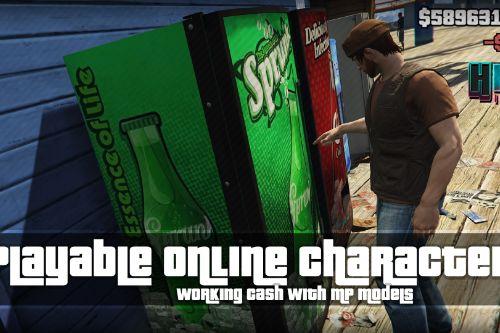






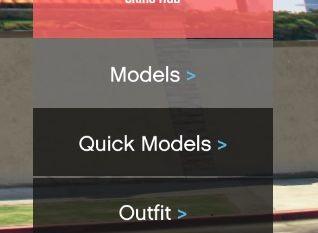

.jpg)

 5mods on Discord
5mods on Discord
This should go without saying, but this project has been long abandoned.
I'm leaving it up for archival purposes but it is no longer functioning as of 6/20/20.
@kmcgurty1 Well, looks like i cant change anything at all... GTAlua crashes every time when i try to change something. I removed all my mods, and still crashes... sadly.
@kmcgurty1
Yeah... Similar issue to the one @swearinbag has.
I can access the menu and browse it. I can even hit "Custom Save" and enter a custom name to the outfit. But the moment I do so, GTALua crashes. Also, whenever I hit "Quick Save", the same occours.
Any clues? Thanks,
Hyper. ;)
@Hyper Droid
It could just be GTALua. Do you have any other mods for GTALua?
@CaedynB
Nope. Not at the moment.
If GTALua is the source to my problems, what do you suggest I should do?
Thanks again,
Hyper.
Hey, wich native did you use? :P
Can you make outfit override? i mean, you can use 2 items from the same type like heist bag with kevlar/rappel equipment Michael use.
When i change the key to non-numkeys, it works fine。 (with endeavour v2)
Also, can you add function to change hat?
@Hyper Droid Well. If you have a script mod that could be the reason. Otherwise i don't really know.
Is there any vids to install gtalua and this mod ?
Is there a way to strip off all the clothes? I'm trying to use it online to get the cop outfit, but it keeps a shirt on that overlaps with most everything. (as a female, btw)
@kmc, z00t i cant find fully_loaded folder? can you help me please
@mvp42699 That's from the 'Fully Loaded Menu' mod. I guess you have to download it.
would i by chance be able to use this for like 10 minutes to unlock the independence day clothes on my secondary character?
I have tried installing it multiple times, in different ways, but whenever I'd boot up the game, pressing either O or F4 would do nothing, for some reason, this mode does not work on my computer. Hope if would be fixed ? (tried in singleplayer and multiplayer)
Update: I have also noticed that frequently installed 'Fully Loaded MENU' does not work either if pressing F5, it seems like it's not your fault, but GTALuas, any help ?
So can I add modded clothes to this???
MOD DOES NOT WORK... everything works until you try to change a peds clothes.. whole thing crashes after that... only reason i even wanted this mod was to change ped cloths.....
is this legel mod on mp?
Does this mod still work online? Or do you instantly get banned now? I just want to add the bodyguard vest to my character.
Does this work online and does someone know a good unlockall programm for pc where i like change the level money or outfit ?