Zombie Jimmy De Santa 1.0
871
15
871
15
ATTENTION!
Do not reupload this mod!
Download this mod only from GTA5-mods.com for your safety!
This is THE OFFICIAL page of this mod!
Hit the "Follow Updates" button if you want notification about a new update, and if you liked my mod hit the "Like" button and/or leave a comment with a 5star rating! Thank You!
YOU CAN SUPPORT ME AND MY WORK!
Paypal: HERE
Donably: HERE
REQUIREMENTS
You need the OpenIV Tool to install this mod!
Download link
HOW TO INSTALL
1. Install OpenIV
2. Creat a folder in the game’s root directory and name it to mods
3. Copy the x64e.rpf file (it’s in the root directory) into the mods folder
4. Open up OpenIV
5. Install the OpenIV’s OpenIV.asi and ASI loader
6. Enable edit mode
7. Extract the mod’s archive somewhere
8. In OpenIV follow this path: mods/x64e.rpf/models/cdimages/streamedpeds_ig.rpf/ig_jimmydisanto/
then choose a style (like injured bloody) and drag&drop the files from its folder into OpenIV (in the path above)
9. Close OpenIV
10. Done
Here is a tutorial to install the OpenIV.asi and ASI Loader, and to use of the OpenIV’s mods folder feature: LINK
HOW TO USE
The easiest way if you use a trainer to select the proper textures (in the trainer’s clothes/wardrobe menu).
I recommend to use Simple Trainer for GTA V
Spawning the model:
In Simple Trainer go into the Model Spawning menu, go to Spawns Story Line Peds 1 and select ig_jimmydisanto
To use the moded clothes open the clothes menu in model spawning and use these values:
Hair: 1-3-1-1
Upper: 1-7-1-1
Lower (trousers): 1-4-1-3
Lower (shorts): 4-4-1-2
Shoes (socks): 4-5-1-1
BACKUP
Backup files are not included because you don’t need it thanks to OpneIV’s mods folder feature!
NOTE
You can use different hair and facial hair styles, and anything else, and if you want to use other upper clothes use long sleeve one, because t-shirts and sleeveless upper wears has own arm skin textures.
GRAPHIC MOD USED TO SCREENSHOTS
Real | RAGE Graphics Enhancer
If you found a bug, or you have suggestions, write me a comment!
My other zombie mods:
Zombie Michael
Zombie Franklin
Zombie Trevor
SUPPORTERS
TedeBear1E1
Thank You!
___________________________________________
If you make a video with/about this mod, please link the mod's page at least in the video's description!
Do not claim you made this mod and don’t upload and/or alter it without my permission!
© 2019 Gábor Sikó (Real_Gabe)
___________________________________________
Release notes
v1.0 (10/25/16)
- first release
Do not reupload this mod!
Download this mod only from GTA5-mods.com for your safety!
This is THE OFFICIAL page of this mod!
Hit the "Follow Updates" button if you want notification about a new update, and if you liked my mod hit the "Like" button and/or leave a comment with a 5star rating! Thank You!
YOU CAN SUPPORT ME AND MY WORK!
Paypal: HERE
Donably: HERE
REQUIREMENTS
You need the OpenIV Tool to install this mod!
Download link
HOW TO INSTALL
1. Install OpenIV
2. Creat a folder in the game’s root directory and name it to mods
3. Copy the x64e.rpf file (it’s in the root directory) into the mods folder
4. Open up OpenIV
5. Install the OpenIV’s OpenIV.asi and ASI loader
6. Enable edit mode
7. Extract the mod’s archive somewhere
8. In OpenIV follow this path: mods/x64e.rpf/models/cdimages/streamedpeds_ig.rpf/ig_jimmydisanto/
then choose a style (like injured bloody) and drag&drop the files from its folder into OpenIV (in the path above)
9. Close OpenIV
10. Done
Here is a tutorial to install the OpenIV.asi and ASI Loader, and to use of the OpenIV’s mods folder feature: LINK
HOW TO USE
The easiest way if you use a trainer to select the proper textures (in the trainer’s clothes/wardrobe menu).
I recommend to use Simple Trainer for GTA V
Spawning the model:
In Simple Trainer go into the Model Spawning menu, go to Spawns Story Line Peds 1 and select ig_jimmydisanto
To use the moded clothes open the clothes menu in model spawning and use these values:
Hair: 1-3-1-1
Upper: 1-7-1-1
Lower (trousers): 1-4-1-3
Lower (shorts): 4-4-1-2
Shoes (socks): 4-5-1-1
BACKUP
Backup files are not included because you don’t need it thanks to OpneIV’s mods folder feature!
NOTE
You can use different hair and facial hair styles, and anything else, and if you want to use other upper clothes use long sleeve one, because t-shirts and sleeveless upper wears has own arm skin textures.
GRAPHIC MOD USED TO SCREENSHOTS
Real | RAGE Graphics Enhancer
If you found a bug, or you have suggestions, write me a comment!
My other zombie mods:
Zombie Michael
Zombie Franklin
Zombie Trevor
SUPPORTERS
TedeBear1E1
Thank You!
___________________________________________
If you make a video with/about this mod, please link the mod's page at least in the video's description!
Do not claim you made this mod and don’t upload and/or alter it without my permission!
© 2019 Gábor Sikó (Real_Gabe)
___________________________________________
Release notes
v1.0 (10/25/16)
- first release
최초 업로드: 2016년 10월 25일 (화)
마지막 업로드: 2016년 10월 25일 (화)
마지막 다운로드: 5일 전
댓글 5
More mods by Real_Gabe:
ATTENTION!
Do not reupload this mod!
Download this mod only from GTA5-mods.com for your safety!
This is THE OFFICIAL page of this mod!
Hit the "Follow Updates" button if you want notification about a new update, and if you liked my mod hit the "Like" button and/or leave a comment with a 5star rating! Thank You!
YOU CAN SUPPORT ME AND MY WORK!
Paypal: HERE
Donably: HERE
REQUIREMENTS
You need the OpenIV Tool to install this mod!
Download link
HOW TO INSTALL
1. Install OpenIV
2. Creat a folder in the game’s root directory and name it to mods
3. Copy the x64e.rpf file (it’s in the root directory) into the mods folder
4. Open up OpenIV
5. Install the OpenIV’s OpenIV.asi and ASI loader
6. Enable edit mode
7. Extract the mod’s archive somewhere
8. In OpenIV follow this path: mods/x64e.rpf/models/cdimages/streamedpeds_ig.rpf/ig_jimmydisanto/
then choose a style (like injured bloody) and drag&drop the files from its folder into OpenIV (in the path above)
9. Close OpenIV
10. Done
Here is a tutorial to install the OpenIV.asi and ASI Loader, and to use of the OpenIV’s mods folder feature: LINK
HOW TO USE
The easiest way if you use a trainer to select the proper textures (in the trainer’s clothes/wardrobe menu).
I recommend to use Simple Trainer for GTA V
Spawning the model:
In Simple Trainer go into the Model Spawning menu, go to Spawns Story Line Peds 1 and select ig_jimmydisanto
To use the moded clothes open the clothes menu in model spawning and use these values:
Hair: 1-3-1-1
Upper: 1-7-1-1
Lower (trousers): 1-4-1-3
Lower (shorts): 4-4-1-2
Shoes (socks): 4-5-1-1
BACKUP
Backup files are not included because you don’t need it thanks to OpneIV’s mods folder feature!
NOTE
You can use different hair and facial hair styles, and anything else, and if you want to use other upper clothes use long sleeve one, because t-shirts and sleeveless upper wears has own arm skin textures.
GRAPHIC MOD USED TO SCREENSHOTS
Real | RAGE Graphics Enhancer
If you found a bug, or you have suggestions, write me a comment!
My other zombie mods:
Zombie Michael
Zombie Franklin
Zombie Trevor
SUPPORTERS
TedeBear1E1
Thank You!
___________________________________________
If you make a video with/about this mod, please link the mod's page at least in the video's description!
Do not claim you made this mod and don’t upload and/or alter it without my permission!
© 2019 Gábor Sikó (Real_Gabe)
___________________________________________
Release notes
v1.0 (10/25/16)
- first release
Do not reupload this mod!
Download this mod only from GTA5-mods.com for your safety!
This is THE OFFICIAL page of this mod!
Hit the "Follow Updates" button if you want notification about a new update, and if you liked my mod hit the "Like" button and/or leave a comment with a 5star rating! Thank You!
YOU CAN SUPPORT ME AND MY WORK!
Paypal: HERE
Donably: HERE
REQUIREMENTS
You need the OpenIV Tool to install this mod!
Download link
HOW TO INSTALL
1. Install OpenIV
2. Creat a folder in the game’s root directory and name it to mods
3. Copy the x64e.rpf file (it’s in the root directory) into the mods folder
4. Open up OpenIV
5. Install the OpenIV’s OpenIV.asi and ASI loader
6. Enable edit mode
7. Extract the mod’s archive somewhere
8. In OpenIV follow this path: mods/x64e.rpf/models/cdimages/streamedpeds_ig.rpf/ig_jimmydisanto/
then choose a style (like injured bloody) and drag&drop the files from its folder into OpenIV (in the path above)
9. Close OpenIV
10. Done
Here is a tutorial to install the OpenIV.asi and ASI Loader, and to use of the OpenIV’s mods folder feature: LINK
HOW TO USE
The easiest way if you use a trainer to select the proper textures (in the trainer’s clothes/wardrobe menu).
I recommend to use Simple Trainer for GTA V
Spawning the model:
In Simple Trainer go into the Model Spawning menu, go to Spawns Story Line Peds 1 and select ig_jimmydisanto
To use the moded clothes open the clothes menu in model spawning and use these values:
Hair: 1-3-1-1
Upper: 1-7-1-1
Lower (trousers): 1-4-1-3
Lower (shorts): 4-4-1-2
Shoes (socks): 4-5-1-1
BACKUP
Backup files are not included because you don’t need it thanks to OpneIV’s mods folder feature!
NOTE
You can use different hair and facial hair styles, and anything else, and if you want to use other upper clothes use long sleeve one, because t-shirts and sleeveless upper wears has own arm skin textures.
GRAPHIC MOD USED TO SCREENSHOTS
Real | RAGE Graphics Enhancer
If you found a bug, or you have suggestions, write me a comment!
My other zombie mods:
Zombie Michael
Zombie Franklin
Zombie Trevor
SUPPORTERS
TedeBear1E1
Thank You!
___________________________________________
If you make a video with/about this mod, please link the mod's page at least in the video's description!
Do not claim you made this mod and don’t upload and/or alter it without my permission!
© 2019 Gábor Sikó (Real_Gabe)
___________________________________________
Release notes
v1.0 (10/25/16)
- first release
최초 업로드: 2016년 10월 25일 (화)
마지막 업로드: 2016년 10월 25일 (화)
마지막 다운로드: 5일 전



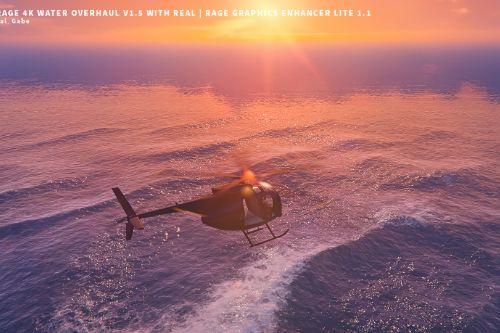












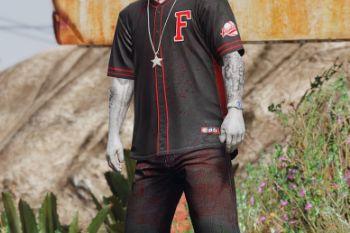

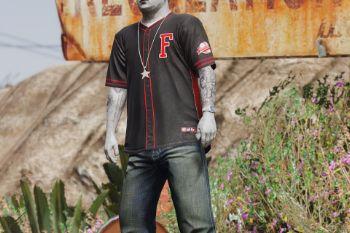




 5mods on Discord
5mods on Discord
To be honest, this is pretty dope!
@RalFingerLP Thank You! :)
You're the first modder who tells me which values to choose in the trainer, thank you :)
Good Job!!!!!!!!
@Sun_Ray Thank You!