The Rolling Stones Shirt
258
5
258
5
Please backup your original file before you replace it.
INSTRUCTIONS:
1. Run Open IV
2. Go to Grand Theft Auto V\x64v.rpf\models\cdimages\streamedpeds_players.rpf\player_one\
3. Press Edit Mode button in OpenIV and replace "uppr_diff_011_n_uni.ytd" with the file in the .rar
4. Press again Edit Mode to disable it and then you can play the game.
If you have any requests, feel free to contact me
INSTRUCTIONS:
1. Run Open IV
2. Go to Grand Theft Auto V\x64v.rpf\models\cdimages\streamedpeds_players.rpf\player_one\
3. Press Edit Mode button in OpenIV and replace "uppr_diff_011_n_uni.ytd" with the file in the .rar
4. Press again Edit Mode to disable it and then you can play the game.
If you have any requests, feel free to contact me
업로드: 2015년 06월 17일 (수)
마지막 다운로드: 2025년 01월 31일 (금)
댓글 1
More mods by Swear:
Please backup your original file before you replace it.
INSTRUCTIONS:
1. Run Open IV
2. Go to Grand Theft Auto V\x64v.rpf\models\cdimages\streamedpeds_players.rpf\player_one\
3. Press Edit Mode button in OpenIV and replace "uppr_diff_011_n_uni.ytd" with the file in the .rar
4. Press again Edit Mode to disable it and then you can play the game.
If you have any requests, feel free to contact me
INSTRUCTIONS:
1. Run Open IV
2. Go to Grand Theft Auto V\x64v.rpf\models\cdimages\streamedpeds_players.rpf\player_one\
3. Press Edit Mode button in OpenIV and replace "uppr_diff_011_n_uni.ytd" with the file in the .rar
4. Press again Edit Mode to disable it and then you can play the game.
If you have any requests, feel free to contact me
업로드: 2015년 06월 17일 (수)
마지막 다운로드: 2025년 01월 31일 (금)




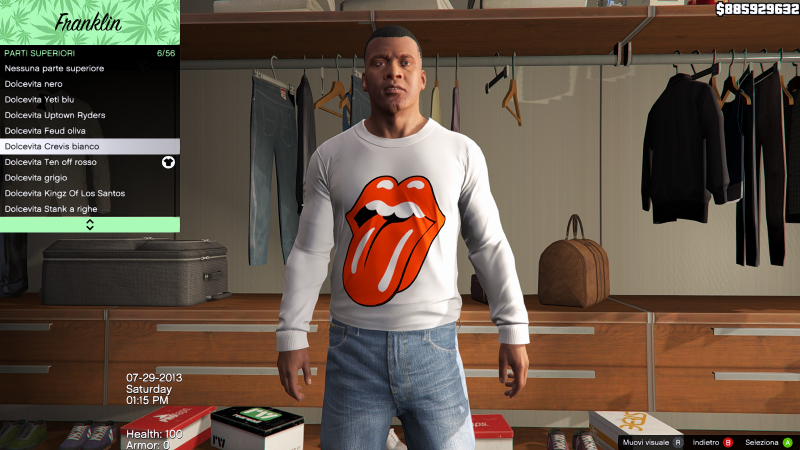
 5mods on Discord
5mods on Discord
make this for short sleeves man, its quality