SSC Napoli 16-17 (Franklin)
624
5
624
5
1. Open OpenIV
2. Go to GTA V/x64v.rpf/models/cdimages/streamedpeds_players.rpf/player_one
3. Create backup of every uppr_diff_004_*_uni.ytd you replace
4. Extract files from this zip to a folder
5. Make sure to enable edit mode.
6. Replace the file with the Napoli jerseys
2. Go to GTA V/x64v.rpf/models/cdimages/streamedpeds_players.rpf/player_one
3. Create backup of every uppr_diff_004_*_uni.ytd you replace
4. Extract files from this zip to a folder
5. Make sure to enable edit mode.
6. Replace the file with the Napoli jerseys
최초 업로드: 2016년 11월 15일 (화)
마지막 업로드: 2016년 11월 15일 (화)
마지막 다운로드: 4일 전
댓글 3
1. Open OpenIV
2. Go to GTA V/x64v.rpf/models/cdimages/streamedpeds_players.rpf/player_one
3. Create backup of every uppr_diff_004_*_uni.ytd you replace
4. Extract files from this zip to a folder
5. Make sure to enable edit mode.
6. Replace the file with the Napoli jerseys
2. Go to GTA V/x64v.rpf/models/cdimages/streamedpeds_players.rpf/player_one
3. Create backup of every uppr_diff_004_*_uni.ytd you replace
4. Extract files from this zip to a folder
5. Make sure to enable edit mode.
6. Replace the file with the Napoli jerseys
최초 업로드: 2016년 11월 15일 (화)
마지막 업로드: 2016년 11월 15일 (화)
마지막 다운로드: 4일 전

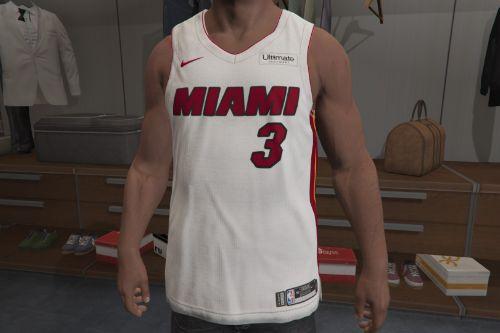
![[Home] Chicago Fire 2018 [Home] Chicago Fire 2018](https://img.gta5-mods.com/q75-w500-h333-cfill/images/home-chicago-fire-2018/553d61-20180224161504_1.jpg)










 5mods on Discord
5mods on Discord
Napulè
Ciao scusami ci sono rimasto malissimo perché aprendo il file zip all'interno trovo solo delle foto ....come faccio???
Ciao....ti riscrivo perché ho capito come fare....
Forza Napoli!!