Rose Tattoo for MP Female 1.0
519
15
519
15
ENG:
Installation:
1. Open GTA V directory in OpenIV
2. Navigate to: Grand Theft Auto V\mods\update\x64\dlcpacks\mpvinewood\dlc.rpf\x64\models\cdimages\mpvinewood_ped_mp_overlay_txds.rpf
3. Drag & Drop: From Zip to folder
4. Use Native Trainer: Left leg: 39
Installation:
1. Open GTA V directory in OpenIV
2. Navigate to: Grand Theft Auto V\mods\update\x64\dlcpacks\mpvinewood\dlc.rpf\x64\models\cdimages\mpvinewood_ped_mp_overlay_txds.rpf
3. Drag & Drop: From Zip to folder
4. Use Native Trainer: Left leg: 39
최초 업로드: 2020년 11월 29일 (일)
마지막 업로드: 2020년 11월 29일 (일)
마지막 다운로드: 2일 전
댓글 1
ENG:
Installation:
1. Open GTA V directory in OpenIV
2. Navigate to: Grand Theft Auto V\mods\update\x64\dlcpacks\mpvinewood\dlc.rpf\x64\models\cdimages\mpvinewood_ped_mp_overlay_txds.rpf
3. Drag & Drop: From Zip to folder
4. Use Native Trainer: Left leg: 39
Installation:
1. Open GTA V directory in OpenIV
2. Navigate to: Grand Theft Auto V\mods\update\x64\dlcpacks\mpvinewood\dlc.rpf\x64\models\cdimages\mpvinewood_ped_mp_overlay_txds.rpf
3. Drag & Drop: From Zip to folder
4. Use Native Trainer: Left leg: 39
최초 업로드: 2020년 11월 29일 (일)
마지막 업로드: 2020년 11월 29일 (일)
마지막 다운로드: 2일 전







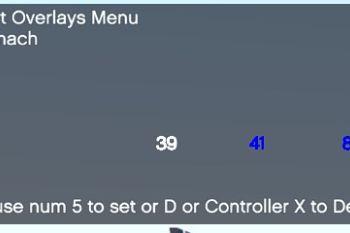
 5mods on Discord
5mods on Discord
This file has been approved automatically. If you think this file should not be here for any reason please report it.