Fluttershy/Flutterbat Masks 1.1
908
26
908
26
Requirements:
Script Hook V
Community Script Hook V .NET
How to install:
1. Drag and drop the scripts folder into your Grand Theft Auto V Directory
2. Run OpenIV
3. Navigate to "/x64c.rpf/levels/gta5/props/lev_des/v_minigame.rpf"
4. Go into "Edit Mode"
5. Replace "prop_welding_mask_01.ydr"
How to use:
1. Press Numpad 7 to activate or deactivate
BE CAREFUL ONLINE!!!
You have a small chance of getting banned if you use online.
MaskAlwaysOn.cs by
Pandassaurus, Proudnoob and f0rest.
Version 1.1
Includes Flutterbat mask
Script Hook V
Community Script Hook V .NET
How to install:
1. Drag and drop the scripts folder into your Grand Theft Auto V Directory
2. Run OpenIV
3. Navigate to "/x64c.rpf/levels/gta5/props/lev_des/v_minigame.rpf"
4. Go into "Edit Mode"
5. Replace "prop_welding_mask_01.ydr"
How to use:
1. Press Numpad 7 to activate or deactivate
BE CAREFUL ONLINE!!!
You have a small chance of getting banned if you use online.
MaskAlwaysOn.cs by
Pandassaurus, Proudnoob and f0rest.
Version 1.1
Includes Flutterbat mask
업로드: 2015년 10월 22일 (목)
마지막 다운로드: 3일 전
댓글 30
More mods by AdamR:
Requirements:
Script Hook V
Community Script Hook V .NET
How to install:
1. Drag and drop the scripts folder into your Grand Theft Auto V Directory
2. Run OpenIV
3. Navigate to "/x64c.rpf/levels/gta5/props/lev_des/v_minigame.rpf"
4. Go into "Edit Mode"
5. Replace "prop_welding_mask_01.ydr"
How to use:
1. Press Numpad 7 to activate or deactivate
BE CAREFUL ONLINE!!!
You have a small chance of getting banned if you use online.
MaskAlwaysOn.cs by
Pandassaurus, Proudnoob and f0rest.
Version 1.1
Includes Flutterbat mask
Script Hook V
Community Script Hook V .NET
How to install:
1. Drag and drop the scripts folder into your Grand Theft Auto V Directory
2. Run OpenIV
3. Navigate to "/x64c.rpf/levels/gta5/props/lev_des/v_minigame.rpf"
4. Go into "Edit Mode"
5. Replace "prop_welding_mask_01.ydr"
How to use:
1. Press Numpad 7 to activate or deactivate
BE CAREFUL ONLINE!!!
You have a small chance of getting banned if you use online.
MaskAlwaysOn.cs by
Pandassaurus, Proudnoob and f0rest.
Version 1.1
Includes Flutterbat mask
업로드: 2015년 10월 22일 (목)
마지막 다운로드: 3일 전










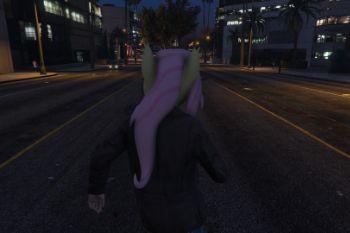



 5mods on Discord
5mods on Discord
Hi! Could you do it with rabbit mask? Please :)
While we're all asking for masks, what about a wolf mask? :D
I've got the problem. When I try to modify the x64c.rpf file and rebuilt in the OpenIV everything is fine. But when I try to run GTA game x64c.rpf changed to the original version downloaded from the GTA servers. All changes lost :( What should I do?
My 3,5 and 5 year old daughters will love this very much :D Thanks! Question, how does it all behave when you try to enter a vehicle? Is there much clipping?
@MadRabbit
do not modify your original files... Google about OpenIV and the ModFolder method ;)
Ok. I'll check it.
@Konata Inoue well you have to remember the world isn't filled with smart people
@AdamR Lol! 5 stars because effort was put into this. Looks like I'll be robbing banks with MLP masks from now on ;D
i just cant install it :( idk how
@Flutterbat What is the error message?
@wilde_sander there no error messege it just dosent work for some reason.... :c
@Flutterbat You sure you installed it right? enabled edit mode, rebuild..
@wilde_sander i did :c
@Flutterbat Do you have the game on steam or the social club version?
@AdamR steam
Cool <3
Have all installed script hook v
community script hook v NET and MOD has also been fully replaced, the script has all been put into the directory, why the number of keys 7 is not activated?
Amazing haha
Oh my gosh I'm putting this my game, it's awesome! Are you going to make all 6 main characters and maybe some other side characters? (I'd loooove to have a Luna mask!)
That was mask wow```
What can we do to use multiple masks without always changing the files? Can you edit the code to use different masks with different numpad key?