Bret Hart Glasses
208
5
208
5
Insturctions:
1. Download my mod and unzip it
2. Copy and paste the png image in the 'mods' folder which is in the main gta 5 folder
3.Download Openiv=http://openiv.com/
4.OPEN Openiv and go to E:\Grand Theft Auto V\mods\x64v.rpf\models\cdimages\streamedpedprops.rpf\player_one_p\p_eyes_diff_003_a.ytd
5. Enable edit mode (In the top right corner)
6. Backup the Original file
7. Then replace it with the png image and save
8. Turn off edit mode
9. Start gta 5
This is my very first mod
1. Download my mod and unzip it
2. Copy and paste the png image in the 'mods' folder which is in the main gta 5 folder
3.Download Openiv=http://openiv.com/
4.OPEN Openiv and go to E:\Grand Theft Auto V\mods\x64v.rpf\models\cdimages\streamedpedprops.rpf\player_one_p\p_eyes_diff_003_a.ytd
5. Enable edit mode (In the top right corner)
6. Backup the Original file
7. Then replace it with the png image and save
8. Turn off edit mode
9. Start gta 5
This is my very first mod
최초 업로드: 2016년 08월 04일 (목)
마지막 업로드: 2016년 08월 04일 (목)
마지막 다운로드: 6일 전
댓글 1
More mods by Ac5:
Insturctions:
1. Download my mod and unzip it
2. Copy and paste the png image in the 'mods' folder which is in the main gta 5 folder
3.Download Openiv=http://openiv.com/
4.OPEN Openiv and go to E:\Grand Theft Auto V\mods\x64v.rpf\models\cdimages\streamedpedprops.rpf\player_one_p\p_eyes_diff_003_a.ytd
5. Enable edit mode (In the top right corner)
6. Backup the Original file
7. Then replace it with the png image and save
8. Turn off edit mode
9. Start gta 5
This is my very first mod
1. Download my mod and unzip it
2. Copy and paste the png image in the 'mods' folder which is in the main gta 5 folder
3.Download Openiv=http://openiv.com/
4.OPEN Openiv and go to E:\Grand Theft Auto V\mods\x64v.rpf\models\cdimages\streamedpedprops.rpf\player_one_p\p_eyes_diff_003_a.ytd
5. Enable edit mode (In the top right corner)
6. Backup the Original file
7. Then replace it with the png image and save
8. Turn off edit mode
9. Start gta 5
This is my very first mod
최초 업로드: 2016년 08월 04일 (목)
마지막 업로드: 2016년 08월 04일 (목)
마지막 다운로드: 6일 전


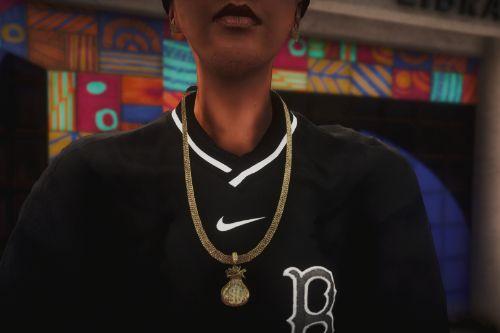



 5mods on Discord
5mods on Discord
@aliatasoy Thanks