Bayern Monaco Shirt 2021-2022 Bundesliga Lewandowski (Franklin) 1.0
581
3
581
3
ING: 1. Open OpenIV
2. Go to GTAV/x64v.rpf/models/cdimages/streamedpeds_players.rpf/player_one
3. create backup of:
uppr_diff_004_a_uni.ytd
4. Extract files from this zip to a folder
5. Make sure to enable edit mode.
6. Replace the file with the Bayern Shirt
ITA: 1. Apri OpenIV
2. Vai su GTAV/x64v.rpf/models/cdimages/streamedpeds_players.rpf/player_one
3. Crea un backup di:
uppr_diff_004_a_uni.ytd
4. Estrai i file da questo zip in una cartella
5. Guarda se hai attivato la Edit Mode
6. Rimpiazza il file con la maglia del Bayern
2. Go to GTAV/x64v.rpf/models/cdimages/streamedpeds_players.rpf/player_one
3. create backup of:
uppr_diff_004_a_uni.ytd
4. Extract files from this zip to a folder
5. Make sure to enable edit mode.
6. Replace the file with the Bayern Shirt
ITA: 1. Apri OpenIV
2. Vai su GTAV/x64v.rpf/models/cdimages/streamedpeds_players.rpf/player_one
3. Crea un backup di:
uppr_diff_004_a_uni.ytd
4. Estrai i file da questo zip in una cartella
5. Guarda se hai attivato la Edit Mode
6. Rimpiazza il file con la maglia del Bayern
최초 업로드: 2022년 06월 26일 (일)
마지막 업로드: 2022년 06월 26일 (일)
마지막 다운로드: 15시간 전
댓글 6
ING: 1. Open OpenIV
2. Go to GTAV/x64v.rpf/models/cdimages/streamedpeds_players.rpf/player_one
3. create backup of:
uppr_diff_004_a_uni.ytd
4. Extract files from this zip to a folder
5. Make sure to enable edit mode.
6. Replace the file with the Bayern Shirt
ITA: 1. Apri OpenIV
2. Vai su GTAV/x64v.rpf/models/cdimages/streamedpeds_players.rpf/player_one
3. Crea un backup di:
uppr_diff_004_a_uni.ytd
4. Estrai i file da questo zip in una cartella
5. Guarda se hai attivato la Edit Mode
6. Rimpiazza il file con la maglia del Bayern
2. Go to GTAV/x64v.rpf/models/cdimages/streamedpeds_players.rpf/player_one
3. create backup of:
uppr_diff_004_a_uni.ytd
4. Extract files from this zip to a folder
5. Make sure to enable edit mode.
6. Replace the file with the Bayern Shirt
ITA: 1. Apri OpenIV
2. Vai su GTAV/x64v.rpf/models/cdimages/streamedpeds_players.rpf/player_one
3. Crea un backup di:
uppr_diff_004_a_uni.ytd
4. Estrai i file da questo zip in una cartella
5. Guarda se hai attivato la Edit Mode
6. Rimpiazza il file con la maglia del Bayern
최초 업로드: 2022년 06월 26일 (일)
마지막 업로드: 2022년 06월 26일 (일)
마지막 다운로드: 15시간 전





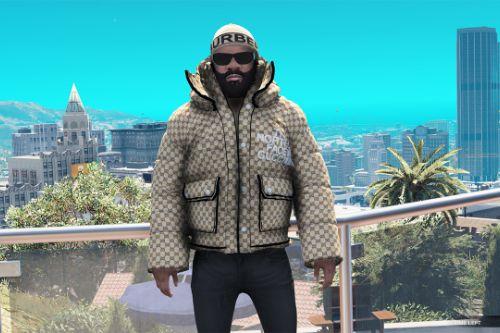



 5mods on Discord
5mods on Discord
Bayern Monaco Is spelled in italian, i dont know very well english but in italian we say Bayern Monaco
ITA: Non aspettatevi chissa cosa da un principiante come me, io mi sto solo svagando un po pubblicando le mie creazione su Gta5mods.
Grazie
ING: Don't expect so much from a beginner like me, I'm just having some fun publishing my creations on Gta5mods.
Thank you
Well, I didn't know Bayern Munich and AS Monaco were fused :D
@Totti Rumeno Wow it's true, I didn't know that! Funny fact haha :)
@GTA Belgium Dont worry bro its not a problem
its not working
it crush my game