Army Camo Outfit + Long Live dolph shirt v1.00
461
9
461
9
Thanks for downloading my Army camo outfit shirt pants hat and bouns Long live dolph shirt
How to install this mod:
If you dont have a mods folder create one in the game directory
and You need OpenIV . (if you dont have x64v.rpf in your mods folder click edit mode then find it and click copy to mods folder)
1st- open OpenIV click windows then click edit mode at the top go to GTA V > mods > x64v.rpf > models > cdimages > streamedpeds_players.rpf
once there drag lowr_diff_021_d_uni.ytd + uppr_diff_004_e_uni.ytd + feet_diff_011_i_uni.ytd
/also the bouns Long live dolph shirt is installed here in side bonus lld shirt/
2nd- go here GTA V > mods > x64v.rpf > models > cdimages > streamedpedprops.rpf
once there drag, p_head_diff_019_b
3rd- click file and click close all archives and close OpenIV
Run gta 5
if you do any uploads on youtube mention me thank you!!!
Thanks to the people that made my mod possible
Microsoft
GooD-NTS
NaijaMango
Will Redeemed
sjaak327
and the creaters of gta 5
and dolph R.I.P
How to install this mod:
If you dont have a mods folder create one in the game directory
and You need OpenIV . (if you dont have x64v.rpf in your mods folder click edit mode then find it and click copy to mods folder)
1st- open OpenIV click windows then click edit mode at the top go to GTA V > mods > x64v.rpf > models > cdimages > streamedpeds_players.rpf
once there drag lowr_diff_021_d_uni.ytd + uppr_diff_004_e_uni.ytd + feet_diff_011_i_uni.ytd
/also the bouns Long live dolph shirt is installed here in side bonus lld shirt/
2nd- go here GTA V > mods > x64v.rpf > models > cdimages > streamedpedprops.rpf
once there drag, p_head_diff_019_b
3rd- click file and click close all archives and close OpenIV
Run gta 5
if you do any uploads on youtube mention me thank you!!!
Thanks to the people that made my mod possible
Microsoft
GooD-NTS
NaijaMango
Will Redeemed
sjaak327
and the creaters of gta 5
and dolph R.I.P
최초 업로드: 2021년 11월 26일 (금)
마지막 업로드: 2021년 11월 26일 (금)
마지막 다운로드: 5일 전
댓글 1
More mods by CBG Finest 205:

- Franklin
195
4
v1.00
Thanks for downloading my Army camo outfit shirt pants hat and bouns Long live dolph shirt
How to install this mod:
If you dont have a mods folder create one in the game directory
and You need OpenIV . (if you dont have x64v.rpf in your mods folder click edit mode then find it and click copy to mods folder)
1st- open OpenIV click windows then click edit mode at the top go to GTA V > mods > x64v.rpf > models > cdimages > streamedpeds_players.rpf
once there drag lowr_diff_021_d_uni.ytd + uppr_diff_004_e_uni.ytd + feet_diff_011_i_uni.ytd
/also the bouns Long live dolph shirt is installed here in side bonus lld shirt/
2nd- go here GTA V > mods > x64v.rpf > models > cdimages > streamedpedprops.rpf
once there drag, p_head_diff_019_b
3rd- click file and click close all archives and close OpenIV
Run gta 5
if you do any uploads on youtube mention me thank you!!!
Thanks to the people that made my mod possible
Microsoft
GooD-NTS
NaijaMango
Will Redeemed
sjaak327
and the creaters of gta 5
and dolph R.I.P
How to install this mod:
If you dont have a mods folder create one in the game directory
and You need OpenIV . (if you dont have x64v.rpf in your mods folder click edit mode then find it and click copy to mods folder)
1st- open OpenIV click windows then click edit mode at the top go to GTA V > mods > x64v.rpf > models > cdimages > streamedpeds_players.rpf
once there drag lowr_diff_021_d_uni.ytd + uppr_diff_004_e_uni.ytd + feet_diff_011_i_uni.ytd
/also the bouns Long live dolph shirt is installed here in side bonus lld shirt/
2nd- go here GTA V > mods > x64v.rpf > models > cdimages > streamedpedprops.rpf
once there drag, p_head_diff_019_b
3rd- click file and click close all archives and close OpenIV
Run gta 5
if you do any uploads on youtube mention me thank you!!!
Thanks to the people that made my mod possible
Microsoft
GooD-NTS
NaijaMango
Will Redeemed
sjaak327
and the creaters of gta 5
and dolph R.I.P
최초 업로드: 2021년 11월 26일 (금)
마지막 업로드: 2021년 11월 26일 (금)
마지막 다운로드: 5일 전










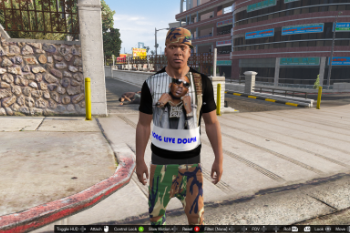

 5mods on Discord
5mods on Discord
This file has been approved automatically. If you think this file should not be here for any reason please report it.