New vehshare v2.1
7,474
54
7,474
54
This file replaces original vehshare.ytd
New in v2.1 : one more brand - "to protect and to serve" decal fixed
IF YOU HAVE A MOD FOLDER WITH A COPY OF UPDATE.RPF, YOU DON'T NEED CONTENT.XML FILE & YOU CAN COPY VEHSHARE.YTD IN YOUR MOD FOLDER
FIRST : Open OpenIV in edit mode
Go to update -> update.rpf -> x64 -> patch
In "patch" folder, create "levels" folder
In "levels" folder, create "gta5" folder
In "gat5" folder, create vehicles.rpf
(You can do that with right click mouse)
In your new vehicles.rpf, past my vehshare.ytd
SECOND :
Click on update.rpf and replace content.xml with mine
I'm sorry, it seems annoying to do all these steps, but if you go directly in your x64e folder, the game will update files with original one...
It's easy and fast.
CREDITS :
vehshare.ytd by Ob1.one (California plates, objects, police paintjob)
On the screenshots, you can see stuf from my GTA IV file :
HD metallic car paint by iCELaGlacE
New vehicle glass texture HD by Mr.Bolleck
HD dirt texture v1.0 by AIGE
High-res dirt Texture (2k) by Gethema
HQ texture for wheels by [Itasha]GanjaHouse Raggazam
Not included in my file because I'm not the author ;-)
BACKUP YOUR ORIGINAL FILES FIRST !!!
New in v2.1 : one more brand - "to protect and to serve" decal fixed
IF YOU HAVE A MOD FOLDER WITH A COPY OF UPDATE.RPF, YOU DON'T NEED CONTENT.XML FILE & YOU CAN COPY VEHSHARE.YTD IN YOUR MOD FOLDER
FIRST : Open OpenIV in edit mode
Go to update -> update.rpf -> x64 -> patch
In "patch" folder, create "levels" folder
In "levels" folder, create "gta5" folder
In "gat5" folder, create vehicles.rpf
(You can do that with right click mouse)
In your new vehicles.rpf, past my vehshare.ytd
SECOND :
Click on update.rpf and replace content.xml with mine
I'm sorry, it seems annoying to do all these steps, but if you go directly in your x64e folder, the game will update files with original one...
It's easy and fast.
CREDITS :
vehshare.ytd by Ob1.one (California plates, objects, police paintjob)
On the screenshots, you can see stuf from my GTA IV file :
HD metallic car paint by iCELaGlacE
New vehicle glass texture HD by Mr.Bolleck
HD dirt texture v1.0 by AIGE
High-res dirt Texture (2k) by Gethema
HQ texture for wheels by [Itasha]GanjaHouse Raggazam
Not included in my file because I'm not the author ;-)
BACKUP YOUR ORIGINAL FILES FIRST !!!
최초 업로드: 2015년 05월 20일 (수)
마지막 업로드: 2015년 05월 21일 (목)
마지막 다운로드: 7분 전
댓글 42
This file replaces original vehshare.ytd
New in v2.1 : one more brand - "to protect and to serve" decal fixed
IF YOU HAVE A MOD FOLDER WITH A COPY OF UPDATE.RPF, YOU DON'T NEED CONTENT.XML FILE & YOU CAN COPY VEHSHARE.YTD IN YOUR MOD FOLDER
FIRST : Open OpenIV in edit mode
Go to update -> update.rpf -> x64 -> patch
In "patch" folder, create "levels" folder
In "levels" folder, create "gta5" folder
In "gat5" folder, create vehicles.rpf
(You can do that with right click mouse)
In your new vehicles.rpf, past my vehshare.ytd
SECOND :
Click on update.rpf and replace content.xml with mine
I'm sorry, it seems annoying to do all these steps, but if you go directly in your x64e folder, the game will update files with original one...
It's easy and fast.
CREDITS :
vehshare.ytd by Ob1.one (California plates, objects, police paintjob)
On the screenshots, you can see stuf from my GTA IV file :
HD metallic car paint by iCELaGlacE
New vehicle glass texture HD by Mr.Bolleck
HD dirt texture v1.0 by AIGE
High-res dirt Texture (2k) by Gethema
HQ texture for wheels by [Itasha]GanjaHouse Raggazam
Not included in my file because I'm not the author ;-)
BACKUP YOUR ORIGINAL FILES FIRST !!!
New in v2.1 : one more brand - "to protect and to serve" decal fixed
IF YOU HAVE A MOD FOLDER WITH A COPY OF UPDATE.RPF, YOU DON'T NEED CONTENT.XML FILE & YOU CAN COPY VEHSHARE.YTD IN YOUR MOD FOLDER
FIRST : Open OpenIV in edit mode
Go to update -> update.rpf -> x64 -> patch
In "patch" folder, create "levels" folder
In "levels" folder, create "gta5" folder
In "gat5" folder, create vehicles.rpf
(You can do that with right click mouse)
In your new vehicles.rpf, past my vehshare.ytd
SECOND :
Click on update.rpf and replace content.xml with mine
I'm sorry, it seems annoying to do all these steps, but if you go directly in your x64e folder, the game will update files with original one...
It's easy and fast.
CREDITS :
vehshare.ytd by Ob1.one (California plates, objects, police paintjob)
On the screenshots, you can see stuf from my GTA IV file :
HD metallic car paint by iCELaGlacE
New vehicle glass texture HD by Mr.Bolleck
HD dirt texture v1.0 by AIGE
High-res dirt Texture (2k) by Gethema
HQ texture for wheels by [Itasha]GanjaHouse Raggazam
Not included in my file because I'm not the author ;-)
BACKUP YOUR ORIGINAL FILES FIRST !!!
최초 업로드: 2015년 05월 20일 (수)
마지막 업로드: 2015년 05월 21일 (목)
마지막 다운로드: 7분 전

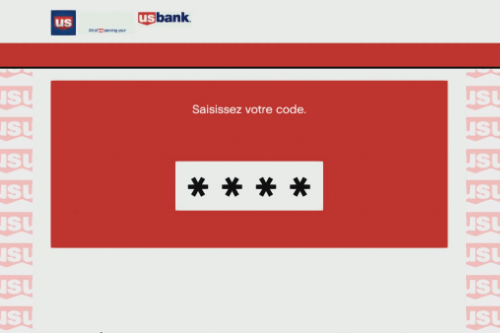
![Burnin' Rubber Livery Pack #1 [Replace + Menyoo Configs] Burnin' Rubber Livery Pack #1 [Replace + Menyoo Configs]](https://img.gta5-mods.com/q75-w500-h333-cfill/images/burnin-rubber-livery-pack-1-replace/d41bec-livpackrelease1l.png)

![NYC Subway [Replace] NYC Subway [Replace]](https://img.gta5-mods.com/q75-w500-h333-cfill/images/nyc-subway-oldtheft52/7cce02-Screenshot2025-04-02154040.png)






 5mods on Discord
5mods on Discord
@PRO_alive
lol
I am not very active lately, and I am trying to export all textures of the game (brands...) Now, I just use some files frome R*hancer graphics mod by Xilandro (timecycle) & Clear HD ENB - Graphics mod by RFiD (weather) & Enhanced ambient occlusion by roronblyse & Close to perfection lighting by Pierre-Yves Donzallaz. My own SweetFX is blank for the moment :D
Ok, my bad, probably had misunderstood you) But good luck with MEGABRANDMOD you're doing there!
Thanks ! I wanted to release something related SweetFX, but I broke my game & I had to reinstall it. Now I'm busy with textures and my MEGABRANDMOD, yes :D Many things already exist, but I'm making something HQ with hard work on each file :-)
Cool ... Thank you!
@Ob1one Hey, man. So, if you know where is the ATOMIC texture for tires? Can't find. I remember that I saw somewhere, but forgot. Thank you
@KimEurope I'll try to give the location when I'll come back home :-) (This evening I think, or tomorrow)
@Ob1one ok, thank you
@KimEurope I found something, but only in ydr files...
Grand Theft Auto V\x64i.rpf\levels\gta5\vehiclemods\wheels_mods.rpf\
You can see Atomic logo in wheel_bkr_05w.ydr or wheel_drft_17w.ydr, for example...
So you can only find it in 3D file ?
@Ob1one yea. I found this to. This is in 3D model/ thanks
@Ob1one hi, so what this new vehshare actually do, and the old one don't? It means the game will consider both of them in the same time even they are different in content or what? thx!
@Q_hulyo Hi ! This file replace all the vehshare file (HQ LA plates instead of small LS one, real brands inside the vehicles for drinks, cigarets...)
@Ob1one ok, so if I want to put inside files from other mods, like rims or something, it will work?
@Q_hulyo Yes sir :) You can extract dds ou png files and make a mix
@Ob1one Ok, alowed me to update you, if that works! ok? thx :)
@Ob1one Hi, so as I say, I try my method to put other textures for some rims in your new vehshare, and it didn't work... :( do you know a solution for the limited (190) original vehsahre problem?
I forgot to mention, I have a mod folder and inside it I create the path and the folder for your vehshare as in instructions. thx
@Ob1one Can you upload the individual textures instead of the whole vehshare file please? I have other mods that use the vehshare file.
@umisery I'll try to do it soon and I'll give you the link
@Ob1one Alright, thanks!
@umisery https://drive.google.com/open?id=0B3DnGfi8IPnlRHNCcG5QRWpWaWM
If you want, you can change the year on the plate. In my version, I know the texture "To protect and to serve" is still a little offset. You can change it of course
@Ob1one Thanks a lot! :)