Green Trophy Truck Springs
258
7
258
7
This is to simple, feel free to use this in your modpack.
Description:
Changes the color of the springs on the Trophy Truck.
Red to green.
Installation:
1. Open OpenIV
2. Navigate to update/x64/dlcpacks/mpstunt/dlc.rpf/x64/levels/gta5/vehicles/mpstuntvehicles.rpf
3. Enable Edit mode
4. Open up trophytruck.ytd
5. Drag and drop rc_spring_orangerc_spring_alpha.png into the file.
6. Press ok
7. Click on Save
Description:
Changes the color of the springs on the Trophy Truck.
Red to green.
Installation:
1. Open OpenIV
2. Navigate to update/x64/dlcpacks/mpstunt/dlc.rpf/x64/levels/gta5/vehicles/mpstuntvehicles.rpf
3. Enable Edit mode
4. Open up trophytruck.ytd
5. Drag and drop rc_spring_orangerc_spring_alpha.png into the file.
6. Press ok
7. Click on Save
최초 업로드: 2016년 07월 31일 (일)
마지막 업로드: 2016년 07월 31일 (일)
마지막 다운로드: 10일 전
댓글 0
This is to simple, feel free to use this in your modpack.
Description:
Changes the color of the springs on the Trophy Truck.
Red to green.
Installation:
1. Open OpenIV
2. Navigate to update/x64/dlcpacks/mpstunt/dlc.rpf/x64/levels/gta5/vehicles/mpstuntvehicles.rpf
3. Enable Edit mode
4. Open up trophytruck.ytd
5. Drag and drop rc_spring_orangerc_spring_alpha.png into the file.
6. Press ok
7. Click on Save
Description:
Changes the color of the springs on the Trophy Truck.
Red to green.
Installation:
1. Open OpenIV
2. Navigate to update/x64/dlcpacks/mpstunt/dlc.rpf/x64/levels/gta5/vehicles/mpstuntvehicles.rpf
3. Enable Edit mode
4. Open up trophytruck.ytd
5. Drag and drop rc_spring_orangerc_spring_alpha.png into the file.
6. Press ok
7. Click on Save
최초 업로드: 2016년 07월 31일 (일)
마지막 업로드: 2016년 07월 31일 (일)
마지막 다운로드: 10일 전
대화에 참여해보세요! 로그인 또는 가입 을 하면 댓글을 달 수 있습니다.


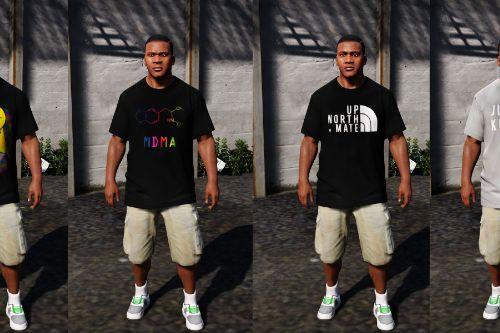




 5mods on Discord
5mods on Discord