BMW M3 Jeff Koons Art Car Livery
577
11
577
11
Jeff Koons Art Car Livery
First you must have installed Rasputin's BMW M3
Link: https://www.gta5-mods.com/vehicles/bmw-m3-e92-widebody
Installation:
1. Start OpenIV
2. Go to: x64e\levels\gta5\vehicles.rpf
3. Open sentinel.ytd
4. Replace bmw_livery02 with my file
5. Save and exit
*USE "FROST WHITE" AS PRIMARY COLOR FOR YOUR VEHICLE FOR CORRECT LIVERY REPRESENTATION!*
First you must have installed Rasputin's BMW M3
Link: https://www.gta5-mods.com/vehicles/bmw-m3-e92-widebody
Installation:
1. Start OpenIV
2. Go to: x64e\levels\gta5\vehicles.rpf
3. Open sentinel.ytd
4. Replace bmw_livery02 with my file
5. Save and exit
*USE "FROST WHITE" AS PRIMARY COLOR FOR YOUR VEHICLE FOR CORRECT LIVERY REPRESENTATION!*
최초 업로드: 2015년 10월 17일 (토)
마지막 업로드: 2015년 10월 17일 (토)
마지막 다운로드: 10일 전
댓글 4
More mods by LeoJ20:
Jeff Koons Art Car Livery
First you must have installed Rasputin's BMW M3
Link: https://www.gta5-mods.com/vehicles/bmw-m3-e92-widebody
Installation:
1. Start OpenIV
2. Go to: x64e\levels\gta5\vehicles.rpf
3. Open sentinel.ytd
4. Replace bmw_livery02 with my file
5. Save and exit
*USE "FROST WHITE" AS PRIMARY COLOR FOR YOUR VEHICLE FOR CORRECT LIVERY REPRESENTATION!*
First you must have installed Rasputin's BMW M3
Link: https://www.gta5-mods.com/vehicles/bmw-m3-e92-widebody
Installation:
1. Start OpenIV
2. Go to: x64e\levels\gta5\vehicles.rpf
3. Open sentinel.ytd
4. Replace bmw_livery02 with my file
5. Save and exit
*USE "FROST WHITE" AS PRIMARY COLOR FOR YOUR VEHICLE FOR CORRECT LIVERY REPRESENTATION!*
최초 업로드: 2015년 10월 17일 (토)
마지막 업로드: 2015년 10월 17일 (토)
마지막 다운로드: 10일 전


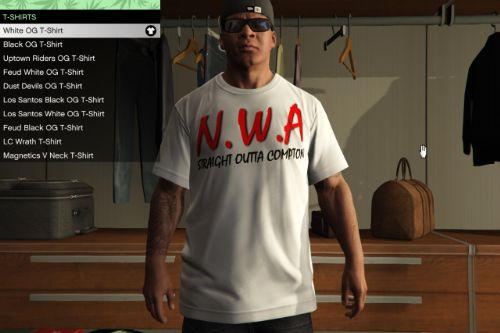
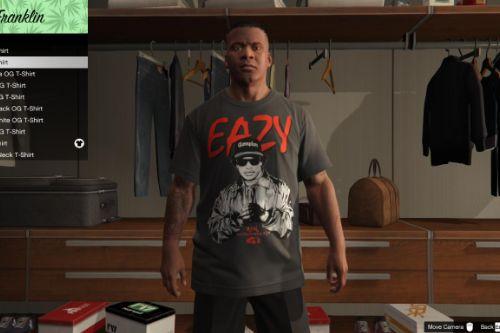
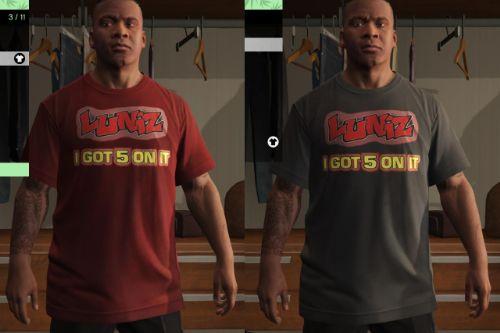







 5mods on Discord
5mods on Discord
Looks great!
@Element2586 thanks man means a lot :)
Perfect!!
doo moore !