ACTION Blimp Texture
137
4
137
4
HOWTO INSTALL:
Before Installing:
Install OPEN IV for GTA V
Latest version: http://openiv.com/
Then:
1.Open OPENIV as administrator & select GTA V for windows
2. Goto: x64e.rpf/ levels / gta5 / vehicles.rpf
3. Turn EDIT mode on
4. Click on the "+" symbol and select the downloaded files.
IMPORTANT!!!
First turn your internet connection off before launching GTA V
Otherwise it will detect that the blimp files are changed & it will re-download the original files
Before Installing:
Install OPEN IV for GTA V
Latest version: http://openiv.com/
Then:
1.Open OPENIV as administrator & select GTA V for windows
2. Goto: x64e.rpf/ levels / gta5 / vehicles.rpf
3. Turn EDIT mode on
4. Click on the "+" symbol and select the downloaded files.
IMPORTANT!!!
First turn your internet connection off before launching GTA V
Otherwise it will detect that the blimp files are changed & it will re-download the original files
업로드: 2015년 10월 13일 (화)
마지막 다운로드: 6시간 전
댓글 12
HOWTO INSTALL:
Before Installing:
Install OPEN IV for GTA V
Latest version: http://openiv.com/
Then:
1.Open OPENIV as administrator & select GTA V for windows
2. Goto: x64e.rpf/ levels / gta5 / vehicles.rpf
3. Turn EDIT mode on
4. Click on the "+" symbol and select the downloaded files.
IMPORTANT!!!
First turn your internet connection off before launching GTA V
Otherwise it will detect that the blimp files are changed & it will re-download the original files
Before Installing:
Install OPEN IV for GTA V
Latest version: http://openiv.com/
Then:
1.Open OPENIV as administrator & select GTA V for windows
2. Goto: x64e.rpf/ levels / gta5 / vehicles.rpf
3. Turn EDIT mode on
4. Click on the "+" symbol and select the downloaded files.
IMPORTANT!!!
First turn your internet connection off before launching GTA V
Otherwise it will detect that the blimp files are changed & it will re-download the original files
업로드: 2015년 10월 13일 (화)
마지막 다운로드: 6시간 전
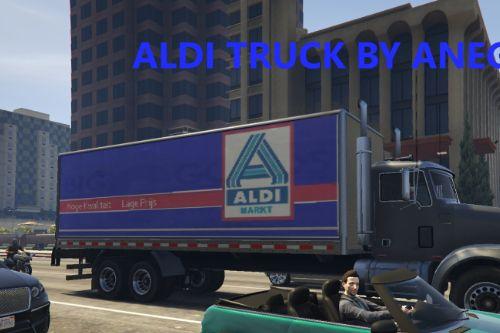
![Better Metro/Subway Terror Attack [Scene] Better Metro/Subway Terror Attack [Scene]](https://img.gta5-mods.com/q75-w500-h333-cfill/images/terror-attack-on-subway-scene/60486b-10.PNG)

.png)




 5mods on Discord
5mods on Discord
IMPORTANT! Make sure that you make a backup of your x64e.rpf file!
OMG BEDANKT IK HAD DIT GEVRAAGD OM ER EEN AUTO VOOR TE MAKEN NICEEEEEE xD
@Littlebp Np ;) ik ga er ook nog een camion van maken
wouw. geweldig dit.. 5/5
@wilde_sander thnx
Nice
Ik heb een video overgemaakt! https://youtu.be/0t6i_hRzTIQ :)
@Littlebp Thnx echt geniaal! Ik heb de video naar Action gestuurd (no joke!!!). Hopelijk vinden zij et ook goed xD
@anegerke Juist loly hopelijk vinden ze hem leuk! :D en downloaden ze het ook :D
En wat zeggen ze? de action :D
@Littlebp Action op FB: "VIND IK LEUK"
Haha ! geniaal